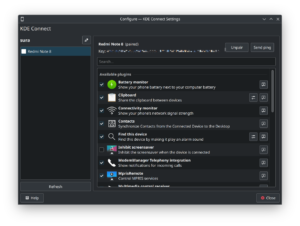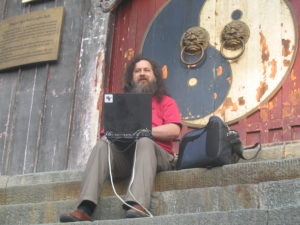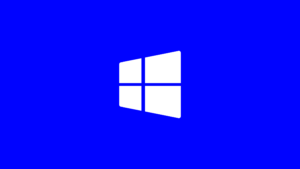Linux Mint and Ubuntu is the best distribution for the newbies. Not because the community says so, but for some actual reasons. These distributions come with a solid base, stable updates, and long-term support. Debian and RPM packages are like Windows executables, easy to bundle and share, and they are everywhere. For these simple reasons, people select distributions like Linux mint, Ubuntu and Elementary OS as a newbie Linux user.
But that’s just the beginning. Very few lose hope and leave the Linux world, but a majority of the users constantly wander around the Linux universe and explore it. And the explorers find different options they can try for their next adventure. Distributions like Manjaro stand between beginner friendly and advanced operating systems.
My first ever distribution was Linux mint. It is a wonderful distribution, and I have used it for years. Then I tried doing tinkering to make stuff more appealing. I got excited and installed multiple DE, themes and configs. But that’s where the problem begins. This is a terrible practice and you should not do it. Do not install multiple DE, instead download OS with different DEs and run them in the virtual machine.
After being told that I forked up my system, I backed up my data and installed a new operating system. Now, before choosing my new operating system, I said to myself something. What if I try something new, a different distribution? I stumbled upon Manjaro. It’s a nice distribution with something new. It’s sure beginner friendly, but there are still some quirks that make it a highly usable and advanced Linux distribution if you pair it with KDE.
Changes that Linux mint users can observe
There are few funny things I have encountered when I started using Manjaro. The first thing I have noticed is that there is no click to install packages like DEB or RPM. You can only install packages from the repository or from AUR using terminal, or a nifty GUI package manager.
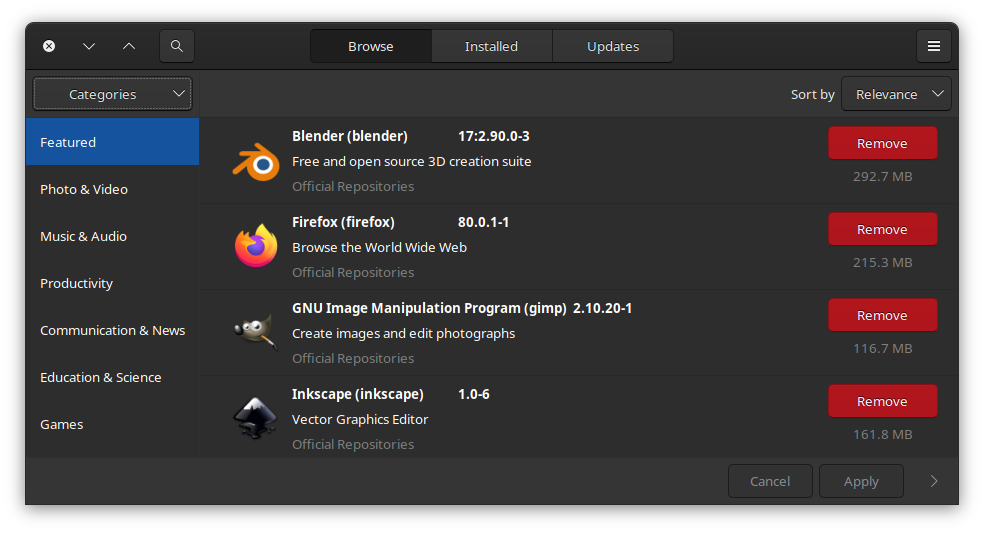
While I miss APT and double click to install DEB files, I enjoy installing packages via GUI in Manjaro. There are few reasons I like it this way. First, it’s easy to search packages and manage this way. Second, you have access to AUR, which is a vast ocean of ready to build packages with no effort. Just search and install. There is a high possibility that an application, be it free or proprietary, you can find in AUR if you can’t find it on Manjaro repository.
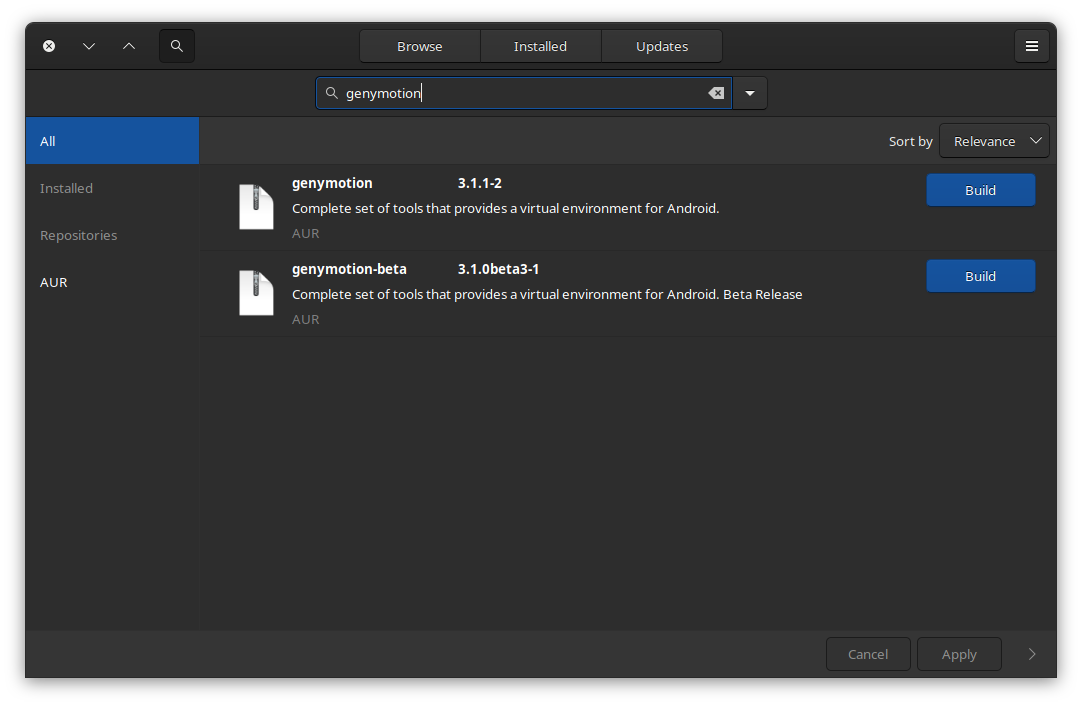
Take Genymotion, for instance. Installing it on Debian based distribution is tricky. That’s why I made a guide for those who want to install it on any distribution here. But if you are on Manjaro, and you have AUR enabled (preferences >> AUR), you can just search Genymotion, and it will come right up. No downloading a bin, command scribbling, etc. You hit build, and it will install it on your system.
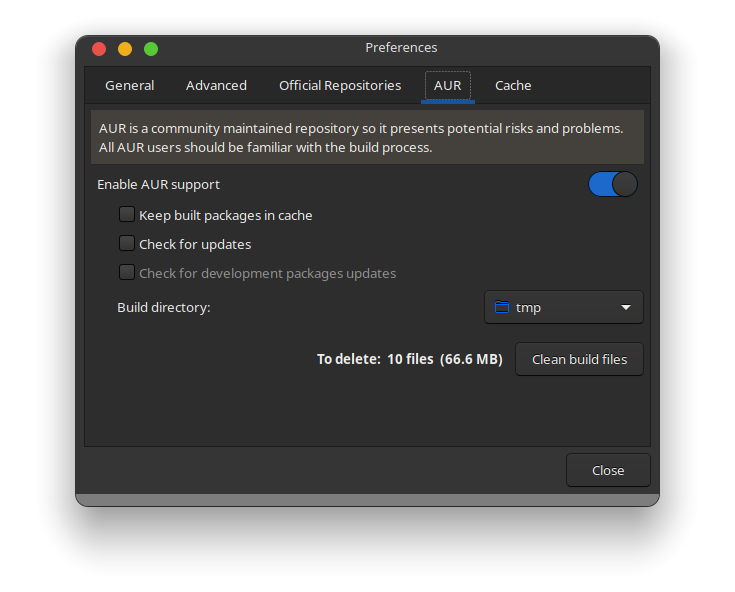
Thanks god it solved my one big problem
And the problem is, outdated packages on the software store. I really hate it. My biggest complaint about Ubuntu and other Debian based distributions are this. This bugs me that whatever software I intend to install comes with old packages. So when I switched to Manjaro, all the software on the repository seemed up to date. And it gets updated regularly. It is very helpful when I want to do something productive with up-to-date software. You can’t work with old software. Ubuntu supports PPA for latest software, but you have to search PPA for each software and add it manually. Things get a lot messy when you add so many PPAs.
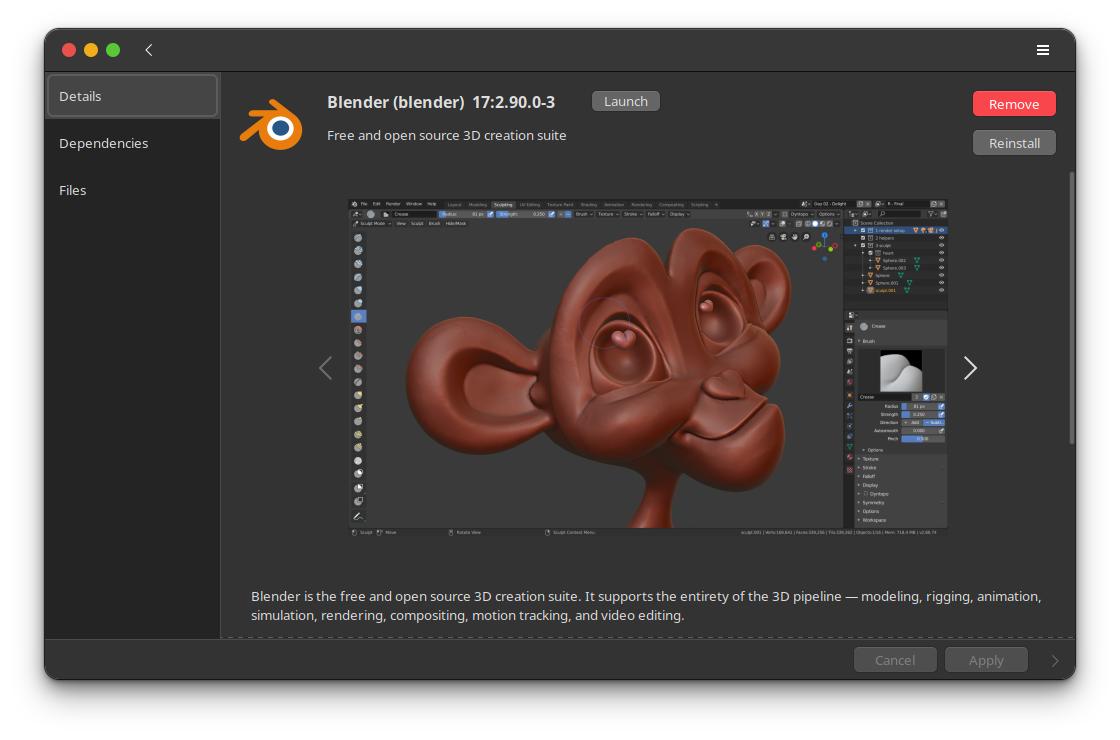
You can install Snap or flatpack, but those packages are huge. And you can’t use a mirror for faster installation. Although they are the best option for Ubuntu based distributions. Manjaro has all the software you need up to date, either in the Main repository or the AUR. This however does not break the system. In fact, they do testing before pushing most of the apps for updates.
In other Ubuntu based distributions, you will see 2.79 or 2.80 versions of Blender. The 2.9 is already out and contains important features and changes unavailable on previous versions. But as you can see, Blender 2.90.0-3 is already available on Manjaro official repo. And another exciting thing is, you don’t have to download Blender addons manually, as tons of Blender addons are available in AUR.
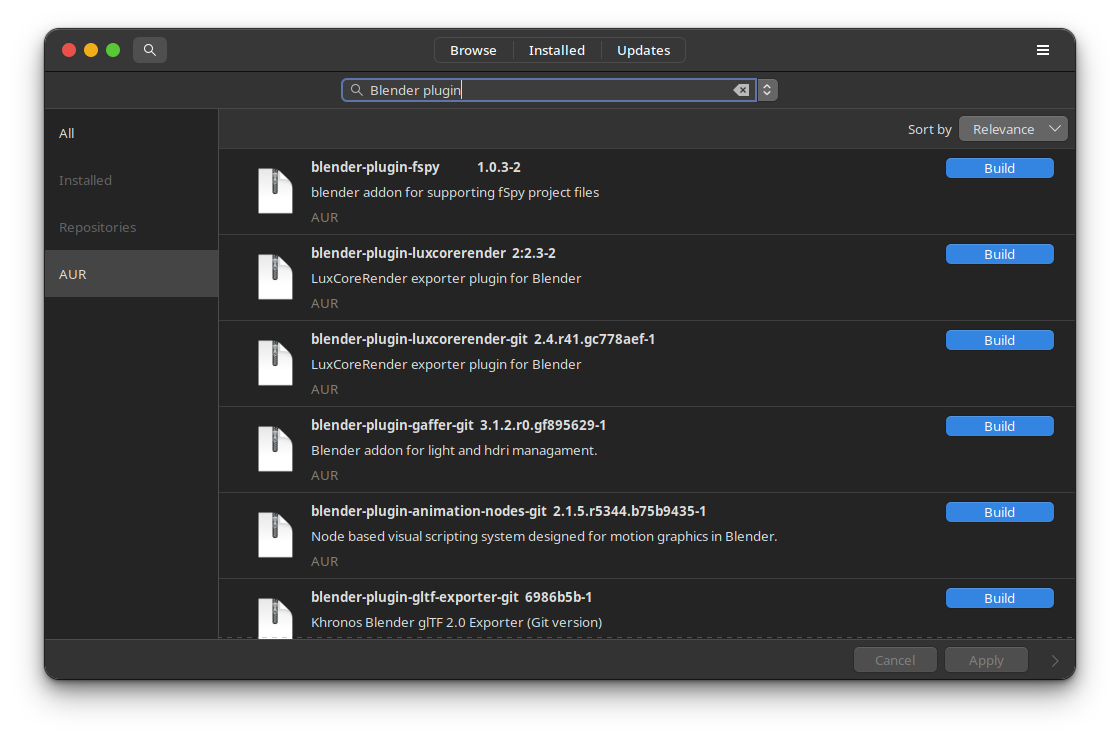
Plasma Desktop makes the deal sweeter
I can’t stress enough how much I love Plasma desktop. I like Minimalism, but I need features to make stuff easier. You can’t choose both, so I opted for richness. KDE Plasma has all the things you need for a complete desktop experience. The settings kind of remind me of Windows control panel, although you won’t get lost in KDE settings. You can have control and ease of use at the same time.

Did I say how beautiful and customizable Plasma is? I like that KDE encourages people to add features and theming while Gnome discourages. You can make your desktop look like whatever you want. And you can rearrange everything however your heart desires. I like to customize my desktop a lot, and KDE provides tools and settings necessary for it out of the box. I have customized my desktop to look like MacOS and I really enjoyed customizing it with themes and Kvantum.
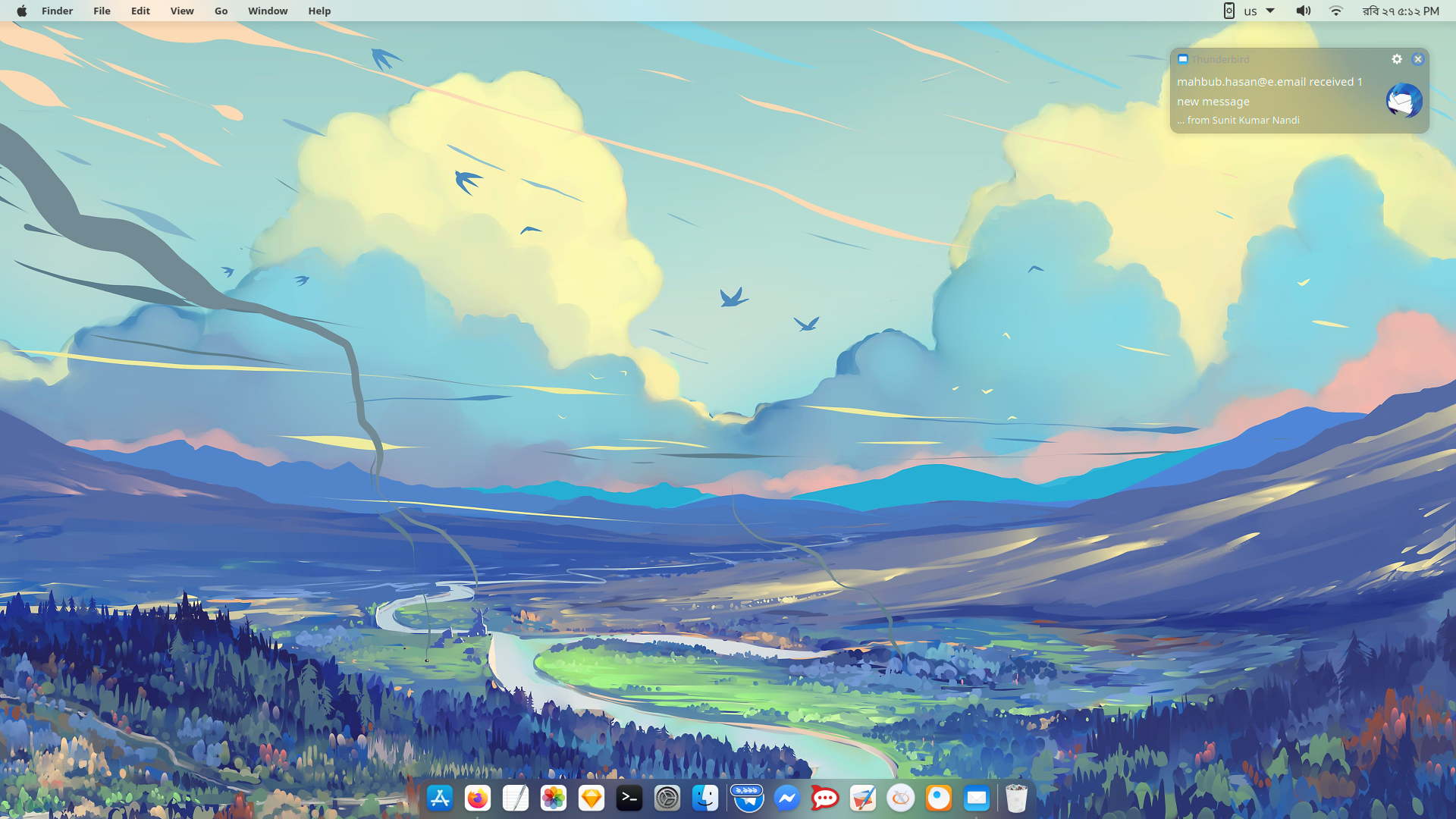
Some features are exclusive to KDE, like how they integrated KDE Connect to the desktop. You can connect your smartphone and control, send/receive files, send remote input to your desktop with this feature. Dolphin is one of the most advanced file managers available out there. And I like it. KDE takes good care of GTK apps while many cannot keep up the consistency across QT and GTK. You got controls for how GTK apps should show up from the settings and it’s cool.
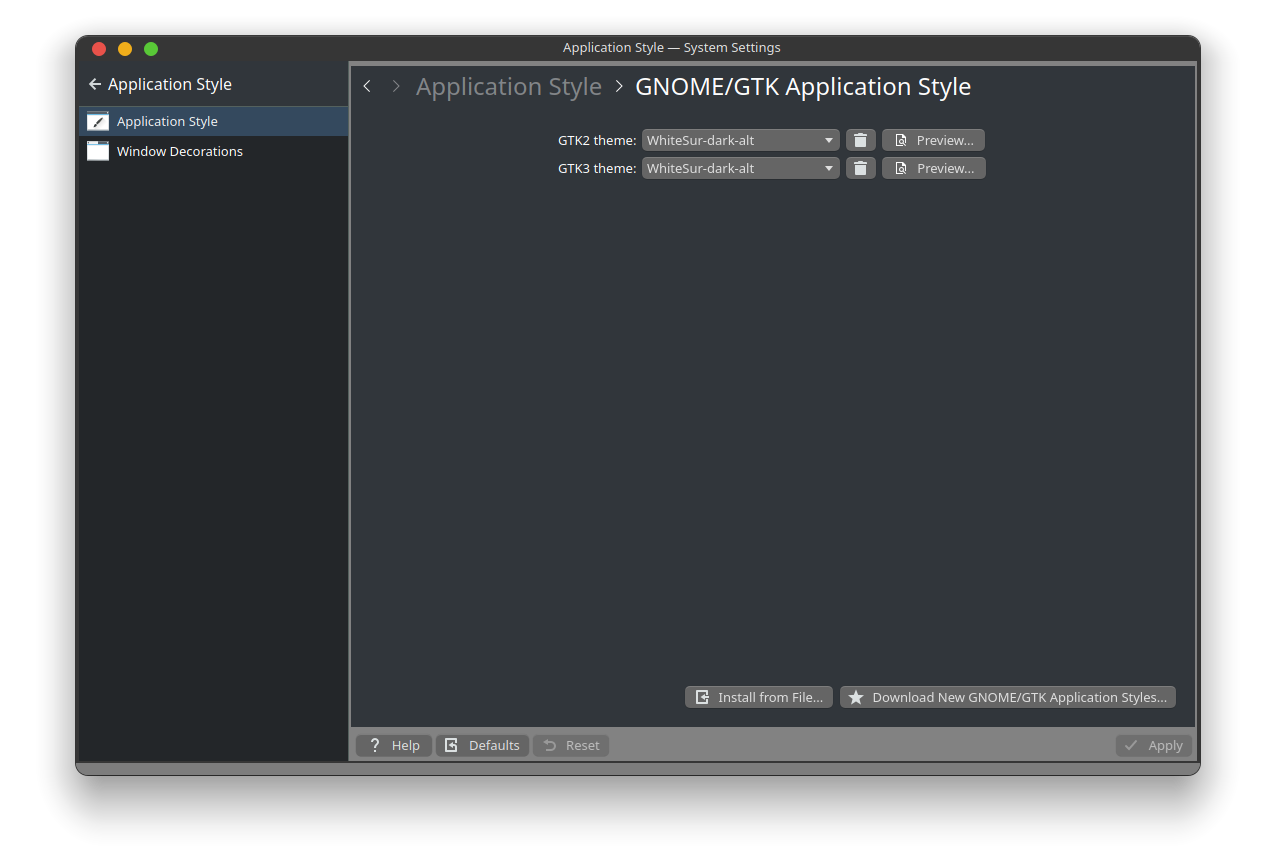
Manjaro is a mature operating system
Manjaro has a substantial community. It’s the most mature operating system in the Linux world. The development pace of Manjaro is quick, and they improved lots of things faster in these years. You already know they have formed a corporation, so these improvements will continue. I was using Elementary OS before switching to Manjaro again a few days ago. I really loved Elementary OS, and I wrote many articles for Elementary. But I had to leave it for certain reasons. Elementary OS is yet to add many features I need right now.
I’m talking about Pen Tablet support. Whatever I do, I can’t configure my pen tablet on Elementary OS. I switched to Manjaro again and now have the option out of the box. I configured my pen buttons, pressure sensitivity, tablet area and projection method, expressed keys and gestures from the settings. They know it’s important and many people will use it. So they provided drivers and tools in the Manjaro software repository. KDE has a dedicated settings module to control your tablet properties and tweak them. You can say Manjaro and KDE are working together here.
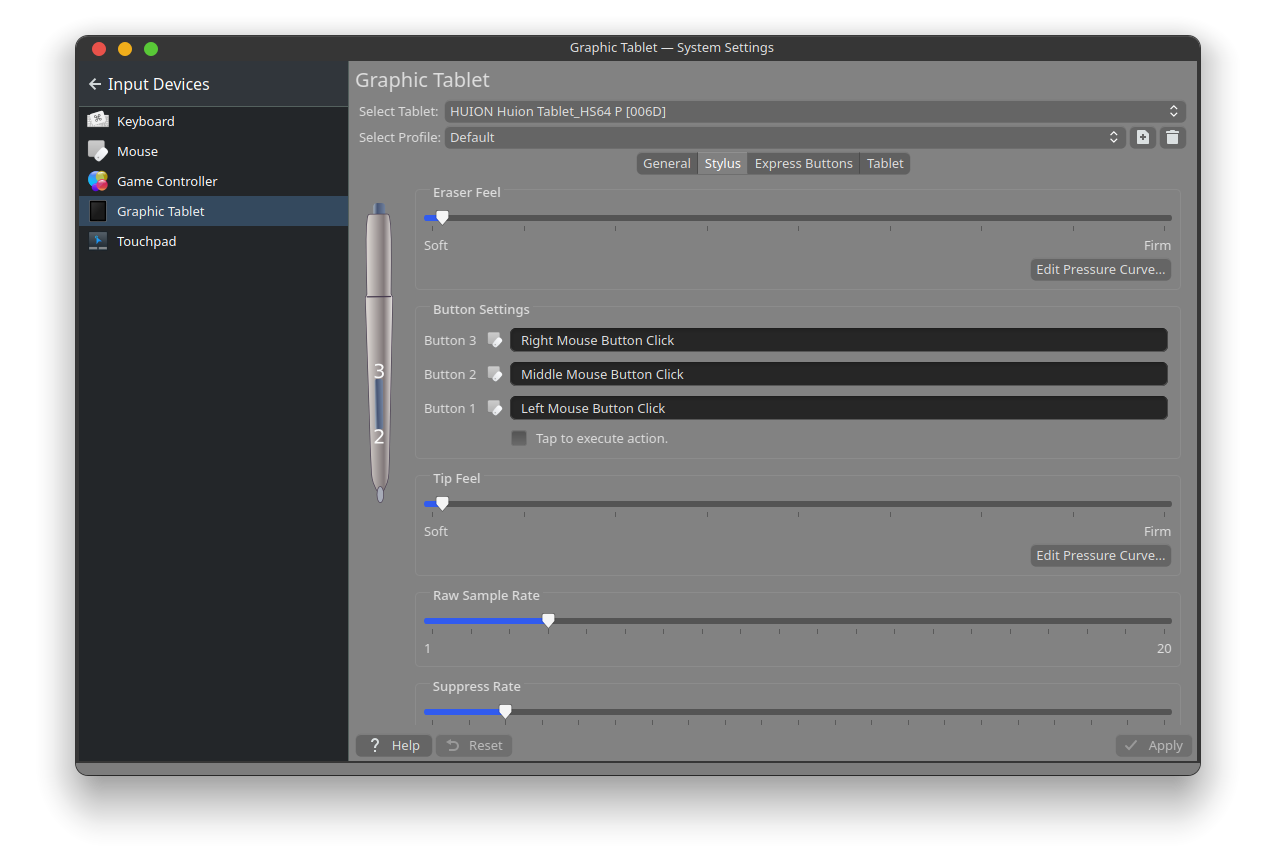
My printers also started working perfectly, as I could find drivers far easily. I really love the fact that Manjaro has become so convenient.
So many choices
I like how Ubuntu provides different flavours of it, like Kubuntu, Xubuntu, Ubuntu Kylin, etc. If you want the same thing, but with a rolling release and up-to-date softwares, Manjaro is here for you. Manjaro officially supports Gnome, KDE and XFCE. Also, a customizable barebone version called architect edition. But there are 9 flavors of Manjaro available thanks to the community. And you also get official support for Raspberry Pi and Pine books. Manjaro also has an experimental flavor which comes with JDE. It’s a very minimal web-based desktop environment, maybe to give you the feel of ChromeOS.
If you need a lightweight, resource friendly edition, go for Manjaro XFCE. Or if you love simplicity, and pure GTK experience, go for Manjaro Gnome. And If you are like me, and need everything, go for KDE. There is also a Pine phone with Manjaro Mobile installed, but I can’t say how good it is as I don’t have one with me.
Wrapping up
First, I started with Linux Mint, then switched to Manjaro. I used it for many months before switching to Elementary OS. It was good, but the thing is, while Elementary OS improved one fold, Manjaro solved the problems I had previously and added so many things between the time. It has improved four times. So here I am on Manjaro again. I can use the latest softwares, I have access to AUR. And the most important thing is, my rigs are working fine again. So I think I’ll stay here until I find something better. Kudos to the Manjaro team for this amazing operating system.