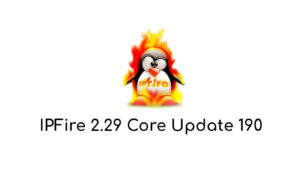In the world of Linux, you get at least one distro for your specific need. Need to set up steam and start gaming with friends? You can use PopOS or Manjaro which provides the latest kernel and drivers. Need a distro for doing office work and document editing? Use a stable distro. But what if you need a luxurious and beautiful gorgeous desktop? You have plenty of options. In this article, I will list some distributions that are very nice to look at, and, I hope you will enjoy the list.
Note that there is no particular order or sorting.
PopOS
This distro looks beautiful out of the box. While it isn’t that much fancy, it does have a unique look, flat style, nice color accents, and a good collection of wallpaper.
PopOS is based on Gnome, which means it can be heavily customized and themed. Though you don’t have window transparency and stuff still customizability is there. Also, PopOS is built for the people who need a complete worry-free desktop experience. You are ready to go from the start. The desktop is good, you got the Panel, extensions, and system-wide search features.
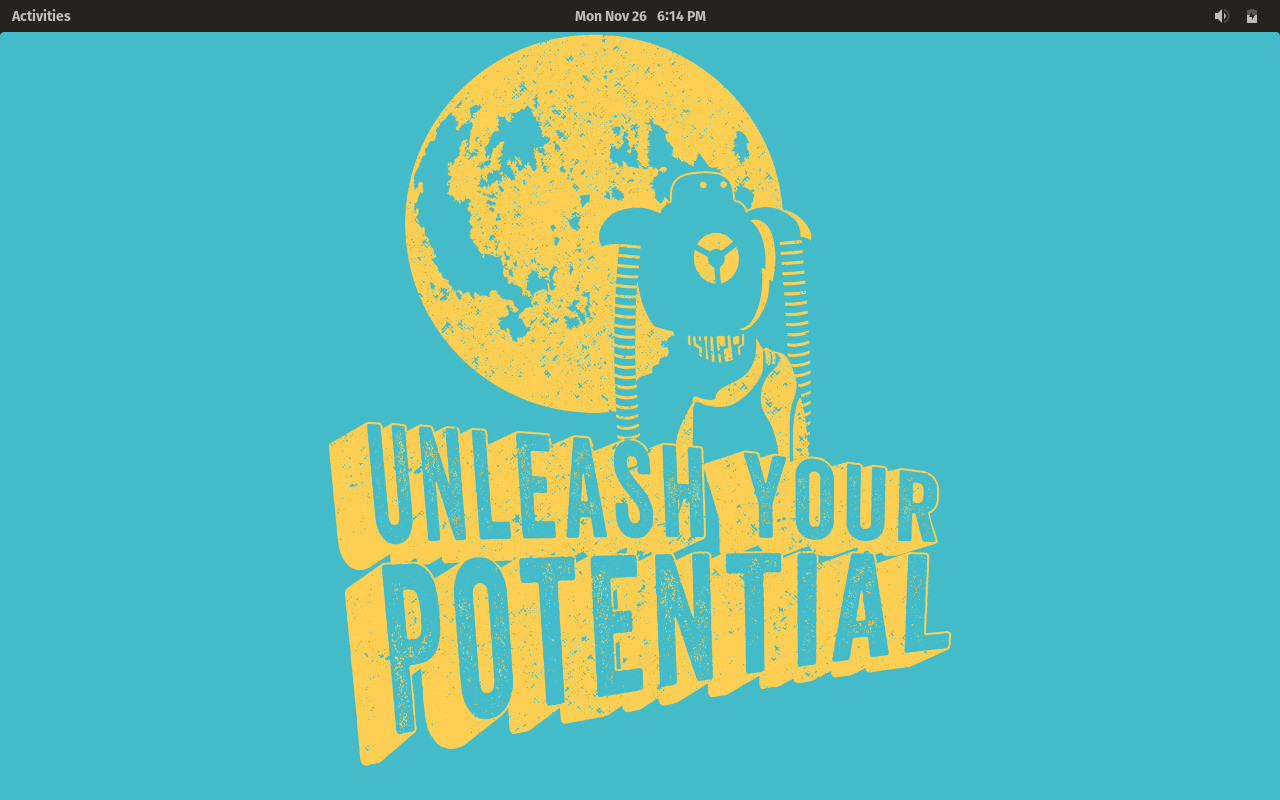
There is a neat feature I really like about PopOS is, you don’t have to change your Window manager in order to have tiling window features. You can tile windows possibly any way including auto tiling and full keyboard navigation and shortcuts. You should check out the youtube video they had posted. This makes it so much useful for those who like tiling window managers and beautiful minimal keyboard-based navigation without changing or installing advance and stressful window manager configs or dotfiles. It saves a lot of time.
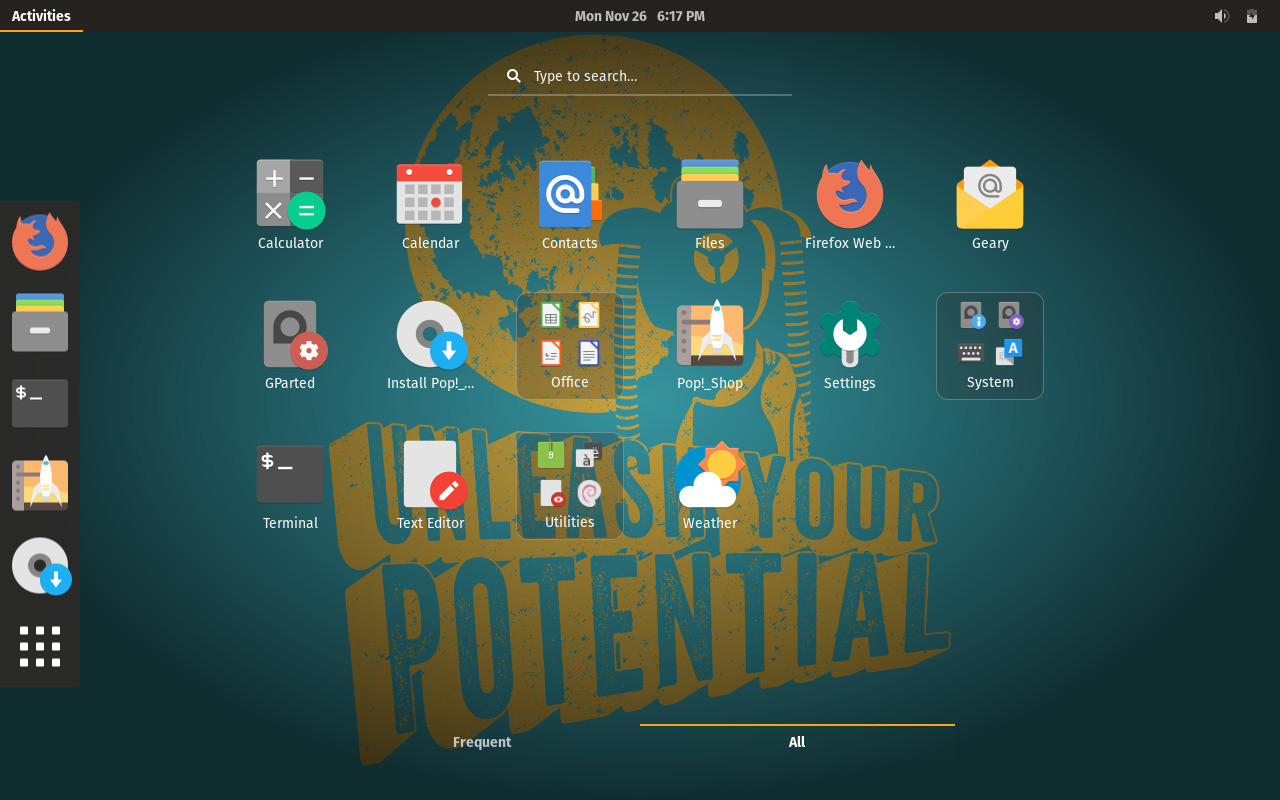
Ubuntu Kylin
This is a spin-off of Ubuntu aimed for the Chinese speaking community. It comes with a pre-installed collection of Asian language and input tools and some popular Chinese specific apps. But it has full support for English, as well as other languages too.
Ubuntu flavors are kind of boring. All the flavors except main, Kubuntu, and Kylin. Ubuntu Kylin has a beautiful desktop that looks stunning. It’s one of the sexiest distros I can say. Recently Kylin team polished their UKUI desktop and made it 48% faster. Well, that’s a big number I can say. Ubuntu Kylin is interesting because of how fast and smooth it is, also beautiful. And I will choose UKUI over MacOS big Sur design anytime.

It is a bit Windows-style but with a more mac like background blur aesthetics. The taskbar and desktop behave as Windows does, you got the menu, quick settings, notification panel, etc. It is based on Mate Desktop, but can someone even guess?
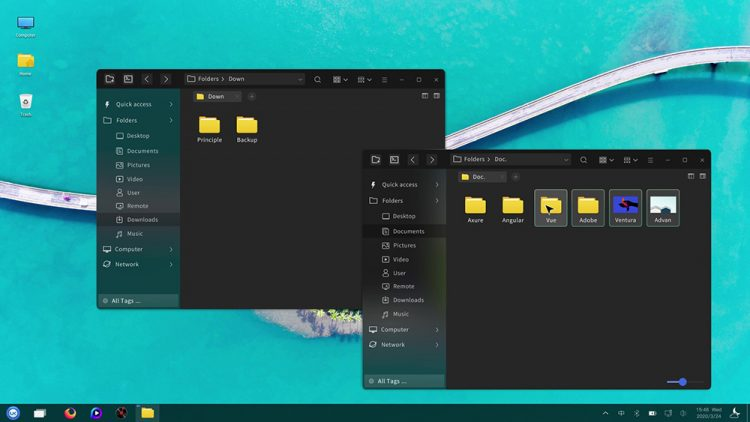
Overall Kylin is a wonderful distro that looks stunning. Though it’s aimed for the Chinese community, you should check it out. Because it’s cool.
Deepin Linux
I have used Deepin Linux for a couple of months, but since it was heavy on my crappy notebook, I wiped it off sadly. But I really liked it. Because it was so beautiful and charming to look at. Everything looks sharp and colorful, and the blur effect is cool. I had no issue running it at all, but my notebook was too slow to cope with all these effects and visual features. Recently Deepin released its 20th version as beta and it looks completely overhauled. It looks way sexier than it was in 19.xx versions.
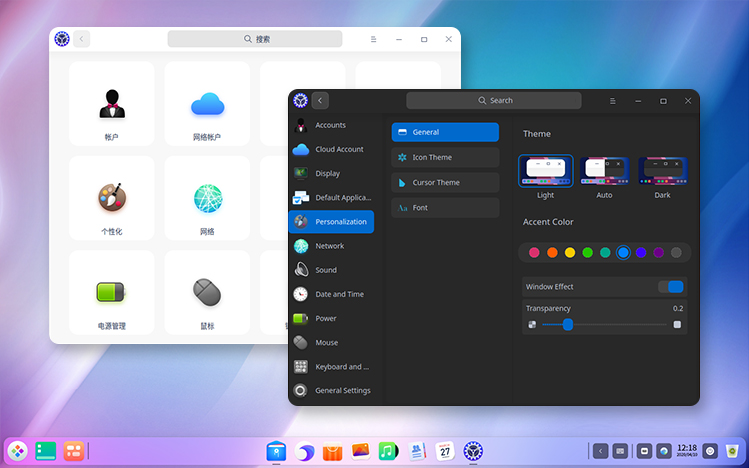
Unlike Kylin, the desktop wasn’t that fast back then, and I don’t know what they did to improve it in 20, but I hope it’s more optimize now. The Panel has two option and it works both like dock and panel depending on options you choose. Deepin has its own sets of pre-installed apps and I think they are minimal but works. I, of course, used a different screen recorder as the built-in one is too limited.
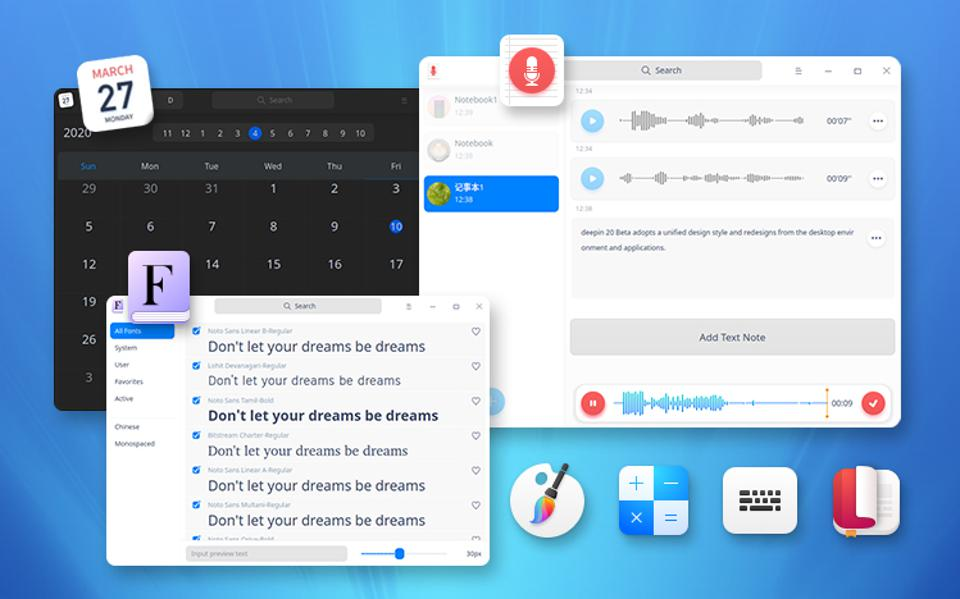
The recorder app seems to have been improved in the latest version, but it was a basic minimal recording app for voice. The App store also looks cool. I really enjoy the UI and UX of the App store
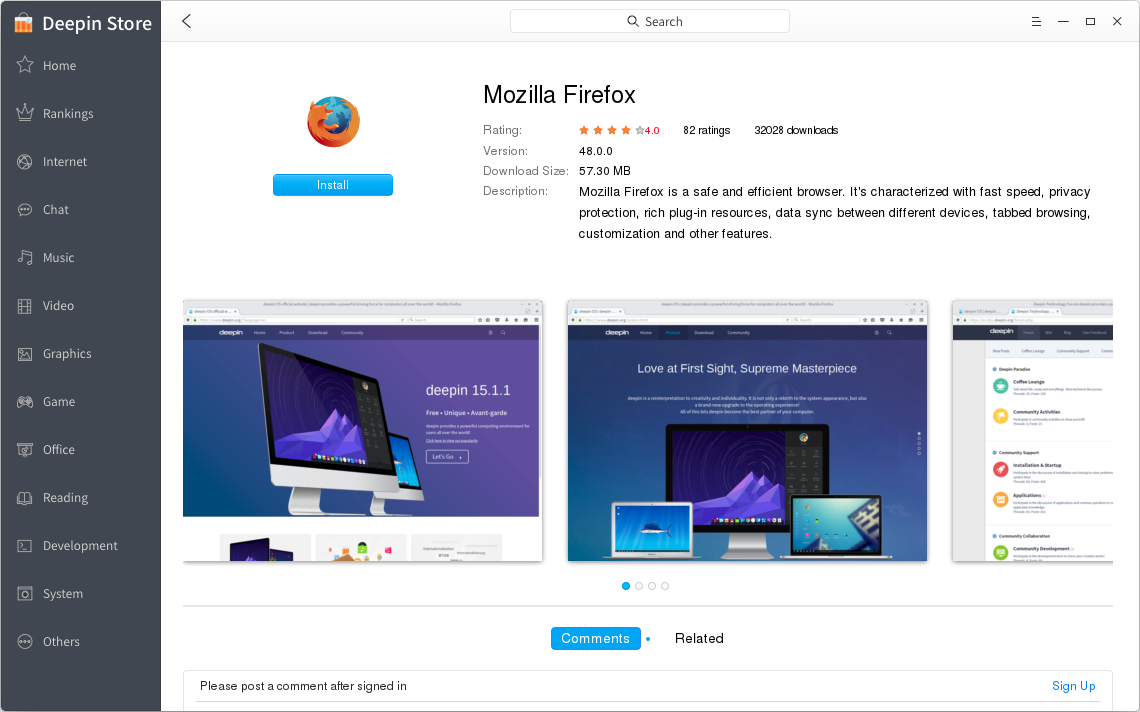
Recently, Deepin Linux stated that they are developing an AI assistant for Deepin. Which will be the coolest addition of Linux desktop. Oh, by the way, Cortana is waving bye soon as a part of the system AI assistant and will be released as an app for Windows 10 only.
KDE Neon
The desktop provided by KDE is an amazing and highly customizable desktop. I personally think no other desktop can come close to what the KDE Plasma desktop can provide. The settings in KDE allows you to change every aspect of the desktop and the system in GUI just like Control Panel from Windows but way easier.
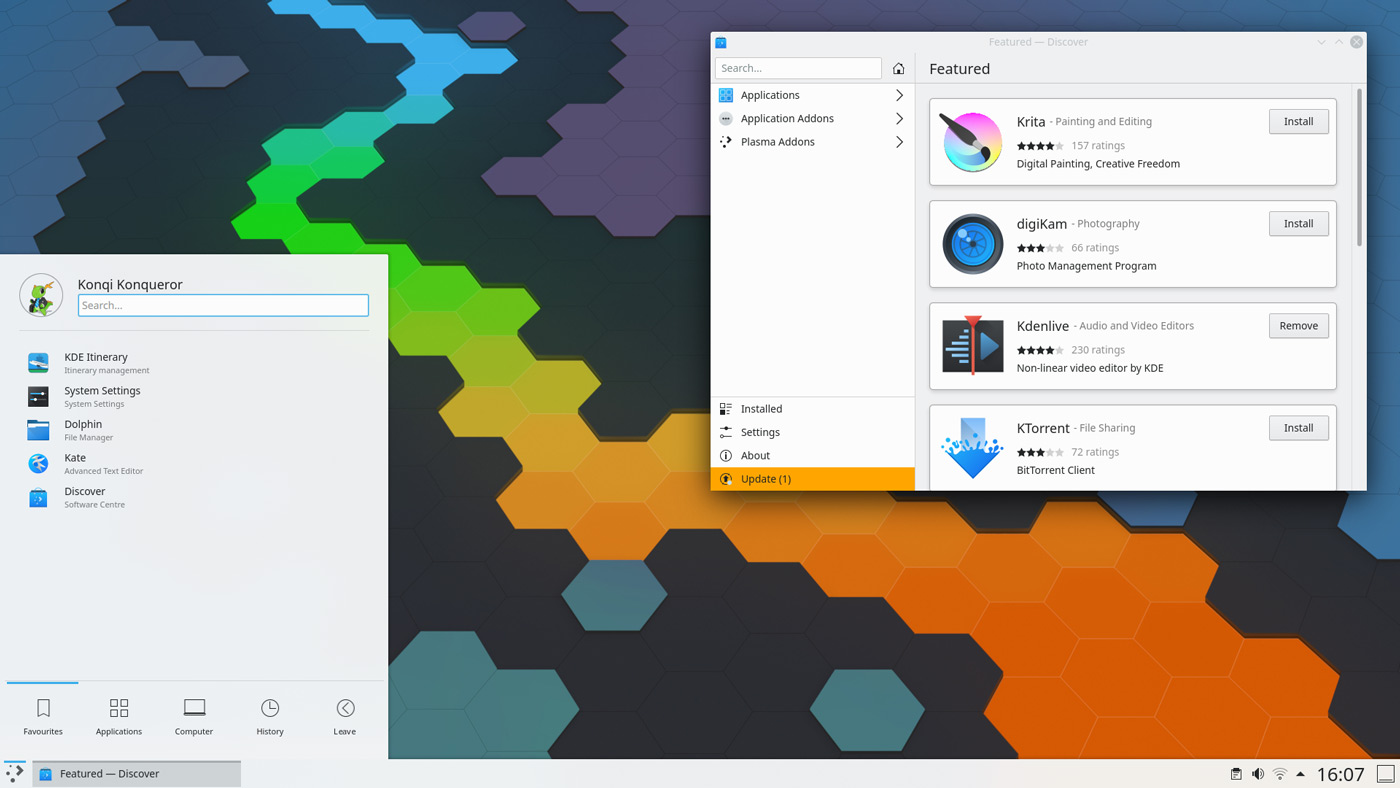
It doesn’t look special right out of the box, you may say. But it does give you the ability to customize the desktop in any way possible. There are tons of options. You don’t have to download, unzip themes and stuff, you can just download them from within the settings. So it makes the process much easy for the basic users.
Even if it’s not that much sexy out of the box, but with some easy theming you can do this

Or this

You can’t really do this much customization with this much precision and ease. I like KDE because of this. It provides all the things necessary to own your desktop.
Zorin OS
Back to some out of the box goodness. Zorin OS is another beautiful distro that has some specialty on its own. What I really like about its desktop its consistency across every part and good support for GTK apps.
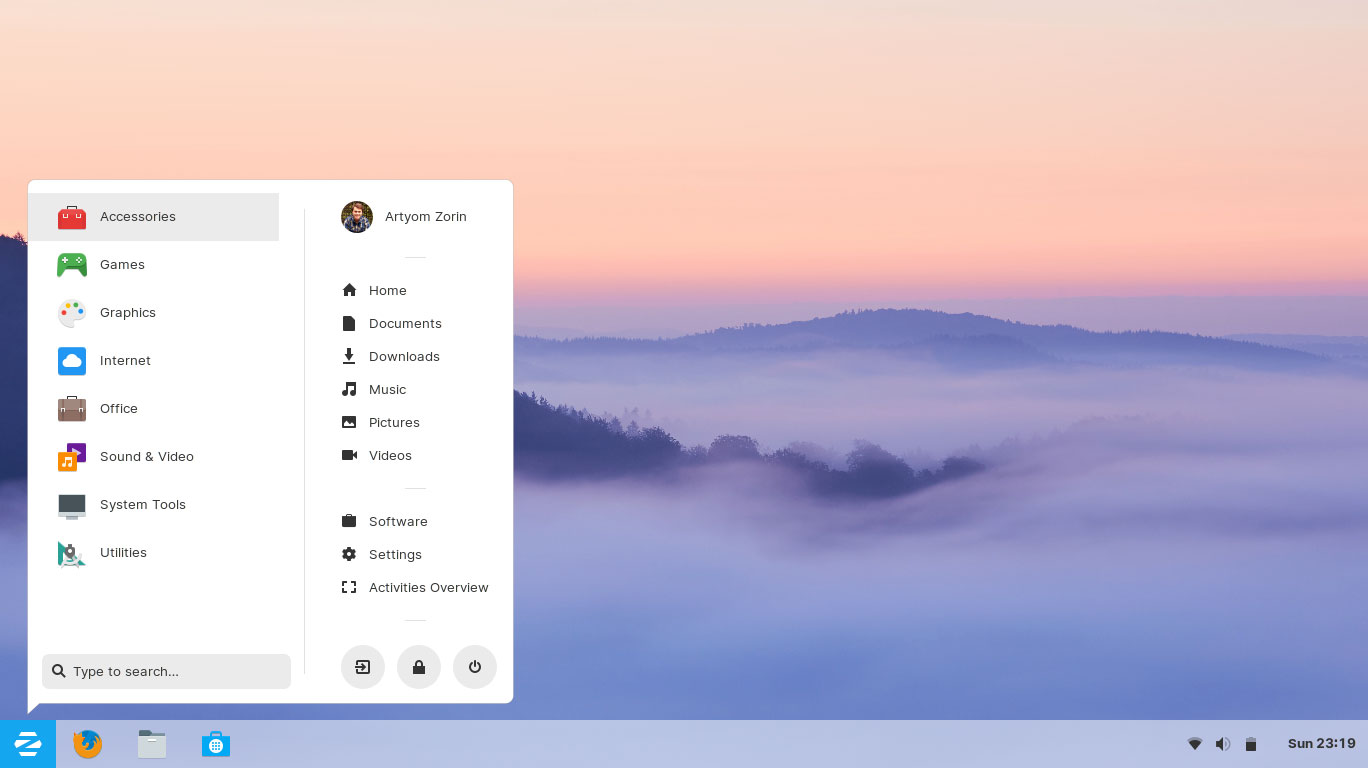
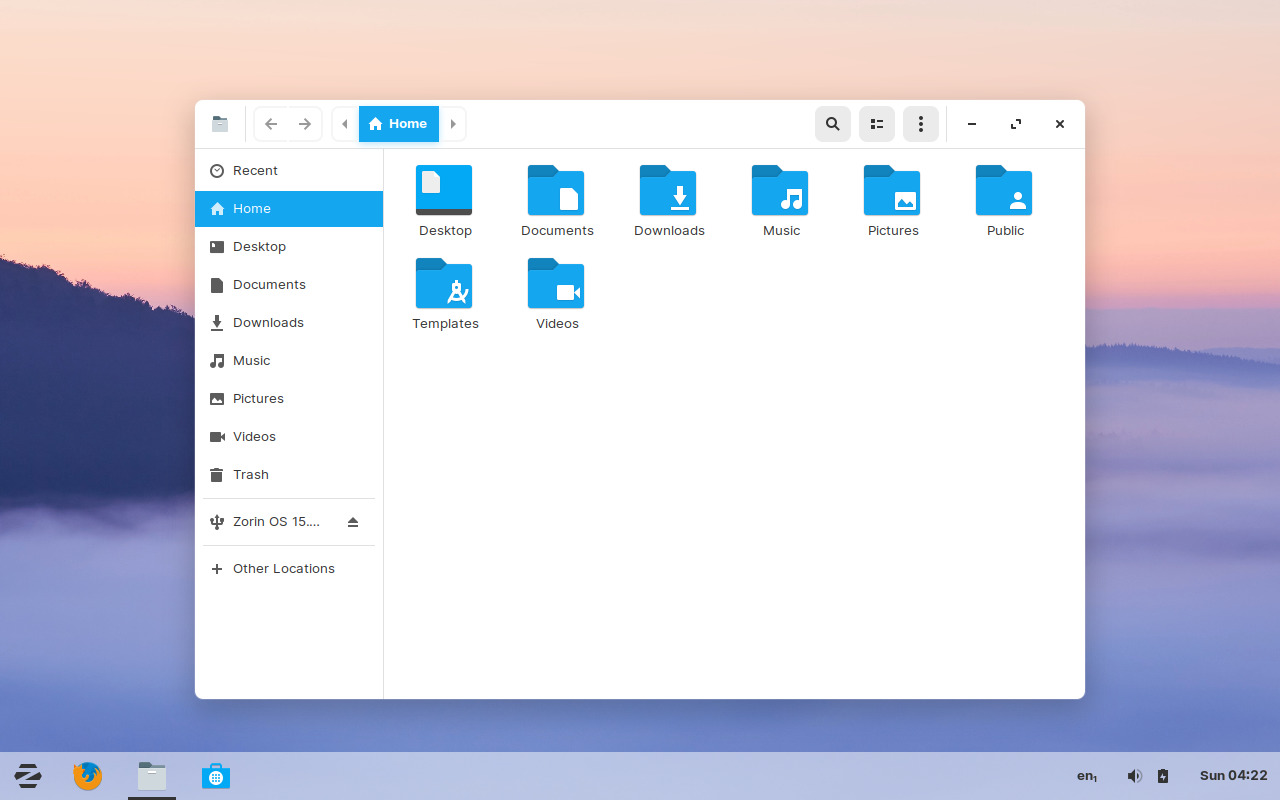
Zorin OS features Gnome 3 but with a better and lighter interface. It is minimal and bloat-free. What I like most about this desktop is it’s clutter-free and consistent. It comes with a minimal set of applications and a good user experience. Yet, it looks so visually appealing.
So here you go, some Linux distributions that I find fancy. I did not include ElementaryOS because I want to wait for the next Pantheon release. Once it’s done, I will add it to the list. Most of these distros are not only beautiful but working and stable. Its like beauty but with a brain.