I hope you already know about Elementary OS. Another Linux distribution aimed for regular users and professionals. It’s polished, it’s easy and super stable, you may already know a bit or more about it. But if you dig a bit down and use it for a while, you will get to know that Elementary OS is actually different from the other Linux distributions in a good way.
In this article, I will discuss the good, bad, and ugly side of Elementary OS, in detail. Enjoy the writing.
My first impression
Now, I’m not a new user, I’ve been using Elementary OS for about 16 months. It is actually my primary OS which I use for daily purposes (I guess that makes me an experienced user?). Anyway, I installed it when I saw a tweet from a user who captioned “macOS, but for the Linux users”. I said well, that’s what I need. I searched for the installation image, loaded in my USB stick and booted it on my VM to test things out.
By the way, you should do the same if you want to test a bunch of Linux distros before finally hopping on to one. Though virtual machines are not perfect and performance isn’t great if you are not using buffed up hardware, it can still give you a nice idea of how it will look and feel before installing it on the hard disk. If you don’t want to use a VM, you can use dual boot so your previous OS remains on the disk and you can always boot back to it.

So this was my first impression. And it looked like macOS. The dock, app menu in the top left corner, and controls on the right. Icons have a 3Dish 2D effect on them and a nice collection of wallpapers. The default theme looks good.
The UI is quite polished and consistent. But, for some reason, they opted not to provide any minimize button. They say it’s easier to just click on the docked icon to quickly minimize and maximize. But it’s not easy for me. Not a bit.
So I installed the tweak tool provided by a third-party dev. It’s not 100% safe to install such third-party tools, but for my case, it worked and acted perfectly fine. I brought back the minimize button and also the ability to change themes. I’ll get to it in a while. They also do not support any indicator or extensions for the top panel, so apps like KDE connect indicators simply do not work as you expect.
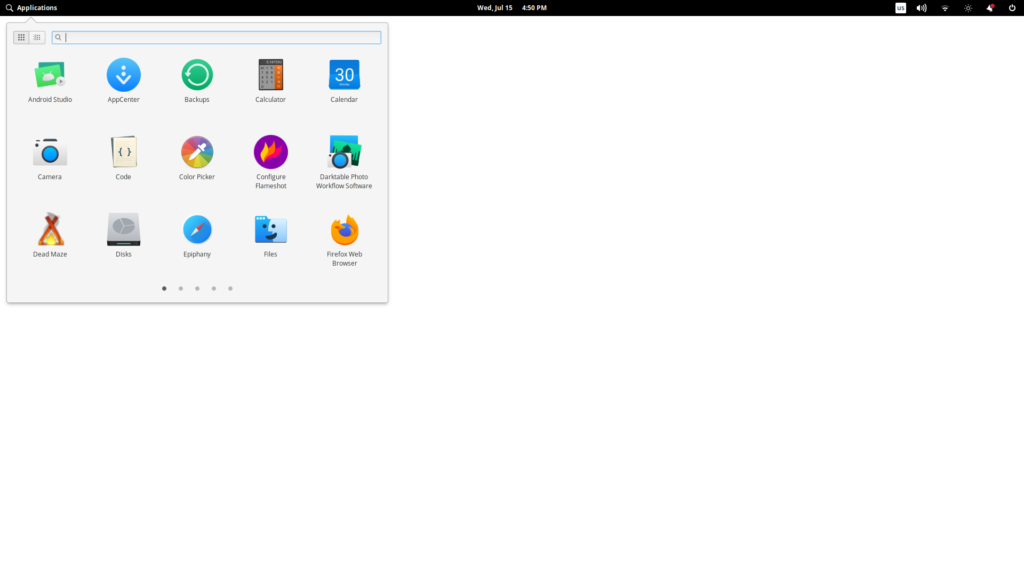
The Pantheon Desktop
The desktop environment they use called Pantheon is highly polished and works amazingly. Though it does not allow you to add shortcuts and folders to your desktop. But Gnome users never complain about this right? So not a problem. It’s fast, efficient and it works. The app menu is OK. You can enable both category and icon-only mode.
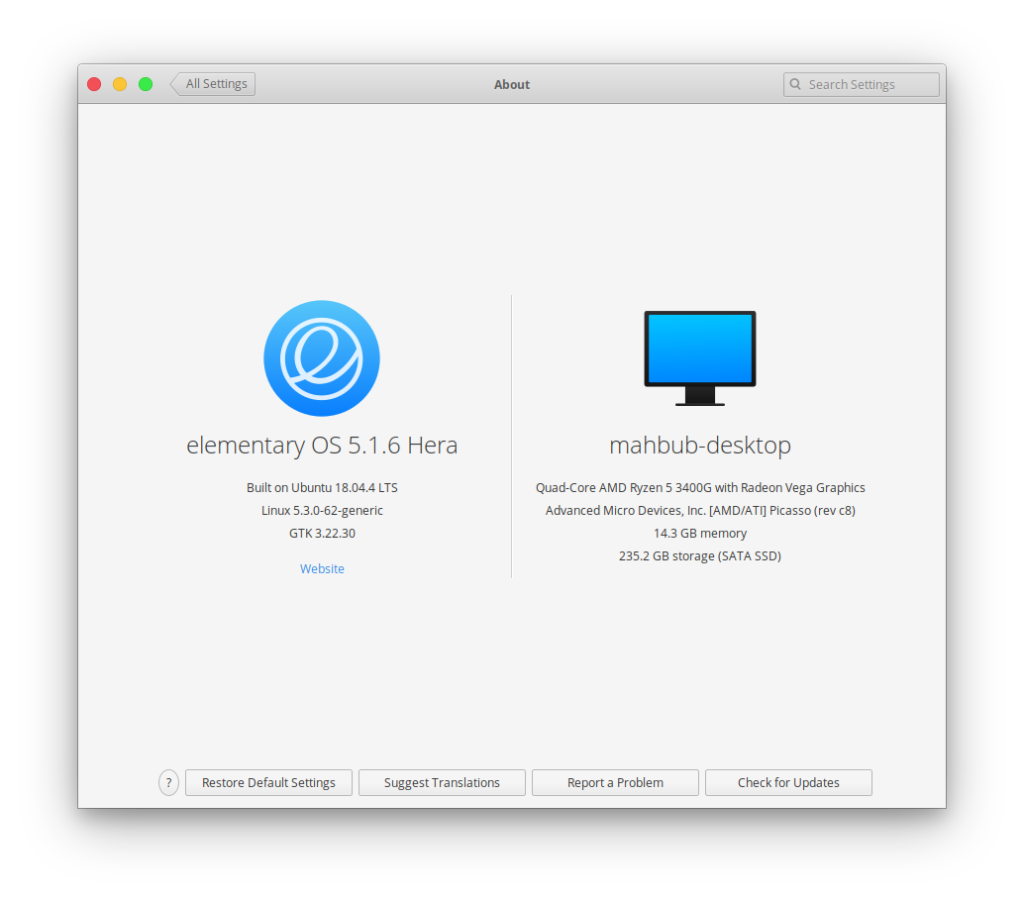
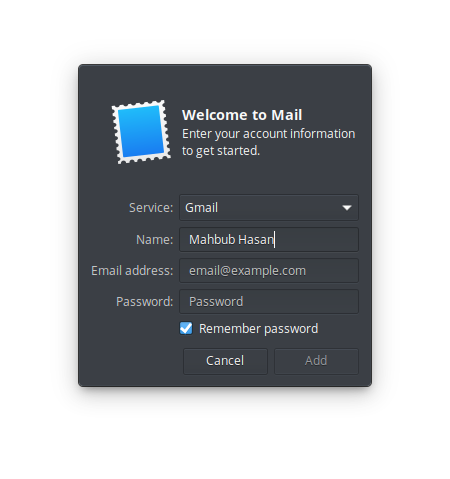
OK, that’s for the looks and feels. Now let’s talk about what’s under the hood and why Elementary OS is special.
Do you know why they say “Elementary OS is the macOS of Linux”? They actually mean the polishes and stability. No other desktop environment is this much polished and fast. See, if you want a fast and light-weight desktop, you have to sacrifice good looks and features. If you want features, on the other hand, you are left with a bloated complex desktop that may get slower.
Everyone tries to balance it these days, KDE is getting there, even gnome. But Pantheon did it way before. Still, now it’s improving. And the base which is based on Ubuntu is solid. And on top, they added a bunch of tweaks and additional setups. Now you lose lots of advanced features, but for the new users and for regular users, that means few bloats and easier navigation. Elementary OS 5 brought more stuff for the desktop and it is better now.
There are apps tailored for Elementary OS that are called Elementary apps. They look and feel so polished and easier to use. They also work along with each other. Like an emoji keyboard that works across all elementary app input fields and text editors. The task and Reminder app are super useful and feature-rich. They have toggles for dark mode and
The App Ecosystem
The app store is the best amongst any app store in the Linux world. It’s easy to navigate and use. You will find updates, installs in the same place. You can one-click install apps and remove them, search for both Elementary and Debian apps. The new update brought Snap and Flatpack package support and side loading. You can side load snap apps and receive updates right from the app store. This is very useful. The theme for snap apps seems awful though, and I wish it improves.
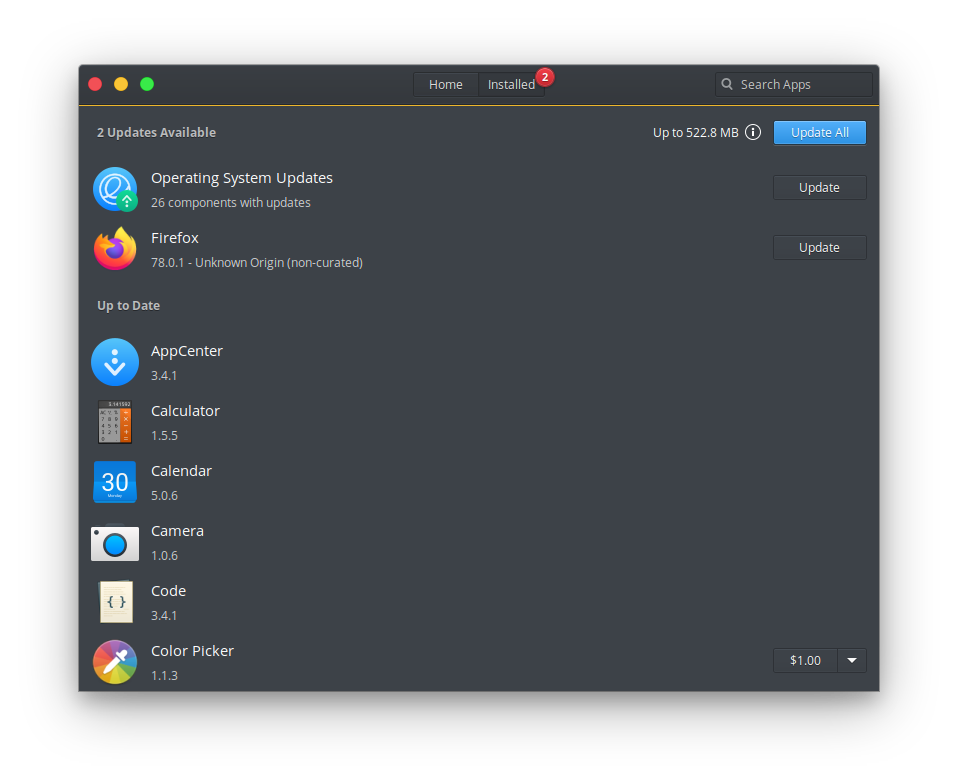
There are some things that Elementary does just right. The base is stable and solid. While the Elementary apps and desktop are rolling. You always get better UI UX, and elementary apps regular and right when it gets ready, while the base stays stable and unbreakable. Also, do yourself a favor, use snap or Flatpak apps. So you don’t have to deal with old Debian apps with no updates.
This way you don’t have to wait for major updates for important changes. You neither have to worry about breaking your system with frequent rolling updates. I’m a big fan of that. Elementary actually has a good community and the devs actually hear you. You can comment on your issue on GitHub, and they will provide support.
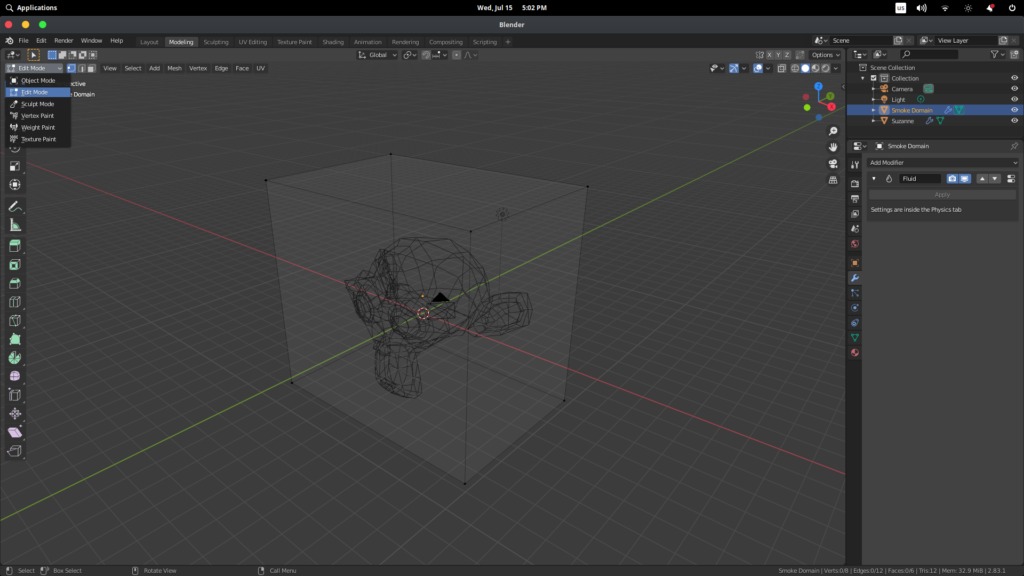
There is a problem if you are running new hardware with an older kernel. Integrated GPU works badly and you may miss out on AMD Free sync feature and good graphic performance. To fix this, they included an optional upgrade which includes the latest kernel and drivers. To install this, simply open your common prompt and type:
sudo apt install --install-recommends linux-generic-hwe-18.04 xserver-xorg-hwe-18.04
Now hit enter and you are good to go.
As I said, customization options are limited. But you can still use third-party tools like the Tweak Tool to install custom themes and enable universal dark mode. This is of course for the advanced users and defeats the whole purpose of a stable desktop. But it’s good that you have the power to change every aspect, unlike macOS.
Conclusion
So there you have it. I wrote about my personal thoughts, experiences as well as my thoughts of Elementary OS. I have tried to write down details of every aspect, comment if I missed something. The final question here, is it worth it? I would say yes. The limitation is clear but it’s good. It’s beautiful, it’s stable and it works quite well. For the newbies and for the regular users who have more to do than spending time on hammering and modding their OS. It’s worth it.




