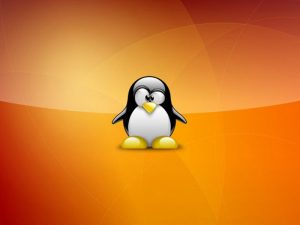The Arch Linux. When you think of memes and Linux. Apart from Gentoo, there is one distribution. The reason is obvious and clear and as a proof, you can look at public Linux forum. Yes I am talking about Arch. The holy OS that is certain as the last OS for distro hopper. But the big question here remains. Is the holy Arch suitable for you? Should you join not-a-cult-of Arch Linux? Well, not to fear traveler, here is a guide for you.
Why the heck people keep suggesting Arch to me?
Arch Linux is a Linux distribution for learners, advanced users and people who like their distro served raw. The ISO usually weighs around 500 – 600 MB, and it contains core files and drivers, just enough to run it as a live distribution and people can install all the components including graphical desktop managers and utilities themselves. You can create infinite amount of combination for your installation. Imagine it is as a plain cake where you have options for extra layers, frostings, and fillings.
If you are a learner, you may benefit from installing and maintaining Arch because of how complex yet minimal it is. Everything you need, even the basic utilities you have to install yourself. Even the Wi-Fi indicator will not be installed when you install the desktop environment. You have to install all these yourself and configure them in right way to use them. Then there is driver installations and setting up connected devices. Luckily, the package manager is super cool, and you can find almost anything up-to-date in the repo.
Haha, learning is for noobs, we only excel
Alright macho man or woman, you are an advance user. If you know a or two things about that blinking cursor at a blank terminal, you will be happy to do stuff quickly and have the choice of configuring your distribution at your will. “Ew, who wants to use a bloated DE!”, ok champ, how about you set up your i3 window manager and configure it for an hour and invest your life on re-configuring everything when you need to change the font. As I said, anything you want, is present in the Arch repo, you just have to “sudo pacman -S package” and get that thing installed. And yes, you do have to install “sudo” yourself.
Arch is a rolling distribution, that means the packages are up-to-date. Although this is great for those who wants everything latest and greatest, it is still prone to breakage. But with time Arch has gotten fairly stable. In-fact, Arch Linux powers our enterprise email service Letter. Don’t worry we use Docker. Arch is super stable in our case and in case of minimal installation like ours, it is more resource efficient than some stable distro (Ubuntu server *cough* *cough*). So as I mentioned, Arch Linux is pretty stable. And even if it breaks, you get to learn stuff, or clean the whole disk and install again.
But I don’t want to learn anything, just want to get my goddamn job done!
Not everyone will be needing Arch or similar distribution. If you have a life and have not joined Reddit yet, you should thank yourself for taking the right decision. Instead of taking advice from Redditors and random people on the internet, assess before jumping onto the bandwagon. Internet likes to troll and meme, and a part of the Linux community is also taking part. So don’t follow random advice like “Arch is the best” or “i3 increases productivity” etc. Instead, test stuff yourself. And if you are already using a Linux distribution, you should consider before hopping for Arch. While Arch Linux is a good distribution for advanced users, it may not suit everybody. Let’s say you are a podcast creator, and you use Audacity and Ardour to edit and mix your audio and music. You don’t have time to configure from zero, you need stuff running from start. Arch provides a minimal base and nothing else. It takes hours and even days to configure it for productivity. These setup and configuration takes too much time.

The same stuff does not happen with other distribution. If you install Ubuntu, you get all the stuff including basic utilities out of the box. Setting up Ubuntu is ten times or even hundred times faster than Arch. But there is a good side where productivity can win in Arch and that is AUR. Arch User Repository is a gift from the heaven where you will find tons of packages, even proprietary software. Good luck installing Davinci Resolve on Ubuntu. But if you have Arch, you can just “yay -S davinci” and it will build Davinci Resolve.
I don’t want complication, but I want Arch Linux’s features!
You can get AUR and Chaotic AUR (AUR packages ready built as binary that can be installed with Pacman) with any Arch based distribution. Many Arch based distributions has all the stuff you would find in stable distributions with graphical installer and desktop pre-installed. So it saves a lot of time on configuration. Manjaro is a good option with a strong backing from Manjaro GmbH. It has a graphical installer to install or dual-boot easily without complicated install procedure and spending hours on Arch wiki.
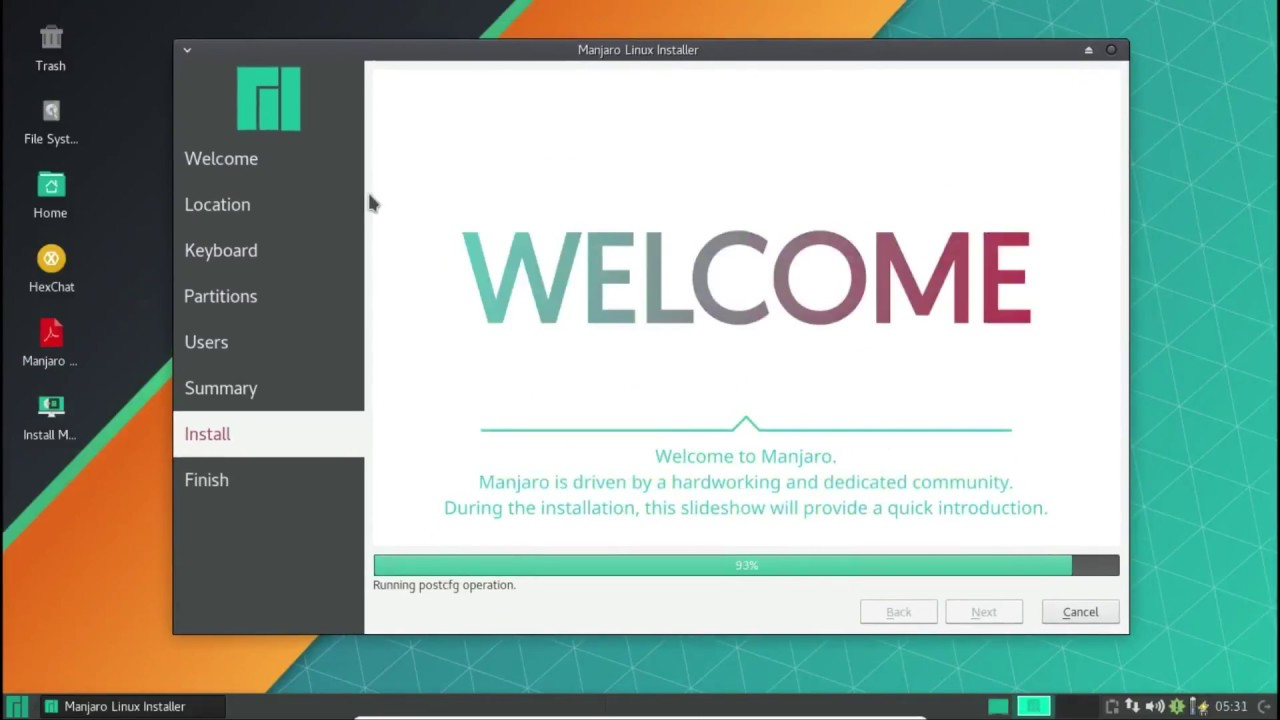
Another distribution called Arcolinux is also user-friendly and comes with a graphical installer, but is more community focused. Unlike Manjaro which provides updates in phases, Arcolinux prompts for update whenever updates are available. But Manjaro has wider and better support and bigger user base. Otherwise, Arcolinux and Manjaro are both pretty similar. There is of course Endeavor OS and other distributions, but they also lack proper support. But it does not matter if you are a basic user and the communities are pretty active and helpful (unlike vanilla Arch).
How to test an OS before I switch to it?
You should always test an OS to see if it suits you. This is an easy task and all you need is a virtual machine. If you are on Windows, follow this guide to install VirtualBox on your system. And if you are on Linux, follow these links to install VirtualBox on your distribution.
- How to Install VirtualBox on Ubuntu
- Install VirtualBox on Manjaro
- How to Install VirtualBox on Fedora
- Install VirtualBox on OpenSuse
After installing, it is quite straight forward to install an OS on your VirtualBox VM. If you are unsure how to install an OS in VirtualBox, follow this easy guide for beginners. Why you should use a virtual machine?
- When installing an OS on a virtual machine, your host or your current system won’t be touched. OS installed in virtual machines cannot touch your host files, thus no problem if it fails or breaks inside the VM.
- You can test multiple OS in virtual machines. So, if you think an OS does not satisfy your expectation, you can always wipe it and boot to another VM right away.
- There are security benefits of using virtual machines. If a malware attack happens inside a VM, the host stays safe, and you can nuke a VM anytime.
With virtual machines, you can test OS after OS to see which one is perfect for you. Then you can start switching once you set your mind fully.
Conclusion
If you want to learn Linux the hard way, command line, system administration, Arch is the best distro to learn with. But if someone from the internet suggests it to you, please consider that you may end up losing your precious time installing Arch. So log off from Reddit and use your head to think if Arch will actually suit you based on your preference. Do you create graphics, make music or work for office? Then do not install Arch. Block that man child who keep forcing you to try Arch. And you can always try Arch based user-friendly distributions.