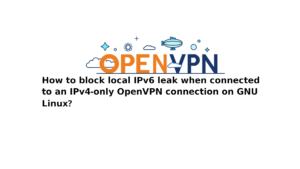If you are a non-techie looking to switch to Linux, you might be overwhelmed by the number of distributions available. Unlike Windows or MacOS, Linux has several versions for users with different levels of technical know-how. To make the switch from your current operating system to Linux go smoothly. It would help if you chose the right distribution. This article will show How To Pick A Linux Distribution For Non-Techies that fits your needs.
What is a Linux distribution?
Before discussing How to Pick a Linux Distribution for Non-Techies, let’s first talk about a Linux distribution. Linux is an open-source operating system, meaning anyone can access its source code, change it, and share it. Because of this, different versions of Linux have been made, called “distros” for short.
Each Linux distribution comprises the Linux kernel, which is the core of the operating system, and different software packages, such as desktop environments, applications, and utilities. The distribution developers choose and set up these parts to make a complete operating system.
How To Pick A Linux Distribution For Non-Techies?
Ease of use
If you’re a non-techie, choose a Linux distribution that is easy to use and doesn’t require much technical knowledge. Some Linux distributions are made for advanced users and may require a lot of experience with the command line. Others, like Ubuntu and Linux Mint, are easy to use and have graphical user interfaces that make moving around the operating system simple.
Hardware requirements
Different Linux distributions have different hardware requirements. Some distributions are made to run on older computers, while others need computers with more power. Before choosing a Linux distribution, check the hardware requirements to ensure your computer meets the minimum requirements.
Software availability
Even though Linux has a lot of open-source software, not all distributions may have everything you need. For example, if you use a certain piece of commercial software, you may need to choose a distribution that works with that software. Also, it’s important to remember that some distributions like Debian, have strict rules about what software can be in their repositories. The package manager may not be able to give you access to some software that is not free.
Desktop environment
When you use Linux, the desktop environment is your graphical interface. The desktop environments that come with different distributions look and feel different. Some popular desktop environments include GNOME, KDE, and XFCE. Most of the time, people choose their desktop environment based on what they like, but some desktop environments may be better for people who need to be non-techies. For example, GNOME is known for being simple and easy to use.
Support
If you are a non-techie, you may need help using Linux. Look for a Linux distribution, like Ubuntu or Fedora, with a large community of people who can help you. There are a lot of people who use these distributions and can help you with any problems you have. You should also consider a distribution like Red Hat Enterprise Linux or SUSE Linux Enterprise with paid support.
Popular Linux Distributions for Non-techies
Ubuntu

Ubuntu is one of the most popular versions of Linux, known for being easy to use. It has the GNOME desktop environment and a lot of software already installed, like LibreOffice, Firefox, and Thunderbird. Ubuntu also has a big community of people who use it and can help you with any problems.
Linux Mint

Linux Mint is a version of Ubuntu that is made to be even easier to use. It comes with the Cinnamon desktop environment, which looks and feels like Windows. Linux Mint also comes with a lot of software already installed, like the LibreOffice suite and multimedia codecs.
Elementary OS

Elementary OS is a version of Linux made to be simple, beautiful, and easy to use. It comes with the Pantheon desktop environment, known for its clean and easy-to-use interface. Elementary OS also has software like the Epiphany web browser and the Geary email client installed.
Zorin OS

Zorin OS is a Linux distribution made to feel like Windows or MacOS to people who are used to those systems. It comes with Zorin, a desktop environment that looks like Windows. Zorin OS also comes with many software already installed, like the GIMP image editor and the LibreOffice suite.
Fedora

Fedora is a Linux distribution that is run by the community. It is known for having cutting-edge technology and being updated often. It has a wide range of software packages and the GNOME desktop environment. Fedora is also known for having a strong support community that can help you with any problems.
Conclusion
It can take a lot of work to choose a Linux distribution for non-techies. You can consider ease of use, hardware requirements, software availability, desktop environment, and support. In that case, you can narrow your choices and find a distribution that meets your needs even if you’re not a techie.
Ubuntu, Linux Mint, Elementary OS, Zorin OS, and Fedora are some of the most popular Linux distributions for non-techies. With the right Linux distribution, you can enjoy a safe, stable, and customizable operating system to help you get more out of your computer.