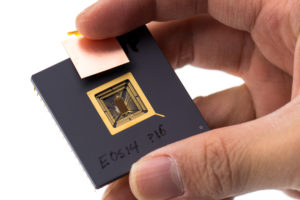I previously wrote about why someone would do graphic design professionally in Linux using free software. You can read it here. This article is like a continuum of the previous post. We have already covered the software side, so let’s see what we have on the hardware side.
Well honestly, all the things I want to suggest are not bound to the Linux world. There is some hardware that only supports a specific OS, but it’s not like this for the majority of hardware and accessories. Most of the hardware you use can be plugged, played and tweaked on Linux just the way you would do on Windows or macOS. Time has changed, and the majority of devices are universally supported either directly or unofficially.
What I really want to focus on in this article is about the best hardware you can choose depending on your budget, use case, and if it works great in Linux and can be utilized by free software. So enjoy this article.
Best monitors for color accuracy

A good monitor is not enough when you are a Graphic designer. Let me tell you why. In the world of graphic design, you need to verify the accuracy of the color of your document so it matches the viewport result and the output result. You want to make sure its the same thing you saw on your display when printed or exported for another usage. You don’t need a higher refresh rate, low response rate super cool looking monitors. Instead, you should look for higher sRGB coverage, calibrated color, grayscale and color accuracy, pleasant view, the inclusion of different IO ports including HDMI and Display Port, etc. You should check for the internal specs rather than judging it by its external look.
I’m giving away some lists of products that can match your expectation for a good monitor.
ViewSonic VP2458 is a good monitor that has plenty of options and marks all the checkboxes for a budget-friendly monitor for graphic design. It starts at $200 USD. If you want a cheaper alternative, you can go for a Philips 226E9QDSB 22″ monitor.
If you want a professional-grade high budget monitor, you can go for BenQ SW321C PhotoVue which is a professional grade 4K color-accurate monitor. You can also go for EIZO CG2420-BK ColorEdge Professional Color Graphics Monitor 24.1″. These are spectacular monitors with a higher price tag, but also the best.
Best Pen Tablets
Pen tablets are the most necessary tool for graphic design. If you’re a digital artist you just need a pen tablet. You can do many things with a pen tablet which you cant do it with a computer mouse. Accurate strokes, easier and faster drawing, pen pressure, natural workflow all of these can be achieved by using a pen tablet. Now, if you want to choose a pen tablet for you, there are plenty of options out there but you have to choose the one you need. Unlike a Pen Display, Pen tablets are quite cheaper and work almost the same way for every tablet. So for the starters, I would recommend starting with the basic tablets. A good pen tablet consists of decent LPI or Line Per Inches, Decent size, and Pen pressure. Good software and control interface is always a plus.
:no_upscale()/cdn.vox-cdn.com/uploads/chorus_image/image/63760979/akrales_190503_3402_0013.0.jpg)
Here I will list some good pen tablets
Huion Inspiroy H950P is a good pen tablet with Tilt Feature, Battery-Free Pen, 8192 Pressure Sensitivity, Plenty of buttons, Compatible with Linux, or Android Mobile. It has a drawing area of 8.7” x 5.4”, 8mm slim thickness and 497g weight. Which is cool. A cheaper Huion H610 Pro V2 also works well.
If you want something similar from the Wacom’s side, you can get Intous S series but it costs way more. But if you want higher quality and the magic of Wacom, you can always get the Wacom Intuos Pro S or M depending on what size you want. Though I personally think it costs way more if you are just staring. But if you are a pro, you can get much better use out of it.
If you want to teach your kids about digital arts, and you want way cheaper alternative. You can go for Wacom one of the world’s cheapest option Huion 420 (I know its a funny number). But trust me, these cheap tablets are not bad at all despite the tiny size and USB the only option. Still good for kids or even super basic users.
Huion and Wacom work out of the box as the drivers are built into the kernel. You can go to your settings to adjust your tablet, pen, and shortcuts without installing any additional drivers. You can also adjust your tablet for specific applications by going to their respective settings panel. Krita allows you to configure pen input and other criteria from the settings. Such also available in GIMP and Inkscape.
Additional tools for your design needs

Although Wacom tablets are costly compared to Huions or other brands, This Wacom pen display is a bit justified in terms of pricing. You can get this Wacom DTH1320AK0 Cintiq Pro 13″ Creative Pen Display with Link Plus, HD LCD Graphics Monitor, Dark Gray for around $280 USD. There are other costly high-quality options such as Wacom Cintiq 16.
If you need some budget-friendly but not so cheap quality options, you can choose GAOMON PD1560 15.6-inch which costs around $300 USD, and Huion Kamvas Pro 16 which costs around $400 USD or less.
To save time calibrating your display for the best result and get an accurate profile. You will need a hardware calibration tool. You can get an X-Rite i1Display Pro to calibrate and create custom profiles with better and accurate colors for your monitor. I highly recommend it.
Conclusion
Now, I have seen some guides that are older and full of unnecessary stuff. Many of them are affiliate posts. Some encourage you to buy costly hardware for nothing. One article even suggests readers buy an iPhone for graphic designers along with other tools. What? Why? So I kept this article solid, minimal, and with choices. I have listed tools with budget-friendly options and also the professional-grade options. I have only listed the things you need and works for almost every Linux system. Most of these products are simply plug and play with the drivers built into the kernel. So I hope you found this article helpful, and you can choose the right product for your FOSS based graphic design workflow.