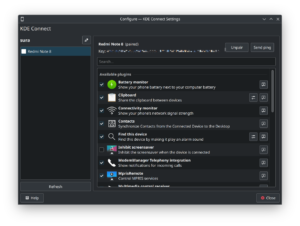Not a single Linux distribution supports any Adobe products as of now. Neither was when I started to learn Graphic design. So I opted for a Windows license and a costly Adobe cloud subscription. Because whenever I asked someone if I can work without Adobe and Windows, they laughed and suggested me to stick with it. But then I became a FOSS enthusiast and breaking free from the grasp of these two big corporate mountains became my very goal. So I took a hard path. I installed Inkscape on my Dualbooted Linux instance.
I started transitioning my workflow from Adobe to FOSS within few weeks. It was fast but tiresome because I was desperate. You may ask why I chose FOSS over something huge and professional like Adobe! I would say it because of how Adobe behaves. They don’t have any official support for my country. So I had two options, either use a pirated version or use a foreign account to buy the cloud subscription. I chose not to pirate and that’s not because I’m a saint or something, I was really scared of ransomware and other malicious things that can happen to my computer. You know how bad it was when Wannacry hit the world.
Working with Adobe tools was hard for me.
The foreign account, costly subscription as I did not take any academic course and thus no student license or academic license for me, and how heavy the software was and of course, closed source. So I was renting a software, with tedious effort and high cost, that I couldn’t own and was very resource hungry. I would have been so happy if it was a single purchase for each version. It was costly in the long run and I was just learning it. So I slowly and fully moved to open source alternatives. And the goal of this article is to provide a basic guide for those who want to start learning Graphic design while retaining freedom and with zero cost.
Preparing your mind
Adobe is great. All the features needed for professionals are there. Only if you don’t care about renting their costly cloud subscription and helping them grow their huge monopoly business. Proceed if you only think critically and want full control of your workflow and software. With free software, you own each and every tool you use and you don’t rely on companies to do your job. Adobe can stop you from using their software if the US orders them to restrict support for a specific country. This happened and is sad when you buy software and you don’t have any control over it.
Try to do things differently
Most of the Adobe software does, can be done in alternative software too. But keep in mind, that you may have to do things differently. While Software skill is necessary, personal skill is more important. I am still amazed by the power of open-source software and what they can do without costing me a penny. And once you get used to it, it becomes much easy. You don’t have tension for recurring monthly subscriptions, heavy UI, and complexity.
Choosing the right combination of software
If you are convinced and you want to proceed with this, then its time to pick the software. I will list the software I use because I think these are the best and I find them the best. I’m listing the software sorted by use case.
Inkscape 1.0 – For vector design
This is the best when it comes to SVG and vector-based work for both web and print. While it does not support CMYK, you can still use it to make printables and then use Scribus NG to export it into CMYK PDF. It has all the tools you need. You can draw with the Pencil, shapes and Bezier tool, you can edit paths, perform a boolean operation on objects, group them, layer them, stack objects, sort in various orders including z-order, draw with pressure sensitivity and tons of other features. You can see some interesting new features in another post here.
There are some lackings compared to Adobe Illustrator. I already mentioned how Inkscape cant works with the CMYK color profile. Because of its core limitation, it does not support CMYK. But worry not, we have a workaround for this. You can export PDF and then import in Scribus NG and add color profile then export. You can also add print marks, crops, and bleeds with Scribus NG.
Someone may notice there is no batch export feature in Inkscape by default. But worry not, there are many simple but much elegant solution to this. You can install an extension called Multipage Export that enables you to batch export selected objects and groups to PDF, SVG, or PNG.
GNU IMP 2.10 – For raster image manipulation
GIMP 2.10 is an amazing piece of photo manipulation/editing tool that is so versatile and has a customizable interface. You can do anything with your photo with GIMP. Though it has its own way of doing things and a bit different workflow, its powerful and as capable as Adobe Photoshop. It’s hard to learn if you are coming from Adobe Photoshop. But there are dozens of great tutorials you can learn from much faster. I suggest Logo’s By Nick youtube channel and his course for learning GIMP 2.10.
With GIMP, you can retouch photos, correct colors, enhance images, apply thousands of filters and effects, mix channels, draw, sketch, paint, and much more. GIMP has superb hardware support and you can open PSD documents easily. You can also add Photoshop brushes and add MyPaint brushes too. Although there is no CMYK support, you can use Scribus NG to apply and export CMYK printable document.
Scribus NG – The ultimate DTP
Though I don’t use this tool often except using it for exporting CMYK printable PDF’s which designed by other software such as GIMP and Inkscape. But Scribus NG is a powerful program. It’s free yet provides a complete Desktop Publishing Tool. It does what Adobe InDesign can do. Though it’s quite hard when you come from InDesign, once you learn it, it becomes a much easy and powerful tool.
It’s the best software to create Magazines, books, large industrial printables with accurate color, and outstanding printer color profile support. Many Magazines and newspapers are currently using Scribus for their publication. There is a Get Started wiki where you can start learning step by step.
Krita – The best Painting tool
Krita is probably one of the tools that are used by many mainstream professionals and get the highest praise. You can draw, sketch, animate with advanced tools, layers, and masks. It has hardware support for many graphic tablets and screens and it works on almost any hardware. Though it’s more on the heavier side. It has a customizable interface and themes. Beautiful brushes, Brush Stabilizers, Vector & Text, 9 unique brush engines, Wrap-around mode, Resource Manager, and many many more. Krita can also import GIMP and PS brushes.
Blender 2.8 – A complete 3D suite that you can use to make a full movie with
Blender is too good to exist as free software. Free as in freedom. This is an example of how beautiful a free program can be. With the industry-level tools and features. Solid base and superb community. Blender also has tons of tutorials on the internet. Learning it is a breeze thanks to devs making it easy to navigate and learn. Some universities even started teaching students Blender.
This amazing tool can do many many things. It has a revolutionary real-time renderer called Eevee which took Blender huge step ahead of its commercial pricy contender. Blender got to a point where you cant ask more and I personally think its the only free software that destroys its commercial contenders. Read through this feature list and get your mind blown.
Conclusion
This article is just a part of a series but not a series of articles on FOSS enthusiast’s guide to Graphic design. There is no order and I mainly focused on giving an idea of the software that can be used for Graphic Design professionally in this article (just some basic ideas). I will write about guides on choosing hardware and also job-related stuff. I hope you enjoyed it and I will link all the articles here once I am done writing them one by one.