Maybe you’re a professional, or maybe you’re a hobbyist artist who wants to create live and moving art elements. Maybe you are planning to make the next Studio Ghibli film! For any reason, to create animation with all the needed tools and environment, you need a 2D animation software. There are tons of software out there you can use to achieve these, but if you don’t have the budget for pricy software, you can always opt for a better solution.
In this article, I will talk about three great open source applications that enable you to create stunning 2D animations with ease and for free.
Why should you use open-source animation software?
There are tons of applications that can help you with 2D animation. But many of these apps are not helpful for beginners and hobbyists. By beginner, I mean for those who are animating as a hobby or study. You may not have the budget when you are just starting out. Many “free” software are trials and will limit features you can use to push to you for the full version. Also, there are professionals who want reliable software to work with. Without increasing production cost. Many FOSS enthusiasts, including me, who use Linux have limited choice for advanced graphics software. But what we have, are capable. Many love software like Blender, because it’s powerful and delivers industry-standard level quality.
Not all open-source software is good, in fact many are bad. To be honest, there are tons of bad but pricey software too. But there is some advanced software that is open-source and also free. Although they are free, they are not bad at all. In this article, I’m going to talk about 3 software that is: Synfig Studio, OpenToonz and Blender. These softwares differ from each other. But this is good. Cause you have three types of animation workflow. Let me explain this for each of the software. I sorted the list by random. So, position on the list means nothing. Let’s start with Synfig Studio.
Synfig Studio
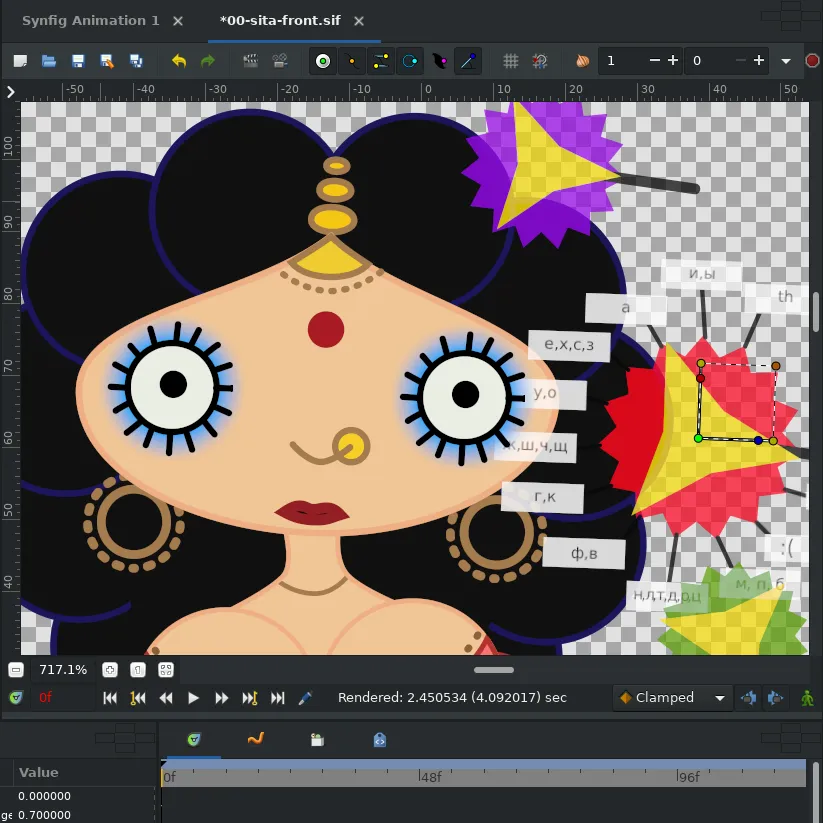
Synfig Studio is a good and minimal app that lets you create vector based 2D animations. It features a handful of tools and functionality. It does not provide much, and the whole software is simple. From the start, you have a tools panel, canvas, animation timeline and some basic tools. As I have said before, Synfig is a vector-based animation tool. What I mean by it is it uses vector shapes and animates them using key frames. You create characters and objects with vector shapes and paths, add bones to characters for easy rigging, and then move vector objects with key-frames to animate them.
Synfig studio is a good software with easy-to-use interface. If you find it confusing, or you don’t know what does what, you can check their detailed documentation. Thumbs up for that. And there are also many YouTube tutorials for Synfig. At the time of writing, Synfig released their 1.3.16 version and it keeps getting improved. The development is active and you can get support from the community that is rather growing.
Consider that,
Although this is a wonderful piece of software, I still don’t recommend it for many. If you are an artist who does painting and sketches, you will get a hard time adjusting to vector based workflow. There is no drawing involved in this, rather paths and vector shapes. Sure you can make absolutely anything with a vector workflow, still you may miss your pen tablet, your natural drawing and sketching. If you are not someone who uses pen tablets for drawing, rather draws vectors with a mouse, you may find Synfig Studio more suitable for you. Like I said before, you can draw anything with vectors.
Synfig Studio is free, but you can donate while downloading the program. You can also join their development fund on Open Collective. It is an open source software, so you can always check, change and build your own Synfig Studio from the source code. Download Synfig Studio from here (don’t forget to donate as much as you can).
OpenToonz
OpenToonz is the best 2D animation software in the world, period. It seems like an exaggeration, but I think it is. It is a free source software that costs zero bucks and you can use it with ease thanks to a vast library of tutorials by the community. And the crazy thing is, it’s the same tool used by frickin Studio Ghibli! With OpenToonz, Studio Ghibli made globally acclaimed movies like “Spirited Away”. I think I don’t have to tell you more about its capabilities. 
It’s a powerful 2D animation software and the most advanced one yet. Not only do you get to use raster, but you can also work with vectors in this program. You get all the features that exist on paid commercial animation programs. When you open the program, it’s simple. The UI has basic elements like layers and panels. You can draw on the layers with onion skins and make each frame on each cell. There are columns where you can add additional layers and elements. This is helpful when you are working with lots of objects and scenes in your animation.
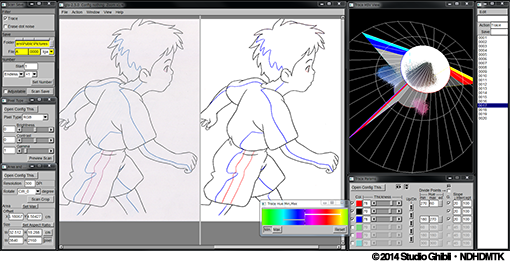
Besides basic features, there are tons of effects and plugins. They present some advanced tools such as GST Scanner by Studio Ghibli in OpenToonz. There are lots of tools and plugins presented in this program. You can create realistic flares, clouds and lightings with ease. Smaller features and additional tools make OpenToonz ready for professionals and beginners.
So I think you should definitely start using OpenToonz. It has all the things you need to create stunning 2D animation. You can get OpenToonz from here. Manjaro has the latest version on the official repository so you can install it from your Package Manager.
Blender 2.9
Let me get things clear, Blender is a complete 3D creation suite that contains a 2D animation tool. You would assume that, because it’s a 3D program, even if it adds a 2D animation tool, it won’t be as good as a standalone 2D animation software! You would be wrong if you think this way.
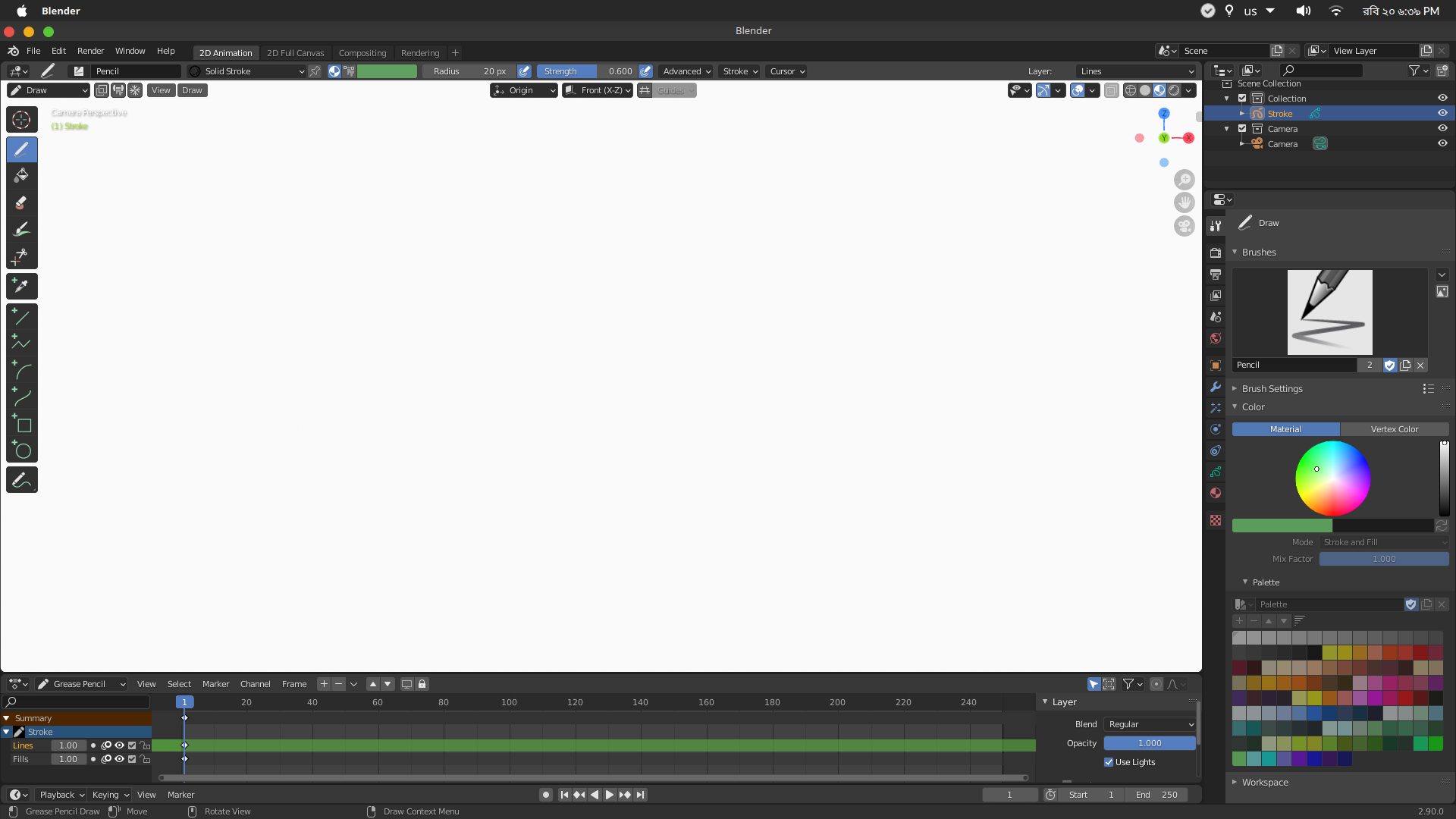
Blender is not only a capable and advanced 3D creation suite that can handle A – Z for a movie production in a single software, but they do it better than any other 3D software in the market. No other 3D software has EEVEE like physically based real time renderer, no other software provides such features for zero cost! Blender recently got much further with an additional feature in 2.8. For the first time, again, in a 3D software, Blender brought a 2D animation tool.

Not only do you get a full-blown 3D creation suite that can handle “A – Z” process for your 3D project, they added an advanced 2D animation tool for zero, I repeat zero cost. How crazy is that? It’s not a weak tool, you can draw naturally with a pencil tool, with your pen tablet, with pressure sensitivity. You can add key-frames, layers, and transitions with onion skins. You can easily set frame rate right from the timeline. The best thing about Blender is that you can add lots of effects easily with nodes. You can mix 3D with 2D and this is the coolest thing I have ever seen on an animation software.
Note that,
Blender is an advanced tool. With 2.8, they tried to simplify things, and they succeeded, and with 2.9, the 2D animation tool is way better now. But there are still learning curves. You can do basic stuff on it if you already know some basics of 2D animation, but if you want to use nodes and effects and such, learn Blender fundamentals. It is very easy as there are many new tutorials both from Blender and from other passionate creators. Blender has a vast community. Larger than any single software community I have ever seen. So whatever the problem you have, you will find a solution. With every new update, Blender makes using their tools easier and greater. And learning it is a skill. So hop on, download Blender, go to YouTube and learn how it works and how you can create wonders with open-source magic.
Wrapping up
I provided details for three of the best open source tools in the world. From vector to hand drawn animation tool to “from another planet” software. These are free and open-source. That means you are the owner of this software. You can do whatever you want, just like you can do with any open-source applications. These tools are utilized by various studios to make wonderful things. And you can do the same with some passion.









