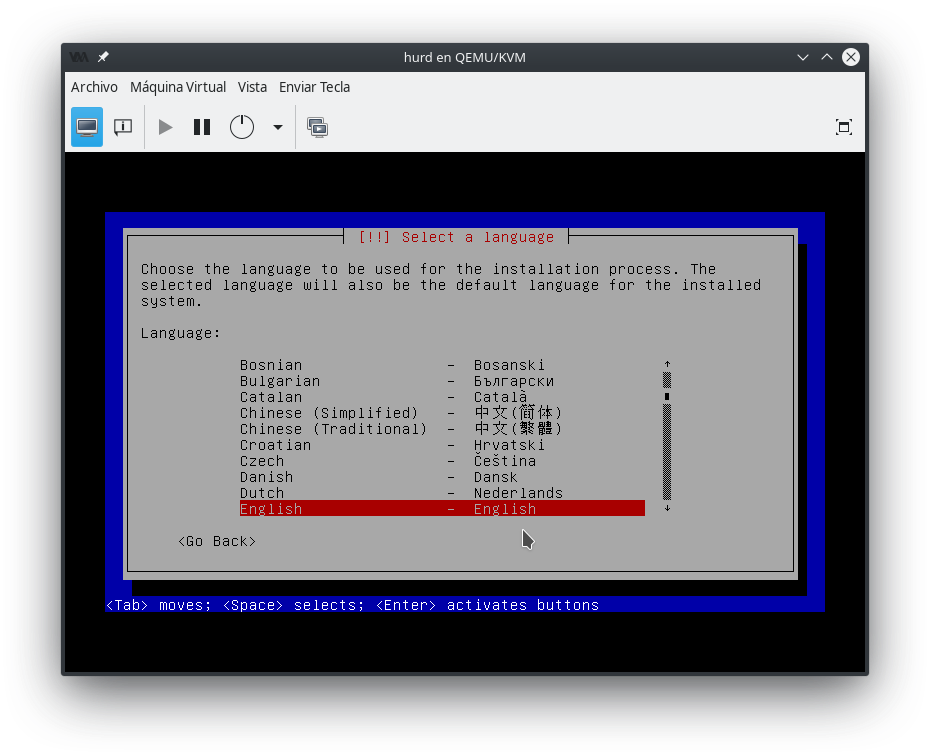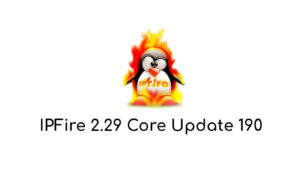The world of possibilities that we have in GNU Linux is interesting with the different applications in free software available for the solution of different tasks in a personal computer, server, among others, a software solution widely used in GNU / Linux is virtualization which allows to run an operating system as a test within the operating system and hardware of a computer, this is generally for tests on personal computers in the case of servers to handle virtual environments for very specific tasks.
Among the programs for virtualization in GNU Linux we have one that stands out due to the benefits it has, which is “virt-manager“, an excellent software tool for testing and testing operating systems or simply setting up virtualized environments.
Taking a small appointment to know the application:
In computing, Red Hat Virtual Machine Manager, also known as virt-manager, is a desktop virtual machine monitor, Source: Wikipedia.
Virtualization is primarily intended to manage workloads, radically transforming traditional computing to make it more scalable. Virtualization has been part of the information technology (IT) landscape for decades and today a wide range of systems can be applied, which we will describe in this article.
The most common form is virtualization at the operating system level. In it, it is possible to run multiple operating systems on a single hardware component. This technology consists of separating the physical hardware and the software by emulating the hardware with computer applications.
When a different operating system operates on top of the main operating system through virtualization, it is called a virtual machine (VM).
A virtual machine is nothing more than a data file on a physical computer that can be moved and copied to another computer, just like a normal data file. Computers in the virtual environment use two types of file structures: one that defines the hardware and one that defines the hard disk.
Virtualization software, or hypervisor, provides caching technology that you can use to store changes to the virtual hardware or to the virtual hard disk for writing later. In turn, it allows the user to discard changes made to the operating system.
How Virtualization Works?
At the core of virtualization is the “virtual machine” (VM), an isolated software container with an operating system and an application inside. Because each virtual machine is completely separate and independent, many of them can run simultaneously on a single computer.
A thin layer of software called a hypervisor decouples virtual machines from the host (computers, PCs, laptops, etc.). Additionally, it dynamically allocates compute resources to each virtual machine as needed.
Features available in virt-manager (Virtual Machine Manager):
- create, edit, start and stop virtual machines
- view and control the console of each VM
- view usage and performance statistics for each virtual machine
- view all running virtual machines and hosts, and their live performance or resource utilization statistics.
- Use KVM, Xen, or QEMU virtual machines, running locally or remotely.
- Use LXC containers
Support for the FreeBSD bhyve hypervisor has been included since 2014, although it remains disabled by default.
Some operating system distributions that have this software solution:
- Arch Linux
- CentOS
- Debian (from Lenny)
- Fedora (since version 6)
- FreeBSD (via port collection)
- Ubuntu (version 8.04 and higher)
Downloading the Debian GNU Hurd image to test:
GNU / Hurd is an operating system that seeks to be the solution that the GNU project has sought for the creation of an operating system that solutions software from the same project and that the Debian project has created a compilation of GNU / Hurd to test by its users and Its development and improvements, although it is not yet considered a stable operating system, different tests can be carried out with it in a virtual machine that can be downloaded from the following URL:
https://www.debian.org/ports/hurd/hurd-cd.es.html
The URL above also explains some information that can be learned by users and developers who want to perform different tests.
Once we have the Debian gnu/hurd image, we can do the following step:
Installing virt-manager on Debian and derivatives:
This tool can be installed on Debian and derivatives with the following command in a simple way:
sudo apt-get install virt-manager
Once installed, you just have to restart the computer
Start virtualization:
It only remains to open the virt-manager application and then follow the following steps of the wizard to create a new image of the operating system:
1. Press the button to create a new virtual machine.
2. Select local installation medium and press forward.
3. Select the installation iso image on the “Explore” button and press forward.
4. By selecting the iso CD image and the type of virtualization environment, you can configure the amount of RAM to use and the processor cores that can be used in virtualization once the recommended values have been defined to use half of the cores and 1 GB to 2 GB of RAM is pressed in the wizard.
5. The next step is to create the virtual disk, which is usually an image of between 10 or 20 GB to test, in this case it is configured with 10 GB and click on.
6. The final step is the configuration of the name for the emulation and the selection of the network card where you will have access to the internet through the emulation, and click on finish.
Once this is done, the Debian GNU Hurd installation and emulation process will begin as shown in the image: