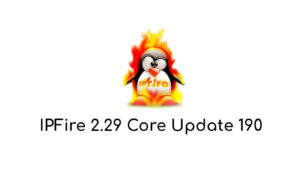Bash and Python are two standout scripting languages known for their ability to automate tasks and manage systems. In this guide, we target beginners and provide a simple comparison between the two languages to help them understand and utilize them effectively.
Bash is highly proficient in executing commands and automating routine tasks, making it a popular choice for users of Unix-like operating systems. On the other hand, Python’s strength lies in its readability and vast collection of libraries, making it well-suited for a wide range of applications such as web development and data analysis.
This article acts as a concise roadmap, highlighting the differences between Bash and Python scripting and providing guidance on when each should be used. So whether you’re navigating system commands effortlessly or working on a complex data project, this comparison will help you choose the most suitable language for the task at hand.
Bash Scripting
What is Bash?
Bash and Bash scripting are essential tools used in various operating systems, including Linux, macOS, and other Unix-like systems. Bash is a command-line shell that enables users to interact with the system through text commands. On the other hand, Bash scripting is a technique used to create automated processes, perform system administration tasks, and deploy software.

One of the great advantages of Bash scripting is its simplicity. With just a few lines of code, complex tasks can be achieved. This is made possible by the wide range of built-in commands available in Bash. These include commonly used commands such as “echo” for printing, “cd” for changing directories, “ls” for listing files, and “grep” for searching for specific patterns. Bash scripting can be used for a wide variety of purposes, from manipulating files to performing backups and configuring system settings. Its flexibility and versatility make it a valuable tool for system administrators and developers alike.
Fundamentals of Bash Scripting
Bash scripting is an essential skill for any Linux or Unix system administrator, developer, or power user. It allows you to automate tasks, customize your system, and create powerful scripts to streamline your workflow. In this guide, we’ll delve into the fundamental building blocks of Bash scripting: variables, conditionals, loops, and functions.
Variables
In Bash, variables serve as containers for storing data, such as numbers, strings, or even arrays. Declaring and assigning a value to a variable is simple; you use the equals sign (‘=’) to assign a value to a variable name. For instance:
x=10This line assigns the value ’10’ to the variable ‘x’.
Conditionals
Conditionals are used to make decisions based on certain conditions. In Bash, the ‘if’ statement is employed to check whether a condition is true, and the ‘else’ statement specifies what to do if the condition evaluates to false. Here’s an example:
x=10
if [ $x -gt 5 ]
then
echo "x is greater than 5"
else
echo "x is less than or equal to 5"
fiThis code snippet checks if the value of ‘x’ is greater than 5 and prints the corresponding message accordingly.
Loops
Loops are invaluable for iterating over sequences of values or repeating a block of code multiple times. Bash offers the ‘for’ loop for iterating over sequences and the ‘while’ loop for executing code as long as a condition remains true. Consider the following examples:
# Using a for loop to iterate over a list of values
fruits=("apple" "banana" "cherry")
for fruit in "${fruits[@]}"
do
echo "$fruit"
done
# Using a while loop to repeat a block of code
x=0
while [ $x -lt 10 ]
do
echo "$x"
x=$((x+1))
doneIn the first example, the ‘for’ loop iterates over each element in the ‘fruits’ array and prints it. In the second example, the ‘while’ loop repeats a block of code until the value of ‘x’ exceeds 10.
Functions
Functions allow you to encapsulate a block of code that can be called multiple times with different inputs. They are defined using the ‘function’ keyword and can accept parameters and return values. Let’s see an example:
# Defining a function to calculate the area of a rectangle
function calculate_rectangle_area {
width=$1
height=$2
area=$((width * height))
echo $area
}
# Calling the function with different inputs
echo $(calculate_rectangle_area 3 4) # Output: 12
echo $(calculate_rectangle_area 5 6) # Output: 30This code defines a function ‘calculate_rectangle_area’ that computes the area of a rectangle given its width and height. We then call this function with different inputs and print the results.
Mastering these fundamental concepts of Bash scripting opens the door to creating more sophisticated and efficient scripts to automate tasks and improve productivity in your Linux or Unix environment. With practice and creativity, you can harness the power of Bash scripting to streamline your workflow and accomplish complex tasks with ease.
Python Scripting
What is Python & Python Scripting?
Python is more than just a programming language – it’s a versatile tool that can be applied to a multitude of tasks, such as web development, data analysis, and even AI and machine learning. And the best part? Its syntax is simple and straightforward, making it a breeze to both read and write. Additionally, Python boasts a wide selection of built-in functions and third-party modules that allow for complex operations to be carried out with ease.
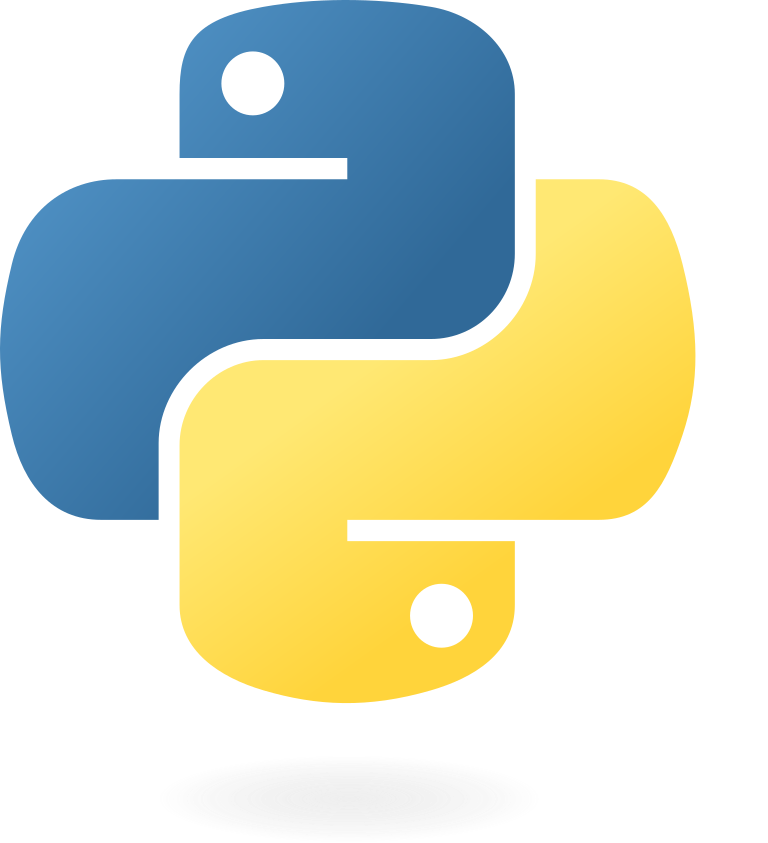
But that’s not all – Python’s usefulness extends to scripting as well. Whether it’s automating processes, manipulating data, or tackling complex mathematical computations, Python scripts are a go-to choice. They can even be used to extract data from websites, handle massive datasets, and handle any other repetitive tasks that come your way.
Fundamentals of Python Scripting
Python scripting serves as a gateway to automating tasks, analyzing data, and crafting robust applications. In this comprehensive guide, we’ll delve into the foundational principles of Python scripting, unraveling the intricacies of variables, conditionals, loops, and functions.
Variables
In the Python programming language, variables act as containers for holding various types of information, be it integers, strings, or more complex data structures. When declaring a variable, you assign it a value using the assignment operator (‘=’). For instance:
x = 10Here, the variable ‘x’ is assigned the integer value ’10’. This simple act lays the groundwork for dynamic data manipulation within your scripts.
Conditionals
Conditionals empower Python scripts to make decisions based on specific conditions. The ‘if’ statement serves as the cornerstone of conditional execution, allowing scripts to branch based on whether a condition evaluates to ‘True’ or ‘False’. Accompanying the ‘if’ statement, the ‘else’ clause provides an alternative course of action should the condition prove false. Consider the following example:
x = 10
if x > 5:
print("x is greater than 5")
else:
print("x is less than or equal to 5")In this scenario, the script evaluates whether ‘x’ is greater than ‘5’. If the condition holds true, it prints a corresponding message; otherwise, it executes the alternative ‘else’ block.
Loops
Loops lie at the heart of iterative processes, enabling Python scripts to traverse sequences of values or execute blocks of code repeatedly. Python offers two primary loop constructs: the ‘for’ loop and the ‘while’ loop. The ‘for’ loop facilitates iteration over iterable objects, such as lists or strings, while the ‘while’ loop executes code as long as a specified condition remains true. Let’s examine examples of each:
# Using a for loop to iterate over a list
fruits = ["apple", "banana", "cherry"]
for fruit in fruits:
print(fruit)
# Using a while loop to repeat a block of code
x = 0
while x < 10:
print(x)
x += 1In the first example, the ‘for’ loop iterates over each element in the ‘fruits’ list, printing each fruit sequentially. Meanwhile, the ‘while’ loop incrementally prints values of ‘x’ until it reaches a value greater than or equal to ’10’.
Functions
Functions serve as modular blocks of code, encapsulating specific functionalities that can be reused throughout your scripts. In Python, functions are defined using the ‘def’ keyword, allowing for the specification of inputs (parameters) and outputs (return values). Here’s an illustration:
# Defining a function to calculate the area of a rectangle
def calculate_rectangle_area(width, height):
area = width * height
return area
# Calling the function with different inputs
print(calculate_rectangle_area(3, 4)) # Output: 12
print(calculate_rectangle_area(5, 6)) # Output: 30In this example, the ‘calculate_rectangle_area’ function computes the area of a rectangle given its width and height. By calling this function with different inputs, we obtain respective area values as outputs.
Exploring Python Modules
Python modules are invaluable resources that offer pre-written code for a wide range of functionalities, empowering developers to expedite script development and extend capabilities. Below, we’ll delve into some commonly used Python modules and demonstrate how to integrate them into your scripts effectively.
‘os’ Module: Interacting with the Operating System
The ‘os’ module provides utilities for interacting with the underlying operating system, facilitating tasks such as directory manipulation and file existence checks.
import os
# Change the current working directory
os.chdir('/path/to/new/directory')
# Create a new directory
os.mkdir('new_directory')
# Check if a file exists
if os.path.exists('/path/to/file'):
print('File exists')
else:
print('File does not exist')‘datetime’ Module: Handling Dates and Times
The ‘datetime’ module equips developers with tools to manage dates and times efficiently, facilitating operations like obtaining the current date/time, calculating time differences, and parsing date/time strings.
import datetime
# Get the current date and time
current_time = datetime.datetime.now()
print(current_time)
# Calculate the difference between two dates or times
time_diff = datetime.timedelta(days=1)
yesterday = current_time - time_diff
print(yesterday)
# Convert a string to a date or time object
date_string = '2024-01-01'
date_object = datetime.datetime.strptime(date_string, '%Y-%m-%d')
print(date_object)
‘csv’ Module: Manipulating CSV Files
The ‘csv’ module simplifies the process of reading from and writing to CSV files, facilitating data exchange with spreadsheet programs and databases.
import csv
# Read a CSV file
with open('data.csv', 'r') as f:
reader = csv.reader(f)
for row in reader:
print(row)
# Write to a CSV file
with open('output.csv', 'w') as f:
writer = csv.writer(f)
writer.writerow(['Name', 'Age', 'City'])
writer.writerow(['Alice', '25', 'New York'])
writer.writerow(['Bob', '30', 'San Francisco'])‘shutil’ Module: Handling File Operations
The ‘shutil’ module provides higher-level file operations, facilitating tasks such as copying, moving, and deleting files and directories with ease.
import shutil
# Copy a file from one directory to another
shutil.copy("source/file.txt", "destination/file.txt")
# Move a file from one directory to another
shutil.move("source/file.txt", "destination/file.txt")
# Delete a file
os.remove("file.txt")‘requests’ Module: Interacting with HTTP
The ‘requests’ module simplifies sending HTTP requests and handling responses, making tasks like downloading files and accessing web APIs straightforward.
import requests
# Download a file
url = "https://example.com/file.txt"
response = requests.get(url)
with open("file.txt", "wb") as file:
file.write(response.content)
# Get data from a web API
url = "https://api.example.com/data"
response = requests.get(url, headers={"Authorization": "Bearer YOUR_TOKEN"})
data = response.json()
These common Python modules in your scripts, will unlock a world of functionality, enabling seamless interaction with the operating system, efficient handling of date/time data, manipulation of CSV files, file operations, and effortless HTTP communication. Explore further modules in the Python Package Index (PyPI) and Python documentation to expand your script’s capabilities even further.
Bash vs Python: A Comprehensive Comparison
As we delve deeper into the realm of scripting languages, it becomes increasingly evident that the choice between Bash and Python extends beyond mere syntax and functional capabilities. Let’s embark on a more comprehensive exploration, unraveling the intricacies that shape the landscape of Bash and Python scripting.
Syntax and Readability
Beyond the surface-level differences in syntax lies a deeper consideration of readability and code maintainability. While Bash scripts may challenge newcomers with their cryptic symbols and constructs, Python’s emphasis on readability fosters a culture of code transparency and collaboration. Python’s adherence to a clean, consistent syntax, guided by the Zen of Python principles, paves the way for code that’s not just functional but also elegant and intuitive.
Functionality and Capabilities
The breadth of functionalities offered by Python transcends mere script execution, encompassing a rich tapestry of libraries and frameworks tailored to diverse use cases. From scientific computing and machine learning to web development and automation, Python stands as a versatile toolset for modern-day developers. Meanwhile, Bash excels in its domain of system-level tasks and shell scripting, offering unparalleled efficiency in automating routine administrative tasks and managing system resources.
Performance and Execution Time
In the quest for efficiency, performance considerations play a pivotal role in scripting language selection. While Bash scripts may exhibit superior execution speed owing to their direct interpretation by the shell, Python’s interpretive nature introduces a slight overhead. However, Python’s extensive ecosystem of optimization tools and libraries empowers developers to fine-tune performance and address scalability concerns, often mitigating any perceived performance gap.
Portability and Compatibility
The quest for cross-platform compatibility and seamless execution across diverse environments underscores the importance of language portability. Bash’s native integration with Unix-based systems affords it a level of ubiquity and consistency unparalleled in the scripting domain. On the other hand, Python’s cross-platform compatibility, coupled with its extensive package management infrastructure, offers developers unparalleled flexibility and adaptability, albeit with considerations for dependency management and environment setup.
Security and Safety
In an era marked by escalating cybersecurity threats, the resilience and security posture of scripting languages assume paramount importance. Python’s robust security features, coupled with its extensive error-handling mechanisms, provide a formidable defense against common attack vectors such as code injection and shell exploits. Conversely, Bash scripts, while effective in their domain, may require additional hardening measures and scrutiny to ensure resilience against potential vulnerabilities.
Maintenance and Scalability
As projects evolve and requirements grow in complexity, the scalability and maintainability of scripting solutions emerge as critical success factors. Python’s object-oriented paradigm, coupled with its modular design philosophy, facilitates code reuse, extensibility, and long-term maintainability. In contrast, Bash scripts, with their procedural nature and lack of structured programming constructs, may pose challenges in managing complexity and scaling to meet evolving needs.
In essence, the comparison between Bash and Python scripting languages transcends mere technical considerations, embodying a nuanced interplay of readability, performance, security, and scalability. By understanding the holistic implications of language selection, developers can navigate the scripting landscape with confidence, leveraging the strengths of each language to craft resilient, efficient solutions tailored to their unique requirements.