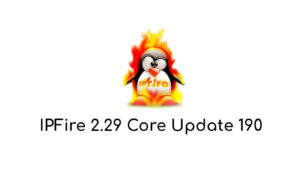At present, with current technological advances, the design of electronic circuits is not properly part of the companies and the software for design and modeling of the same is now available in the world of free software to be able to create electronic circuits and then manufacture or create them. appliances from home, or create prototypes of electronic circuits for companies.
There are already in the world of free software several options of applications for the design and modeling of printed circuits for their subsequent manufacture, in this article everything about gEDA is explained, an excellent software tool for this purpose, in the same way we can cite the following for have a better understanding with a slightly more accurate concept:
gEDA is a software environment for the automation of electronic design, used for the design of electrical diagrams, printed circuits and simulation.
Having a better concept about this, you can start to treat this issue a little more in depth.
The gEDA project has produced and continues to develop a complete open source suite and electronic design automation toolkit. The name of the project comes from the GPL for the license, and from the acronym in English Electronic Design Automation tools (electronic design automation tools). The license is under the terms of the GNU GPL, which lists it as free software.
Touching the history of electronics a little, only a few managed to access the materials and tools necessary to design electronic circuits but today and the penetration of many technologies globally, now from anywhere in the world a person with the knowledge in the area electronics can create prototypes and manufacture hardware as a solution for the community, companies or government institutions.
We have reached a point today that with a computer and a set of tools and a small amount of materials you can manufacture hardware that meets certain personal needs without depending on manufacturing companies for it, and in a very simple way.
It should be noted that gEDA offers a very complete kit of tools for this purpose under the GPL license that allows total freedom to work with this kit and help make it better every day.
The gEDA kit is a group of programs. In which they include the following functions:
- You can draw electronic diagrams, which describe the logical structure of a circuit with the gschem tool. The diagrams are made up of symbols, which represent the various components of the circuit under the respective standards, and are obtained from a standard library or from those created by the user. Connections between components are represented by networks (cables).
- Gattrib is available, which is a spreadsheet-like program for mass editing of component attributes.
- It has a complete library of functions such as libgeda to manipulate the gEDA schema and symbols.
- With gnetlist there is a highly flexible and hierarchy-sensitive utility that analyzes the schemas to generate a series of results. These include network lists for a wide variety of PCB design tools. We will also be able to generate BOMs and DRC reports for our schematics.
- It has a command line utility like gsch2pcb to streamline the workflow where ‘PCB’ and ‘gschem’ are used.
- Gsymcheck is a utility for checking common errors in schematic symbol files.
- The Gaf command line utility implements the configuration of the previous programs, the export of diagrams and symbols to various formats in addition to the shell for command line processing of our data.
Teaching for work with Companies
In the world of work, and in the development of hardware by startups or new companies, it is an excellent solution for them, and nowadays, from high school, young people should have a subject that teaches them everything they need to develop in creation of hardware solutions whether for companies, government institutions or communities, and always remembering sustainable growth and respect for nature.
And it is extremely important for today’s youth to study about the modeling, creation and handling of digital prototypes which will then be used to create the physical electronic circuit of the prototype type for testing.
Documentation
GEDA, has a documentation in the following official URL which is maintained by a wide community of collaborators and developers:
http://wiki.geda-project.org/
The documentation will help existing users and new users to understand this tool properly in order to fully exploit the functionalities of this excellent kit, which strongly competes with tool suites in proprietary software.
Installation
The installation process for Debian GNU / Linux is very simple, you just have to execute the following as super user (root) in the terminal or console:
apt-get update && apt-get install geda pcb gerbv
In the case of other operating systems, you only have to follow the steps to download and install this kit at the following internet URL:
http://wiki.geda-project.org/geda:download
Get in touch with the community
GEDA has a very wide community which you can contact with its members of the mailing lists through the following URL:
http://wiki.geda-project.org/geda:mailinglists
How to contribute to the community
Being a project in constant development available to many countries globally, help will always be needed with the translation or programming processes, or being an active member of the mailing lists and answering all the questions to new inexperienced users who arrive hungry. of knowledge to understand the set of programs that make up this toolkit and start working with it.
You can also help by reporting bugs or programming errors in any of the programs that make up this kit.