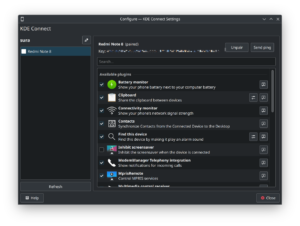What is Calibre?
The answer to this question can be cited in the following text:
It is a free e-book manager and organizer, which allows the conversion of numerous file formats for e-books. Its creator Kovid Goyal, together with the Caliber team of developers, promote the dissemination of compatible formats together with numerous manufacturers of e-book readers. Caliber is programmed in Python and C languages, uses Nokia’s Qt library and is cross-platform, being compatible with the three main operating systems, GNU Linux, macOS and Microsoft Windows, as well as a version as a portable application. Source: Wikipedia.
Having a better idea of what Calibre is, we can continue trying a little about it, which is an excellent software application.
Due to the emergence of products such as e-book readers, new formats and ways of reading news emerged through these devices, which proprietary software solutions were not the best, the group of developers who decided to create caliber created a free software tool that could manage this, although in a basic way but progressively during development, was improved, taking it to what it is today.
This excellent application was launched on October 31, 2006, being a somewhat basic application for managing electronic books, but thanks to a very fast development cycle and rhythm, it has been including improvements, making it an application that is more professional every day and breaking the paradigm that the free software for the management of electronic books is a bad option.
It is an application that already has a long journey in its development, having more than 10 years of continuous development, correction of errors and improvements to its functionalities.
An important feature is the wide support of languages that it currently has and that continues to grow gradually, thus allowing the community to grow, breaking the language barrier for users from poor countries who do not master the base language of English for this type of applications for e-book management.
Another cool feature is that Calibre allows you to create news reading books, allowing users of e-book reader devices to follow RSS news.
This application is compatible with all existing electronic book reading devices, this being a very versatile application. The most important feature of caliber is that this software tool has an internal content server, where devices connected to the network access these and the different books or content can be downloaded.
To obtain more information about caliber, you can access its official website, which can be found at the following internet URL:
https://calibre-ebook.com/
If you are new with Calibre
Calibre is intuitive, but also very powerful. To get started quickly, get the most out of it, or get help and advice, you can visit:
• Introductory Gauge Tour video, which will show you how to configure gauge and what its main features are.
• List of Frequently Asked Questions (FAQ) to help you solve common problems.
• The Blog that has some easy guides to follow, from the perspective of the uninitiated.
• The comprehensive User Manual that will show you how to do almost anything in gauge.
• And finally, a forum where you can ask any questions you may have and get answers.
You can also visit the Calibre’s Facebook and Twitter pages to connect with other users.
Contribute
If you are an enthusiast of the world of free software and want to help with the application development, improvements, documentation, or support for new users, you just have to enter the following URL of its official website:
https://calibre-ebook.com/get-involved
Latest version available
Version: 5.22.1 Which is published recently on June 25, 2021, integrating a set of good improvements that also respond to the requirements of users who are in constant feedback with developers.
The latest improvements within this excellent application we have:
- E-book viewer – Click on links in pop-up footnotes
- Main book list: Scroll by pixel instead of by item by default. You can revert to the previous behavior through Preferences→ Settings→ Book list control behavior
- Linux: support for the global menu bar
- Improved news sources
- Driver for the new Kobo Elipsa
- Content Server: Editing metadata for fields that support multiple values makes it easy to delete individual values at the push of a button.
- Browser viewer: Color scheme settings are automatically propagated to all devices when using user accounts
- E-book viewer: Pop-up image window: The image resolution is displayed in the pop-up window’s title bar.
What happened to the errors reported by users?
Well, thanks to its fast programming dynamics and constant feedback with the users of this great community, in its last 3 versions a very broad error correction has been given, leaving the application with excellent performance and stability in its use, leaving all users of the community very satisfied with the programming work that is being done on it.
How can I get the latest version of Calibre?
This application can be obtained directly from its official website, it has versions for different operating systems, both free and proprietary, such as GNU Linux, Microsoft Windows and macOS, then the URL is provided to go directly to the page to it:
https://calibre-ebook.com/download
Albeit, it does not run natively on Android and iOS, Calibre offers a tool called Calibre Companion to transfer books wirelessly to your mobile Android, iOS and other Android based platforms such as Amazon Fire OS.