Whenever a social media discussion happens about Desktop environments, people rate KDE Plasma as “Beautiful but bloated” and some even call it “heavy”. The reason behind this is KDE Plasma packs so much into the desktop. You can say it’s a full package. All the things you need to have a full graphical desktop experience.
So in this article, I have explored two questions about KDE Plasma. First, if KDE Plasma is bloated. Secondly, if KDE Plasma is heavy. I will provide my personal insight and share the results with you. But before we begin, let’s know a little bit about KDE Plasma.
Plasma desktop or KDE Plasma Desktop is a free desktop environment built using QT. The team behind the Plasma desktop, made several apps to form a complete suite of applications for all. While these apps look great and work well with KDE Plasma, they are also updated regularly and some are pretty mainstream like Krita.
The argument of “is KDE bloated” comes from the fact that KDE Plasma comes with tons of KDE apps included in almost every distribution with KDE Plasma as desktop. These apps mostly consist of essential tools and some other extra applications.
For the people who like the convenience
If you’re a person who loves when a desktop packs useful necessary applications out of the box, you will actually love KDE Plasma. I personally don’t want to install a PDF viewer myself as I expect it to be installed by default. It’s a common thing for instance. KDE cares about these things and they made Plasma the way it fits.
If you want to connect your phone to your computer wirelessly, send and receive files, remote control your desktop. You don’t have to install anything, KDE Plasma already comes with KDE Connect. All you need is the client installed on your phone. If you want your clipboard history to be saved, Plasma already has a plugin that does it. No need to install a third-party application.
Some bring up the fact that KDE needs a large number of libraries to run. And yes that’s true, KDE does need some additional libraries in order to run. While you also need GTK libraries to render GTK apps, and it also needs to be installed as well. But that actually takes a bit more disk and that’s it. It does not increase memory footprints. It takes about 200MB of space altogether.
KDE Plasma is also not the most bloated desktop. If you look at the Distrowatch package list for included packages, here are the numbers of packages installed out of the box.
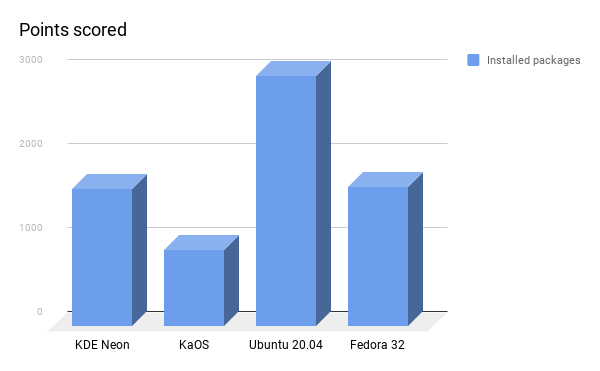
As you can see, Ubuntu 20.04 comes with the most installed packages. KaOS has the least number of packages installed out of the box. KDE and Fedora have a fair amount of packages but cant is counted as bloated.
Let’s talk about numbers
So, how much memory does KDE Plasma take in order to run properly? Let’s see some numbers. Here I have spun up a virtual box with different OSs for comparison. I have installed Manjaro KDE, then KDE Neon, KaOS, Ubuntu 20.04, and Fedora 32. All of the VM’s were given 4GB of RAM and 20GB of disk space. I enabled 3D Acceleration for all the instances. So, let’s look at the result :
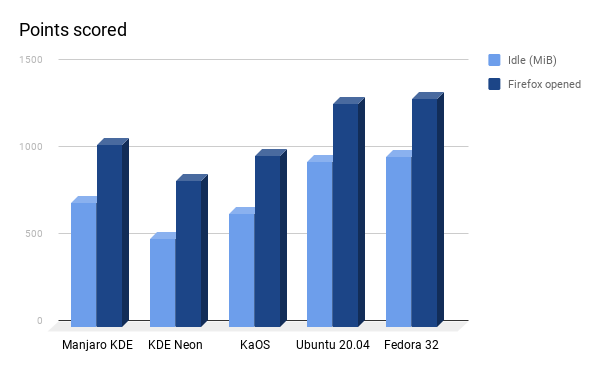
So as you can see, KDE Neon, a distribution, consumed the least amount of memory and Fedora 32 consumed the most. While Manjaro KDE is the heaviest amongst all the KDE distro I have tested. KaOS is also very light on memory. With this chart, I can conclude that KDE infact, consumes less memory than Ubuntu with Gnome. Gnome can take up to 900MiB on the first boot, where KDE takes much less when compared.
KDE Needs modern hardware to run?
Some users experienced lag, latency, or even heavy stuttering issues with KDE Plasma when installed on low-end devices. According to some forum posts. So what’s the issue? And what you should do if you experience some sort of problem?
While such an issue comes from the distribution most of the time, KDE Plasma itself requires fairly modern hardware with a good graphics card. If you have a fairly good graphics card, be it integrated or external GPU.
KDE fairly well on Intel core processors with integrated GPU. If you have an older computer, you may not get much luck running it well. So I suggest using lightweight options such as Linux Lite, MX Linux XFCE, Lubuntu with LXQT.
If you have an Intel core processor with 3GiB or more RAM, you can go for Neon, KaOS, or MX Linux. You may experience bad performance if you enable WM effects or themes. If you have intel core i3 or later gen processors with 4GiB and more RAM, you can run KDE Plasma well.
Some cool distributions with KDE Plasma
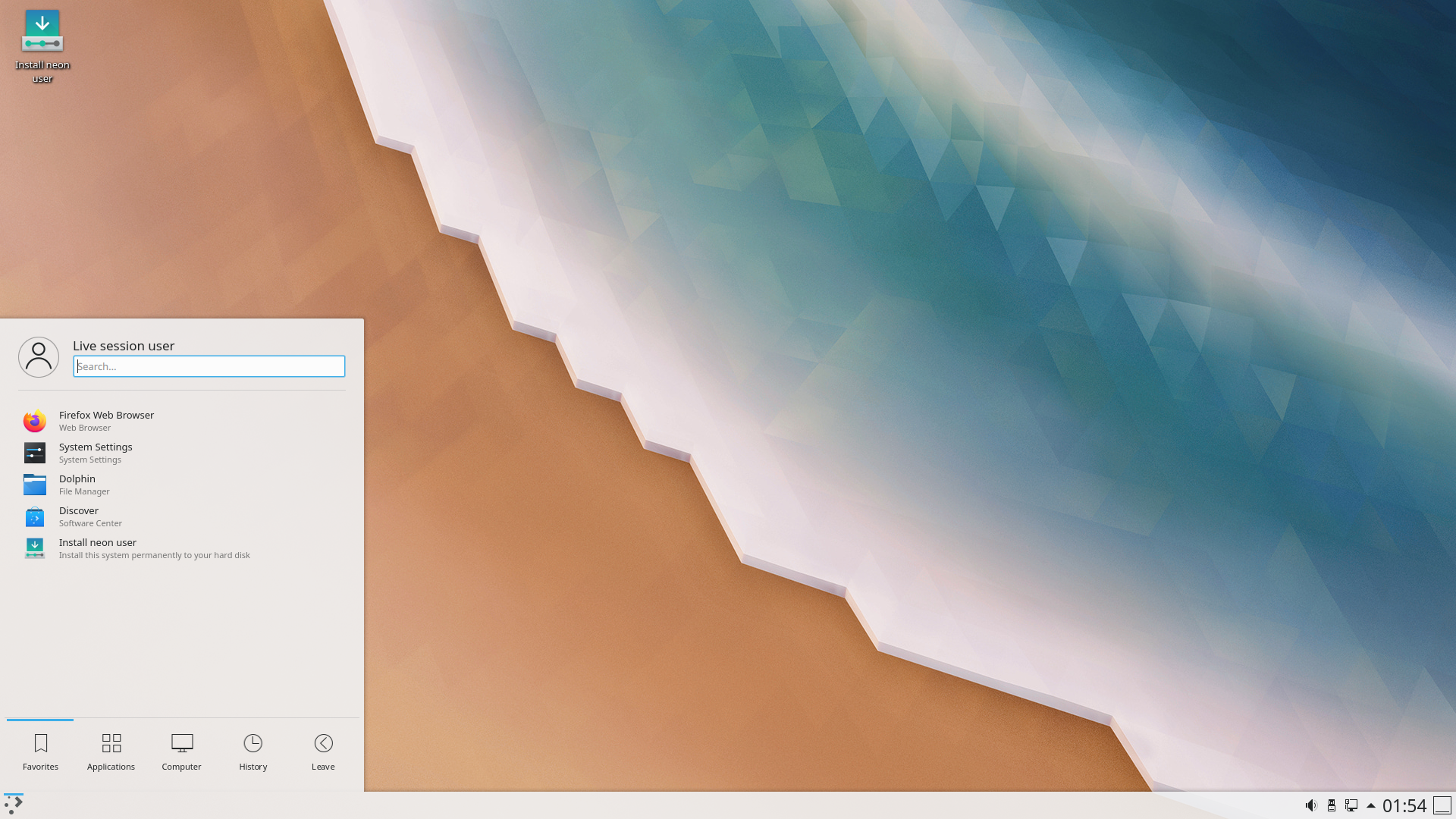
KDE Neon is the flagship distribution from KDE Team. It features a Plasma desktop, a bunch of KDE apps, and a Calligra Office suite. I like KDE Neon for the fact that it’s an ideal KDE distribution that works great and is well optimized. It is better than Kubuntu and Manjaro KDE in terms of performance.
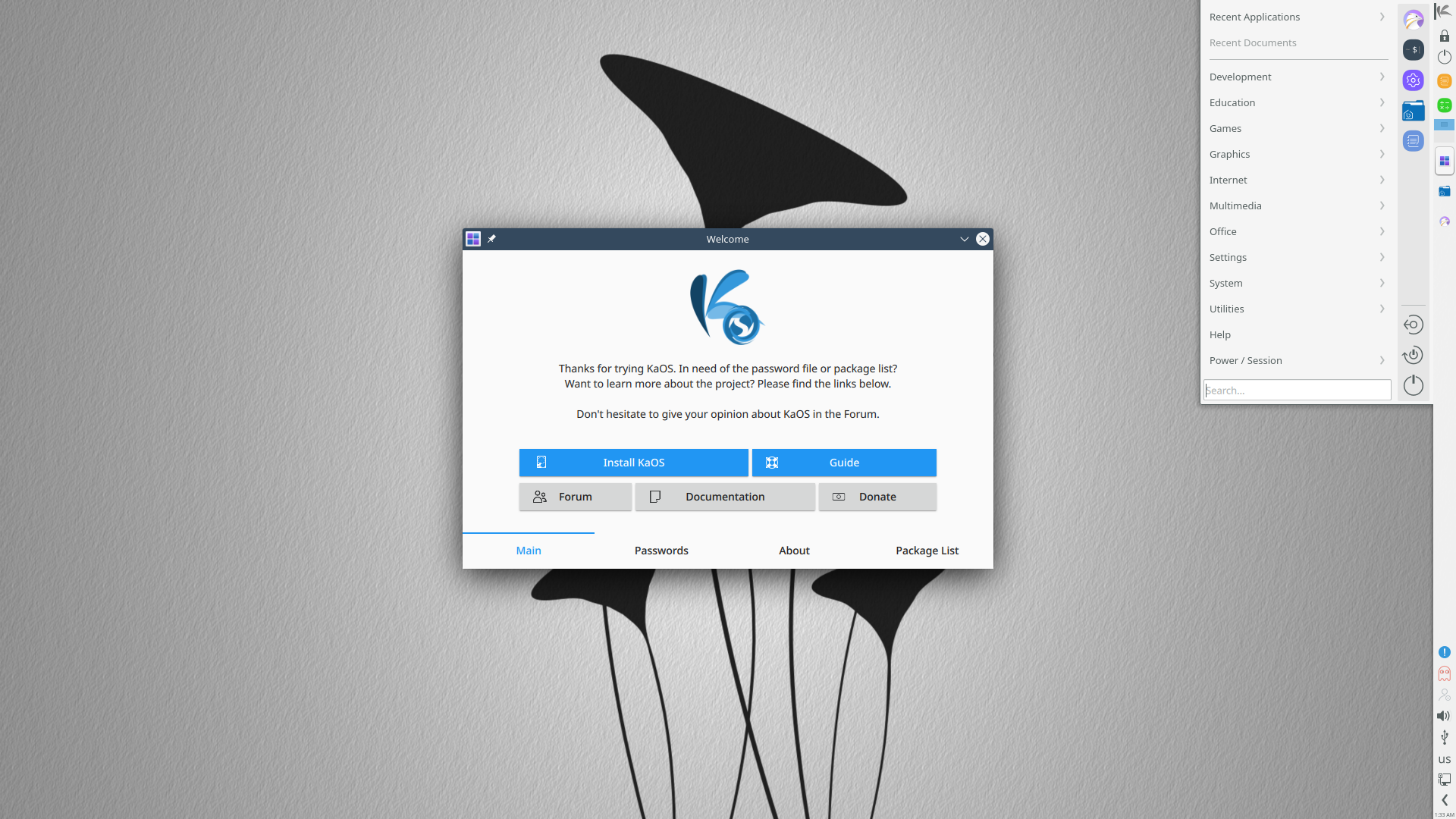
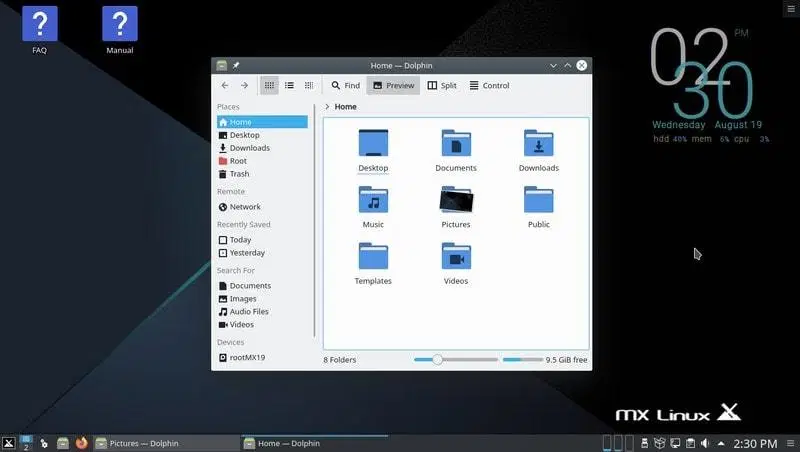
MX Linux is another good lightweight distribution you can try. It comes with HWE enabled. So you will get the latest Kernel, faster performance, and all the latest features.
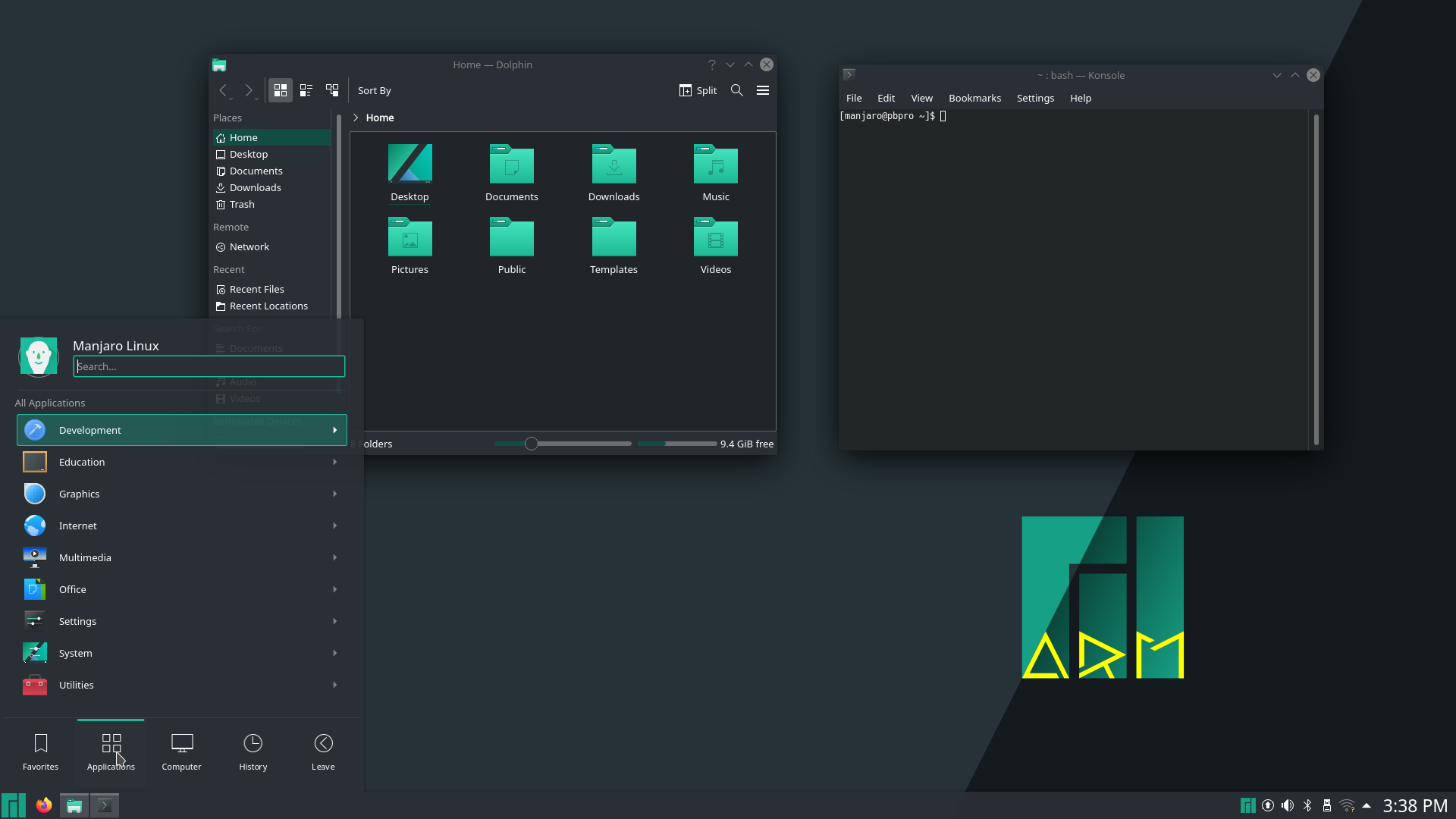
I think Manjaro KDE is the heaviest KDE distro among all the others. Despite its the most beautiful distribution. Although it packs so many features and applications, if you want a well-optimized KDE experience, go for KDE Neon latest.
Conclusion
So, as I have shown in my test, KDE wasn’t the heaviest desktop. KDE falls short on the memory usage compared to Fedora and Ubuntu with Gnome. In fact, KDE Neon consumes less RAM than any of the distro I have tested for this article. Although it consumes less memory, you still need fairly decent hardware to take full advantage of it. As it needs decent graphic processing power. So it’s not suitable for some old computers. I tried to clear up the doubt and questions with tests and stats. If you have any sort of question, write it in the comment section.

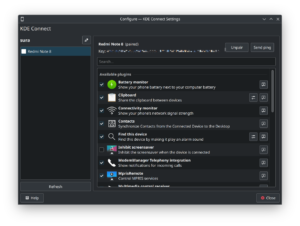





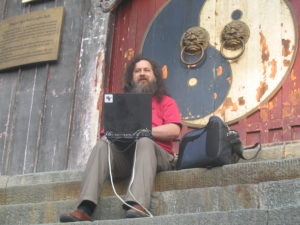

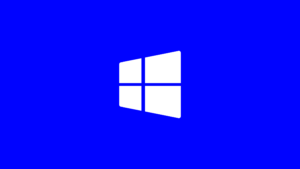

So…….. you’ve decided to compare distributions with their out-of-the-box bloatware instead of actual DEs? This research would be more conclusive if you compared freshly installed Arch with Plasma and other distributions. Just to see how Plasma feels out of the box instead of the entire distribution. I am not convinced.
In terms of desktop Linux, people prefer a distribution bundled with all the necessary parts, such as a desktop environment. And that is why I am not comparing just DE, but the distributions themselves.
wow comparing kde with kde and saying it is not bloated?
Dear reader, we have included two KDE distributions so it’s balanced