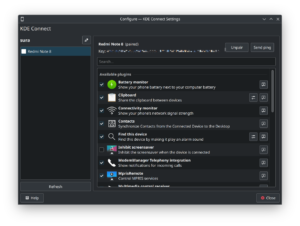Linux enthusiasts, rejoice! The highly anticipated Solus 4.4 “Harmony” release is now available, and it’s packed with exciting new features and enhancements. It’s time to discover what the latest version of this popular Linux desktop has to offer.
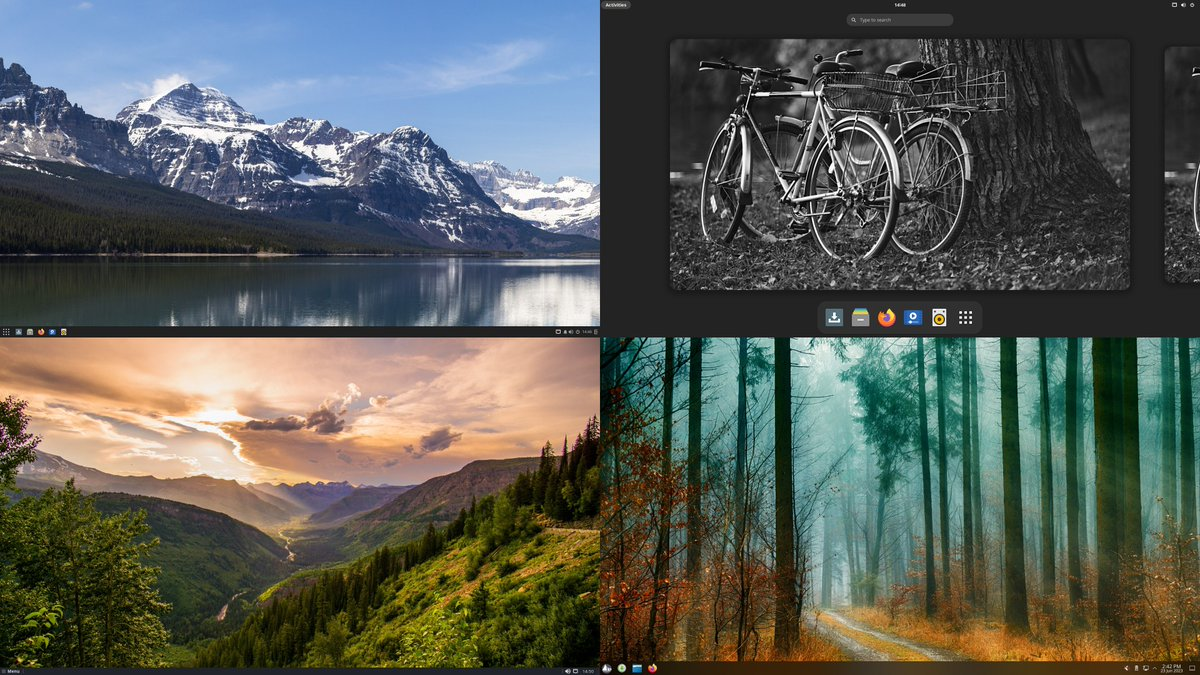
What’s New in Solus 4.4 “Harmony”
Solus 4.4 “Harmony” comes with major new features and enhancements that users will appreciate.
All Solus editions, including Budgie, GNOME, MATE, and KDE Plasma, come preinstalled with programs including Thunderbird 102.12.0, LibreOffice 7.5.3.2, and Firefox 114.0.1. Each edition comes with a unique audio-video multimedia playback program that caters to the needs of the user.
The Nemo file manager has replaced Nautilus as the default in the Budgie edition of Solus 4.4, which comes packaged with Budgie 10.7.2. This update followed Nautilus’s departure from the visual style of the desktop environment. Through the addition of a new power dialog for session management, dual-GPU support in the Budgie Menu, and an upgraded Budgie Screenshot program, this release also brings about bug corrections, speed enhancements, and an improved user experience.
The GNOME version includes GNOME 43.5, the most recent release in the 43-series. The shell theme has changed, and dark mode is now the default. The system UI has been upgraded, the system status menu has been overhauled, and screenshot functionality has been enhanced. Tracker’s file indexing has also undergone improvements for quicker startup times and less memory utilization.
KDE Frameworks 5.106.0, Plasma Desktop 5.27.5, and KDE Gear 23.04.2 are now included with the Plasma version. New customization options, gesture support for touchscreens and touchpads, support for floating panels, and improved window tiling support are all included in this edition. The Wayland Session is now built-in and system widgets have undergone changes.
The Solus team has said that it intends to sunset the MATE Edition once the most recent MATE 1.27 series version is made available. Solus 4.4 will be the last version to provide a MATE edition ISO as the project’s Wayland strategy and overall development pace fall short of the requirements of the contemporary desktop landscape. Users can be assured that Solus will continue to support current MATE installations and that they are working on a smooth upgrade path to Xfce.
Improved User Experience
The Solus team has worked tirelessly to ensure that every aspect of the user interface in Solus 4.4 “Harmony” is optimized for convenience, ease of use, and aesthetics. Here are some of the key improvements to the user experience in this release:
A polished design: Solus 4.4 “Harmony” boasts a sleek and modern design that elevates the overall user experience. The Solus team has refined every visual aspect, from the icons to the window borders, ensuring that everything looks and feels just right.
A refined desktop environment: The desktop environment is the heart of any operating system, and Solus 4.4 “Harmony” delivers its updated and refined desktop offerings. Budgie 10.5.3 introduces a new Alt-Tab switcher that’s faster and more intuitive than ever before. The window shuffler has also been improved, making it easier to arrange your windows just the way you like them. New window tiling options provide even more flexibility when working with multiple applications at once.
An enhanced Software Center: The Software Center in Solus 4.4 “Harmony” has received major improvements, making it even easier for users to discover and install software. The updated package management capabilities ensure smoother and more reliable installations, while the curated selection of applications means users can find the latest and greatest software at their fingertips.
A more user-friendly experience: The Solus team has made a number of changes to the user interface in Solus 4.4 “Harmony” that make it more user-friendly for beginners and experienced users alike. For example, the new Featured section in the Software Center makes it easy to find the latest and greatest applications, and the improved search functionality makes it easier to find the software you’re looking for.
Polished Design
Solus 4.4 “Harmony” boasts a sleek and modern design that elevates the overall user experience. The Solus team has refined every visual aspect, from the icons to the window borders, ensuring that everything looks and feels just right. Icons have been updated with a more consistent and uniform style. The new icons are more vibrant and colorful, and they better reflect the overall aesthetic of Solus 4.4 “Harmony”. Window borders have also been updated with a more modern look. The new borders are thinner and more elegant, and they help to create a more streamlined and unified user interface. The new default wallpaper is a panoramic view of a mountain range. The wallpaper is both breathtaking and calming, and it perfectly complements the overall design of Solus 4.4 “Harmony”. The polished design of Solus 4.4 “Harmony” is one of its most striking features. The new icons, window borders, and wallpaper all work together to create a visually appealing and user-friendly experience. If you’re looking for a Linux distribution with a beautiful and well-designed desktop environment, then Solus 4.4 “Harmony” is a great option.
Desktop Environment
The desktop environment is the heart of any operating system, and Solus 4.4 “Harmony” delivers with its updated and refined desktop offerings.
Budgie 10.7.2 introduces a new Alt-Tab switcher that’s faster and more intuitive than ever before. The window shuffler has also been improved, making it easier to arrange your windows just the way you like them. New window tiling options provide even more flexibility when working with multiple applications at once.
MATE has received several updates as well, including a refined panel that’s now more customizable than ever. The notification area has been updated with a slick new design, and the new Brisk menu provides a clean and simple way to access your applications.
GNOME users will appreciate the new lock screen, which features a stunning image of the cosmos. The updated Adwaita theme provides a more modern look-and-feel, while the settings application has been streamlined and improved.
Enhanced Software Center
The Software Center in Solus 4.4 “Harmony” has received major improvements, making it even easier for users to discover and install software. The updated package management capabilities ensure smoother and more reliable installations, while the curated selection of applications means users can find the latest and greatest software at their fingertips.
One of the most notable changes is the introduction of a new Featured section, which highlights a rotating selection of top applications that showcase the best of what Solus has to offer. This ensures that users can quickly see what the Solus community recommends and get started with the most popular titles right away.
Add to this the lightning-fast search functionality, and it’s easy to see why the Solus Software Center is one of the most user-friendly package managers around. The new search feature now also returns more results than ever before, increasing the chances of finding exactly what you’re looking for on the first try.
Overall, the enhanced Software Center in Solus 4.4 “Harmony” is a significant upgrade that makes installing and managing software on the system a seamless and intuitive experience.
Updated Applications and Drivers
Solus 4.4 “Harmony” comes with a range of updated applications and drivers to ensure optimal performance and compatibility. The updates address known issues in previous versions and provide a better user experience for all.
One of the most significant updates is the Linux kernel, which has been bumped up to version 5.10.47. The new kernel brings improved support for newer hardware and increased performance.
Other updated applications include the LibreOffice suite, which now includes the latest version of Writer, Calc, and Impress for all your productivity needs. The Firefox web browser has also been updated to version 89, offering a faster and more secure browsing experience.
In addition to the updated applications, Solus 4.4 “Harmony” features updated drivers for various hardware components. Whether you have an AMD or Nvidia graphics card, or need updated drivers for your network or sound card, Solus has got you covered.
Overall, the updated applications and drivers in Solus 4.4 “Harmony” provide users with a smoother and more reliable computing experience, ensuring that the system is up-to-date with the latest software releases.
Enhanced Security and Privacy Features
Solus 4.4 “Harmony” includes a number of enhanced security and privacy features, designed to help users protect their data and keep their systems safe.
Full-Disk Encryption: Solus 4.4 “Harmony” now supports full-disk encryption, which can help to protect your data from unauthorized access. When full-disk encryption is enabled, all of your data is encrypted before it is stored on your hard drive. This means that even if someone were to gain physical access to your computer, they would not be able to access your data without the encryption key.
Secure Boot: Solus 4.4 “Harmony” also supports Secure Boot, which is a security feature that helps to prevent malicious software from infecting your system. Secure Boot verifies that the operating system that is being booted is signed by a trusted source. This helps to prevent malware from loading itself before the operating system starts up.
Privacy Controls: Solus 4.4 “Harmony” also includes a number of privacy controls, which allow you to control how your data is used. For example, you can choose to disable location tracking, or to prevent applications from accessing your personal information.
Optimized Performance
Solus 4.4 “Harmony” has been optimized for performance, with improved boot times, system responsiveness, and resource management.
- Boot times: Solus 4.4 “Harmony” boots up significantly faster than previous versions, thanks to a number of optimizations. For example, the Solus team has reduced the number of startup services and optimized the kernel boot process.
- System responsiveness: Solus 4.4 “Harmony” feels more responsive than previous versions, thanks to improved memory management and CPU scheduling. This means that you’ll experience less lag and stuttering when opening applications and running multiple tasks at once.
- Resource management: Solus 4.4 “Harmony” is more efficient at managing system resources than previous versions. This means that you’ll get better battery life on laptops and less overall strain on your hardware.
Improved Hardware Compatibility
Improved hardware compatibility in Solus 4.4 “Harmony” makes it simpler for users to utilize the operating system on a larger variety of gadgets. Support for more recent hardware, such as the newest graphics cards from AMD and NVIDIA, is part of this. A new hardware compatibility checker is also included in Solus 4.4 “Harmony” which enables users to determine whether their hardware is compatible with the operating system before installation.
Solus 4.4 “Harmony”‘s enhanced hardware compatibility is a significant improvement for the operating system and opens it up to a wider audience of users. This is crucial for people with older or more specialized hardware that other Linux distributions might not support.
Stellar Community Support
One of the greatest strengths of Solus 4.4 “Harmony” is its supportive community of users and developers. The Solus community is known for its active engagement, providing help and support to users through various channels.
If you’re new to Solus, you’ll be pleased to know that there are several resources available for you to get started. The Solus website provides detailed documentation and guides to help you with installation and setup. You can also join the Solus subreddit or Discord server, where you can interact with fellow enthusiasts and get answers to any questions you may have. The Solus community is known for being welcoming and inclusive, making it the perfect place for beginners and experienced users alike. Whether you’re looking to troubleshoot an issue or simply chat with like-minded individuals, the Solus community is always ready to lend a helping hand.
Conclusion
The Solus team’s enthusiasm to its user base is reiterated through its ongoing attention to hardware enablement, software advancements, and improved user experience. As the MATE edition comes to a close, the future is bright because Solus 4.4 represents a substantial advancement toward a more harmonious Linux experience. You can download an ISO here now.