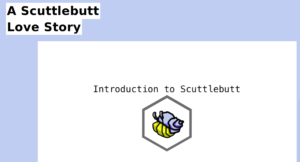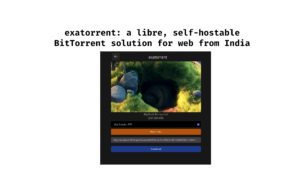Android open source applications are low on numbers compared to *nix open-source software. That’s because, while Android is open source, everything that is related to Android, and its devices are governed by Google. And Google wants everyone to build profitable, closed source android applications and publish them to their store so they can get a cut of the sales.
Even with low numbers, there are some apps that do one or a few things but just right. I searched for a few open-source android apps, so you can save time and make your android experience better. Here is the list :
Imgur viewer
No need to open your browser to view shared image links
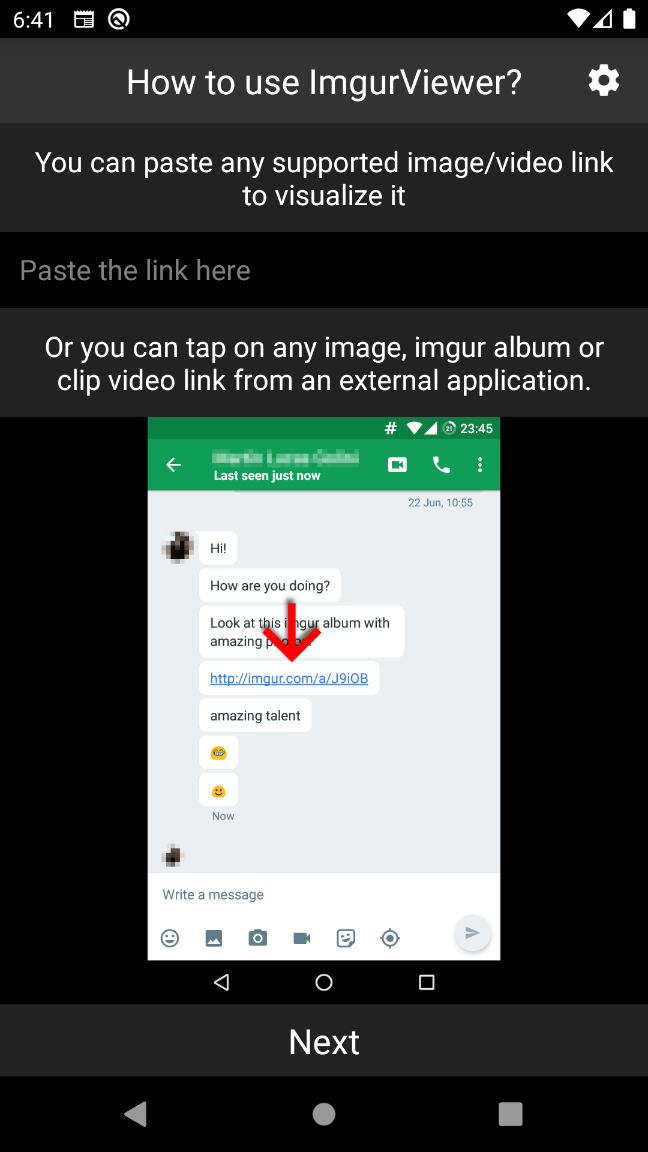
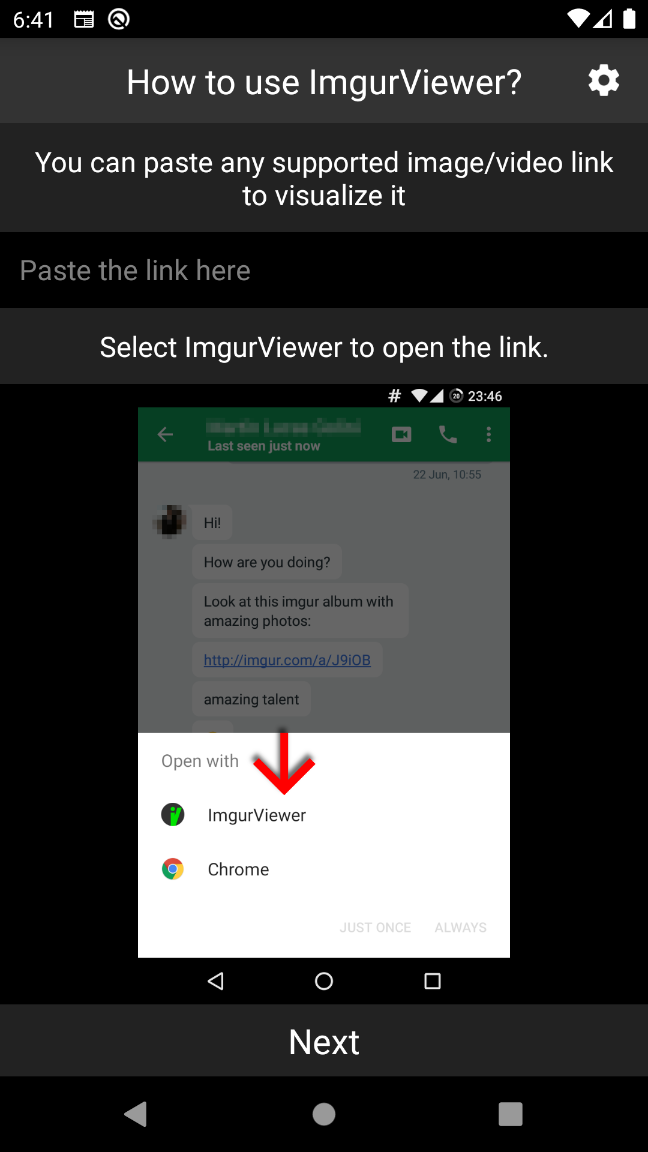
Imgur viewer is a small application to quickly view Imgur (other image services are supported too) images without loading a full webpage in a browser. If you click on an Imgur link and open it with the app, it will load the image directly instead of loading the Imgur webpage. With this, you save time and effort on viewing shared images. It also saves bandwidth and waiting time. While it started with Imgur, it also supports as many as 30 services.
Simple tools
Group of wonderful applications
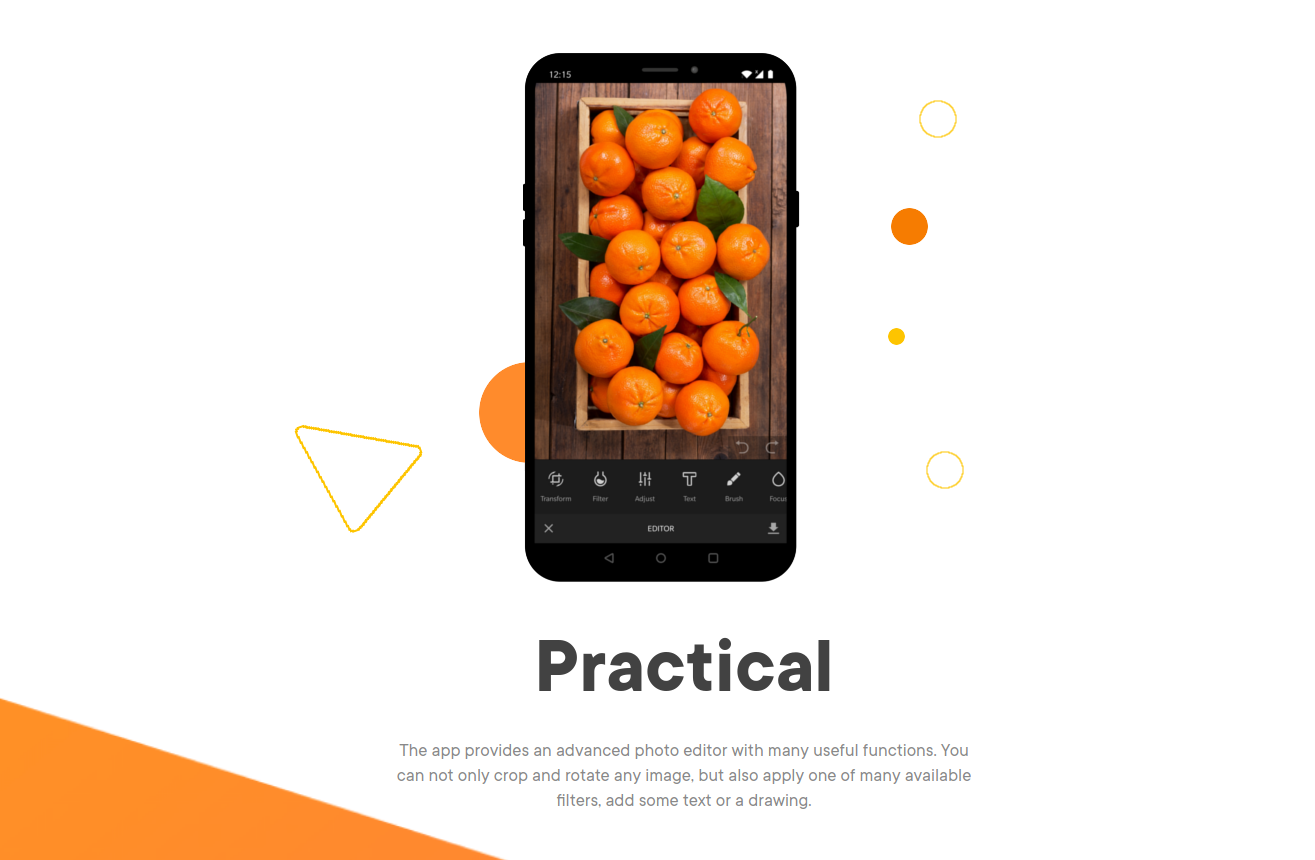
If you miss the good old days when things were simple? Apps used to do the exact thing it was made for? But now it’s hard to find such apps. You install a simple calculator, and it demands Phone permission, reads your SMS, and kidnaps your grandparents. With SImple Tools, things have gone simple. A simple Tool is a group of application that includes Calculator, dialer, contacts, calendar, gallery, and much more for absolutely free. And it’s fully open source. There are no trackers, no ads, no fuss. You can also replace MIUI apps with some of its tools, just be super cautious.
You can use ADB to remove let’s say, your system Calendar app that has trackers and ads and replace it with Simple Calendar by Simple Tools. If you are a custom ROM designer, you can make a privacy OS out of Simple Tools apps. All the common system apps can be replaced with Simple Tools apps for better privacy and zero ads.
You can get all the Simple Tool applications from their official website or f-droid.
Trebleshot
Open source Shareit and Xender alternative
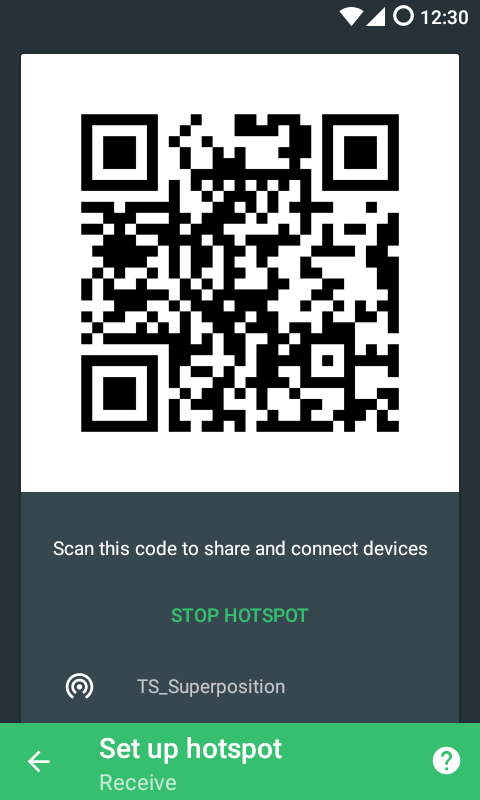
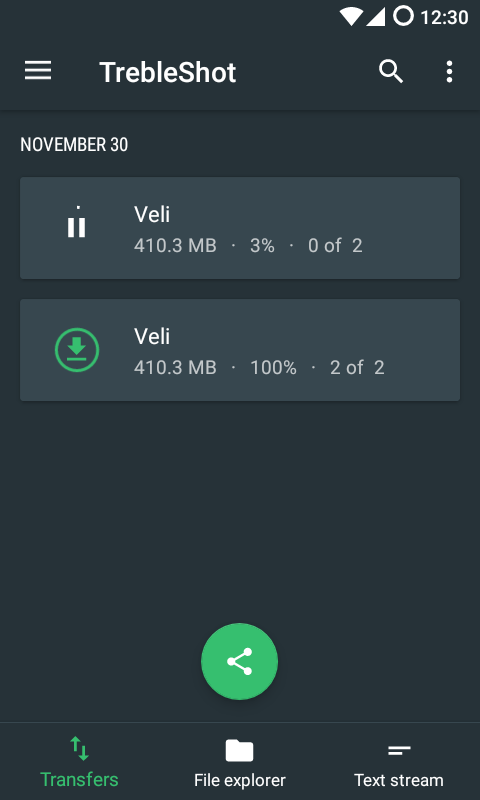
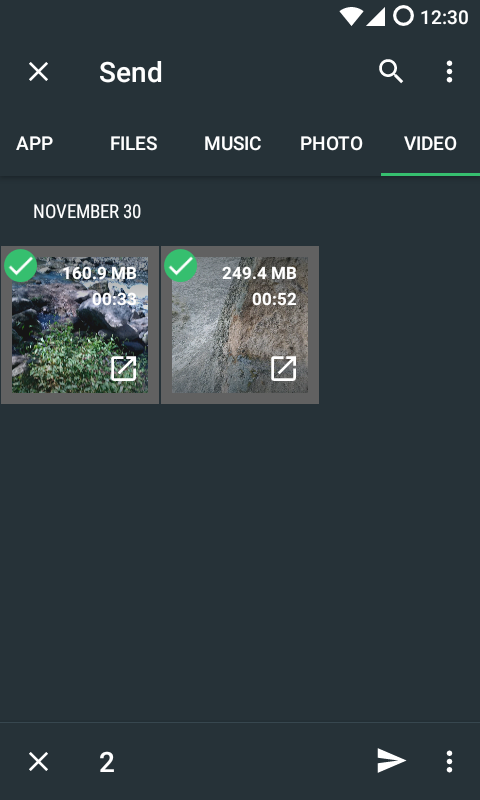
Trebleshot is one of the most beautiful looking applications that enables you to send and receive files wirelessly. Similar apps such as Shareit and Xender have trackers in them and collect a huge amount of data. Also, Shareit is straight garbage. So if you want a reliable, open-source local offline file sharing app with zero data cost, ads and trackers, you should go with Trebleshot.
Rocket.Chat
A great open-source chat client for teams with video conferencing
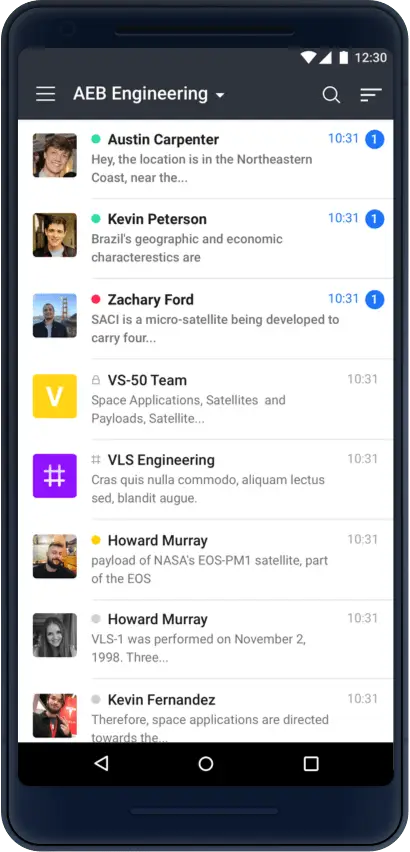
Rocket Chat is my favorite chat application after Telegram. While Telegram does have all the features for a messaging application, it’s not a team focused tool. Rocket chat is all about collaboration, team chats, and groups. You can use it for video conferencing with your team, share screen, share files and notes, etc. There are some nifty chat features too, like chat threading. You can sign up for a free Rocket Chat account or spin your own Rocket Chat server so you can use it decentralized.
DNS66
DNS Adblocker, malware blocker without root or proxy
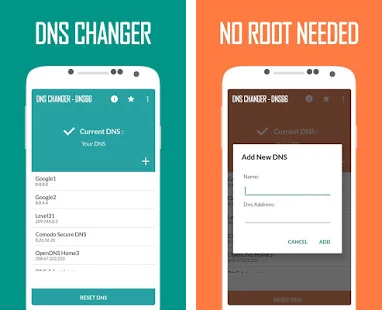
DNS66 allows blocking hostnames via DNS. This can be used for adblocking. It also allows other DNS servers to be added, for more privacy. Compared to AdBlock Plus, this works without proxy stuff; and it also does not require root, as AdAway does: DNS66 establishes a VPN interface and redirects DNS server traffic to it. The VPN interface filters the traffic, only allowing queries for hosts that are not blacklisted.
A host (list) can be configured as to allow, deny, or ignore. A later entry in the list overrides a previous entry. Custom DNS Servers can be configured as well, using the same UI, but no differentiation is made between ignored and denied servers.
Moonlight
Play games and stream your desktop
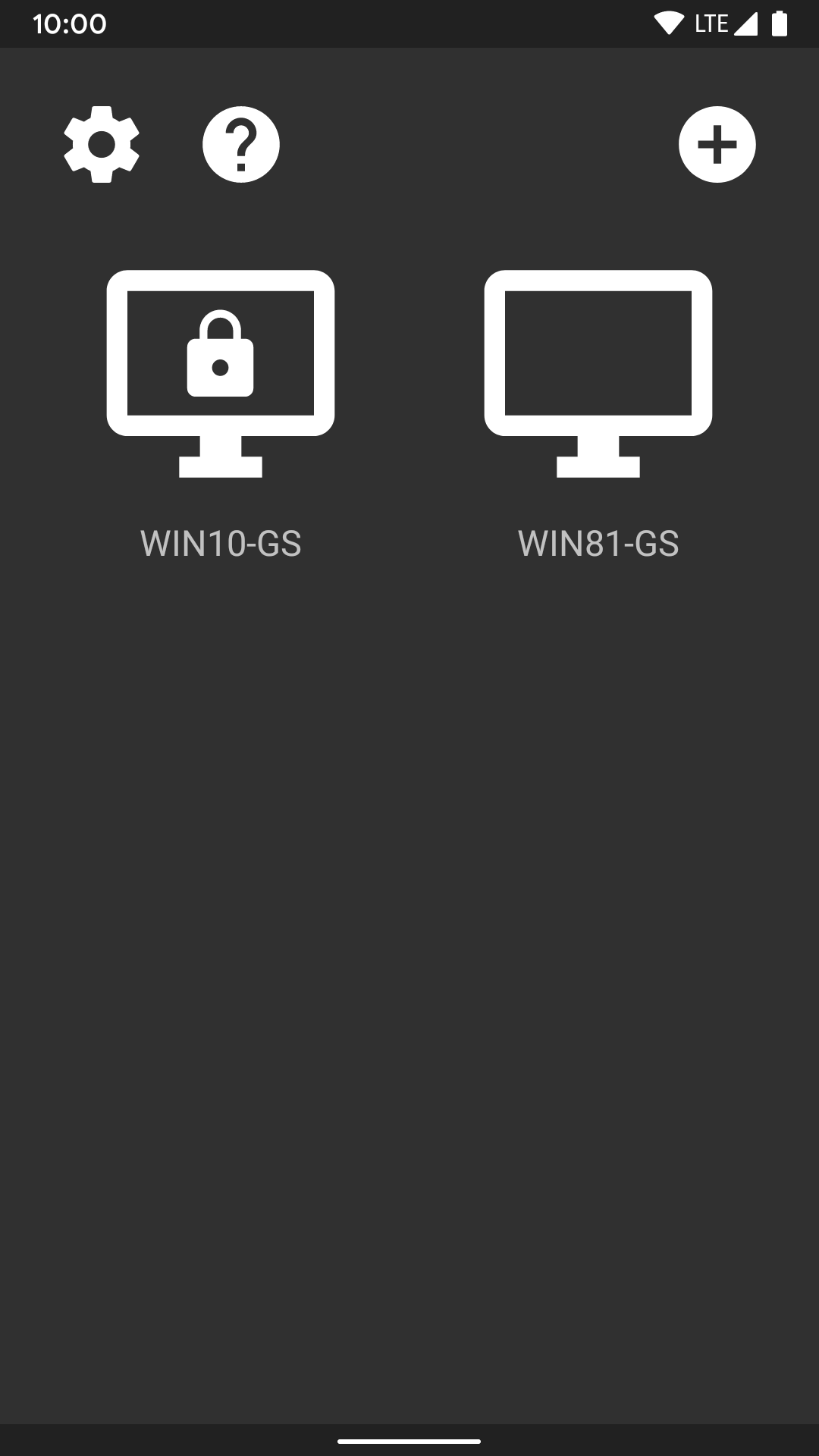
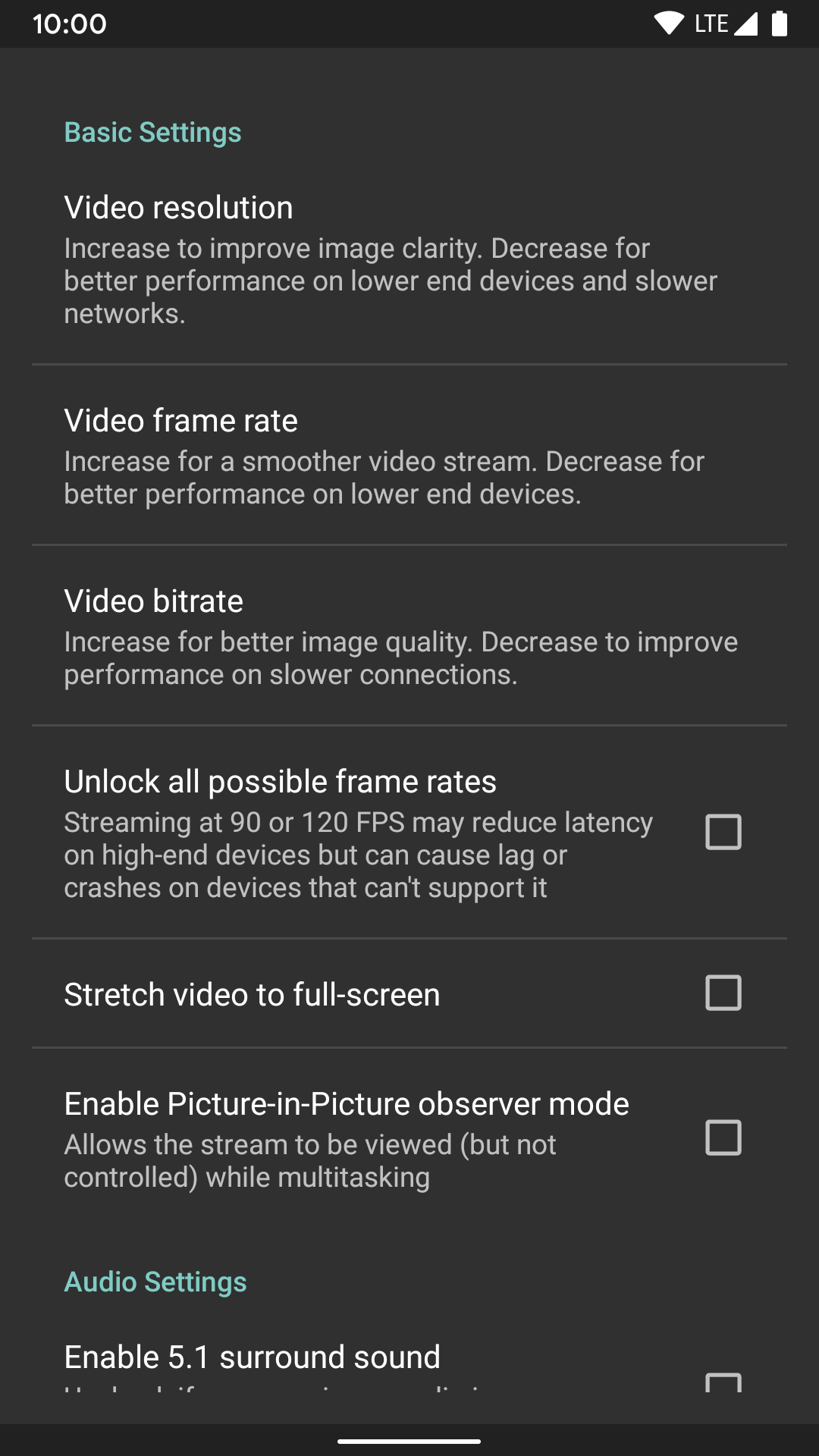
Moonlight lets you stream and play games or the whole desktop on your phone. It works very well with high-resolution video and faster control with low latency. It works wirelessly with Wifi and also allows you to stream from faraway with an LTE connection. Although the performance depends on your LTE internet speed.
To have a good experience, you need a mid to high-end wireless router with a good wireless connection to your Android device (5 GHz highly recommended) and a good connection from your PC to your router (Ethernet highly recommended).
Read the requirements and how to setup Moonlight here,
KDE Connect
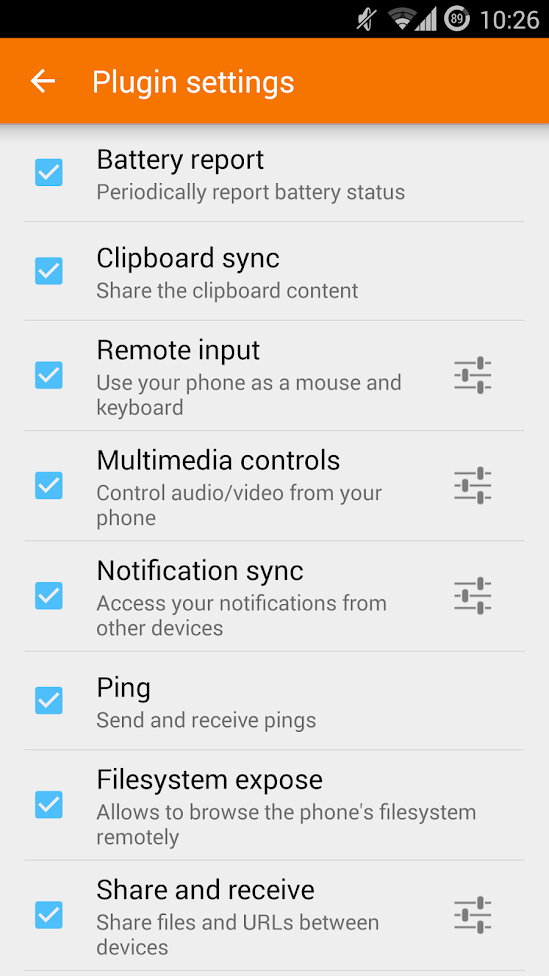
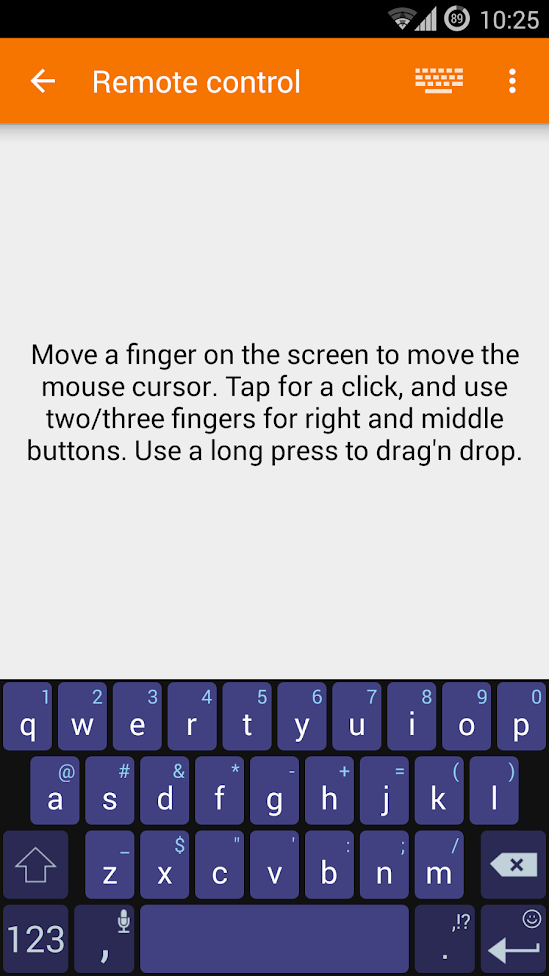
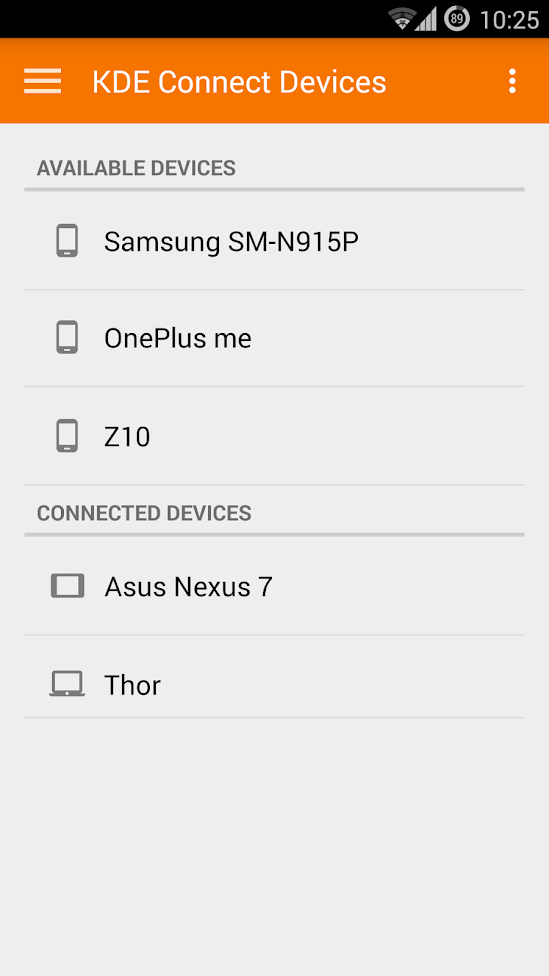
KDE Connect provides a set of features to integrate your workflow across devices:
- Shared clipboard: copy and paste between your devices.
- Share files and URLs to your computer from any app.
- Get notifications for incoming calls and SMS messages on your PC.
- Virtual touchpad: Use your phone screen as your computer’s touchpad.
- Notifications sync: Read your Android notifications from the desktop.
- Multimedia remote control: Use your phone as a remote for Linux media players.
- WiFi connection: no USB wire or Bluetooth needed.
- End-to-end TLS encryption: your information is safe.
Please note you will need to install KDE Connect on your computer for this app to work and keep the desktop version up-to-date with the Android version for the latest features to work.
MemeTastic
Create memes without ads

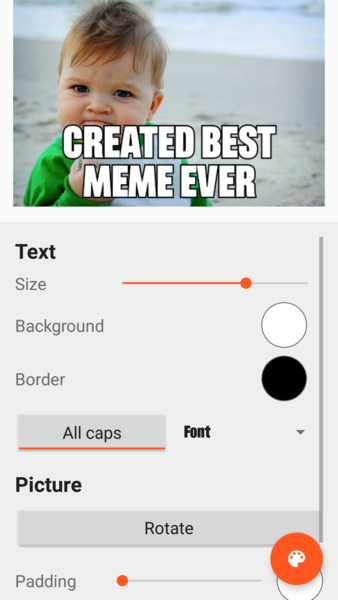
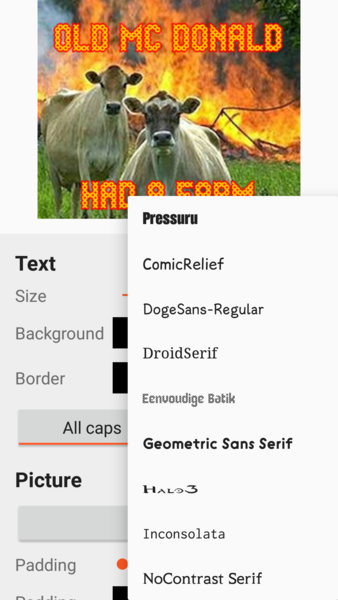
MemeTastic is a fantastic app that lets you make memes and photos with captions. While it includes few public domain templates, you have to use your own template to create memes. The reason why I like MemeTastic is it does not connect to the internet, has no ads, and dead easy to use. You can get templates from these links (there are an infinite amount of templates).
Forecastie
Minimal and beautiful weather application

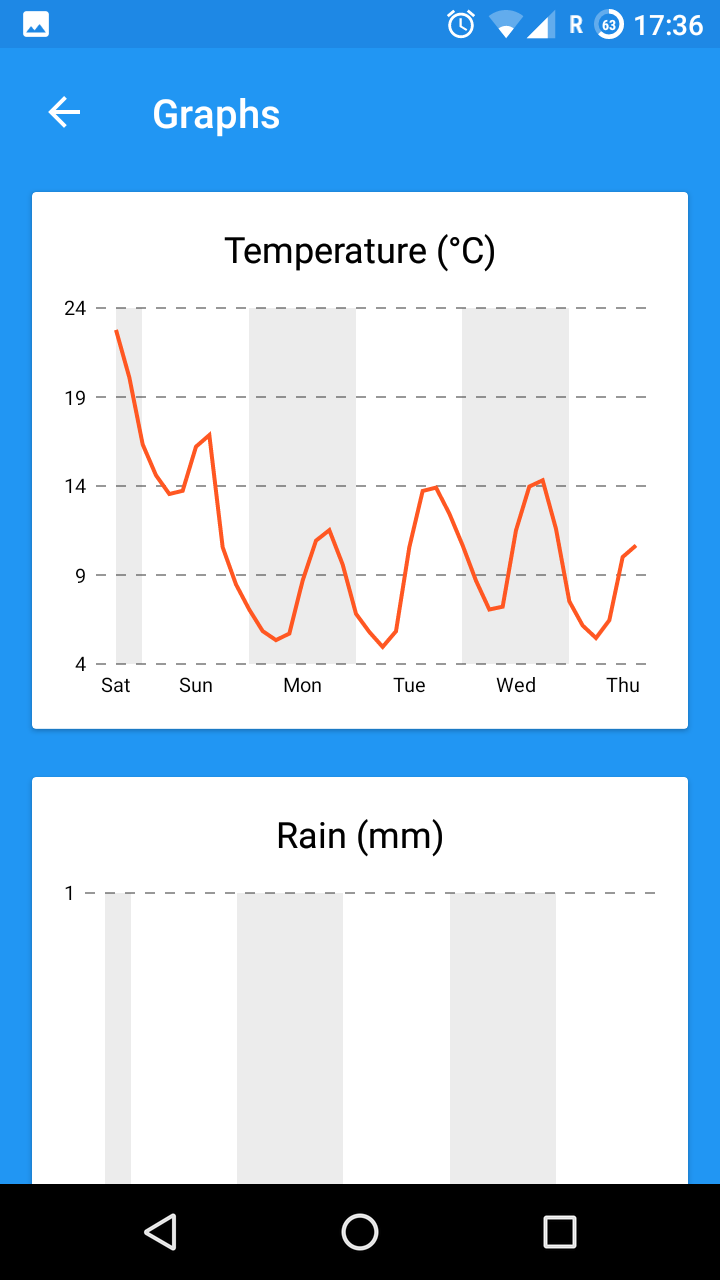

Forecastie is a simple yet beautiful and minimal weather application. It works great and accurate. The app is distributed under the LGPLv3 license, works offline, and is very lightweight. You can use this app in dark mode and it also has widgets.
Download Navi
The best open source download manager
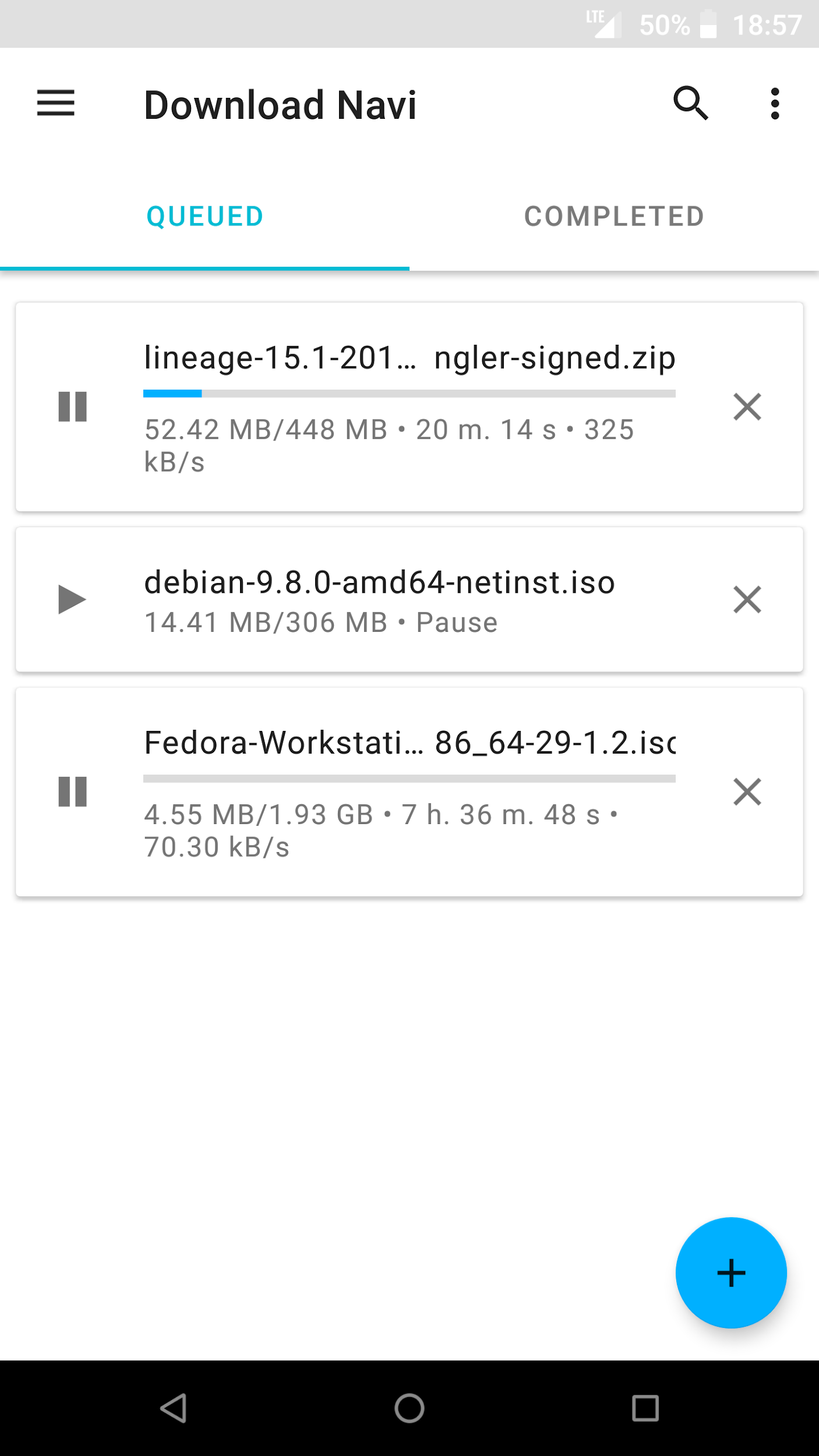
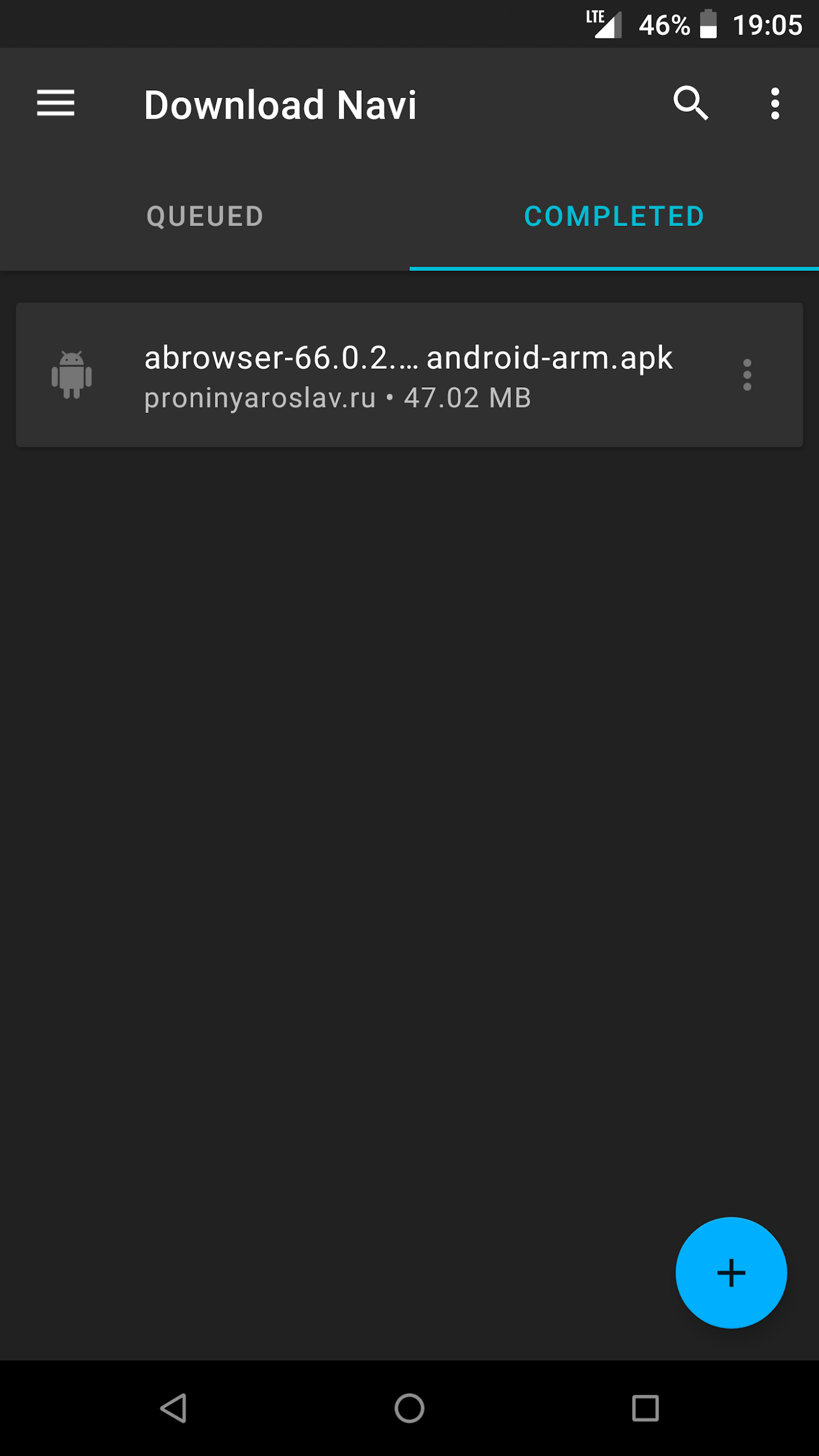
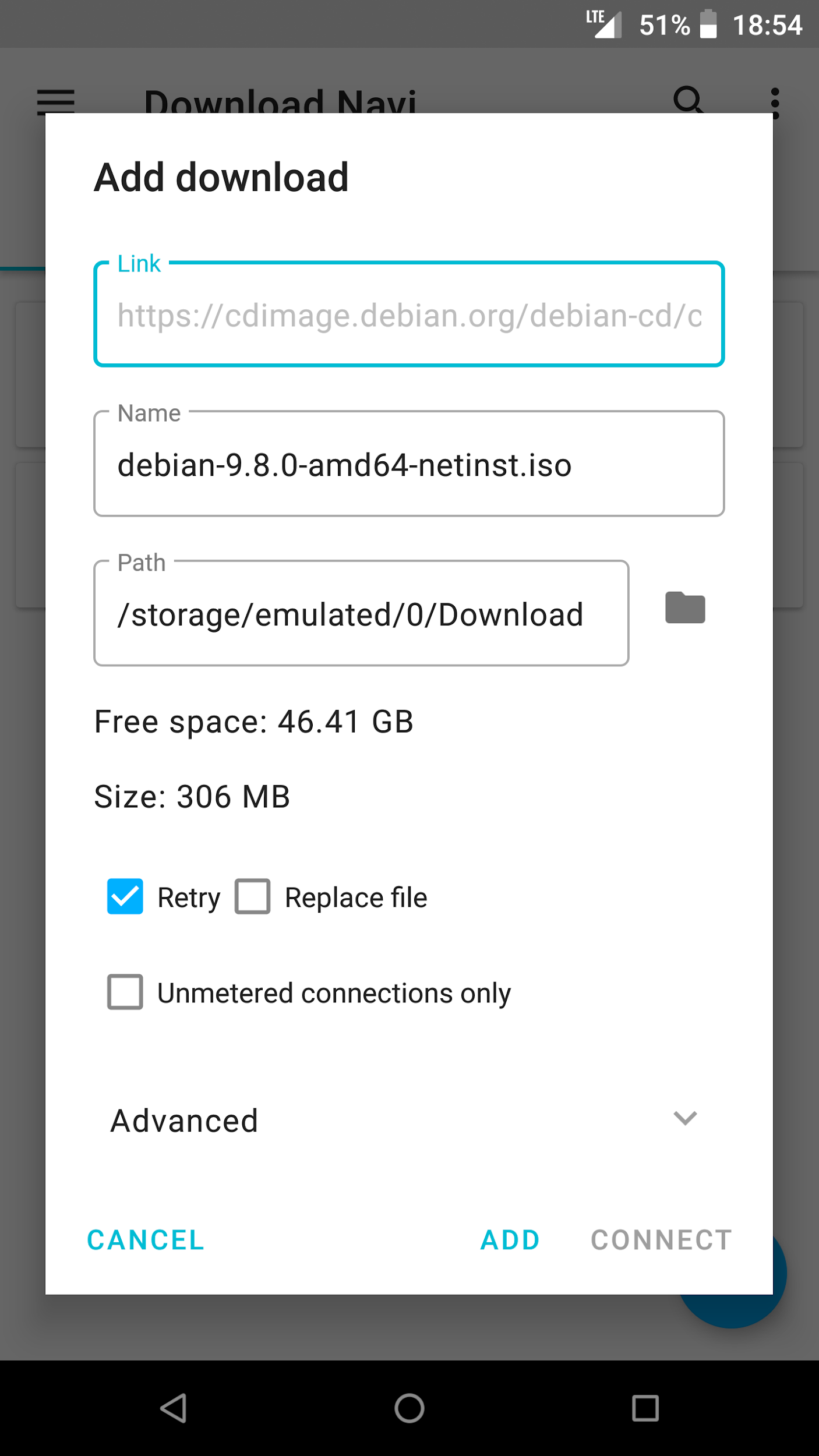
Download Navi is a minimal open-source download manager that features faster downloads, organize downloaded contents, download with multithread, and pause resume downloads. It runs on older android versions with 4.4+. The UI is beautiful and very pleasant to look at. It has support for dark mode.
SMSQ
Receive SMS on your Telegram inbox
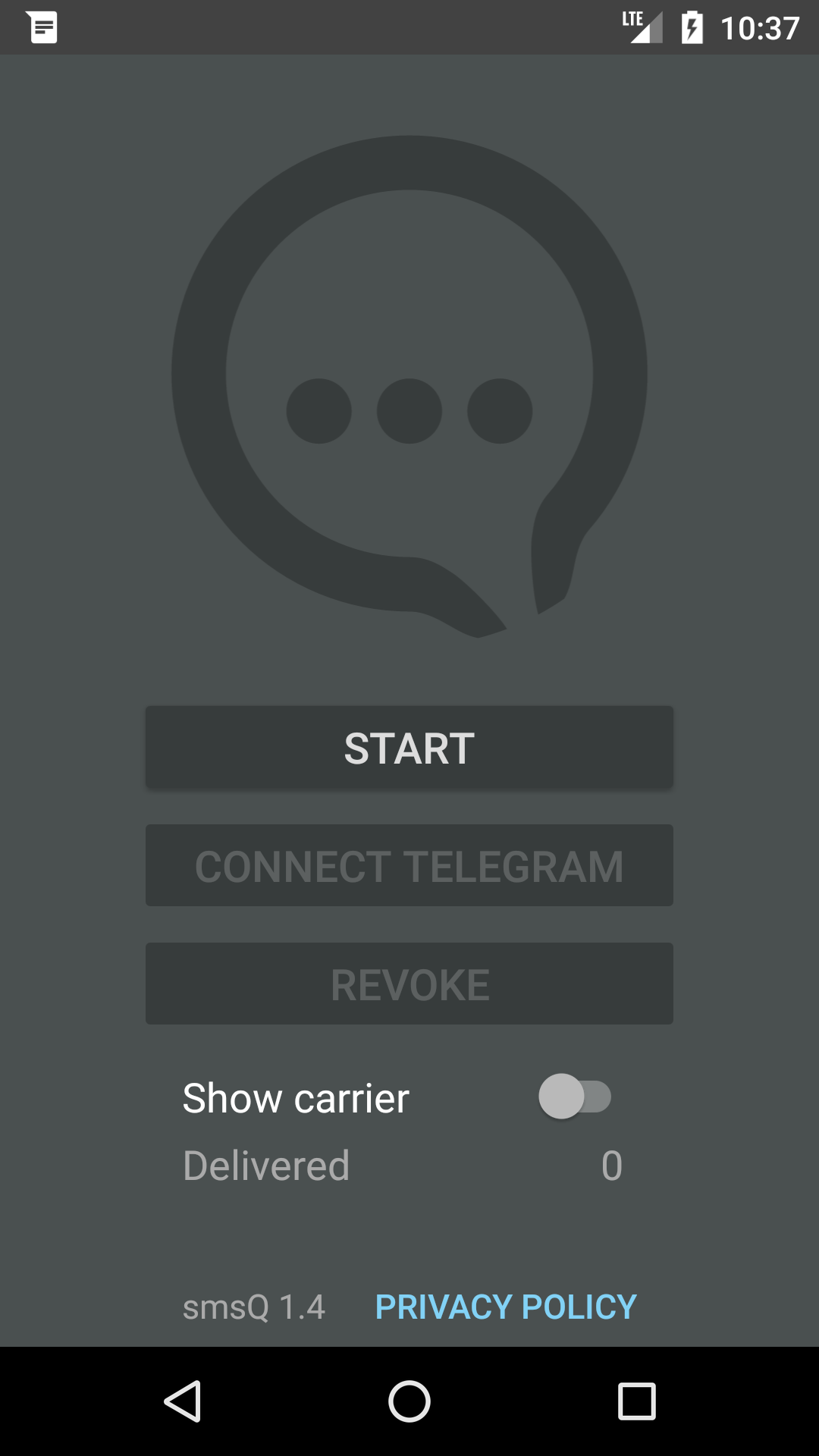
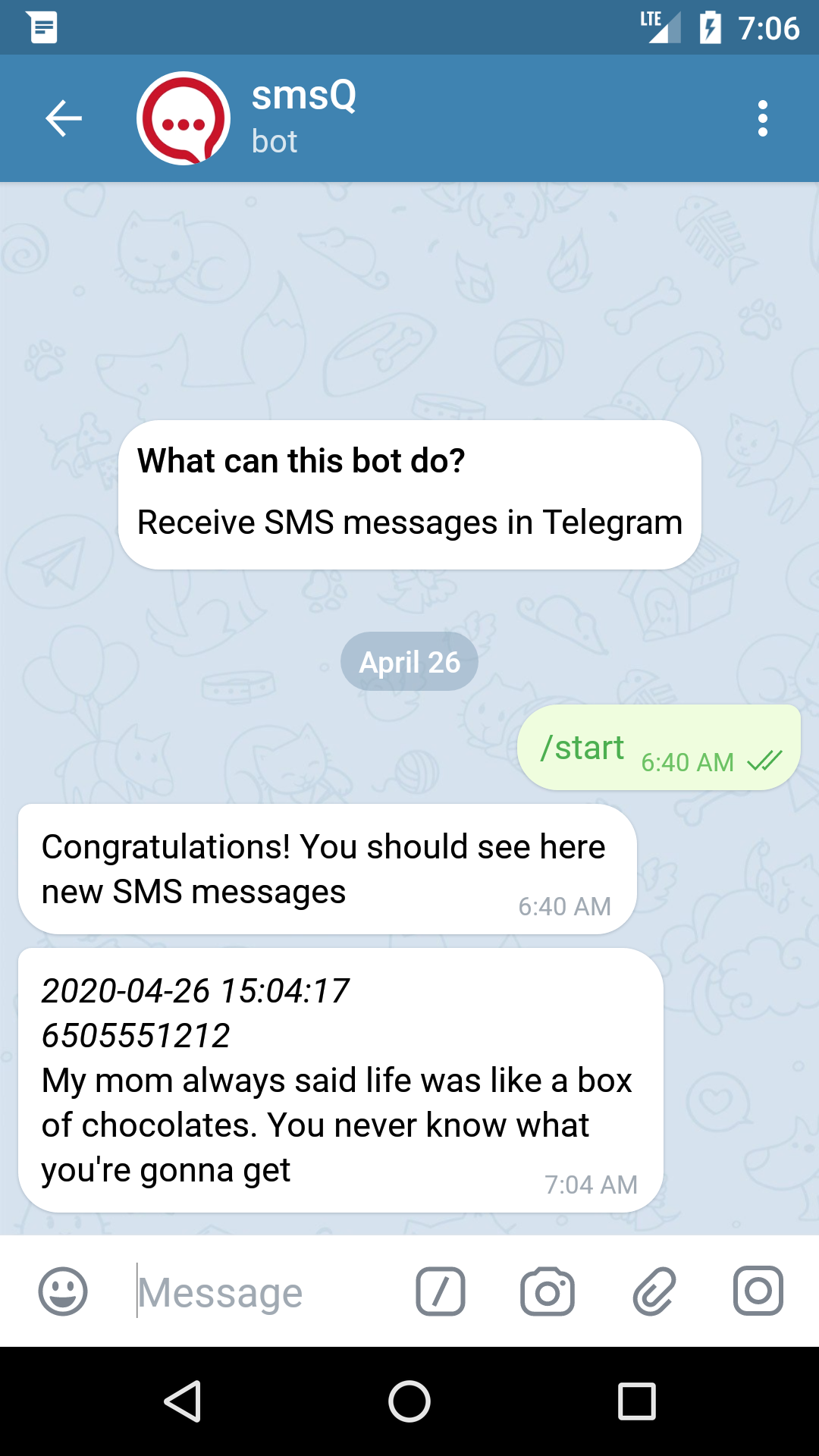
Messenger has a feature where you can see your SMS in your Messenger feed. If you want to receive SMS even when you are on different devices, you can use this app. SMSQ forwards your SMS with SMSQ bot to your Telegram inbox. Its simple, lightweight, and privacy-friendly.
LBRY
Decentralized video sharing platform
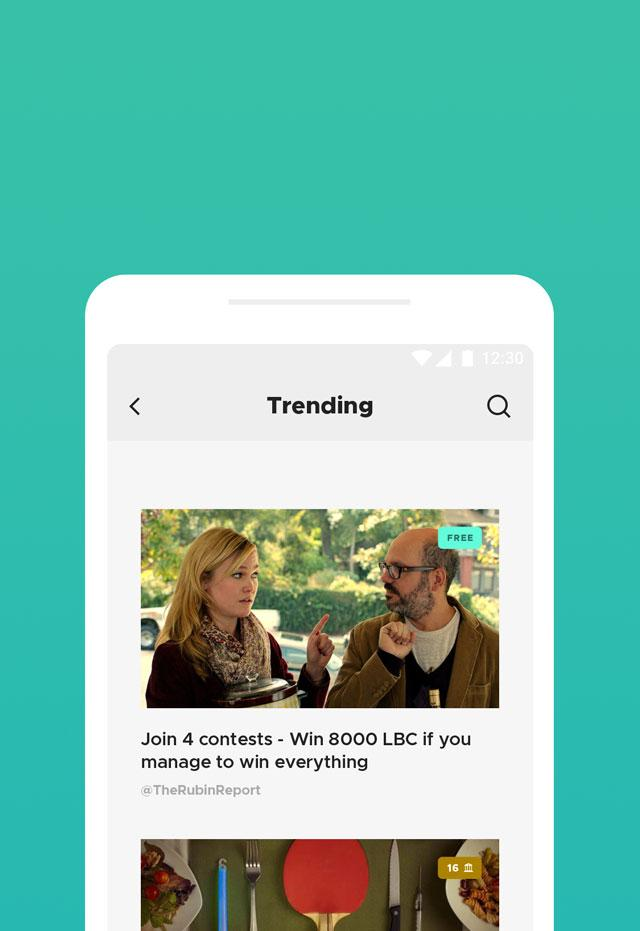
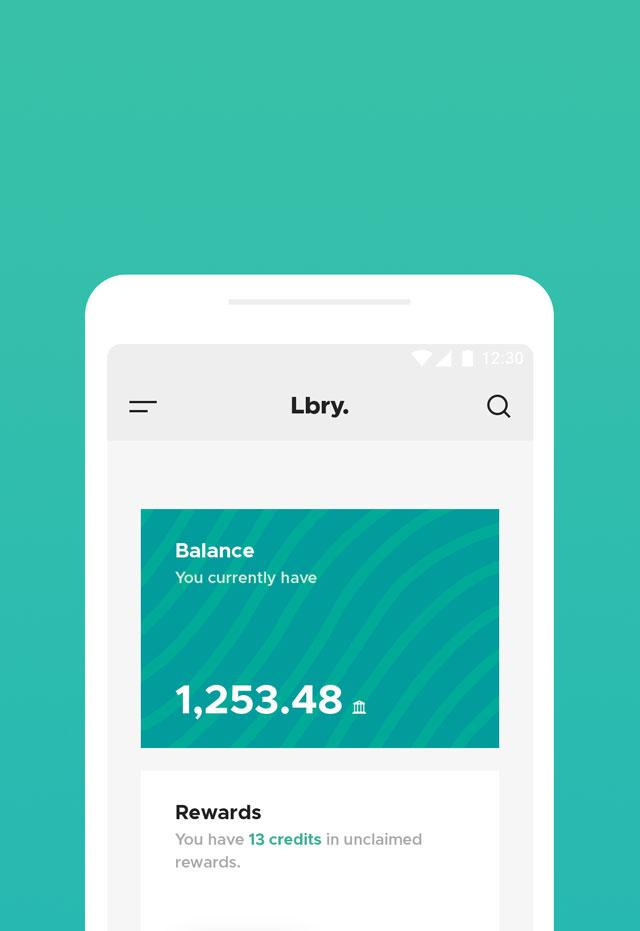
Only Office Mobile
Write documents and collaborate real-time
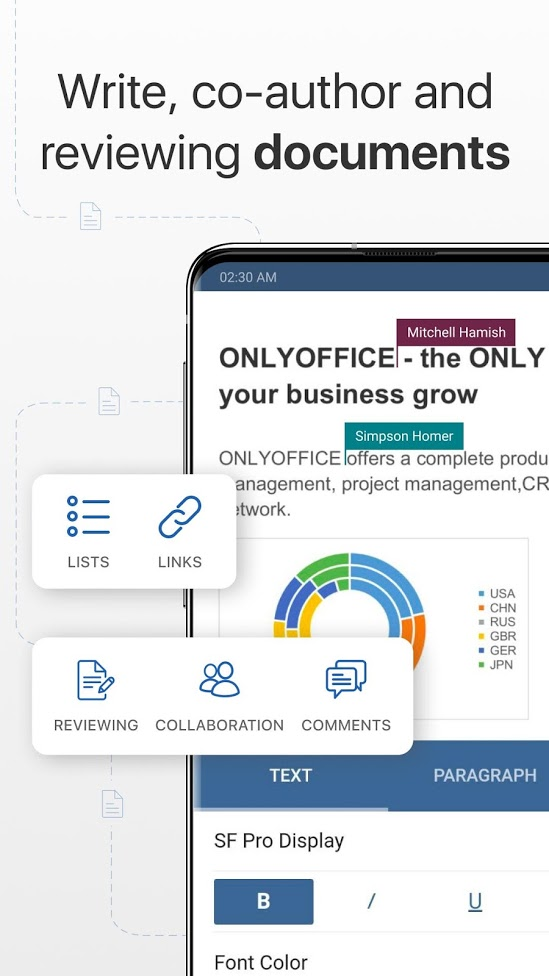
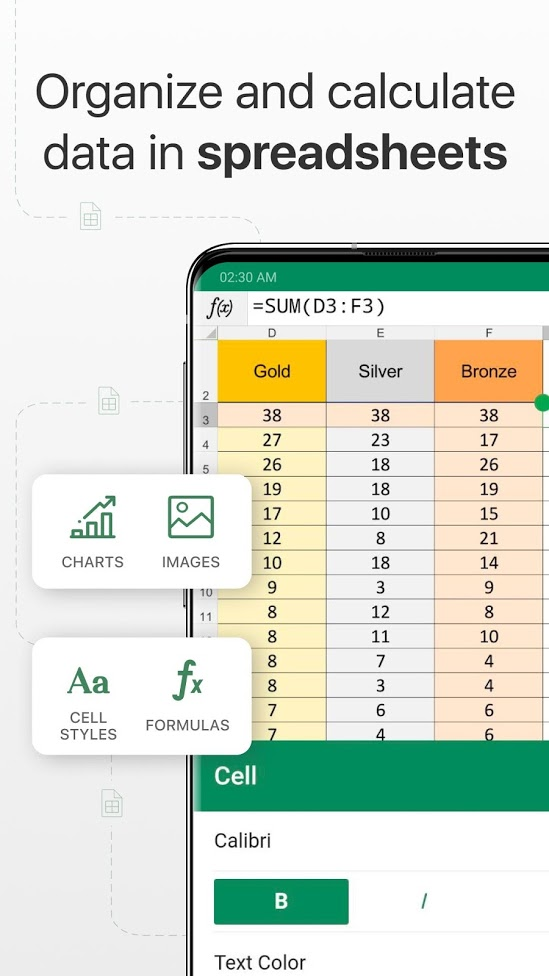
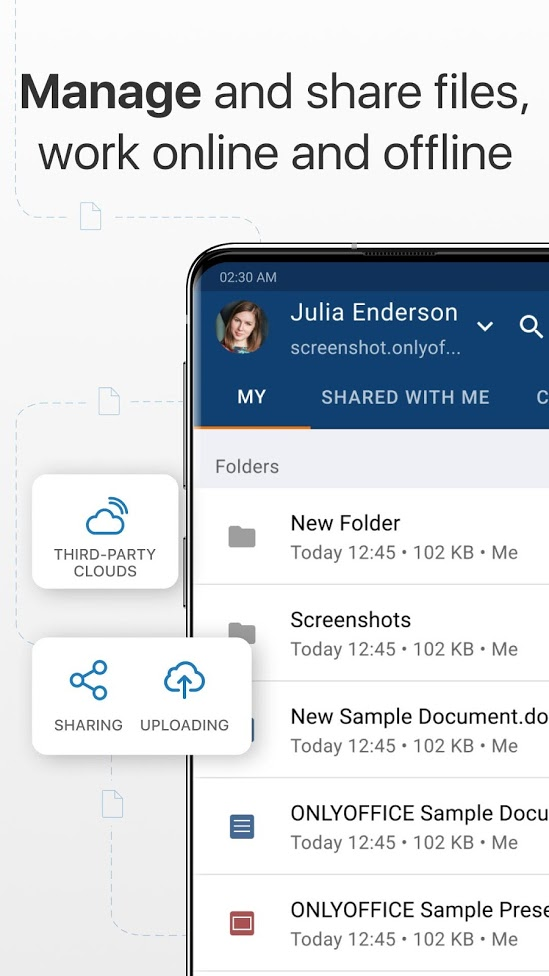
ONLYOFFICE Document is a free app for working with office documents. Easily access and manage files stored in ONLYOFFICE cloud and connected third-party storage like Google Drive, Box, Dropbox, and Nextcloud. Collaborate on docs together with your teammates. View, manage, and edit local files or access clouds like Nextcloud and ownCloud directly via WebDAV.
With ONLYOFFICE Documents multiple users can edit the same doc simultaneously. You will see changes appear as your co-authors are typing. It also works fully offline. Unfortunately, this application is only available on the play store.
Redmoon
Protects your eye without ads and tracking
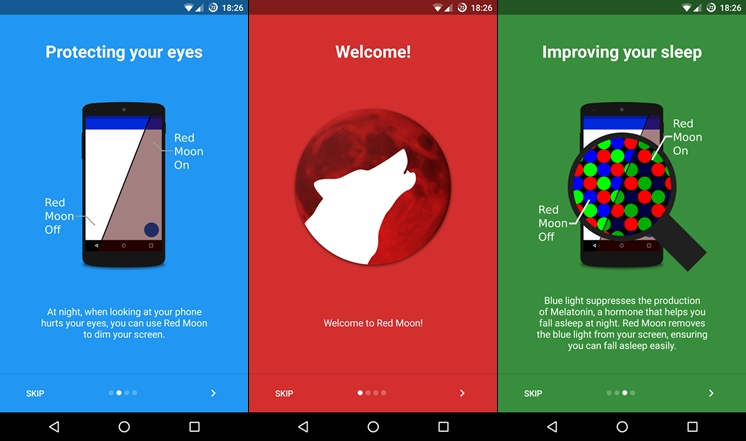
Redmoon is a beautiful easy to use Bluelight filter application for android.
Features:
– Schedule Red Moon to run from sunset to sunrise, or at custom times.
– Use the default color profiles, or set custom color, intensity, and dim levels.
– Automatically pause in apps secured against overlays, or those you choose.
– Quickly start, stop, and switch profiles via notification, tile (Android 7.0+), or widget.
Permissions:
– Modify system settings: To automatically lower the screen brightness when the filter is on
– Approximate location (network-based): To determine the sunrise and sunset at your location. This will only be used when you configure Red Moon to automatically start at night.
– Draw over other apps: To change the color and brightness of the screen in all apps
– Run at startup: To restore the previous filter state at startup
Slide for Reddit
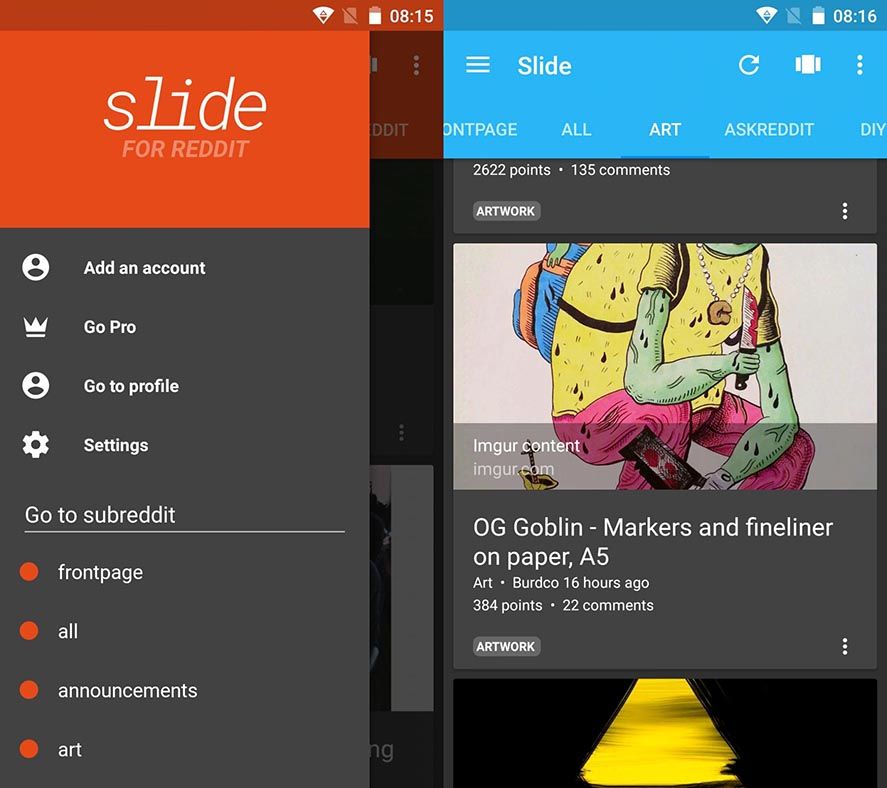
Reddit client with awesome features
Slide for Reddit is a feature-packed, material-designed unofficial browser for Reddit with an easy to use UI and tons of customization. The slide is ad-free, open-source, and is packed with many unique features! The slide is for everyone, with a broad array of features for power users and sleek design for minimalists.
Highlights:
- Gorgeous and unique design that is both pleasing to the eye, extremely easy to use, and fully configurable with over 12,000 theme combinations
- The slide is fully offline-capable! Sync your subreddits automatically and enjoy Reddit where you don’t have internet, complete with images and gifs
- Make each subreddit unique with its own theme colors and accents
- Always ad-free and open source
- Image Flair support lets you show off your unique flair in your favorite communities, including /r/collegebasketball and /r/soccer
- Reply to comments and submissions inline without opening a reply window, and upload images straight into to your submissions/comments
- Support for many content sites, including Imgur, Tumblr, Gfycat, and Vid.me
- Most feature-rich and easy to use moderation suite on Android
- Hundreds of customization options to make Slide work exactly how you like it
- Lightweight and blazing fast