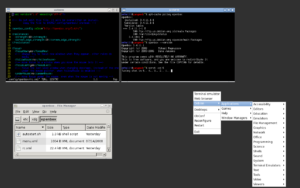The GNOME project is pleased to announce the release of GNOME 45. Developers concentrated on refining your daily interactions, improving performance, and making the entire experience smoother and more efficient for the new version. GNOME 45 is all on strengthening the core desktop environment you rely on, from minor design improvements to functional upgrades.
GNOME 45 has been codenamed “Rga” in honor of the organizers of this year’s GUADEC conference. Thank you to everyone who contributed!
About GNOME
Firstle, GNOME (GNU Network Object Model Environment) is a graphical user interface (GUI) and collection of computer desktop programs for Linux users. Its purpose is to make the Linux operating system easy to use for non-programmers, and it roughly correlates to the Windows desktop interface and its most frequent selection of apps. In fact, GNOME allows the user to choose from a variety of desktop appearances. GNOME’s user interface, for example, can be customized to seem like Windows or Mac OS. GNOME also contains a suite of apps similar to those available in Microsoft Office, such as a word processor, spreadsheet program, database manager, presentation developer, Web browser, and email program.
It is the result of a long-running volunteer effort led by the Free Software Foundation, an organization created by Richard Stallman. Stallman and other Free Software Foundation members think that software source code should always be public and free to change so that it can be improved by others. GNOME is an attempt, in part, to make Linux a viable alternative to Windows, ensuring that the desktop operating system industry is not monopolized by a single manufacturer. GNU is the Free Software Foundation’s operating system and application suite. Linus Torvalds created the Linux operating system with the help of contributors, who added a kernel to existing GNU operating system components.
Now let’s get started and see what’s fresh!
New System Features
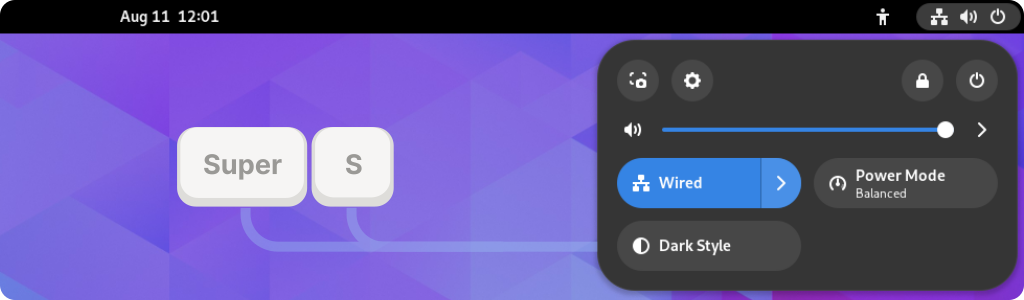
GNOME 45 provides a slew of new system upgrades and functionality. These are some examples:
Keyboard backlight quick setting: A button for managing keyboard backlights has been added to the quick settings menu.
Efficient video playback: GNOME will now exploit hardware resources while playing videos when possible. This is more efficient and uses less electricity.
New quick settings keyboard shortcut: To open and close the quick settings menu, press the new Super+S key combination.
Updated pointer visuals: GNOME 45’s pointers (also known as cursors) have a fantastic new design.
Light system style: GNOME now offers a new option to give the system a light interface style instead of the normal black look. This can be enabled with an extension or by running gsettings set org.gnome.desktop.interface color-scheme prefer-light from the command line. Further integration is being considered for future releases.
New wallpapers: GNOME’s backdrop collection now includes two stunning new graphics.
Wayland support for Input Leap: this enables a software implementation of KVM-switch-like capabilities, allowing many computers to be managed by a single keyboard and mouse. This software can now be used with contemporary Wayland sessions thanks to GNOME 45.
Smoother pointer movement: speed enhancements imply that the cursor will travel smoothly even when the computer is busy.
New Image Viewer
GNOME 45 includes a new default picture viewer application. It’s speedy and clean, making it ideal for swiftly seeing photographs. The transition from one image to the next is fluid and flawless, as are the zooming and rotation images.
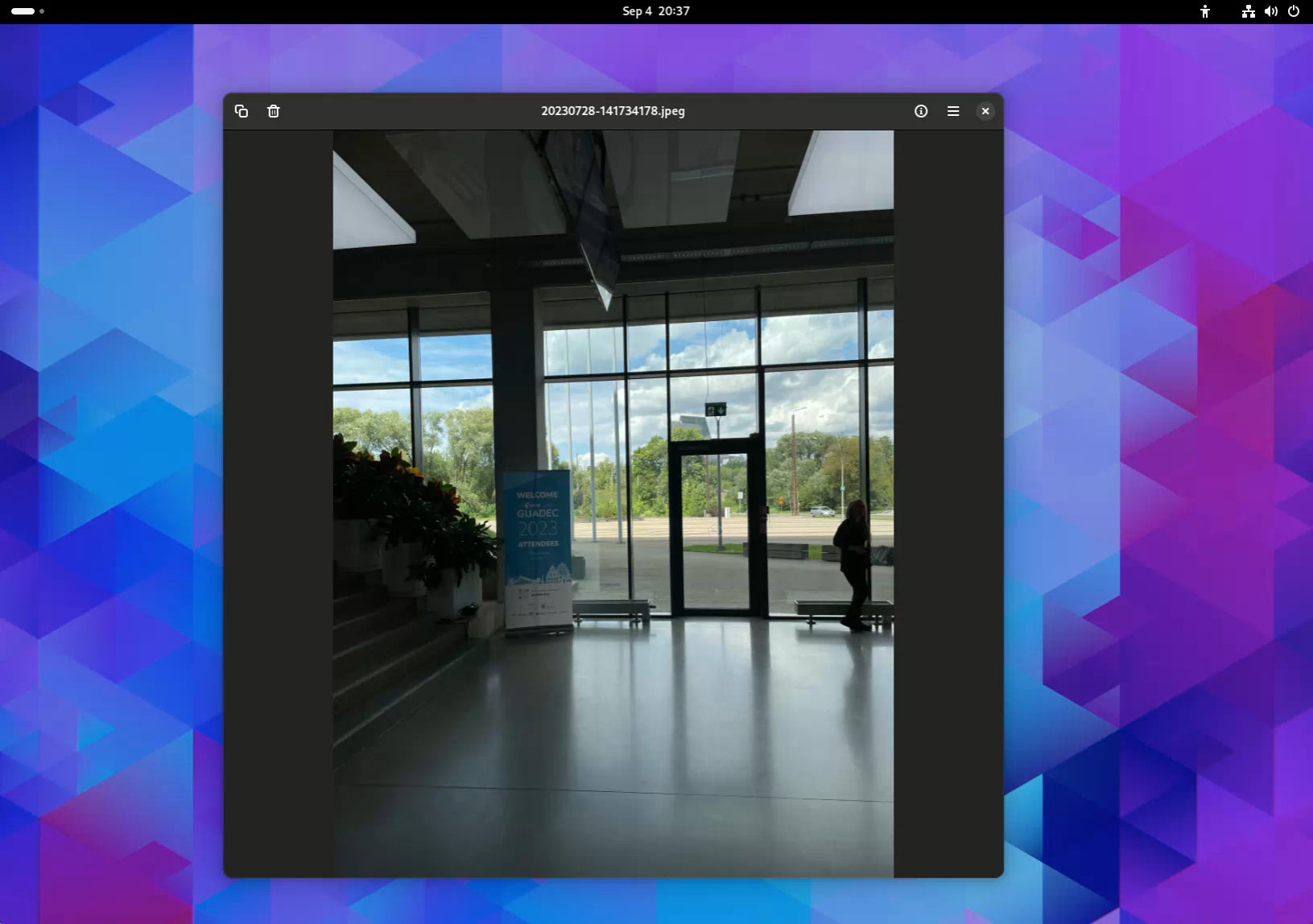
The new picture viewer is entirely adaptable and can be used on mobile devices. It works well with motions on a touchscreen or touchpad: two finger swipes navigate backwards and forwards, a squeeze zooms an image, and two fingers can also rotate.
Other features of the new image viewer include an image properties sidebar, buttons for easily copying or trashing photos as you examine them, and a printing window with easy layout customization.
New Camera App
GNOME 45 contains a new camera app in addition to the new image viewer. The user interface is exceptionally clean and modern, with all controls superimposed on the viewing area. The new camera software, like the new image viewer, works well on both mobile and desktop.
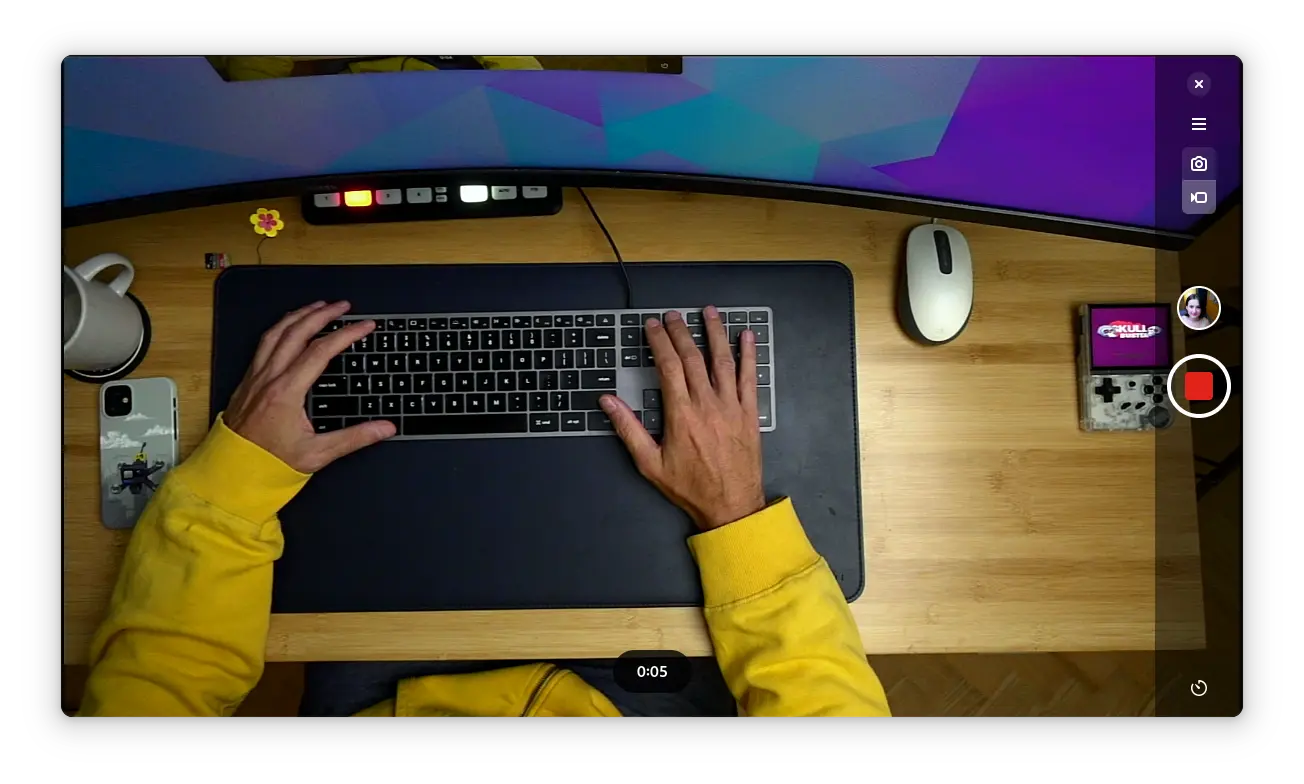
The new camera app includes a number of useful features, such as the option to take still photographs or movies, a button to switch between different cameras, and a built-in viewing function, which allows you to rapidly review the images and films you’ve just produced.
App Style Change
In the 45 release, many key GNOME programs use new UI components. These redesigned components provide a new look while also performing better across various window sizes and device form factors.
New sidebars that take up the entire width of their windows are one noticeable stylistic difference. These look excellent and are also adaptable: modify the width of the window, and the app layout adjusts automatically. Calendar, Characters, Clocks, Contacts, Files, and Settings all have redesigned sidebars.
Many key apps, including Console, Text Editor, Disk Usage Analyzer, Fonts, Tour, and Web, have a redesigned header bar look for GNOME 45. The header is now separated from the material below by a slight shadow.
These more noticeable style changes are accompanied by numerous minor style updates, most notably in the Calendar, Maps, Files, and Calculator apps.
Indicator of Activity
The new activities button is one of the most apparent improvements in GNOME 45. This button was previously labeled “Activities” and was located in the top right corner of the top bar. This static label has been replaced by a dynamic workspace indicator in GNOME 45.

The new button design is a result of user testing results over the last few years, and its function will be clearer to new GNOME users. The former app menu (which displayed the name of the presently focused app) was also discontinued as part of this modification. This retirement was also a result of user testing results, and it was necessary to make room for the new design.
Fast Search
GNOME 45 has focused heavily on search performance. These enhancements were applied to a variety of apps, including Software, Characters, Clocks, Files, and Calculator. These modifications result in faster search and lower resource utilization, which is visible in both individual apps and system search.
Here are some examples of how fast search can improve your workflow in GNOME 45:
- If you have a large collection of music files, you can now quickly find the song you’re looking for by typing a few words of the title or artist.
- If you have a lot of documents and presentations on your computer, you can now easily find the one you need by searching for keywords or phrases.
- If you’re working on a project that requires you to use multiple apps, you can now quickly switch between them by searching for their names.
- If you’re new to GNOME, you can now quickly learn how to use the desktop environment by searching for the help topics you need.
Fast search is a tool that can help you save time and be more productive. If you’re using GNOME 45, be sure to give it a try.
Camera Usage Indicator
In GNOME 45, a new camera indicator is a pleasant addition to the system top bar. This joins the pre-existing microphone indication, whose look has also been modified for this release, in indicating whether a camera is in operation.
The Camera Usage Indicator is only shown for apps that use the latest camera technologies, such as Pipewire. This is because older camera technologies do not allow GNOME to detect when they are in use.
To enable the Camera Usage Indicator, open the Settings app and go to Privacy. Then, toggle the switch next to the Camera Usage Indicator to the On position.
If you see the Camera Usage Indicator turn on when you are not expecting it, it is a good idea to check which app is accessing your camera. You can do this by opening the System Monitor app and going to the Processes tab. Look for any processes that have the word “camera” in their name. If you see a process that you are not familiar with, you can right-click on it and select End Process. It is a valuable privacy feature that can help to protect you from unauthorized access to your camera. It complements other GNOME privacy features such as screen sharing and recording indicators, program permissions, and device security settings.
Be sure to enable it in the Settings app to ensure that you are always aware of when your camera is in use.
File Improvements
One of the most significant in Gnome 45 is the new Files app. The Files app has been completely redesigned, and it now features a more modern and user-friendly interface. It also includes a number of new features, such as the ability to tag files, create and manage custom folders, and search for files using filters.
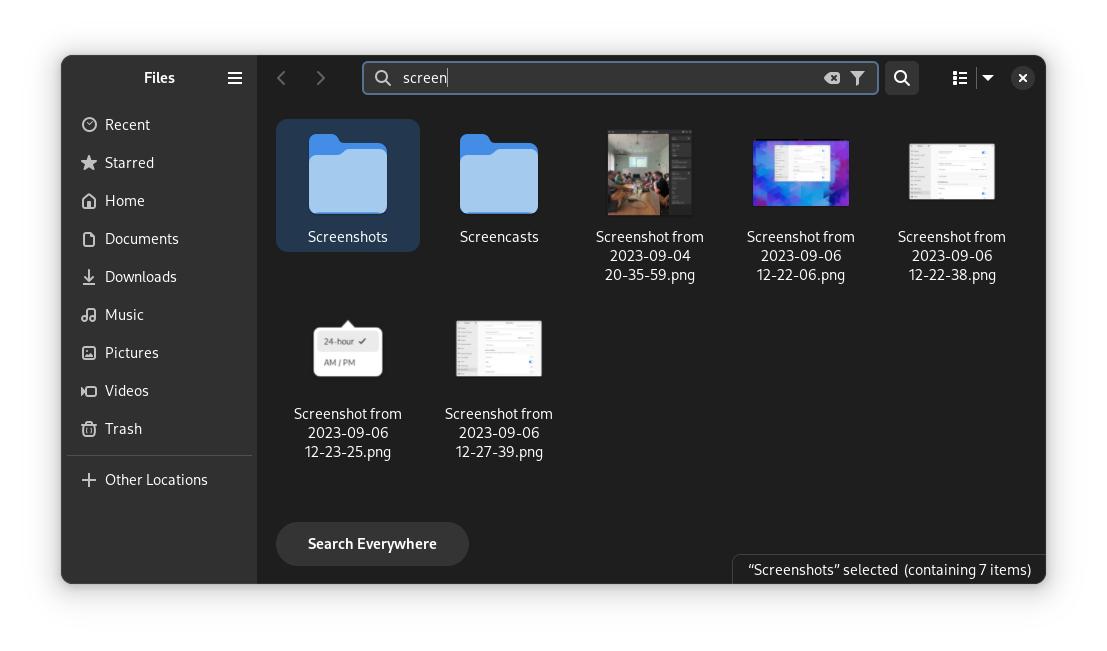
Here are some additional details about some of the file improvements in GNOME 45:
- Faster search: The Files app now uses a new search engine that is significantly faster than the previous one. This means that search results are now returned in milliseconds, even when searching millions of files.
- More seamless search results: The Files app now displays search results more quickly and smoothly. This is because the search engine now indexes files in real time, so search results are always up-to-date.
- More useful and predictable search results: The Files app now orders search results in a more logical and predictable way. This is because the search engine now takes into account factors such as file name, file type, and file location when ordering search results.
- New buttons to expand the scope of a search: The Files app now includes new buttons that allow users to easily expand the scope of a search to include more files and directories. This can be useful for finding files that are located in different directories or that have different file types.
- New window to choose which columns are shown in list view: The Files app now includes a new window that allows users to customize which columns are displayed in list view. This can be useful for displaying the information that is most important to users.
Overall, the file improvements in GNOME 45 make the Files app a more powerful and useful tool for managing files. Another significant file improvement in Gnome 45 Riga is the new Documents app. The Documents app has also been completely redesigned, and it now features a more modern and user-friendly interface. It also includes a number of new features, such as the ability to create and edit documents, collaborate on documents with others, and share documents with others.
App Enhancements
For version 45, numerous new features and improvements have been added to GNOME’s other main programs.
In software:
- When removing a Flatpak, an option to delete the app’s data is now displayed.
- When there aren’t many apps to choose from, the app browsing UI is modified to compensate.
- While games are running, downloading and installing updates is avoided.
On the calendar:
- Instead of having to flip from month to month, the month view may now be easily scrolled one line at a time. This allows you to browse your calendar without losing sight of where you are, and it gives you more control over which dates and events are displayed at any one time.
- New keyboard shortcuts for synchronizing calendars (F5), launching the calendars menu (F8), and controlling calendars (Ctrl+Alt+M) have been added.
- Search now retrieves events from a broader time range.
- There have also been numerous performance enhancements.
In Google Maps:
- A button for indicating direction and orienting the map to the north has been added.
- From the search popover, you may now explore nearby points of interest.
- Instead of being in the header bar, the zoom controls are now layered on the map.
Other app updates include:
- When using RDP connections, Connections now allows you to copy text, pictures, and files to and from remote computers.
- Console, the GNOME terminal software, now has a new preferences panel with options for changing the font and turning off the system bell.
- Additional currencies that can be converted by the calculator include the Taiwanese Dollar, Ukrainian Hryvnia, Nigerian Naira, and Jamaican Dollar.
Getting GNOME 45
GNOME software is Free Software: all of our code is available for download and can be freely updated and shared under the terms of the licenses. We recommend that you wait for the official packages offered by your vendor or distribution before installing it. GNOME 45 will be available in popular distributions very soon, and several already have development versions that feature the latest GNOME release. You may also use the Boxes software to run the GNOME OS image as a virtual machine. The GNOME Project is a global community that is supported by a non-profit foundation. They prioritize user experience quality, as well as first-rate internationalization and accessibility. GNOME is a free and open project, and you are welcome to join.
Wrapping Up
The new design of GNOME 45 is more modern and streamlined, with a focus on simplicity and clarity. The new system settings application is easier to use and navigate, and it provides a more unified view of all of the settings for your desktop. The new notifications system is more informative and less disruptive, and it allows you to quickly view and manage your notifications. The new multitasking interface makes it easier to switch between applications and windows, and it provides a more visual way to view your running applications.
Overall, the changes in GNOME 45 make the desktop environment more user-friendly, efficient, and visually appealing. If you are a GNOME user, I highly recommend upgrading to GNOME 45. It is important to note that GNOME 45 is still under development, and some features may not be fully implemented or may have minor bugs. However, the overall experience is very stable and positive.