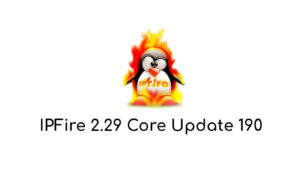The Ubuntu 22.10 (Kinetic Kudu) operating system release will reach end-of-life on July 20, 2023, according to a July 14 announcement from Canonical. Users are urged to upgrade their systems to the most recent Ubuntu 23.04 (Lunar Lobster) release as soon as feasible. It was released on October 20, 2022, an interim version that will only receive nine (9) months’ worth of software and security upgrades.
Canonical usually provides customers a little extra time to update their installs, but as of the time this article was written, Ubuntu 22.10 will no longer be supported beyond July 20, 2023. After the end of life, Ubuntu 22.10 will no longer receive security updates or bug fixes. This means that users who continue to use Ubuntu 22.10 after the end of life will be at risk of security vulnerabilities and other issues. For those who aren’t familiar with this version of Ubuntu, let’s have an overview throughout Ubuntu 22.10.

Kinetic Kudus Overview
Genome 43
One of the most notable new features in Ubuntu 22.10’s the switch to the GNOME 43 desktop environment. GNOME 43 is one of the major updates to the GNOME desktop, and it includes a number of new features and improvements, such as a new design, a new file manager, and a new notification system.
GNOME 44 is the latest version of the GNOME desktop environment, but it’s not available in Ubuntu 22.10, codenamed. The Kinetic Kudu ends with GNOME 43 which also includes a number of new features and improvements, such as:
- A new design that’s more modern and user-friendly.
- A new file manager (Files) that’s more powerful and easier to use.
- A new notification system that’s more reliable and customizable.
- Improved support for touch devices.
- New accessibility features.
- Performance improvements.
The new design of GNOME 43’s more modern and user-friendly. The overall look and feel of the desktop has been updated, and new features have been added to make it easier to use. For example, the new Activities Overview makes it easier to find and launch apps, and the new Dash lets you quickly search for files and settings.
The new file manager, File’s more powerful and easier to use. It has a new user interface that’s more intuitive, and it includes a number of new features, such as support for tabs, split views, and preview pane. Files also has a new dark mode that’s easier on the eyes.
The new notification system’s more reliable and customizable. Notifications are now grouped together, and you can choose to have them displayed on the desktop or in the notification area. You can also choose to have notifications sound an audible alert or not.
Ubuntu AppCenter
Together with Kubernetes, Kinetic Kudu’s Ubuntu AppCenter offers a fully-managed application distribution platform. This implies that companies don’t need to worry about managing the underlying infrastructure when deploying applications to Kubernetes clusters. Additionally, Ubuntu AppCenter offers a number of tools for controlling user rights and updates, making it simple to keep apps secure and up-to-date.
Benefits of utilizing the Ubuntu AppCenter for Kinetic Kudu
Using Kinetic Kudu’s Ubuntu AppCenter has several advantages, such as:
- Utilization: The Ubuntu AppCenter’s an extremely user-friendly platform. Users only need a few clicks to search and install programs, and they can manage their applications using a straightforward web interface.
- program sandboxing, program signing, and vulnerability scanning are just a few of the security features offered by Ubuntu AppCenter. Applications are kept current and safe thanks to this.
- Scalability: You may distribute apps to a wide fleet of devices using the scalable Ubuntu AppCenter platform. Additionally, it supports a range of deployment strategies, such as on-premises, cloud, and hybrid.
- Reliability: Ubuntu AppCenter’s a reliable platform that has been used by businesses of all sizes. It has a proven track record of uptime and performance.
- If you are looking for a cloud-native application development and management solution, Kinetic Kudu’s Ubuntu AppCenter’s a great option. It’s a secure, scalable, and reliable platform that can help you to build, deploy, and manage applications across a variety of platforms.
A New Wayland Compositor
The Wayland compositor in Kinetic Kudu’s built on top of the Weston project. Weston is a free and open-source Wayland compositor that is designed to be lightweight and efficient. It is used by a number of other Linux distributions, including Fedora, openSUSE, and Elementary OS.
The Wayland compositor in Kinetic Kudu offers a number of features that are not available in the X Window System. These features include:
- Improved performance: Wayland applications are typically more responsive than X applications. This is because Wayland does not require the same amount of round-trip communication between the client and server.
- Improved security: Wayland provides a number of security features that are not available in the X Window System. These features include:
- Input isolation: Each Wayland application has its own input event stream, which prevents one application from seeing the input events of another application.
- Surface ownership: Each Wayland surface has a single owner, which prevents one application from stealing the focus of another application.
- Reliability: Wayland is designed to be more reliable than the X Window System. This is because Wayland does not rely on the X server to manage its state.
A New Mesa driver
One of the most significant improvements in the new driver is support for hardware-accelerated Vulkan graphics. Vulkan is a new graphics API that is designed to be more efficient and flexible than OpenGL. The new Mesa driver provides full support for Vulkan, which can lead to significant performance improvements in games and other applications that use Vulkan.
The new driver also includes a number of other improvements, such as:
- Improved performance for OpenGL applications
- Improved support for new hardware features, such as variable-rate shading
- Improved stability and bug fixes
The new Mesa driver in Kinetic Kudu was a major improvement over the previous driver. It provides better performance, greater compatibility, and improved stability. If you are using Ubuntu, I recommend upgrading to Kinetic Kudu and installing the new Mesa driver.
Hardware Support
Ubuntu 22.10 “Kinetic Kudu” has improved hardware support for a variety of devices, including:
- AMD Ryzen 7000 and Intel 13th Gen Raptor Lake CPUs: These new processors feature the Zen 4 and Raptor Lake architectures, respectively. They offer significant performance improvements over previous generations, thanks to new features such as increased core counts and clock speeds. Ubuntu 22.10 includes support for these new processors out of the box, so users can take advantage of their performance without having to install any additional drivers.
- RISC-V processors: RISC-V’s a new open-source instruction set architecture that is gaining popularity for its low power consumption and flexibility. It is used in a wide range of devices, from embedded systems to supercomputers. Ubuntu 22.10 is one of the first Linux distributions to support RISC-V hardware. This means that users can now run Ubuntu on a wider range of devices, including RISC-V-based laptops, servers, and development boards.
- Raspberry Pi Pico W: The Raspberry Pi Pico W’s a new microcontroller board that features Wi-Fi and Bluetooth connectivity. It’s based on the RP2040 microcontroller, which is designed by Raspberry Pi. Ubuntu 22.10 includes support for MicroPython, a programming language that is designed for microcontrollers. This makes it easy to develop and deploy applications on the Raspberry Pi Pico W.
In addition to these specific hardware platforms, Ubuntu 22.10 also includes general improvements to hardware support, such as:
- Updated drivers for a wide range of devices
- Improved support for hardware virtualization
- Enhanced support for security features such as Secure Boot and TPM
These improvements make Ubuntu 22.10 a great choice for users who need a powerful and versatile operating system that supports a wide range of hardware.
Security Improvements
Here are some of the new security improvements in Ubuntu 22.10:
- Updates to OpenSSH: OpenSSH’s a secure network protocol that allows users to access remote machines securely. In Kinetic Kudu, OpenSSH has been updated to version 9.0, which includes a number of security improvements, such as support for forced command execution and enhanced support for key-based authentication.
- Updates to Sudo: Sudo is a program that allows users to run commands as another user, such as the root user. In Kinetic Kudu, Sudo has been updated to version 1.9.11, which includes a number of security improvements, such as support for restricted sudoers files and enhanced logging.
- Updates to Systemd: Systemd is a system and service manager for Linux systems. In Kinetic Kudu, Systemd has been updated to version 251, which includes a number of security improvements, such as support for secure boot and enhanced logging.
- Updates to the Kernel: The kernel is the core of the Linux operating system. In Kinetic Kudu, the kernel has been updated to version 5.19, which includes a number of security improvements, such as support for memory randomization and enhanced mitigations against side-channel attacks.
In addition to these specific security improvements, Kinetic Kudu also included a number of general security features, such as:
- Automatic security updates: Kinetic Kudu includes a built-in mechanism for automatically updating security-related software packages. This helps to ensure that users are always running the latest security patches and fixes.
- Security auditing: Kinetic Kudu includes a number of security auditing features that can be used to track and monitor system activity. This can help to identify potential security issues and vulnerabilities.
- Security configuration management: Kinetic Kudu includes a number of security configuration management tools that can be used to configure systems securely. This helps to prevent common security mistakes and vulnerabilities.
Wrapping Up
Overall, Kinetic Kudu brought a number of new improvements and features that can help to improve the stability, performance, security, and others sector of Linux systems. But every creation needs to meet it’s end. In comparison to Ubuntu 22.10, the Ubuntu 23.04 release includes more recent GNU/Linux technologies and Open Source software, a newer Linux kernel for better hardware support, a new version of the GNOME desktop environment, as well as other supported desktop environments on the official Ubuntu flavors.