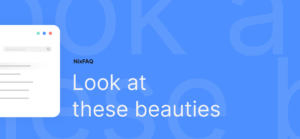The realm of GNU Linux contains several desktops, which are a full and complete world of open source operating systems, as far as most of them are free. In Linux, there are 47 distributions from the simplest to the most advanced, but at this moment you must focus on knowing and knowing the best desktops.
But it can also be somewhat disconcerting when choosing the right one. For those looking to choose their future desktop environment, here is a Top 10 list of some of the best desktop environments.
As I always say, the best desktop environment, distribution, editor, etc., is always the one that is most comfortable for you. Therefore, do not take this Top 10 as a ranking where the first is the best of all and the tenth the but. No, it is not about that, it is simply a list with some of the best to help users who are not so clear about which to choose theirs. All of them have their advantages and disadvantages, depending on the needs of the user, they may not all be the best.
1. GNOME: it is one of the two big ones, along with KDE Plasma. It has been imposed as one of the defaults of many distributions. It is simple, powerful and easy to use. It offers a good experience, with the possibility of adding extensions to add functions, with Metacity as a window manager, Nautilus as a file manager, support for notifications, etc.
2. KDE Plasma: it is the other great project, being extremely light (now yes), so you can save resources. In addition, it is highly powerful and highly customizable, which is why many hackers prefer it to shape it to their liking. It has a very clean and simple interface, with Dolphin as the file manager, Kwin as the window manager, modern launchers, notifications, and great support for HDPI screens.
3. Cinnamon: it is a fork, or derivative, of GNOME shell, therefore, it shares many common points with it. In this case, it has some additions such as its menus, its settings, screen savers, etc. With MDM as a screen manager, Nemo as a file manager, Muffin as a window manager, its own session manager, and Blueberry to make it easy for Bluetooth devices.
4. MATE: it is also a very intuitive environment, emerging as an extension of GNOME 2. A work that also adds very practical default apps, such as the Pluma text editor, its own terminal, Box as a file manager, etc.
5. Budgie: This is a popular desktop environment developed by the Solus project that can now be installed on several distros such as Ubuntu, Manjaro, Arch Linux, etc. It was designed to be very simple and elegant, based on GNOME technologies like GTK +.
6. Xfce: it is an environment with a modern aspect, and very friendly. But it stands out for the low demand on resources it has, that is, it is a light desktop environment. Ideal for those who do not want to consume many hardware resources, either because they have an older computer or limited resources. It uses Xfwm as a window manager, Thunar as a file manager, it has its own session manager, etc.
7. LXQt: This is a light, simple and fast environment similar to the previous one. Specially designed for cloud server environments or for older machines that do not have too many RAM and CPU resources. It is based on Qt libraries like KDE, and uses pcmanfm-qt as the file manager, lxsession as the session manager, lxterminal as the terminal emulator, lxqt-runner as the app launcher, etc.
8. Pantheon: this environment has become popular in elementaryOS, although it can be installed in other distros. It is a desktop environment that tries to imitate the look of Apple’s macOS, offering a good experience, simplicity, minimalism and careful visual appearance. Furthermore, it’s basically GNOME with its own shell, just like Unity was. It is lighter than GNOME Shell, and integrates other proprietary tools such as Plank (dock), Epiphany (web browser9, Scratch (text editor), Birdie (Twitter client), the Gala window manager (based on Mutter).
9. Deepin: DDE is also a simple, elegant and productive Chinese desktop environment. Created for Deepin OS, and available for other distros. It has some similarities to Pantheon.
10. Unity: This initiative from Canonical accompanied Ubuntu for many versions, but they have finally decided to abandon this project and use pure GNOME. Unity was a graphical Shell on top of GNOME, replacing the original Shell. But it had some tweaks that many loves, so I wanted to include it, although it is increasingly in use. According to its source.
GNU / has managed to have 47 distributions, some similar to each other, these are only the top 10 of the desktops, As you can see GNU / Linux have achieved a success, the ease that Linux has with its different distributions is that it has the advantage with Open source which allows the user to be focused on their demands that GNU satisfies.
In addition, Linux with its distributions allows the user to establish their privacy for this, other distributions that meet their requirements were developed.
To take care of privacy and security needs, there are a few distributions that you can try:
• Tails: A distribution recommended by Edward Snowden himself and based on Debian. It is small and light, so that you can even run it from a USB or DVD on any computer, and it connects to the internet through the TOR network using your browser to leave no trace.
• Kali Linux: Based on Debian and with a custom kernel with security patches and support for ARM architecture, Kali Linux is a distro founded for auditing and computer security in general. And by auditing and security, they mean that it also has a large collection of attack and defense tools.
• BlackArch Linux: The dark side of Arch Linux, a distro born as an expansion of Arch but which has evolved to become a “penetration testing and auditing tool. For that reason, it offers an impressive number of hacking tools.”