Probably you’re familiar with Deepin Linux. I have listed Deepin as one of the most beautiful Linux distros out there in this article. It’s like a pop star with a glossy and gorgeous look but for Linux distributions. Although it does not sing or dance for you, it is quite an interesting distribution. Linux is superior because nobody can stop you from rearranging components and making it what your heart desires. And people do make stuff that is wonderful. In this article, I’m gonna talk about my past experience with Deepin and my first impression of the shiny new release of Deepin 20.
So yeah, Deepin Linux
Deepin Linux is a Linux distribution based on Debian unstable. It was based on Ubuntu before version 15 in 2015. Deepin focuses on providing a beautiful user interface with built-in apps that are simple to use. Deepin provides basic apps out of the box including a video player, audio player, few system tools, and a screen recorder. These apps are well built and well polished.
I remember when I first installed Deepin on my poorly powered notebook. The version I installed was Deepin 16 and the installation was very easy. Back then I was still all into good looking DE and distributions because I like colorful shiny desktops! So, when I bumped into a review about Deepin, I got highly interested and wanted to install it as my main operating system. So I erased my boot disk and installed Deepin 16. Right after start using it, it felt good and smooth. I had no issue running it on my notebook however, I started to notice that most of the effects were missing including the blur effect.
Which is sort of a bummer, because I wanted those cool stuff and visually appealing elements for my desktop. I forced enabled effects, but then my system started to lag. I did enjoy it despite the issue and I managed to go with it for a few months before switching to Manjaro XFCE. It’s not their fault that I left, it’s just my device that started being hotter day by day and felt like it would explode. The CPU usage was high due to it being old and the RAM usage caused some usability issues for me. I waved by to Deepin for the good.
Deepin just flipped the whole thing in Deepin 20
Before the new update from September 9 (9/11), I wasn’t that much interested in checking it out. A few interesting news was on the internet about Deepin, that Deepin will power the next batch of Huawei laptops, but sadly this didn’t seem to happen, The latest Matebook still comes with Windows pre-installed. There was a video circulating around the web that showed google assistant/Cortana like AI assistant feature that can interact with the system with voice commands. Its been a year and there is no further news from the devs regarding the video. Also, I already moved to new hardware with Manjaro KDE. I riced it to the point where Deepin felt like not needed anymore. Also, Manjaro has a bigger community than Deepin.
But they did something new with Deepin 20. My first impression is great about it. Let me tell you why. This release is very promising and something new. There are some fixes that will be appreciated by many users. I will now list some big changes and provide my opinion about them.
What’s new in Deepin 20?
Lots of new changes and bug fixes can be observed in this new release. Deepin 20 is a milestone for Deepin Linux and is very important for the team behind it. Many system overhaul and major changes have been seen in this version and it has been improved drastically.
Changes in the core
Deepin 20 is now based on Debian 10.5 buster, so its a solid base once again. I think there are many reasons you want to use a pure Debian base instead of Ubuntu. Debian tends to be more open and versatile while providing a solid and stable core. I personally prefer Ubuntu-based distros but I get it why it isn’t right for many. Deepin 20 also features a unique option that provides an option for the users to install either 5.4 LTS or 5.7 latest stable kernels when installing.
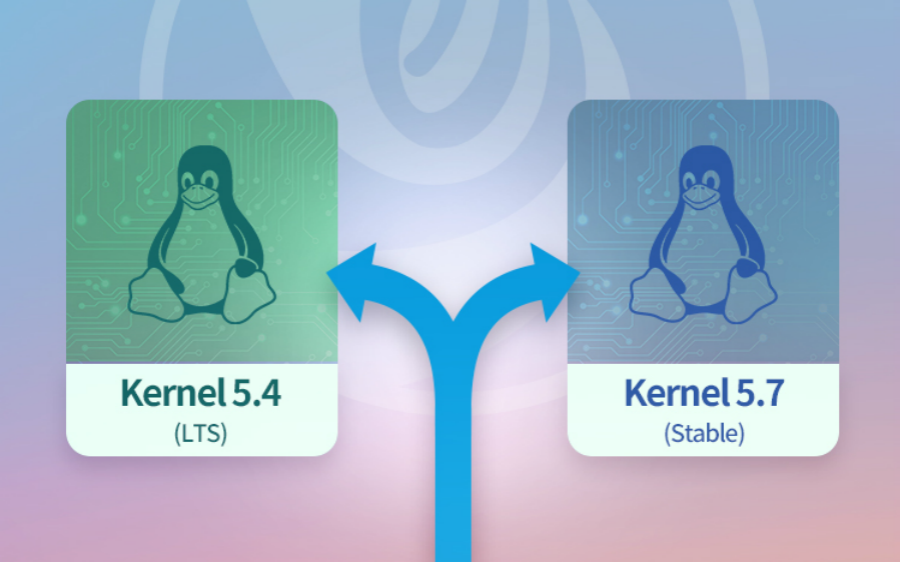
New and better installer
Kudos to the Deepin team for replacing the old installer for a new and better installer. This is a huge thing for newbies as they expect installing procedure to be straight forward and easy. New improved Deepin installed provides overhauled UI and a four-step installation process that seems easy and comfortable. The new installer also detects your Nvidia GPU and installs high-performance drivers automatically. So you no longer have to manually install the driver after installation.
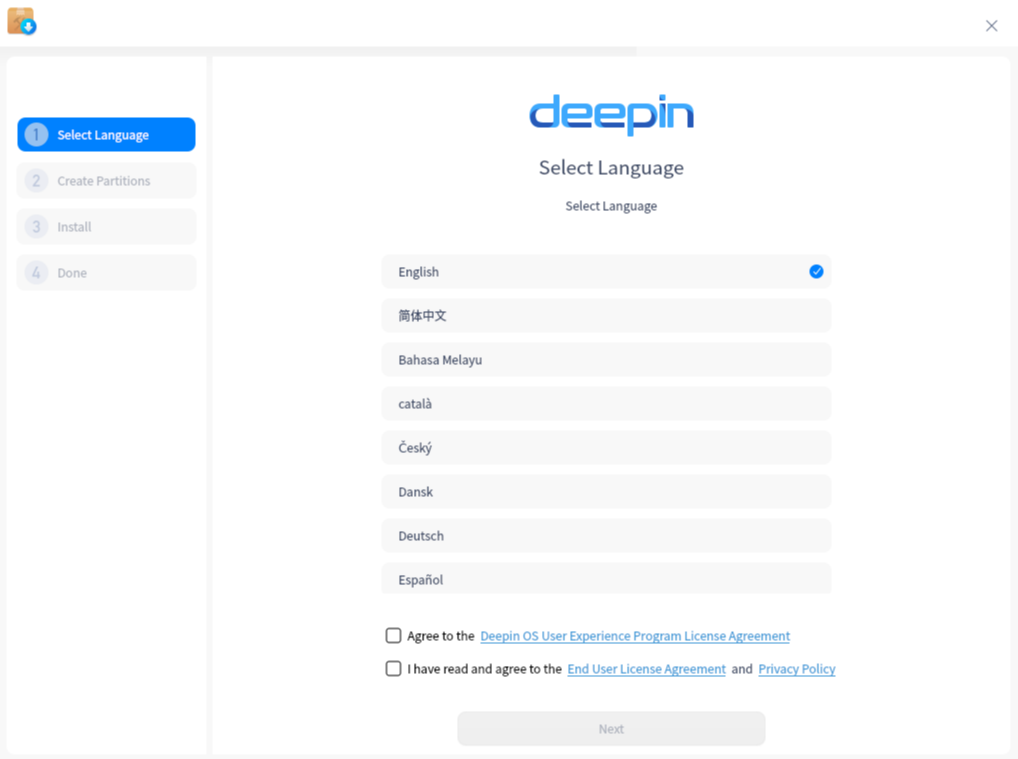
Talking about installation, I really like the way Deepin provides the ISO file for the OS. You can get ISO image from one of many sources including Sourceforge, Google drive, OSDN, and their own mirror. There is a bootable media maker available for Windows that can substitute trashy Balena Etcher.
Fingerprint support with wider device support
Finally, a Linux distro that focuses on providing biometric support for laptops and other devices. With the new much-improved support for fingerprint unlock, Deepin can make use of your fingerprint sensor to unlock the device. The cooler part is, now you can use fingerprint to provide root permission! That’s right, you no longer have to write down a lengthy password every time you need to install an app or start something in elevated privilege mode.
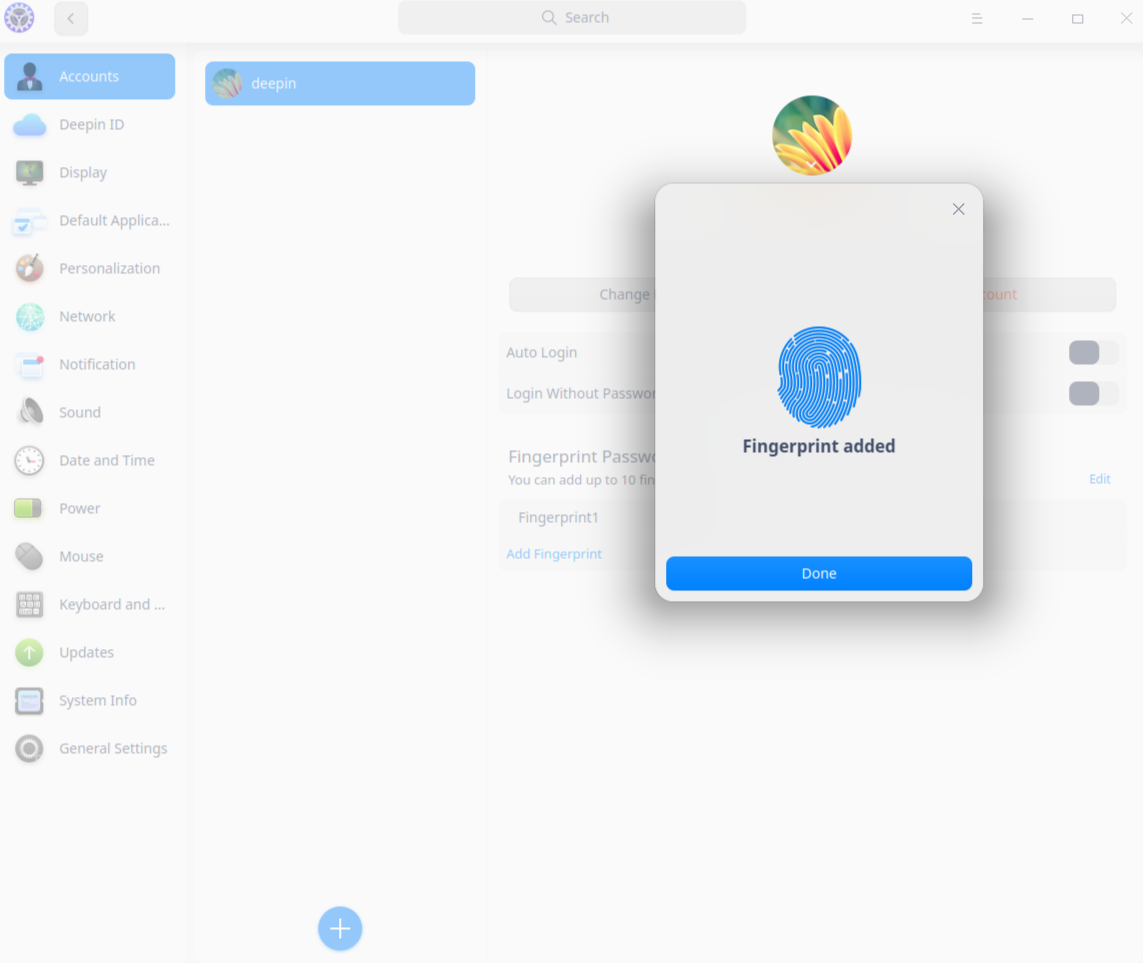
You can also add multiple fingerprints and use those instead of a password.
The new refreshed UI
Let’s address the elephant in the room, the new UI overhaul. This is the biggest change you will notice right off the bat when you install Deepin 20. Deepin now rocks new and unified Deepin Desktop Environment or DDE to make the desktop even more useful, bug-free, and good-looking. The new desktop environment comes with a new taskbar design with improved dock and applets.

When you select Fashion mode, it provides you with a dock styled panel with applets on the right and a menu button on the left. The app icons are nicely tucked in the middle which includes both pinned apps and currently opened apps.
Clicking the menu button opens a launcher with all the apps listed in the grid view and you can also search for the app. The search also works system-wide. If you click the top left button for the category while you are in the app launcher, the whole menu will be divided into the category. The folder like view helps you sort apps into categories. When you are in Efficient mode, you can also see that the menu for it has been improved.
Run Deepin 20 in less powerful hardware
Now you can install Deepin 20 in your potato machine if you Select Normal mode from the settings. It will disable blur and other heavy effects and change to a less heavy window compositor. Although you will lose some UI effects, it still looks cool in Normal mode.
Bug fixes including
Many changes on the desktop have been brought in order to increase usability and fix major bugs. Sleep mode has been fixed, so now the system will wake up faster. Many DE bug fixes are here, the dock has seen significant fixes and the login issue has been eliminated. The Control center has overhauled and the notification panel is much better now.

Many system app bugs have been fixed including the photo viewer, video player, music, archive, file manager, and other apps.
What hasn’t changed in Deepin 20
While this is a big update, I wish Deepin addressed some big issues with the whole Deepin Linux distribution. First, they do collect data which isn’t a good thing. The way they collect data is a thing to consider and you have to agree to it in order to use Deepin. While the base Debian is solid and stable, the repository contains old packages. I wish Deepin provided with its own curated apps that are up to date. They could also suggest Flatpak apps. I hope some of these issues will be solved in the future.
While the App Store has been improved and added sorting function and once click update, it is still a bit weird and quirky. The sideloading feature is still missing and it’s not as good as Elementary App Store. While they provide an SDK for developers to create Deepin apps just like Elementary, the whole documentation is in Chinese.
NB: This isn’t a full review, I will soon add more to it and publish a full-fledged review of Deepin 20 soon.
Conclusion
Deepin is a cool distro in the school of Linux. A good looking Chinese distribution that is different than Ubuntu Kylin and works well. Deepin 20 has brought some major changes that are undoubtedly good. Some are unique and very useful. I suggest you try Deepin 20 on your own and decide if you want it or not, but for me, even though I won’t use it, think its a great distro for the folks who want a polished Debian based distro with a beautiful desktop.



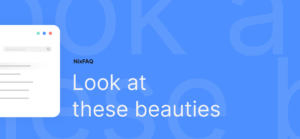




puff i will resume that deepinig distro: only gui and slow performance.. pufff waste of time .. sorry bro.. is the sad true in all the “nice gui” i found was pure effects and effects.. none of the providing package from deeping repositories are important software in fact! nice to make closer to some users but mostly unnecesary
WPS is a great alternative to Microsoft Office, it’s abolutely free for personal use, and compatible with Office