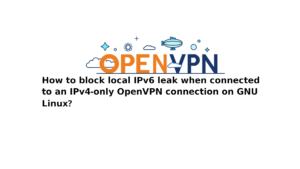Linux on Desktop is growing faster with tons of desktop oriented distributions are getting released. Many desktop oriented Linux distributions are providing nicer UI and user experience packed neatly in an uncluttered manner. It is the opposite of Windows with its bloated system and unnecessarily cluttered and inconsistent UI.
Even though Microsoft tried to polish windows, it is not there yet. Few Linux distributions focused on providing a polished user interface and better user experience, the evolution of this effort of beautifying UI and UX is faster on Linux than any other operating system. Some desktop environments have created the ultimate polished user interface and polish.
Why nice looking UI is important
Desktop is an important thing, it is what we look at most of the time, especially when your job requires a computer. It is what we consider home and office in the age of digitalization. Since the pandemic stopped us from having a normal life, this statement is truer than ever. Desktops should not be boring, they should not be cluttered, so things don’t impede work and entertainment.
A polished user interface and good user experience design increases production and makes people love it. When you do not love what you are seeing, you feel bored and forced. Bad user interface decreases production by reducing readability and usability. While some desktops are very good at providing good user interfaces, this is a hard job.
Gnome is a superb desktop environment which is one of the most polished one, but some people think it is anti-feature because more stuff just makes a DE cluttered and bloated, which makes the interface less polished. That is why Gnome does not recommend them. Because theming breaks stuff.
KDE is a good option when you want both features and polishness. But it is not a brilliant choice if you want better polish. KDE is theme-able and you can customize its every aspect, but that creates a problem. No matter how much you try, theming introduces some problems. Major issues including broken contrast and readability, font issues can be seen when themed.
Providing a consistent and polished UI UX is hard
When you think of a polished user interface, which operating system first comes to your mind? MacOS? Apple did an outstanding job all these years providing good-looking desktops for Mac owners thanks to the enormous amount of money they can pour on development. But MacOS Big Sur sure broke many design principles and also brought changes that are rather unwelcoming for many users and enthusiasts.
From ugly icons to inconsistency on menus at rounded corners, MacOS Big Sur has some problems which will get solved (at least most of them). But my point here is that making a perfectly polished desktop is very hard. No matter how much money and resources you pour into it. Windows failed so many times from the beginning.
I’m really glad and proud that some desktops can deliver a polished, nicer looking UI and UX with better accessibility. Most of the desktops are open source and powered by the community. Many contributors focused on providing functionality over form, so most of the recent years, we have seen distributions bringing features and applications rather than beautifying the UI.
But as the time passed, developers realized that graphical UI is an important part of the experience, just like features and functions. Users like to explore more if you have a nicer user interface. Personally, I prefer the balance between beauty and functionality, and I think the majority would agree with me.
Now in 2021, I’m glad that people have the option to choose a beautiful desktop with better features and usability. Existing distributions are slowly adopting this trend, and I’m really optimistic about it. Even XFCE has improved a lot in terms of design and polishing.
The trend
Gnome and KDE are desktop environments that are available for ages now. In fact, from the 2000s. Mandrake Linux is one of the oldest Linux distributions that uses a fully usable graphical interface with the help of existing desktop environments.
Ubuntu, the now herd-favorite Linux distribution, came with unique ideas that caught on. The unity DE gained the love from many users back then. Unity desktop was abandoned, but Ubuntu still uses the same layout and uses Gnome instead. Ubuntu really succeeded because of focusing on making the desktop user friendly and nice looking.
Fedora with plain Gnome provides a sort of same experience, although the previous versions of Gnome were not much modern looking. There were problems with ancient looking icons and visual elements. Ubuntu got past that with their own changed Gnome desktop and custom icons. Thankfully, Gnome has improved a lot in recent versions.
Not only have we witnessed major changes in design with Gnome latest versions, but they are also actively working on a new design that will improve Gnome further. With a new conventional layout and improved UX design. Gnome will get an overhaul with its version 40. KDE improved a lot with adding tons of features and functionality that are useful. It focuses on providing full control and the ability to to customize every aspect.
Most successful in terms of UI and UX
If I ever wanted to pick a desktop environment solely for polished UI, I would have picked Pantheon, the desktop for Elementary OS. It is by far the most polished desktop in the nix universe. From the panel to dash, everything is neatly designed and polished that provides a seamless experience. The UI looks outstanding and modern, and the icons are nice to look at. There are indicators that show when an application is using a microphone or camera or an app is using more power than usual. Simple desktop with minimal and modern design and polished UI give Pantheon an aesthetic style.
Some desktop environments focus on providing a modern and beautiful user interface. But there are some things you need to keep in mind. Beauty works when you have a consistent, well designed, polished UI. Not everyone can provide that. One successful Linux desktop did it very well and I will discuss why.
Ubuntu Kylin, as some of you already know, is a fantastic distribution that comes with UKUI. Now, UKUI’s third edition is amazing and beautiful. It is special because of few reasons. One, it divides segments by background colors, so no lines like in KDE Plasma and I really love it. Second, it has a nicely working darkmode which is really really nice. The icons are lovely, flat and nice. Color management is superb, and the menu is well organized. UKUI has the nicest control panel or settings page after Deepin.
I have yet to test Garuda Linux and some other promising distributions, but once I test, I will add my opinion about them here.
What makes a desktop beautiful?
Why are some distributions bad in terms of design, or why Windows failed in terms of design, you may ask! There are few things a software and desktop should meet in order to provide users with enjoyable user experience and nicer user interface.
Minimal interface helps the user to navigate easily, less destruction means faster navigation. Windows with conventional controls and buttons help users to quickly handle windows and work with them. Consistent design across every visual element makes it enjoyable. Have pleasant contrasts between texts, icons, and the background to improve readability. I like an organized menu with options to switch between categories.
Panel is one of the important parts of a desktop environment. It holds quick control, menu, indicators and other widgets. An uncluttered and well organized, easy to reach panel with neatly placed controls and toggle makes panels usable and better. I prefer monochrome hard-coded icons on the panel instead of colored icons. Counter instead of dots provides better visuals because small counters are unreadable.
Excellent use of colors and limited color palette consistently used across the entire system provides a seamless experience. Icons should compliment background color and the contrast should be enough to make things visible and readable. It is the most important. Pantheon does an outstanding job at this, but UKUI does it best with dark mode contrasts. I don’t know when we can see darkmode in Pantheon; I guess soon.
Conclusion
Some egoistic community member wants to argue hard about this subject, but this is actually a bad thing. Nice and modern user interface increases productivity. It’s a proven thing, and Ubuntu used this formula. People love to look at the nice desktop and get their work done. No one wants a boring desktop with dull UI, and nobody loves it when there are existing good-looking desktops around.
Gladly we have desktops that are not only beautiful, but polished and highly usable with unique features that help users to get things faster and in fun ways. Accessibility in modern desktops helping people with disability and with simplicity, desktops are becoming clutter less. Elementary OS, Ubuntu, Kylin, Deepin have provided nicer UI and UX while others are catching up fastly. No matter what, we will have more beautiful desktop environments soon.