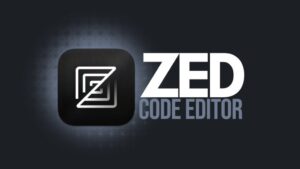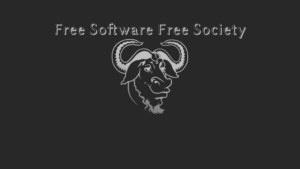Geany is a text editor with basic IDE (Integrated Development Environment) functions which is free software under the GPLv2 license, excellent for novice developers who are starting in the world of programming, this mini-IDE has been developed and maintained for some years by a very solid community of developers who have been progressively improving it over time, thus becoming a good tool to start as a developer, and competing a bit with editors such as “sublime text” or VIM.
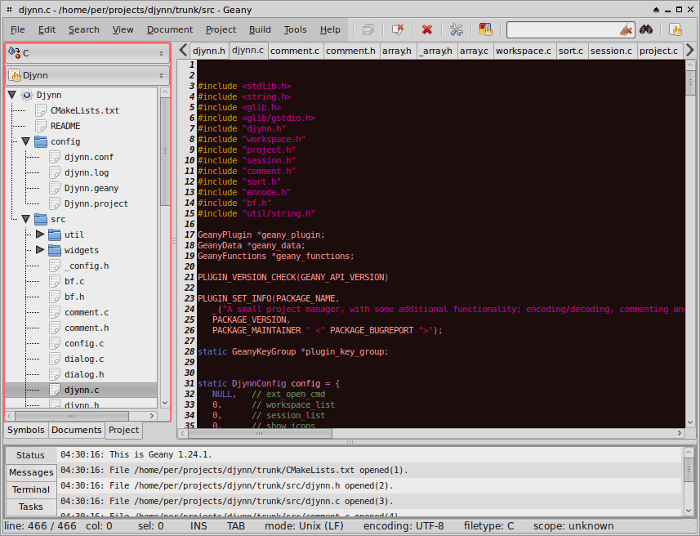
If you are curious to use this excellent text editor you can download it from its official website www.geany.org, this application is available for GNU/Linux, Windows or MacOS, if your operating system is Debian GNU / Linux or some distribution based on it. You can install it yourself with the following command or as root:
sudo apt-get install geany
Features available.
- Some of them are:
- Autocomplete.
- Markers
- Syntax highlighting.
- Code folding.
- Automatic closing of XML and HTML tags.
- Sample tips.
- Many supported file types such as C, C ++, Java, PHP, Python, Perl, Pascal, TeX and more.
- Lists of symbols.
- Embedded terminal emulator.
- Code navigation.
- Building system (set of executions) to compile and execute code using external tools.
- Easy project management.
- Support for plugins.
Advantages of using this application.
It is an application that supports more than 50 programming languages in its highlighting or correction, it is a very light application allowing it to run fluently on old computers or with low hardware resources this is key for students or people who are starting in the world of programming and do not have high-end computers to work with applications or IDE’s that require more resources such as Microsoft Visual Estudio Code or others, in addition to having access to its source code it can be compiled for other platforms in which it has not been pre-compiled.
Plugins (Extensions of functionality)
As an advanced text editor with IDE functions, it also has a series of plugins that extend its functionalities and with this allows the customization or extension of the functions by users and developers in the application.
Some of the available plugins can be listed below:
1) geany-plugin-automark – auto-mark plugin.
2) geany-plugin-codenav – code navigation plugin.
1) geany-plugin-commander – command panel plugin.
2) geany-plugin-ctags – ctags plugin for Geany.
3) geany-plugin-defineformat – on-the-fly #define prettyprinter plugin.
4) geany-plugin-doc – documentation plugin.
5) geany-plugin-extrasel – extra selection plugin.
6) geany-plugin-git-changebar – git change bar plugin.
7) geany-plugin-insertnum – number inserting plugin.
8) geany-plugin-keyrecord – git change bar plugin.
9) geany-plugin-latex – improved LaTeX support plugin.
10) geany-plugin-macro – macro plugin.
11) geany-plugin-prettyprinter – XML pretty printer.
12) geany-plugin-projectorganizer – projectorganizer plugin.
13) geany-plugin-sendmail – mailer plugin.
14) geany-plugin-vc – VCS plugin.
15) geany-plugin-workbench – workbench plugin.
These are some of the plugins available but there are an infinity of plugins to extend its functionality.
Customizations
Another key feature of this application is the ability to edit or customize the highlighting and functions of the application to suit personal needs making it a very good option even for experienced programmers who like to work a certain level of comfort in an IDE.
Many customizations can be made in “Edit -> Preferences” which can be changed to suit the programmer or user.
• Installation or Configuration of themes:
Installing a theme is pretty simple. First you need to copy the URL of the “Download” link of the desired theme. Then change to ~ / .config / geany / colorschemes directory:
cd .config/geany/colorschemes /
And download the plugin configuration in said directory:
wget https://urltheme/theme.conf
Other alternative options to Geany:
- VIM, It is a highly advanced text editor, highly customizable with an infinity of add-ons to use in the terminal or console (Free Software).
- Kate, It is a text editor similar to geany but made with Qt libraries and that generally comes pre-installed together with a set of predefined applications in the kde plasma environment (Free Software).
- Notepad ++, It is an excellent editor unfortunately dependent on a single operating system (Windows) (Free Software).
- Atom, It is a very good editor, available in operating systems such as GNU / Linux, Windows and MacOS (Free Software).
- Microsoft visual study code, A very complete EDI made by the Microsoft company, personally and at my own discretion I do not recommend it since it consumes hardware resources in an excessive way to start a computer with low hardware resources. slow or it could cause momentary crashes of the operating system (Private Software).
How to get in touch with the community?
You can have direct contact with the users and developers of the geany project through the IRC chat in real time while they are available, you can also have a more formal and slow contact through your mailing list and share with others members of these digital communication media.
How to be aware of new project information?
It is quite simple to follow the project’s twitter account to receive new information about it as soon as they are officially published by the team.
How to Contribute?
There are different ways to contribute to the Geany project, the simplest way would be by making a donation to the project of $ 5 or more, the money is used to pay for the different services that are online in the project, or if you are already a An experienced programmer can help voluntarily by improving and developing functionalities for the application, if in any case he is not yet an expert in programming but masters other languages, he can help in the translations of the application into those languages, or simply if you know how to handle the application well You can give support to other users who are starting or spreading the application so that other users know about it and, out of curiosity, they can try it as a development tool.