We have previously talked about Elementary OS a lot. What to do, I like it very much. It’s a cool OS. If you want to know more about Elementary OS, you should really check out our review. I have also discussed how you can set up Elementary OS for gaming and power-intensive workflow here and I have also written about shortcomings and limitations of Elementary OS and how you can fix those here.
In this article, I’m gonna list some cool applications for Elementary OS that makes Elementary shines brighter than another operating system. Elementary Apps are the apps that are made specifically for Elementary OS. The App Store is storage full of gems like these. And you should try these apps to make your desktop experience better. So let’s get started.
Monitor – Best system monitor for Elementary OS
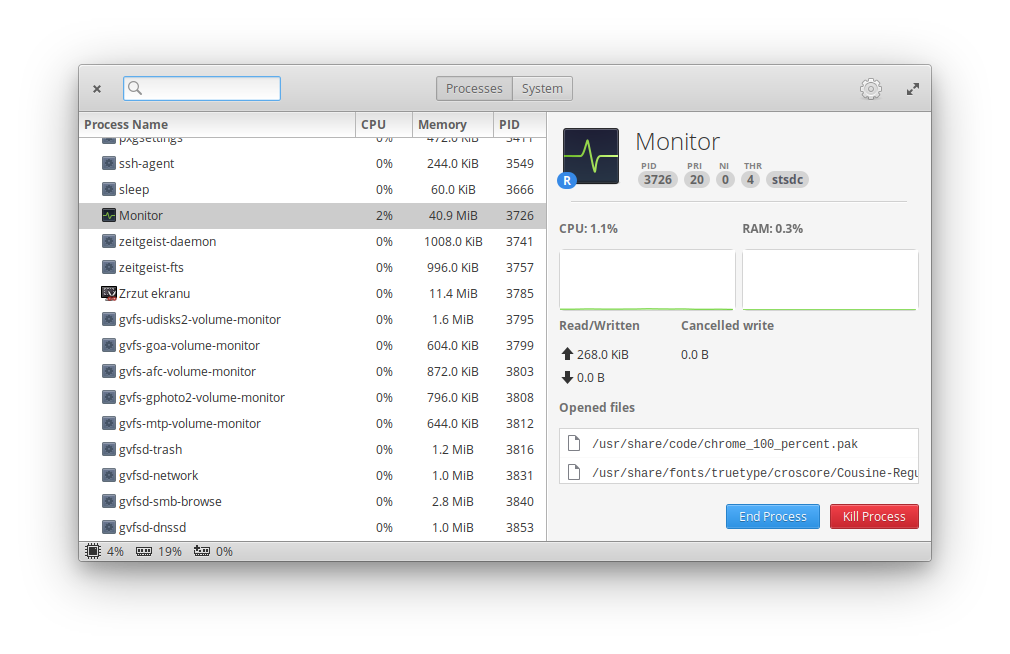
I have yet to found a similar application that works so great with Elementary OS. It’s a beautiful app that helps you view process, system resources, and temperatures. Thanks to Stanisław Dac for making this amazing application.
On the first tab, you get Processes, which shows your running system processes and running applications with in-depth details. It shows you how much memory and CPU it is using also shows how many files it has opened. You can then end the process or kill it.
And on the second tab, you get a detailed live chart of your CPU memory and network usage. It shows temperature readings and thread utilization. You can also enable indicator for viewing system usage from the panel. You can get this wonderful app from Elementary App Store.
Dimmer – Control brightness for non-adjustable backlit monitors
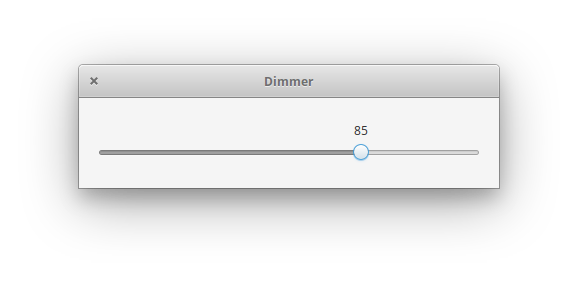
If your display does not support adjustable backlit from software, you can use Dimmer to control the brightness of your monitor regardless of Adjustable Backlit support. Many affordable monitors do not have the feature to control the brightness from the software side. Dimmer enables the option. This is a lifesaver app for me and I think it will work for you too.
Planner – Most advanced & beautiful planning and task manager
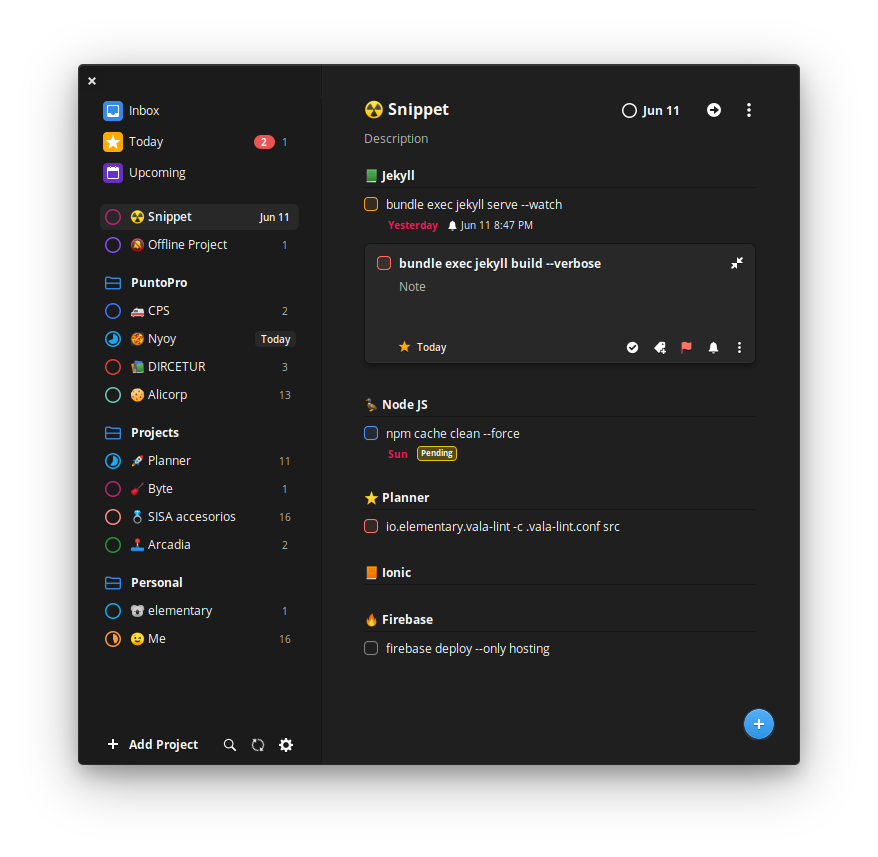
It’s not very common for anyone to come across a beautiful app that is not made with Electron. The Planner app is a task manager and planning app for those who don’t wanna forget stuff and plan things with details.
It features inline notes, project management, planning, to-do list, and reminder with notifications. You can add a plan and add steps to it, and you can add a due date to your tasks, create labels, use checklists. There are Calendar and Events to help you with managing dates and events.
It syncs with ToDoist and saves your data on the cloud so you can access it from anywhere. You can also work offline and then sync when you get back online. It has a customizable interface with themes and dark mode. You can download the Planner from the Elementary App Store.
Cyfrif – a timer for remote workers
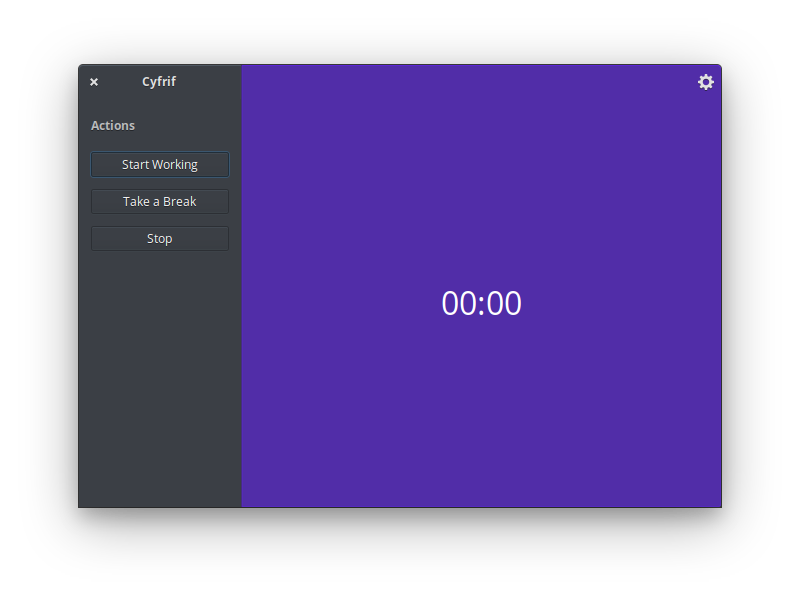
There is not much to say about it except its a beautiful and stupid simple app. All it does is provides you with a simple timer with three controls. You can set how many hours you want to spend on a task and from the top-right corner settings, and you can also specify break time. Personally I find this app very useful when I want to spend the right amount of time. In this time when we have to keep track of how much we are working, this is a great stupid simple tool with just the feature you need.
Image Burner – Etcher, but just 2 MB in size
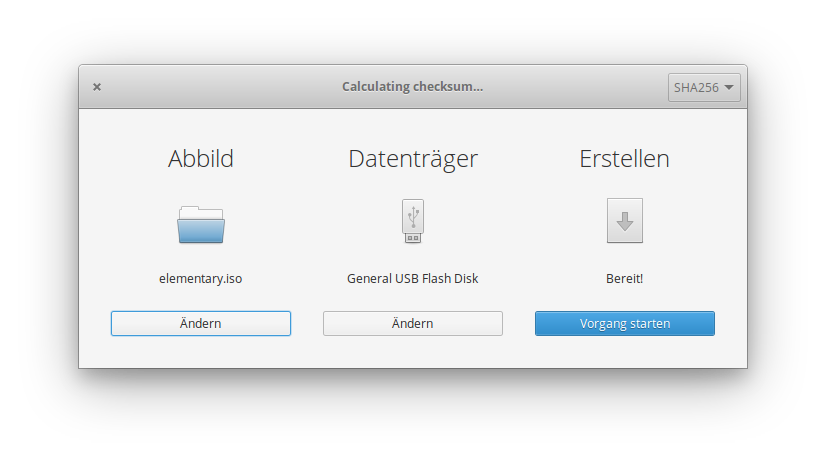
If you want to flash “.iso” or “.img” image files onto a removable disk, many suggest using Balena Etcher. While Etcher is a cool and simple app, it is an Electron app so it’s huge. It can be as large as 150 MB. Why on earth anyone would use such a huge app for a task that is as simple as flashing a removable device.
Well, worry not, Image Burner is a wonderful little app that is inspired by Etchers UI but it’s lightweight and faster than Etcher. Because it is coded with native language and frameworks, it is damn small in size. And it provides the same functionality Balena Etcher provides.
Ideogram – Brings Emoji to Elementary OS
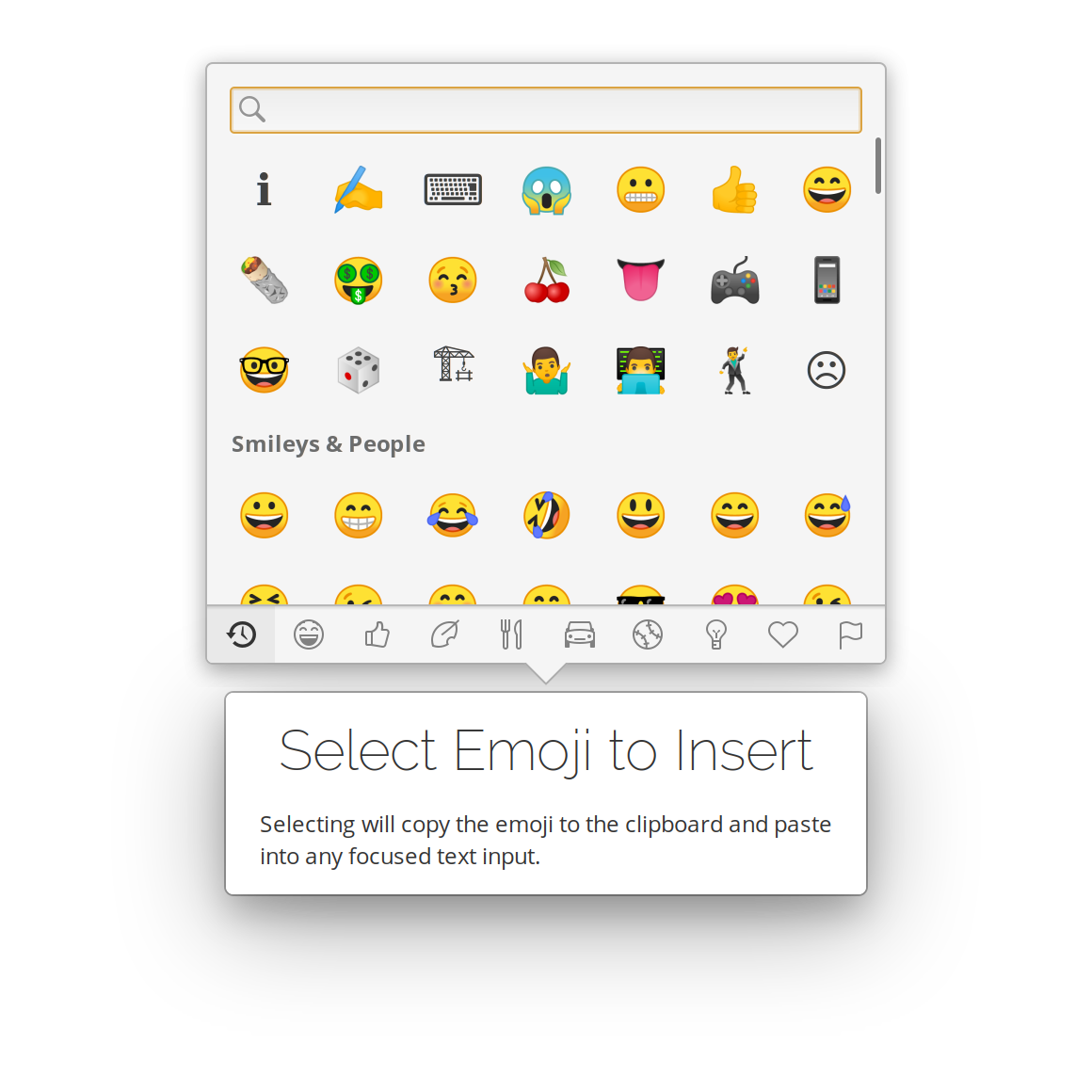
If you want to add emoji to your chats, notes, texts, or any text input. You can try Ideogram. It has all the emoji you need, from 🌯️ to 🍆️. Ideogram works flawlessly with Elementary OS apps and also all other apps. When you are on any Elementary app that has a text field, you will see Insert emoji when you right-click. For other apps, you just have to press Win+E to bring up the emoji picker. Once you pick an emoji it will be placed on the text field and will also be copied onto the clipboard.
Niki – Swiss army knife of a media player with advanced features
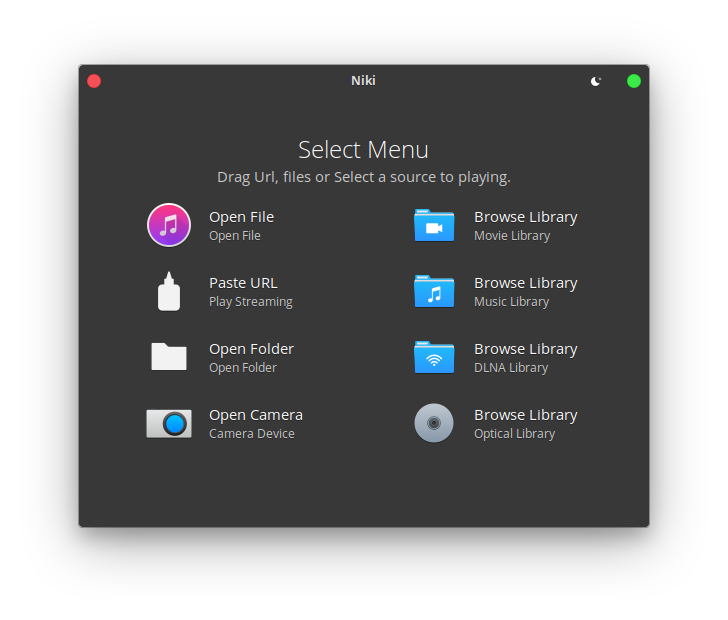
Niki is an amazing media player Elementary OS. It looks very modern and beautiful. Niki plays almost any audio and video files, and can also stream videos from URLs. You can also browse DLNA Library and play DVDs with it. There is an option to capture the webcam from Niki.
Niki fetches lyrics for currently playing music and also fetches subtitles automatically. The UI of Niki audio and video player looks fantastic and features episode view or chapter view.
Although I find Niki very useful, it is currently very buggy. I hope the developer Torikul Habib will fix it soon and roll out a stable and bug-free update.
NaSc – Do maths in human language
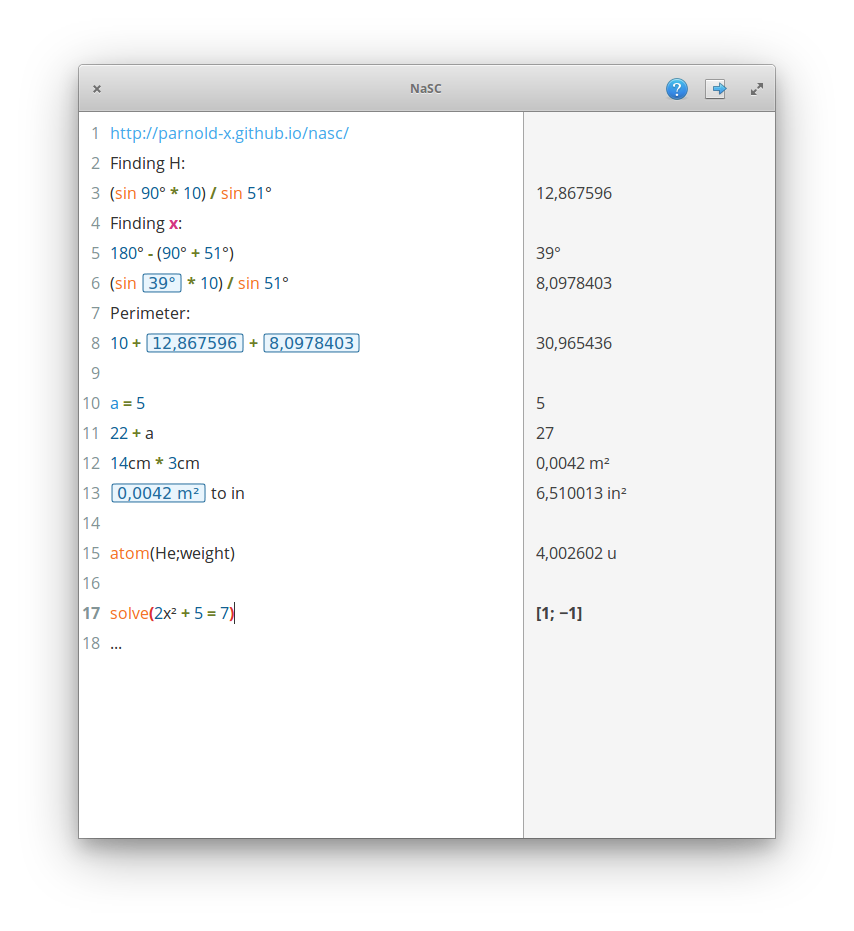
Although you need a bit of reading in order to get hold of it, it’s not as learning programming or something. Just a few simple words to remember and NaSc can be your go-to calculator and math app. It is a brilliant app by all means. While you click buttons on a calculator, NaSc does it human style. Write maths as you write on papers. Plug answers, do complex maths, work with hundreds of types of mathematics. NaSc is the only calculator that does it right.
VIDO – The simplest video downloader
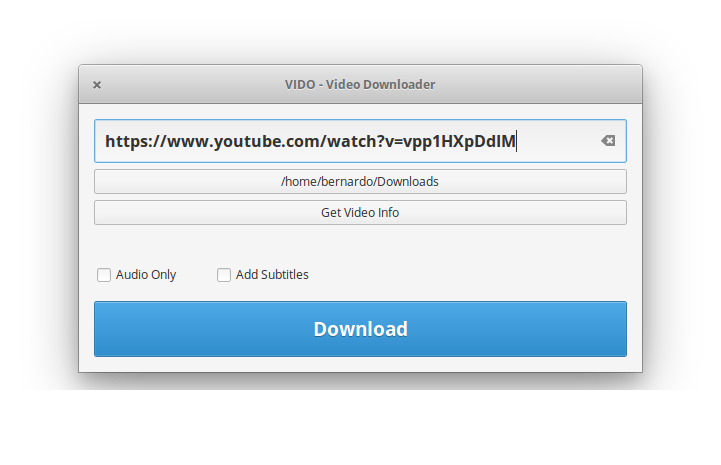
With VIDO you can download youtube, Dailymotion, and other videos easily. All you have to do is paste the URL and hit download. You can also get video info, download mp3, download subtitles along with the video with it.
Alias – Simplify command line experience
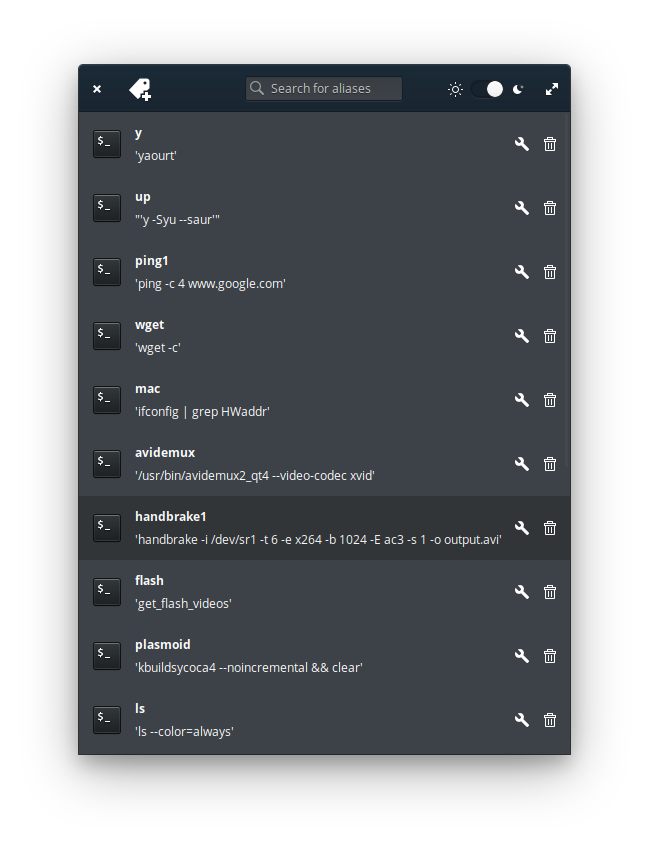
With Alias, you can shorten your commands for making the command-line experience simpler. Aliases are like shortcuts but for the terminal. Let’s say you want to restart your desktop without rebooting your device. But typing
$ sudo service lightdm restart
Is very time consuming and boring for the length. With the Alias app, you can specify a short command to call the long command and then always use the short version of the command. You can set an alias for restarting lightdm like “restart-desktop” and save it. Then instead of running the full command, you just have to run
$ restart-desktop
And you are good to go.
Conclusion
I have talked about some of the apps that will help you to remove the limitations of Elementary OS previously in this article. And in this article, I have sorted some of the best applications that are finely developed to improve your Elementary OS experience. Most of these applications are used by myself every day and I find them very useful. So I hope it will also help you to make your Elementary OS journey better.



