This page lists the best security tools availiable in Linux. From malware detection, antivirus to network analysis, we have all here and free too.
This is a guest post by Brianne Walter is a blogger who also happens to be a tech freak. She loves spending on tech stuff and has recently bought a new Sony Ericsson Spiro. These days she is busy in writing an article on Toyota Land Cruiser. If you would like to write a guest post for us, head over to this page.
The secure nature of Linux based systems scores over Windows and other operating systems but the complexity of use of Linux systems works against greater acceptance for these operating systems. Windows is much more susceptible to malware attacks and the security of the systems is often compromised if appropriate anti-malware and internet security applications are not used. Such tools are not necessary on Linux systems as the system is extremely secure. Even then, to be on the safer side, Linux users have open source applications available to them to protect systems and networks against unauthorized access.
 |
| Linux Security |
ClamAV
The copyright for this multi-platforms anti-virus application is held by Sourcefire, an organization active in the domain of building intrusion detection products. Clam AV is compatible with many Linux variants and a version of this anti-virus application is also available for Windows operating systems. It is free to download and even the updates need not be paid for. Several tests have proved its effectiveness. In Mac OS X, this operating system is built into the email service. Its use on Linux systems in daemon mode aides its functioning in combination with different processes. It can be used to scan files, directories and even the PC as a whole.
John the Ripper
This one is a password cracking software tool but it can be used for securing systems as well. Assess the strength of passwords used in systems. If the application is unable to crack the passwords you use, there is nothing to worry about and your password building strategy works. Else, you need to do a rethink on your strategy to opt for the right kind of passwords for securing systems against unauthorized access.
Nessus
This cross-platform tool detects vulnerabilities in the security set ups of systems. It is free for non-enterprise usage only. In its enterprise edition, it is used by thousands of organizations around the world. It tests the systems for vulnerabilities on several parameters including denial of service, misconfiguration and access to sensitive information.
Nmap
This again is a cross-platform application. Nmap stands for Network Mapper. It maps a network to give the results in the form of details of hosts and services related to the network. This tool can be used to audit the security of networks and devices by detecting connections and servers.
Snort
Developed by Sourcefire, Snort is a free to download Network Intrusion Detection System. It can carry out functions such as real-time traffic analysis, protocol analysis and content matching. Beyond this, it is capable of detecting OS fingerprinting attempts and other such attacks.
Network management and information security remains a top priority for organizations. For individuals too, it is important to protect data against unauthorized access and usage. Both active and passive attacks need to be guarded against. Prevention and detection systems are thus needed to ensure that confidentiality of data is not compromised upon. Even these free security tools can go a long way in securing cross-platform networks against potential threats while individual users too can avail the benefit of free anti-malware applications available for Linux systems.
—Saurav Modak
Each post takes two days or more of research and three hours of typing to bring out the high quality you see here. If you admire our efforts, consider Liking Us in Facebook. Subscribe to our RSS Feeds, to get alerts of new posts. You can also Follow Me on Twitter








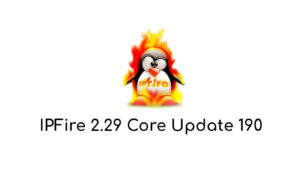

Nice post I didnot know about Snort. I will installed and let you know if works 🙂
Sure. Do come back for more such awesome posts 🙂