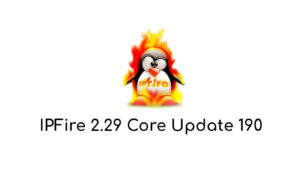The much-anticipated release of Fedora 40 has finally arrived, bringing a plethora of new features, improvements, and updates that promise to enhance the user experience across various environments. Fedora, known for its commitment to innovation and open-source principles, continues to be a pioneer in the Linux ecosystem. This article delves into the notable changes and additions in Fedora 40, providing a comprehensive overview of what users can expect from this latest release.
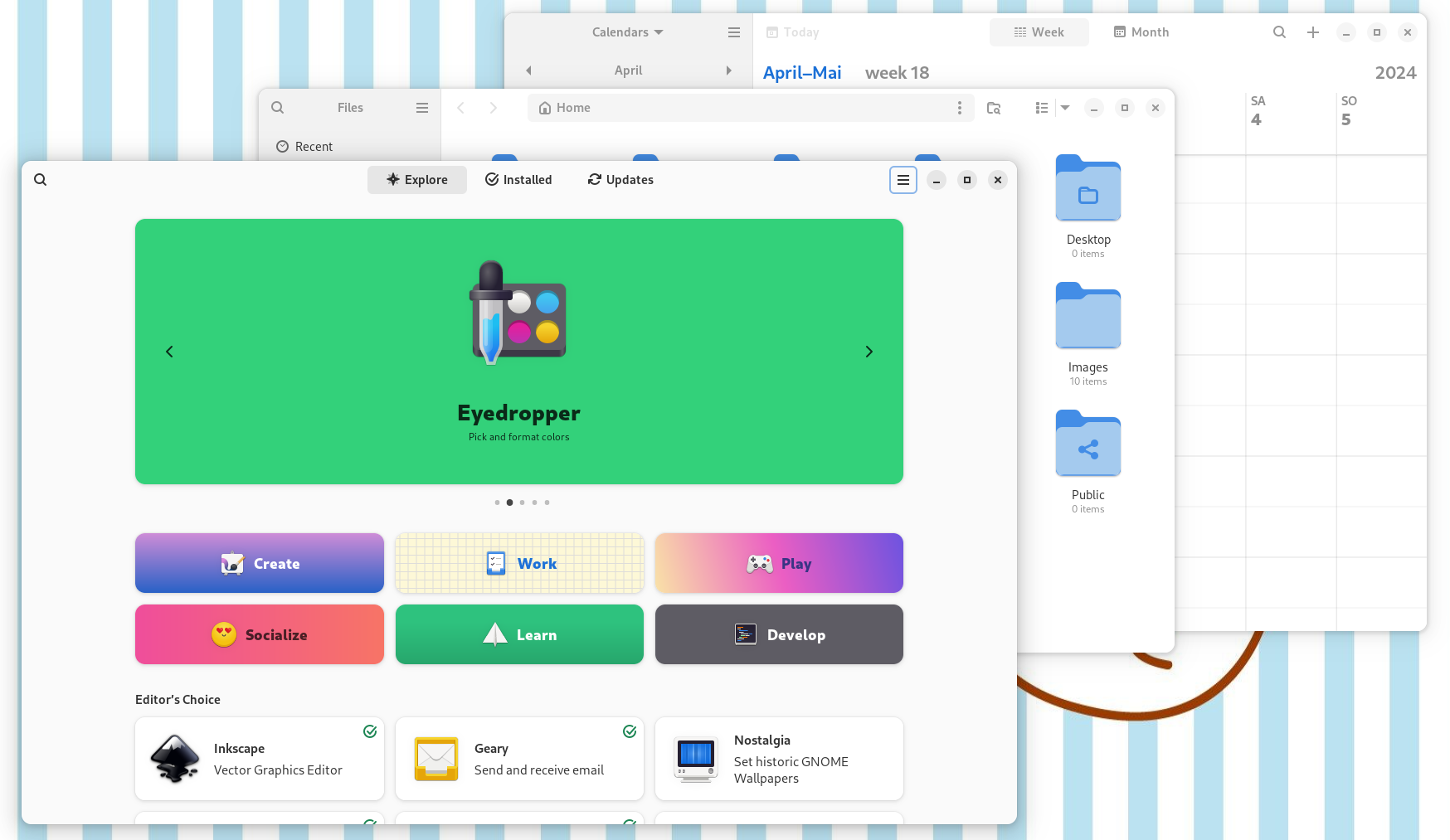
Introduction to Fedora
Fedora is a community-driven Linux distribution that serves as the upstream source for the Red Hat family of operating systems. It is known for its cutting-edge technology, stability, and strong commitment to open-source principles. Fedora caters to a wide range of users, from developers to general desktop users, and its releases are always keenly anticipated in the tech community.
Desktop Environment Changes
GNOME 46: Enhancing the User Experience
Fedora Workstation, the flagship edition of Fedora, ships with the latest GNOME 46. This new version of the GNOME desktop environment brings several enhancements aimed at improving the overall user experience.
Improved Files (Nautilus)

One of the standout features in GNOME 46 is the enhanced Files application, also known as Nautilus. The new global search feature, accessible via ‘Ctrl+Shift+F’ or the search icon, allows users to find files across their system without needing to navigate through directories manually. Additionally, notifications for long-running tasks, such as file transfers or deletions, have been repositioned to the bottom left corner, making them more noticeable and less intrusive.
Online Accounts Integration
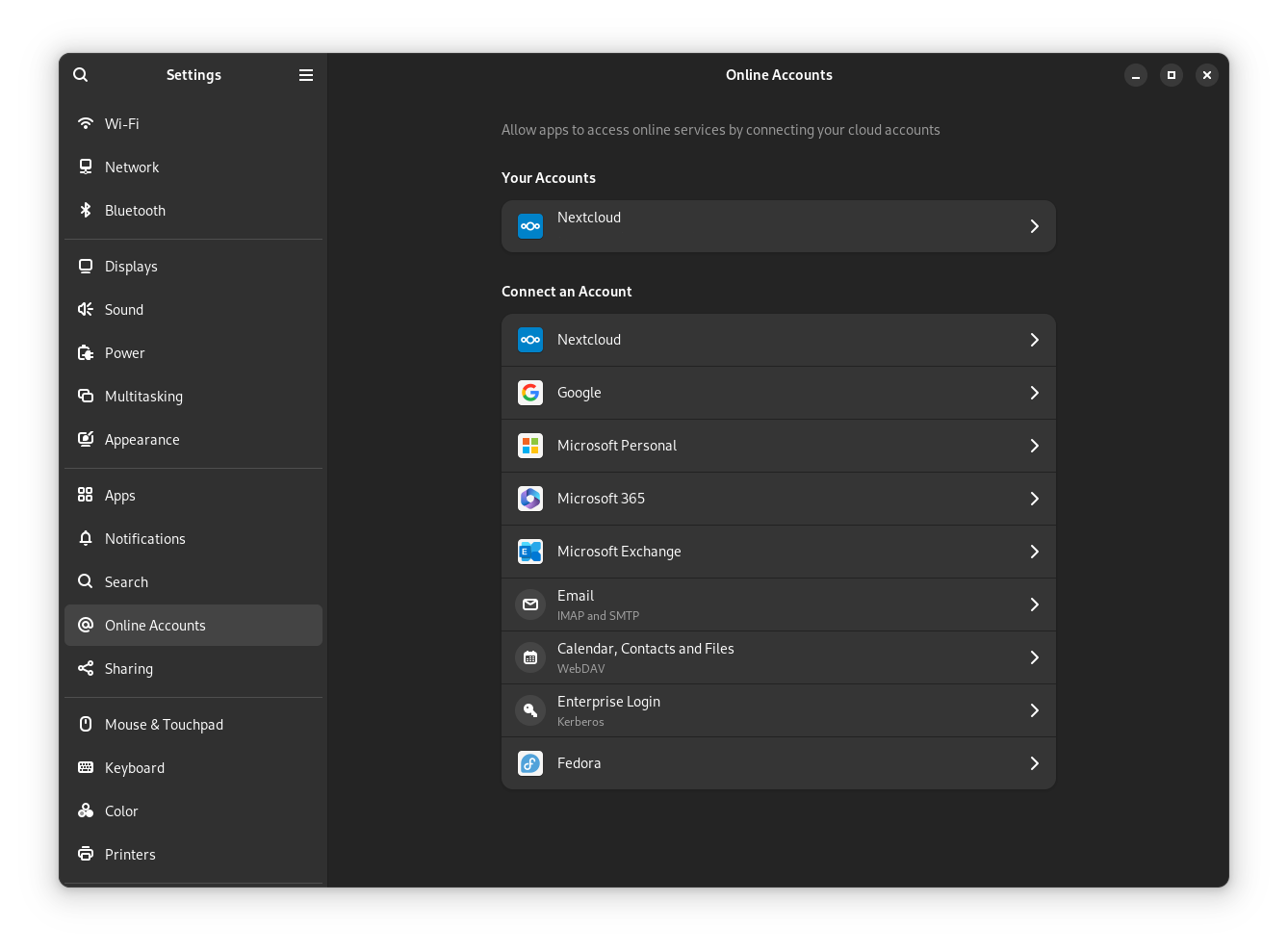
GNOME Online Accounts now supports Microsoft OneDrive and WebDAV accounts, broadening the range of cloud services that can be integrated directly into the desktop environment. The authentication process for these accounts has been streamlined by using the default web browser, which improves compatibility with security devices like YubiKey and reduces rendering issues in applications that rely on these services.
Notification Enhancements
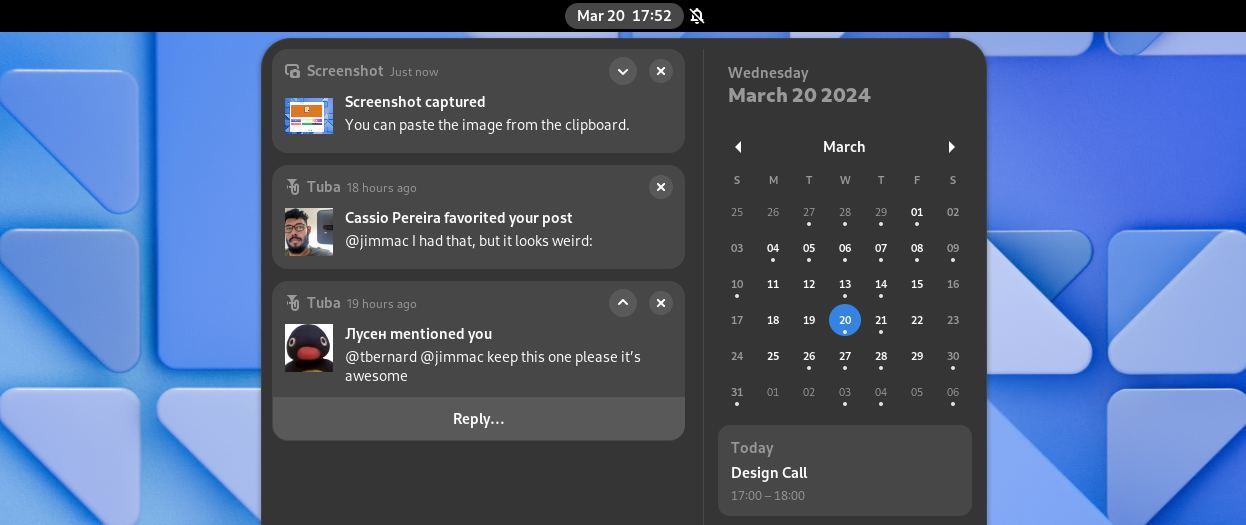
The notifications panel, accessible via the Clock menu, has been overhauled to provide more detailed and expandable notifications. These notifications now support images, offering a richer and more informative notification experience. This change is part of GNOME’s ongoing efforts to create a more cohesive and user-friendly notification system.
Polishing GNOME Applications
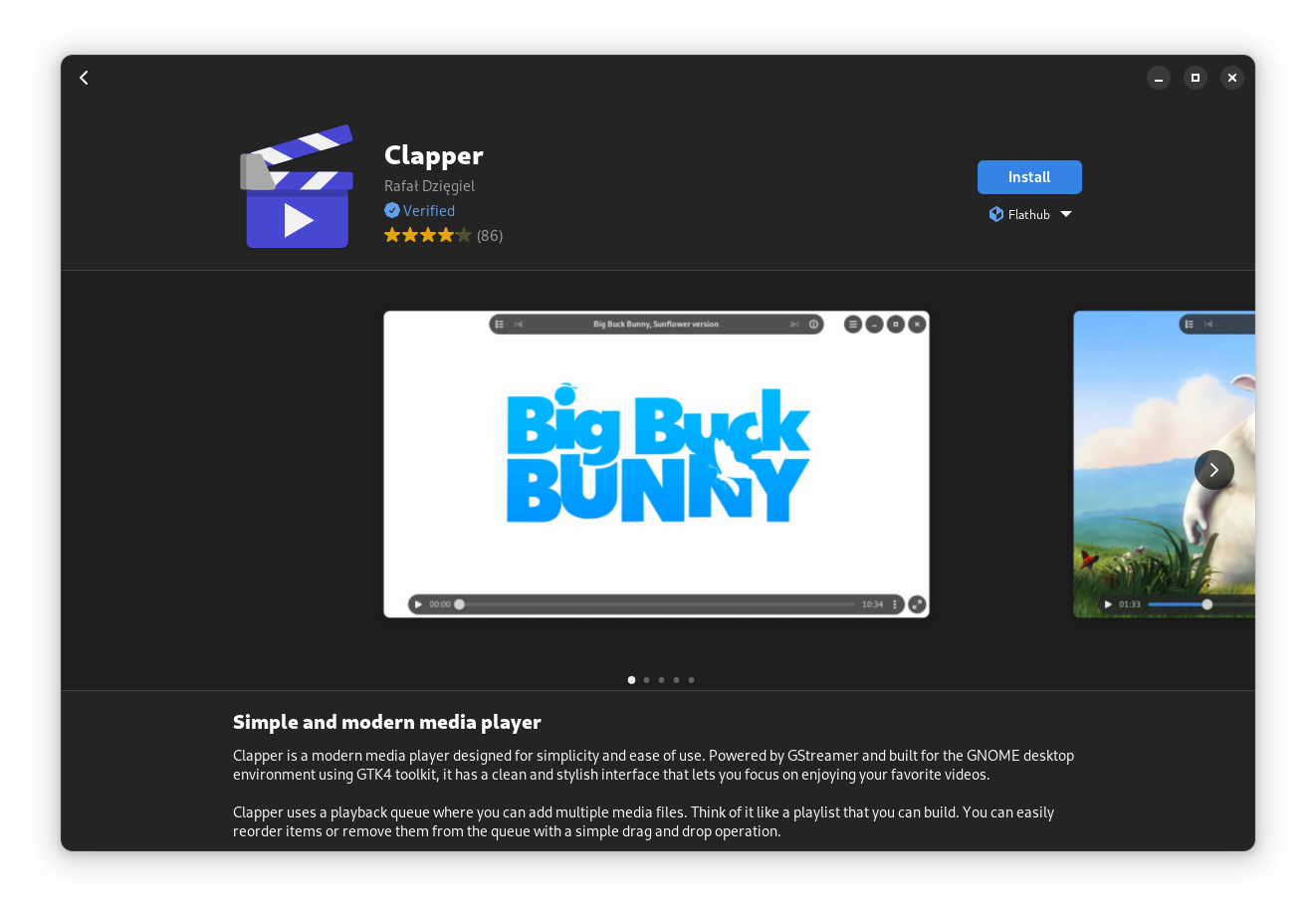
GNOME Software, the primary application for managing software on Fedora Workstation, has received significant improvements. One notable addition is the “Verified” badges for applications sourced from Flathub, providing users with a visual indicator of trusted software. Other GNOME applications, including the Calendar app, have also seen various enhancements, contributing to a more polished and cohesive user experience. GNOME Extensions have been refined to ensure better compatibility and functionality across different versions of GNOME.
Performance and Resource Management
GNOME 46 introduces an experimental feature for variable refresh rates (VRR), which can significantly improve video playback performance on supported hardware. This feature, while still in the experimental stage, represents a significant step towards better multimedia performance on Linux desktops. Additionally, the image viewer application has received several performance and security improvements, ensuring faster and safer image viewing.
Expanded App Ecosystem
Most official GNOME Apps and Circle Apps have been updated in this release, bringing new features and improvements. These updates further enrich the GNOME ecosystem, providing users with a wider array of tools and applications to enhance their productivity and enjoyment.
General System Changes
Fedora 40 brings numerous updates across its various spins and variants, ensuring that all users, regardless of their preferred desktop environment or use case, benefit from the latest advancements in the Linux world.
Updated Spins and Variants
Fedora 40 includes updates for several spins, including Fedora KDE with Plasma 6, Fedora Server, Fedora IoT, Cloud images, and the newly renamed Atomic Desktops (formerly known as immutable desktops). Each of these spins has received updates tailored to their specific use cases, ensuring that Fedora remains a versatile and powerful operating system for all users.
Key Software Updates
IPv4 Address Conflict Detection: Fedora 40 introduces automatic IPv4 address conflict detection, improving network reliability and reducing connectivity issues.
Individual MAC Addresses for Wi-Fi: Each Wi-Fi network can now have a unique MAC address, enhancing privacy and security.
Delta RPMs Dropped: Fedora has dropped support for delta RPMs, simplifying package management and reducing potential issues during updates.
Unified Kernel Support: Fedora 40 includes improvements to unified kernel support, streamlining the boot process and enhancing compatibility with various hardware configurations.
Golang 1.22: The latest version of Golang, version 1.22, is included in Fedora 40, providing developers with access to the latest features and improvements in this popular programming language.
OpenJDK 21: OpenJDK 21 is now the system default, ensuring that Fedora users have access to the latest advancements in Java development.
389 Directory Server 3.0.0: This new version of the 389 Directory Server includes numerous improvements and bug fixes, enhancing the performance and reliability of directory services.
OpenSSL 1.1 Removed: Fedora 40 has removed OpenSSL 1.1, reflecting the project’s commitment to keeping the system secure and up-to-date with the latest cryptographic standards.
Podman 5.0: The latest version of Podman, version 5.0, is included in Fedora 40, providing users with enhanced container management capabilities.
PostgreSQL 16: Fedora 40 includes PostgreSQL 16, the latest version of this powerful relational database management system, ensuring that users have access to the latest features and performance improvements.
PHP 8.3: The inclusion of PHP 8.3 in Fedora 40 provides developers with the latest advancements in this widely used server-side scripting language.
Python 3.7 Retired: Python 3.7 has been retired in Fedora 40, reflecting the project’s commitment to maintaining a modern and secure software stack.
For a comprehensive list of changes and updates, users can refer to the official release notes and change set documentation.
Expanded Hardware Support
Fedora’s hardware initiative continues to make significant strides, with the Slimbook Fedora 2 being a notable result of these efforts. This ultrabook, available in 14-inch and 16-inch versions, comes pre-installed with Fedora Linux 40, offering users a seamless and integrated hardware-software experience. The Slimbook Fedora 2 features a sleek design, powerful internals, and full compatibility with Fedora’s software ecosystem, making it an excellent choice for Fedora enthusiasts and general users alike.
AI Development Simplified
In a significant move for AI developers, Fedora 40 includes PyTorch as an official package. This inclusion simplifies the setup and maintenance of AI development environments, allowing developers to focus more on their projects and less on configuring their tools. While GPU and NPU support is not yet available, it is expected in future releases, making Fedora an increasingly attractive platform for AI and machine learning development.
Getting Fedora 40
Upgrading to Fedora 40 is a straightforward process for existing Fedora users. Users will receive an update notification in GNOME Software. After applying the updates and rebooting their system, they will be running Fedora 40. For new users, Fedora offers a variety of spins and installation options. The official Fedora website provides detailed installation guides and documentation to help new users get started.
First Impressions
Initial impressions of Fedora 40 are overwhelmingly positive. Upgrading to Fedora 40 on a Silverblue workstation was a seamless and uneventful process, indicating a high level of stability and reliability in this release. Users have reported a smooth and trouble-free experience, with only minor issues such as the Fuzzy Clock extension not working immediately after the upgrade. These minor hiccups are quickly addressed by the active Fedora community, ensuring that users can quickly resolve any issues they encounter.
Conclusion
The release of Fedora 40 is a significant milestone for the Fedora project and the broader Linux community. This release showcases the maturity and stability of Fedora, providing users with a robust, reliable, and cutting-edge operating system. The numerous enhancements and updates in Fedora 40 ensure that it remains a powerful and versatile platform for a wide range of use cases, from desktop computing to server management and AI development.
Fedora 40 is a testament to the project’s commitment to innovation and open-source principles, ensuring that users have access to the latest advancements in the Linux world. Whether you are a long-time Fedora user or new to the platform, Fedora 40 offers a compelling and feature-rich experience that is sure to impress.
For more detailed information and to explore all the new features, visit the [official Fedora release page]