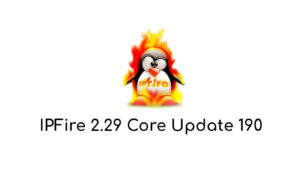You’re about to embark on a journey that will revolutionize your approach to patching vulnerabilities in Ubuntu systems. cJSON, a lightweight JSON parser for C, has become a cornerstone in many applications, but it’s not without its security challenges.
In this comprehensive guide, you’ll discover the ins and outs of cJSON vulnerabilities specific to Ubuntu. We’ll walk you through effective patching strategies, share best practices to maintain cJSON security, and provide insights into recent security advisories. Whether you’re dealing with cJSON Lua integrations or looking to fix cJSON bugs, this guide has got you covered. Get ready to boost your Ubuntu system’s resilience against potential cJSON security issues!
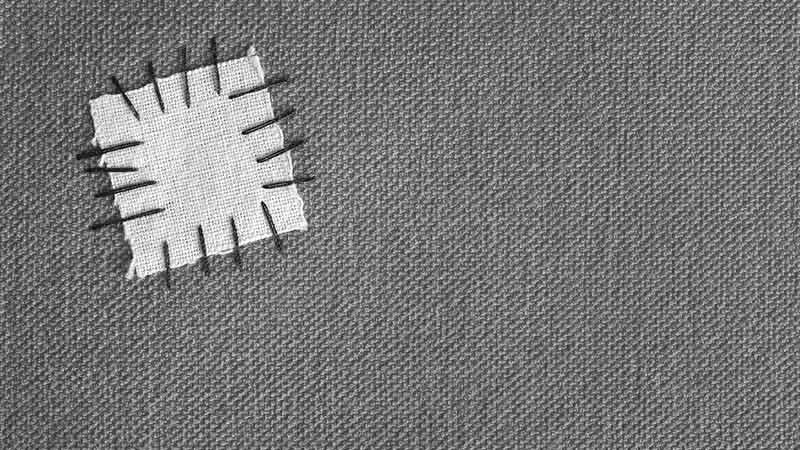
Anatomy of cJSON Vulnerabilities
Common vulnerability types in cJSON
You’ll find that cJSON, like many software libraries, is susceptible to various types of vulnerabilities. One of the most critical issues you need to be aware of is the null pointer dereference (CWE-476) . This vulnerability can lead to segmentation violations, which can cause your application to crash unexpectedly.
Another common vulnerability type in cJSON is related to incorrect handling of input. This can potentially be exploited by attackers to cause denial of service conditions . It’s crucial to understand these vulnerabilities to better protect your Ubuntu systems.
Analysis of CVE-2023-50471 and CVE-2023-50472
Let’s dive into two specific vulnerabilities that have affected cJSON recently. CVE-2023-50471 and CVE-2023-50472 were discovered in Ubuntu 22.04 LTS and Ubuntu 23.10 . These vulnerabilities are particularly concerning because they don’t require any special privileges or user interaction to exploit.
CVE-2023-50471, found in cJSON v1.7.16, is related to the cJSON_InsertItemInArray function. It has a high severity rating with a CVSS base score of 7.5 . This vulnerability can be exploited over a network and has a significant potential impact on system availability.
Here’s a breakdown of the CVSS 3.x vector for CVE-2023-50471:
|
Metric |
Value |
|---|---|
|
Attack Vector |
Network |
|
Attack Complexity |
Low |
|
Privileges Required |
None |
|
User Interaction |
None |
|
Scope |
Unchanged |
|
Confidentiality Impact |
None |
|
Integrity Impact |
None |
|
Availability Impact |
High |
Deep dive into CVE-2024-31755
The most recent vulnerability you should be aware of is CVE-2024-31755, discovered by Luo Jin . This vulnerability is similar to the previous ones in that it involves incorrect handling of certain input. What makes this vulnerability particularly dangerous is its potential to cause cJSON to crash, resulting in a denial of service.
To better understand the severity of these vulnerabilities, let’s look at the CVSS 3.x vector for a similar issue (CVE-2023-50471):
|
Metric |
Value |
|---|---|
|
Base Score |
7.6 (High) |
|
Vector |
CVSS:3.1/AV:N/AC:L/PR:L/UI:N/S:U/C:L/I:L/A:H |
This high severity rating underscores the importance of promptly addressing these vulnerabilities in your Ubuntu systems. Remember, staying vigilant and keeping your cJSON library updated is crucial to maintaining the security of your applications.
Ubuntu-Specific Patching Strategies
You’ll be thrilled to know that the Ubuntu security team has been quick to respond to the cJSON vulnerabilities, releasing updates for affected Ubuntu versions. Let’s dive into the patching strategies for different Ubuntu versions to keep your systems secure and running smoothly!
Ubuntu 22.04 LTS patching process
For Ubuntu 22.04 LTS users, you’re facing two critical vulnerabilities: CVE-2023-50471 and CVE-2023-50472. These vulnerabilities affect cJSON version 1.7.16 and can cause segmentation violations in the cJSON_InsertItemInArray and cJSON_SetValuestring functions respectively . Don’t worry though, patching is straightforward!
- Open your terminal
- Run the following commands:
sudo apt update
sudo apt upgrade - Pay special attention to updating the libcjson-dev and libcjson1 packages
Ubuntu 23.10 update procedure
Ubuntu 23.10 users, you’re in the same boat as 22.04 LTS when it comes to cJSON vulnerabilities. The good news? The patching process is identical! Follow the steps outlined for Ubuntu 22.04 LTS, and you’ll be all set.
Ubuntu 24.04 LTS security considerations
Exciting times for Ubuntu 24.04 LTS users! You’re dealing with a slightly different beast: CVE-2024-31755. This vulnerability affects cJSON version 1.7.17 and can be triggered via the second parameter of the cJSON_SetValuestring function . Here’s what you need to do:
- Update your system using the same commands as above
- Keep an eye out for updates to the libcjson-dev and libcjson1 packages
Remember, all these vulnerabilities are classified as High Severity with a CVSS v3 score of 7.5 . This underscores the importance of prompt patching. By following these strategies, you’re not just fixing bugs – you’re fortifying your Ubuntu systems against potential denial of service attacks!
To make your life even easier, consider using live patching. This fantastic feature allows you to apply critical security patches to your running kernel without any reboot. It’s like performing surgery while the patient is awake – pretty cool, right? Tools like TuxCare’s KernelCare Enterprise offer automated live patching for Ubuntu and other major Linux distributions .
Best Practices for Maintaining cJSON Security
Regular security audits
You’ll find that conducting regular security audits is crucial to maintaining the security of your cJSON implementation. These audits provide you with a high-level appraisal of your cybersecurity posture, focusing on four key areas: people, process, technology, and policy . By performing these audits, you’ll receive a personalized report with actionable advice and clear guidelines to address any security threats or weaknesses identified .
To get the most out of your security audits, consider the following steps:
- Assess the cyber maturity of your organization across the four key areas.
- Determine the threats, vulnerabilities, and risks within your business and externally.
- Evaluate the impact and probability of these risks manifesting across your organization’s key areas of control .
Remember, security audits should be part of a wider assurance program. It’s recommended to adopt a continuous cyber assurance improvement program, including regular reviews of your organization’s cybersecurity controls .
Automated update systems
Implementing automated update systems is a game-changer for maintaining cJSON security. These systems help you stay on top of the latest security patches and updates, ensuring your cJSON implementation remains protected against known vulnerabilities.
One fantastic tool you can use is [npm audit](https://github.com/DaveGamble/cJSON/blob/master/README.md). This command produces a report of security vulnerabilities in your package dependencies, including affected package names, vulnerability severity, descriptions, and paths . If security vulnerabilities are found and updates are available, you have two exciting options:
- Run npm audit fix to automatically install compatible updates to vulnerable dependencies.
- Run the recommended commands individually to install updates to vulnerable dependencies .
Keep in mind that some updates may involve semver-breaking changes, so it’s essential to review the changes carefully before applying them .
Testing strategies post-patching
After applying patches or updates, it’s crucial to implement robust testing strategies to ensure your cJSON implementation continues to function correctly. Here are some testing approaches you can adopt:
- Comprehensive unit testing: Develop and run thorough unit tests to verify the functionality of individual components of your cJSON implementation.
- Integration testing: Perform integration tests to ensure that the patched cJSON library works seamlessly with other parts of your application.
- Security-focused testing: Conduct specific security tests to verify that the applied patches have effectively addressed the vulnerabilities.
- Performance testing: Run performance tests to ensure that the patches haven’t introduced any significant performance degradation.
- Regression testing: Carry out regression tests to confirm that the patches haven’t inadvertently reintroduced previously fixed issues.
By implementing these testing strategies, you’ll be able to confidently deploy the patched cJSON library, knowing that it’s both secure and functional.
Remember, maintaining cJSON security is an ongoing process. Stay vigilant, keep your systems updated, and regularly review your security practices to ensure the continued protection of your applications and data.
Conclusion
Patching cJSON vulnerabilities in Ubuntu plays a crucial role in keeping your systems secure. This guide has shed light on common vulnerability types, analyzed specific CVEs, and provided strategies to patch different Ubuntu versions. By following these steps and best practices, you can greatly reduce the risk of potential security breaches and ensure your applications run smoothly.
Staying on top of cJSON security is an ongoing process that requires vigilance and proactive measures. Regular security audits, automated update systems, and thorough testing after patching are key to maintaining a strong security posture. Remember, the world of cybersecurity is always changing, so keeping your knowledge up-to-date and your systems patched is essential to protect your data and applications from potential threats.