The well-known Debian-based desktop Linux distribution SparkyLinux has returned with its most recent version, SparkyLinux 7 “Orion Belt”. After almost two years of effort since SparkyLinux 6.0, this significant release is approaching. This much-anticipated update promises an amazing user experience by fusing the virtues of SparkyLinux’s cutting-edge features with Debian 12’s stability.
Let’s take a closer look at this significant release’s specifics to learn more about its functionality and other distro-related features.
Major Changes
SparkyLinux stands out for its diverse range of desktop flavours, ensuring an ideal fit for every user. SparkyLinux 7 offers an excellent range to meet diverse preferences and requirements, whether you choose the visually appealing KDE Plasma, the lightweight LXQt, the classic MATE, the customisable Xfce, or the minimalist Openbox.
Debian 12 “Bookworm,” which provides a strong foundation of stability and dependability, is at the core of SparkyLinux 7. One of the best Debian releases in history, Debian 12 was just published as an important project milestone. However, users can anticipate that all packages in SparkyLinux 7 will be updated from the Debian “Bookworm” and Sparky “Orion Belt” repositories, ensuring that the most recent software versions are easily accessible.
The default Linux kernel for this release is 6.1 LTS. Version 6.3 & 5.15 LTS of the mainline Kernel can be found in the sparky unstable repos, though, if you prefer that.
This major release comes with a number of new features and improvements, including:
Updated Desktop environments
SparkyLinux 7 “Orion Belt” comes with updated desktop environments for all supported editions. These include:
- KDE Plasma 5.27 LTS: KDE Plasma is a popular desktop environment that is known for its sleek design and wide range of features. It is a good choice for users who want a powerful and customizable desktop environment.
- Xfce 4.18: Xfce is a lightweight desktop environment that is known for its speed and stability. It is a good choice for users who have older or less powerful hardware.
- MATE 1.26: MATE is a fork of the GNOME 2 desktop environment. It is a good choice for users who want a desktop environment that is similar to GNOME 2 but with newer features and bug fixes.
- LXQt 1.2: LXQt is a lightweight desktop environment that is based on Qt. It is a good choice for users who want a fast and efficient desktop environment.
The MinimalGUI edition of SparkyLinux 7 uses the Openbox window manager. Openbox is a lightweight window manager that is known for its simplicity and customization.
The updated desktop environments in SparkyLinux 7 “Orion Belt” offer a variety of features and options to choose from. Whether you are looking for a powerful and customizable desktop environment or a lightweight and efficient desktop environment, SparkyLinux 7 has something to offer.
New software
The built-in application stack has been updated, including critical apps. You can benefit from stable versions of LibreOffice 7.4, Firefox 102.12 ESR, Thunderbird 102.12, and VLC 3.0. Firefox 114 is useful if you prefer the most latest version and is offered in a different Sparky source.
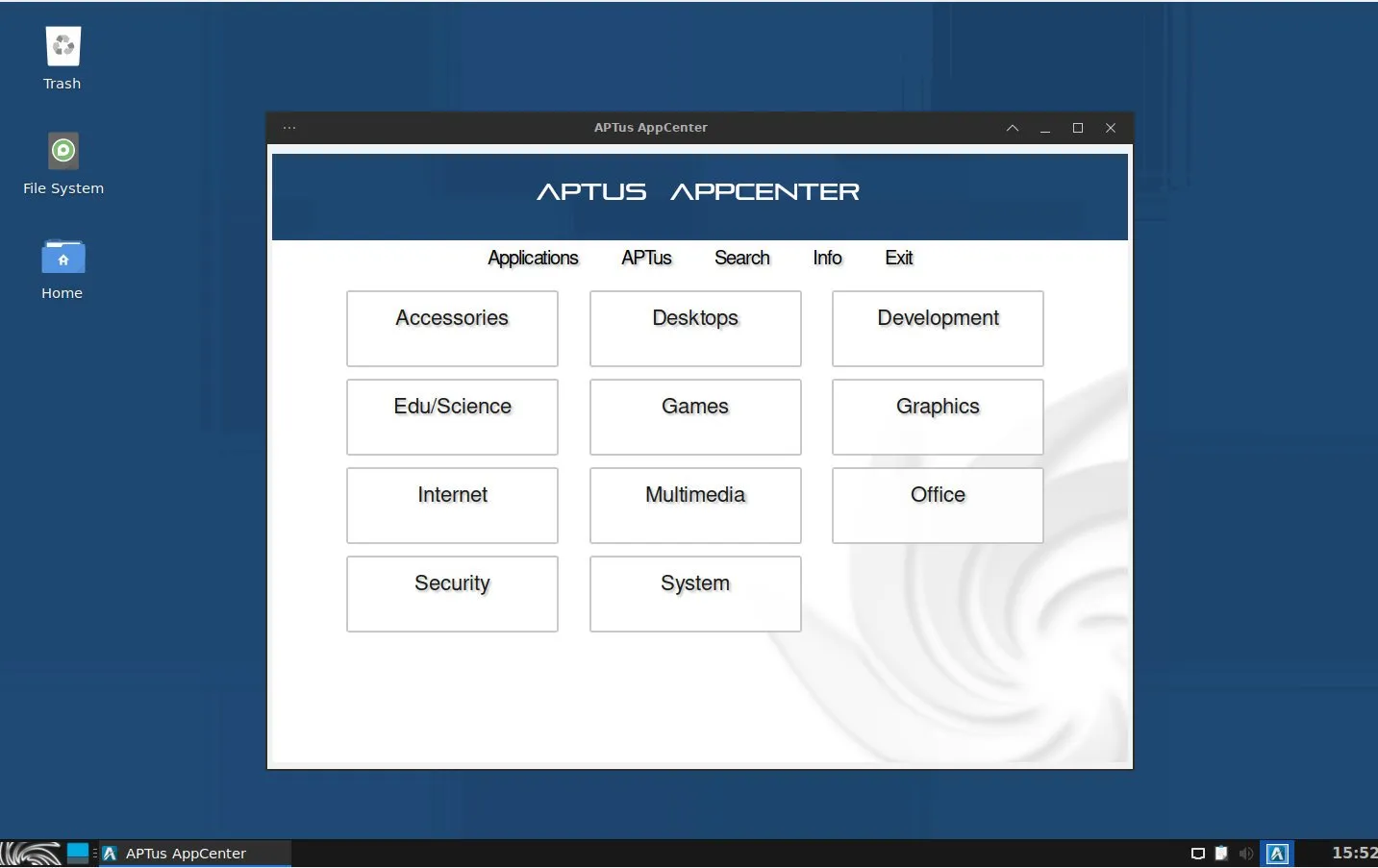
An essential tool for managing software installation and updates, the Sparky APTus AppCenter, has been updated to version 20230530, improving user ease. Systemd-timesyncd replaces ntp for more efficient time synchronization, which is a huge change. Version 4.18 of this lightweight desktop is included in SparkyLinux’s flagship product, the Xfce desktop. Additional flavors include KDE Plasma 5.27, LXQt 1.2, and MATE 1.26, among others.
The team has also put a lot of work into making amd64 ISO images better so that they will boot on devices with UEFI motherboards and Secure Boot enabled, increasing compatibility for contemporary systems.
Improved performance
SparkyLinux 7 “Orion Belt” has a number of performance improvements over previous releases. These improvements include:
- The use of systemd-timesyncd instead of ntp for time synchronization. This results in more accurate and consistent timekeeping, which can improve the performance of some applications.
- The use of the latest versions of the Xfce, KDE Plasma, LXQt, and MATE desktop environments. These environments have been optimized for performance, and they can provide a smoother and more responsive user experience.
- The use of the latest versions of a number of other applications, such as Firefox, Thunderbird, VLC, and LibreOffice. These applications have been updated to take advantage of newer hardware and software technologies, which can improve their performance.
- The optimization of the SparkyLinux installer and package manager. These tools have been made more efficient, which can speed up the installation and management of software.
Overall, the performance improvements in SparkyLinux 7 “Orion Belt” make it a more responsive and user-friendly distribution. These improvements are especially noticeable on older hardware, and they can make a significant difference in the overall user experience.
In addition to the performance improvements mentioned above, SparkyLinux 7 also includes several other features that can improve the overall user experience.
Installation
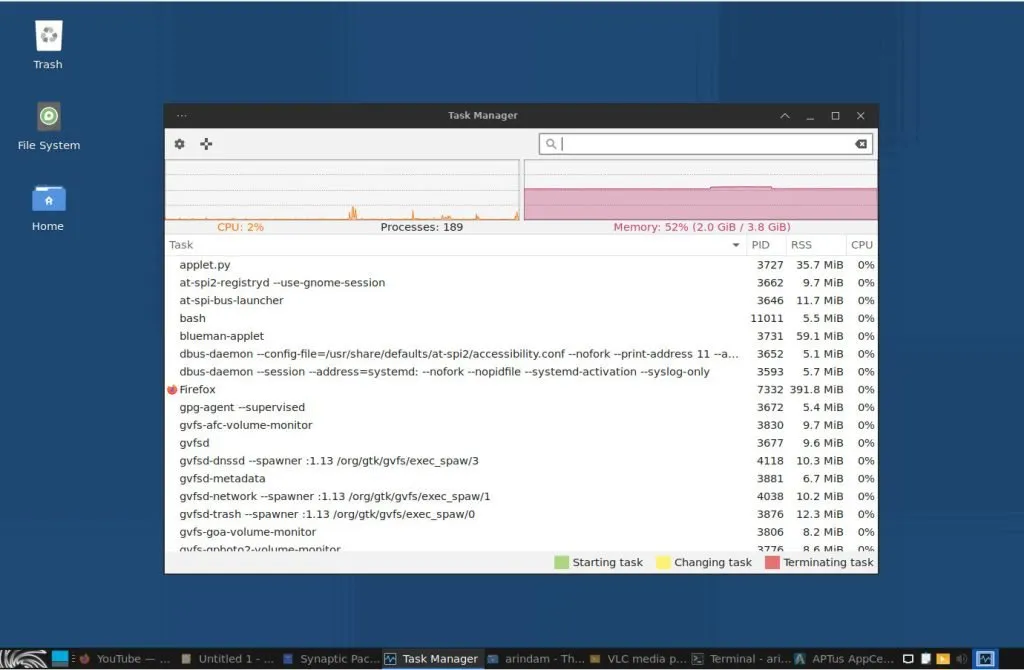
Calamares 3.2.61 allows for a flawless installation with no issues at all. If you’re installing, you should be aware that the installer cannot run without the live media password, which is “live”.
Following installation, all update routines, including the Welcome app, functioned as intended. You have instant access to all system information and desktop features through the welcome app.
With the SparkyLinux Xfce edition, we conducted a test run. With this workload, memory usage is roughly 2 GB, and CPU usage is often between 2% and 3%. For a standard installation, SparkyLinux 7 (Xfce) uses 5.2 GB of disk space.
Wrapping Up
If you are looking for a stable, versatile, and user-friendly Linux distribution, then SparkyLinux 7 “Orion Belt” is a great choice. It is a great option for both new and experienced Linux users. This is now a great choice for users who are looking for a fast and responsive Linux distribution, even on older hardware.




