This tutorial shows how you can make your Facebook account more secure and prevent it from being hacked by enabling login notifications. With them enabled, you will get notified by email or SMS whenever someone tries to access your Facebook account from any location.
Facebook has become an integral part of our lives, and most of us open it at least a day to stay in touch with friends or relax. As we have become close to it, its natural that we share a lot of important information in it and the data and privacy of it is valuable to us. Here I will show you how you can secure your facebook account so that you get notified whenever its accessed from any device or mobile phone. I will also show it how you will more control over it and revoke the access in case it get hacked by someone.To do so, login to your facebook account and hit the drop down menu and go to account settings.
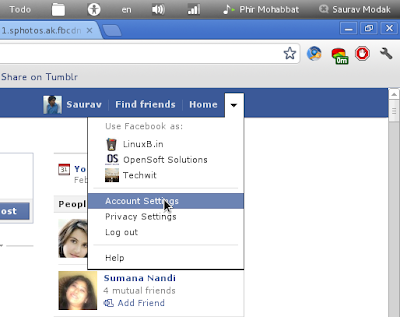 |
| Facebook Account Settings |
Click on the security tab and then login notifications. Activaite the email and Text notifications. Note : for enabling text notifications, you must have your cell phone number registered with facebook.
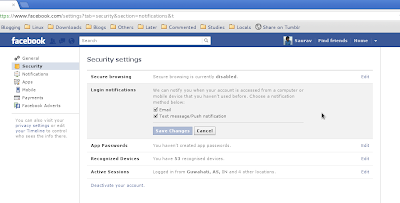 |
| Login Notifications |
You can also view the set of recognized devices, from which if you login, notifications wont be sent.
 |
| Facebook recognized devices |
To view the locations that you are logged in from, choose the active sessions tab. If you notice any suspicious activity, you can end that session. Also don’t forget to change your password as it may be the case of your account being hacked.
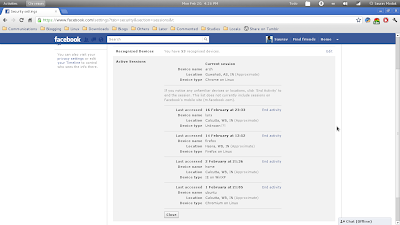 |
| Active sessions page |
Next time, whenever you login from a new device, you will find a checkpoint page where you will have to enter a device name to proceed. If you often login from that device or phone. choose to save that, else not. In either case you will get an SMS and detailed email alert (indicating the IP of the computer logged on) which will be useful if your account gets/is getting hacked.
 |
| Facebook Checkpoint Page |






