This post is the solve of the common error which occurs in Ubuntu based system – “please enter disc labeled ‘Ubuntu’ in the drive ‘/media/cdrom/’ and press enter.
This question was asked by one of my Facebook friend. If you also have some doubts or question regarding Linux and open-source, kindly look at the options below the post.
Hey! I’m having some problems with Ubuntu. Thought you might be able to help. When I try installing Wine ‘sudo apt-get install wine’, I get the following error. Media change: please insert the disc labeled ‘Ubuntu 11.10 _Oneiric Ocelot_ – Release amd64 (20111012)’ in the drive ‘/media/cdrom/’ and press enter.
– Pranav
 |
| Ubuntu Software Center |
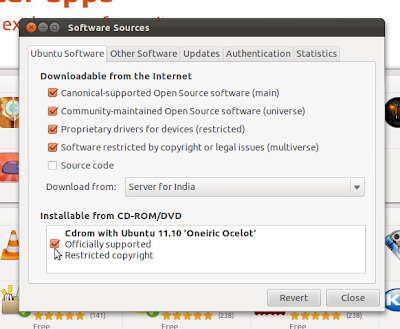 |
| Ubuntu Software Center – Edit Sources |
Uncheck the option marked as “Cdrom with Ubuntu 11.10 ‘Oneiric Ocelot'” and check all other options except “Source code”. Once done, exit the Software Center and open terminal and type –
sudo apt-get update
This will sync all the software headers from the repositories and henceafter you will be able to install wine using the command you typed. The problem was happening because you had mistakenly activated software installation from CD ROM, but apt couldn’t find any disk in your drive.
If you have any doubts or problems regarding open-source/Linux software, you can send me an email to support [at] linuxb [dot] in, message me at my Facebook profile, or tweet me.

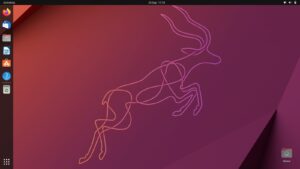

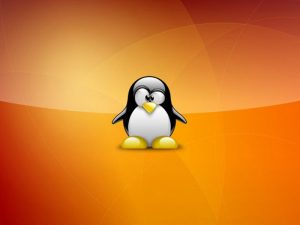




Thanks for the tutorial! This is what got me through installing Counter Strike on my Ubuntu laptop. I was a total linux noob back then. But with your help, I’m running Arch Linux now. Thanks again buddy! 🙂
Pranav Garg
http://ilcrux.wordpress.com/
Glad it helped 🙂