This article shows a solve, rather a way-around of the long standing Emapthy IM client bug which displays a “No Reason Specified” connection error whenever you try to login to your chat accounts. Using this trick, I hope you will be able to bypass the error and chat easily.
So I posted a few days ago about a bug in the Empathy IM client. Whenever I try to login with any of my chat accounts (Facebook, GTalk etc), an error pops up saying “Connection Error, No Reason Specified”. This was a cause of worry because no other IM client, say Pidgin, Gajim etc provides as easy integration with the Gnome shell as does Empathay. Here is the discussion on Bugzilla. The bug has been assigned but sadly, it hasn’t been fixed yet.
Sponsored: Want to start a blog like us? HostRocket.com provides the best shared hosting in a price as low as $5.99 per month. With it you will get awesome features like Unlimited storage, Unlimited Bandwidth, Unlimited website. Not only this, you will get first six months absolutely free! We have a great offer just for our loyal readers. Use our Servage Coupon to get awesome discounts and exclusinve offers just crafted for you. Get Servage Coupon Code from below and use Servage Promo Codes for great offers and discounts.Huge Saving
Save upto 30% off your first invoice
Get 75 GB extra webspace + 2 Months Hosting Free
Get 75GB extra webspace and one domain free
Disclosure: Coupons are valid on publish date and may be expired.
I fiddled a bit with it yesterday and have luckily found a way-around to solve this problem. I said a way-around because though it works 100% for me, it may or may not work for you. Here’s what you need to do. Open the Network Settings and go to the proxy tab.
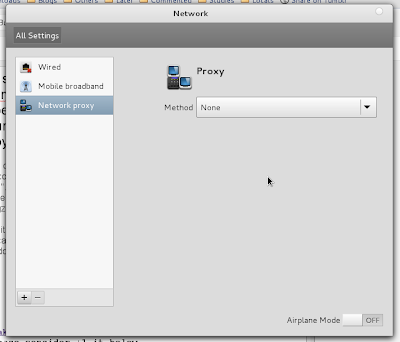 |
| Proxy Settings Gnome |
If the proxy is set to Automatic or you have manually specified some, set it to none. Disconnect your internet and restart your computer. Hopefully you wont get that error anymore.
The reason for this error is that native Gnome Applications like Epipany and Empathy, cannot, for some reason, resolve the proxy and connect to the internet. I discovered it when browsing a page with Epiphany, which I couldn’t. Surprisingly I could browse without any problem with Chromium.
If you are still facing problems connection with Empathy, mention in comments below and I would see what I can help.
—Saurav Modak
Liked it? Please consider +1 it below.
Help Freedom Grow. Subscribe to our RSS Feeds and Like Us in Facebook. Also you can leave a comment below.



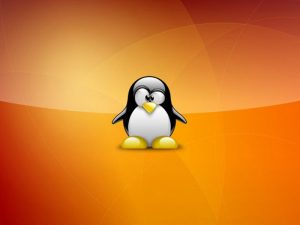




Thank you, it worked for me :).
Good for you
Thank You my friend…This worked for me. I am trying to solve this from a week and it becomes headache for me…Now I can Login in Gtalk accounts as previously.
Very Helpful and Easy Solution.
Thanx again…:)
Glad it helped. Do visit again for more such updates