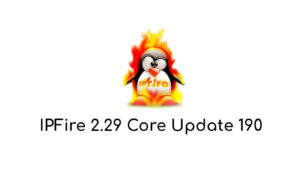Linux Mint 21.2, codenamed “Victoria”, was released on June 15, 2023. It is the latest major release of the popular Linux distribution, and it comes with a number of new features and improvements. In this article, we will delve into the new features of Linux Mint 21.2 and provide a comprehensive guide to using this updated version of the popular operating system.
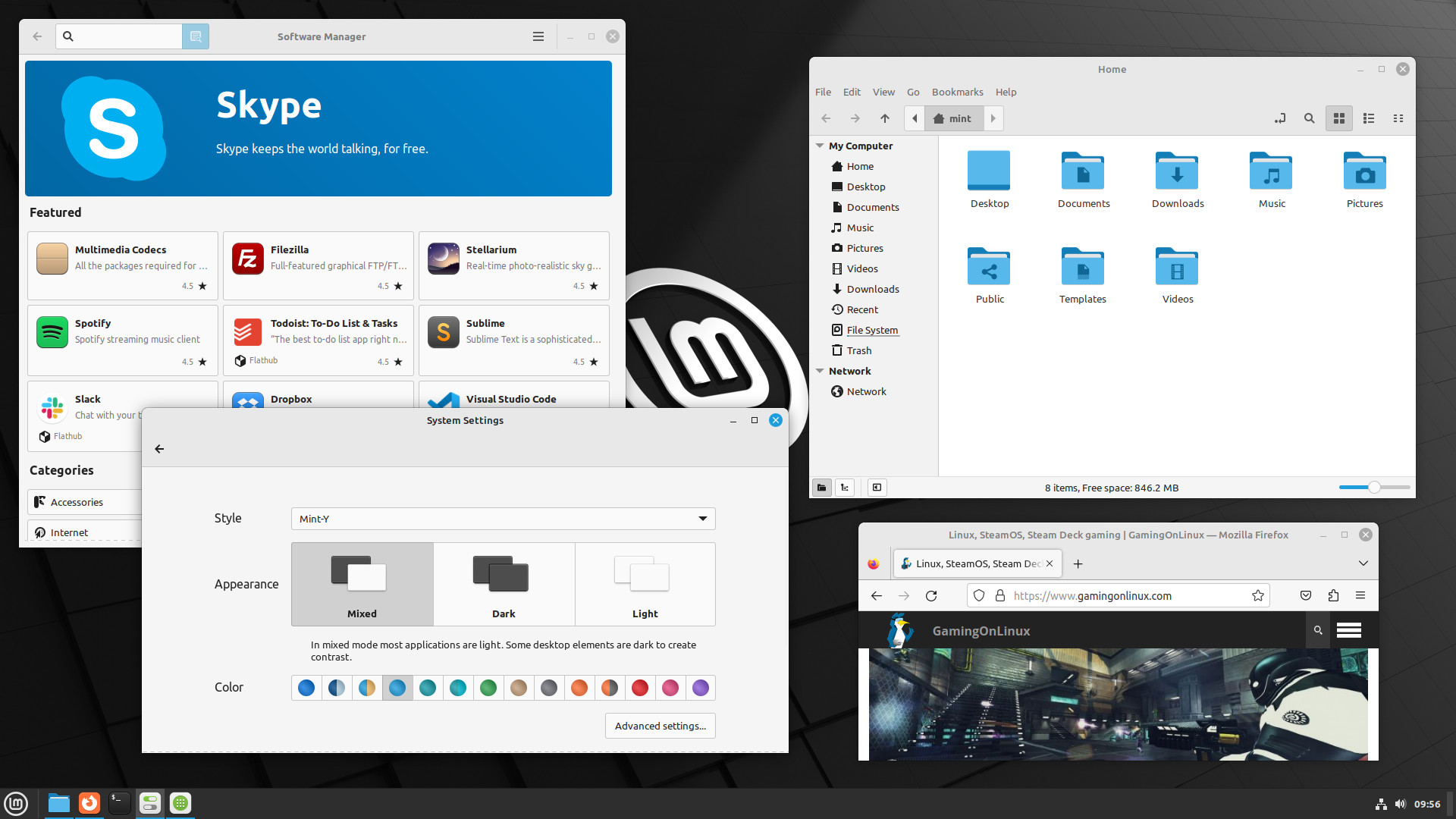
Whether you are a seasoned Linux user or someone who is considering making the switch, this article will provide you with all the information you need to know. We will cover improved performance, the latest apps, the enhanced software manager, the redesigned welcome screen, and so much more!
Improved Performance in Linux Mint 21.2
If you’re looking for an operating system that offers improved performance, Linux Mint 21.2 is the way to go. With faster boot times and smoother navigation, the latest version of Linux Mint is a dream come true for those who value efficiency.
One of the major improvements that Linux Mint 21.2 offers is increased stability. With fewer crashes and glitches, you can rest assured that your system will function smoothly and reliably.
But the improvements don’t stop there. Linux Mint 21.2 also offers enhanced resource management for better memory usage and increased processor efficiency. This means that your computer will run more efficiently, allowing you to get your work done faster.
Improved Boot Times
The first thing you’ll notice about Linux Mint 21.2 is how quickly it boots up. This is thanks to a number of changes that have been made to the system’s boot sequence. These changes have significantly reduced the amount of time it takes for your computer to start up, making it the perfect choice for those on the go.
Smoother Navigation
In addition to faster boot times, Linux Mint 21.2 also offers smoother navigation. The latest version of the operating system features improvements to the file manager, making it easier to find, organize, and work with your files. These navigation improvements extend beyond just the file manager though. The entire system now runs more smoothly, making it easier to switch between applications and get your work done quickly and efficiently.
The Latest Apps in Linux Mint 21.2
Linux Mint 21.2 comes with an array of new and improved apps that are designed to enhance the user experience, making it easier and more efficient to perform tasks on the operating system. The new and updated apps provide a range of benefits to users, including improved media playback, faster image viewing, and easier document reading. Additionally, the new system reporting and backup tools provide users with greater control over their systems and data.
Xplayer: A media player that can play almost all video and audio formats.
Xviewer: An image viewer with basic editing capabilities and support for RAW images.
Xreader: A document viewer that supports PDF, EPUB, and MOBI formats.
Mintreport: A system reporting tool that provides detailed information about your system.
Mintbackup: A backup tool that enables you to back up important files and folders.
In addition to these new apps, Linux Mint 21.2 also includes updates to existing apps like LibreOffice, Firefox, and Thunderbird, which ensure that users have access to the latest features and bug fixes.
The Improved Software Manager in Linux Mint 21.2
The software manager in Linux Mint 21.2 has undergone significant improvements to ensure a better user experience. The new and improved software manager has a sleek and modern interface, making it easy for users to navigate and find the software they need.
One of the most significant changes made to the software manager is the addition of the Editor’s Picks section. This section highlights the most popular and recommended software for Linux Mint users. This feature saves users the time they would have spent going through numerous pages to find the right software.
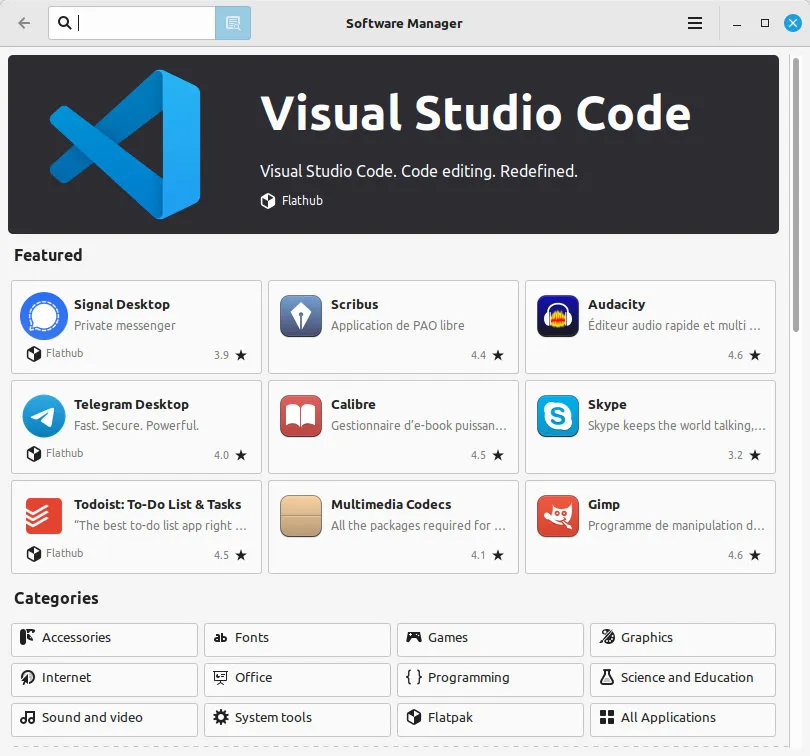
Flatpak and Snap support: Linux Mint 21.2 now supports Flatpak and Snap packages, which increases access to a wider selection of software.
Improved search functionality:The search functionality has been enhanced to show results from both installed and available software. The software manager now provides more accurate results, making it easy for users to find the software they need.
The improved software manager also allows users to view software applications by categories, making it easier to find what you’re looking for. Users can now filter the available software by categories such as games, productivity, and multimedia, among others. Another noteworthy feature of the improved software manager is the ability to install multiple software applications simultaneously. Users can select multiple software applications and install them all at once, saving them time and effort.
The Enhanced Update Manager in Linux Mint 21.2
The update manager in Linux Mint 21.2 has received a major upgrade, providing users with a more streamlined and efficient updating experience. One of the standout features of the new update manager is its ability to automatically refresh the package cache. This ensures that available updates are displayed in real-time, giving users access to the latest software updates as soon as they become available.
In addition to this, the update manager now provides detailed information about the software updates that are available. Users can see information about the size of the update, its importance level, and any potential conflicts that might arise as a result of installing the update. This makes it much easier for users to make informed decisions about which software updates to install. The improved update manager also includes a new feature that allows users to choose when they want to install certain updates. Users can either choose to install all available updates at once or select which updates they want to install based on their individual preferences.
You can enable/disable automatic updates in Linux Mint 21.2 by using the Update Manager. Open the Update Manager from the System Tray, click on “Edit” and then “Preferences”. You can then choose to enable or disable automatic updates, and set the frequency of updates.
The Redesigned Welcome Screen in Linux Mint 21.2
The welcome screen in Linux Mint 21.2 has received a significant redesign, making it more streamlined and user-friendly. The new welcome screen now includes several helpful features that provide users with a seamless onboarding experience.
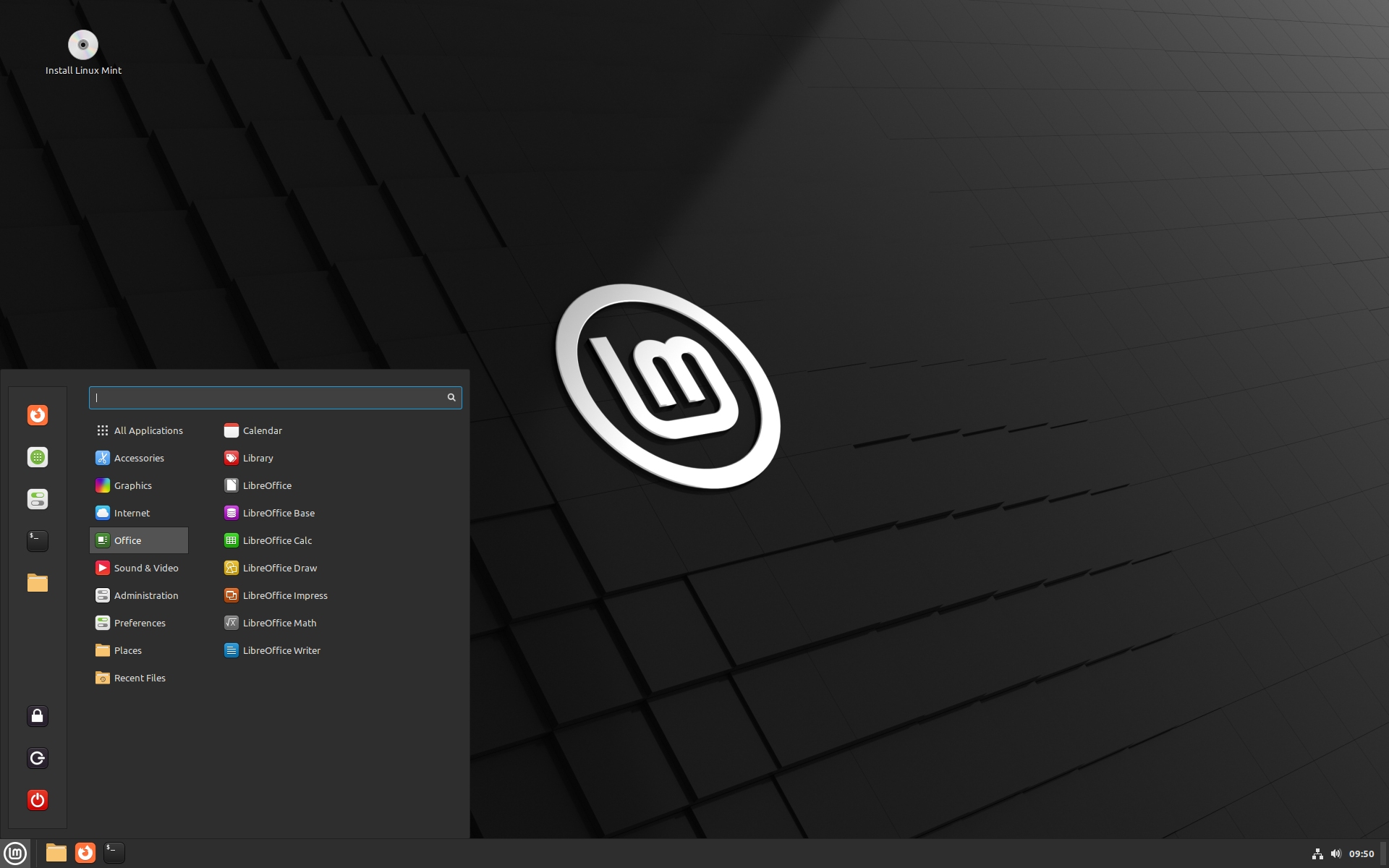
Automatic Updates
The welcome screen now automatically checks for and installs updates during the installation process, ensuring that users have the latest security patches and bug fixes. This feature is particularly useful for new users who may not be familiar with Linux Mint’s update process.
User-Friendly Interface
The new welcome screen is designed to be more intuitive and user-friendly, with simplified menu options and clear instructions. It also includes a handy list of frequently asked questions and links to resources that can help users get started with Linux Mint.
Easy Customization
The redesigned welcome screen also makes it easier for users to customize their Linux Mint installation. The new interface includes options to install additional codecs, change the default browser, and choose from several different desktop environments, including Cinnamon, MATE, and Xfce.
The new welcome screen in Linux Mint 21.2 provides users with a helpful and streamlined onboarding experience. With automatic updates, a user-friendly interface, and easy customization options, Linux Mint is an excellent choice for anyone looking for a reliable and easy-to-use operating system.
New Themes in Linux Mint 21.2
Linux Mint 21.2 comes with a fresh set of themes that will give your desktop a new look and feel. The new themes are designed to be more modern and exciting, offering a new visual experience for users. These themes have been designed to match the updated system icons to create consistency in the overall appearance of the system.
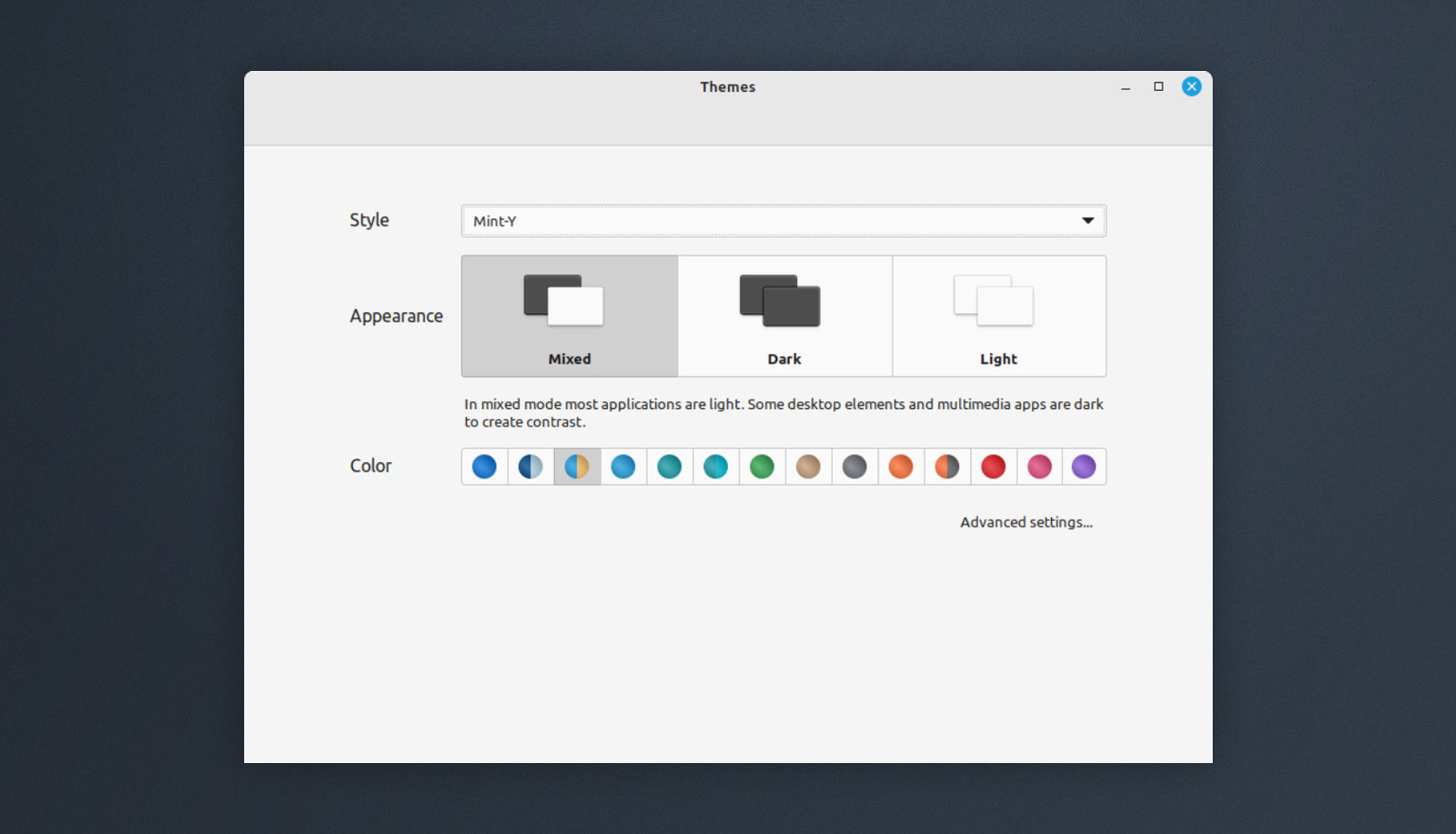
There are now six new themes available in Linux Mint 21.2. Each theme has a unique look and feel, so you can choose the one that represents your style best. The themes are named Mint-Y-Dark, Mint-Y-Darker, Mint-Y-Dark-Teal, Mint-Y-Dark-Red, Mint-Y-Dark-Blue, and Mint-Y-Dark-Orange.
In Linux Mint 21.2 a user first selects a style (e.g., “Mint-Y”, “Adwaita”, “Yaru” – these are just examples), then picks a mode (mixed, light, or dark), and then, assuming the theme supports it, a colour variant/accent from the options listed.
The Integration of Firefox and Thunderbird in Linux Mint 21.2
One of the major changes in Linux Mint 21.2 is the integration of Firefox and Thunderbird, two of the most popular open-source applications in the world. This integration means that users can now use these applications seamlessly within the operating system, without having to install them separately.
Firefox is the default browser in Linux Mint 21.2, and it has been updated to version 90. This new version comes with several new features, including improved privacy controls, enhanced password management tools, and a more streamlined user interface. Thunderbird, on the other hand, is a powerful email client that has been integrated with Linux Mint’s desktop environment. This means that users can now access their email directly from the desktop, without having to open a separate application.
One of the biggest benefits of this integration is that users can now take advantage of the synergy between Firefox and Thunderbird. For example, when users click on an email link within Firefox, it will automatically open Thunderbird, allowing them to compose an email without having to switch between applications. This seamless integration makes it easier and more efficient for users to manage their emails, bookmarks, and other online activities.
In conclusion, the integration of Firefox and Thunderbird in Linux Mint 21.2 is a major step forward for the operating system. It offers users more convenience, improved productivity, and a better overall user experience. Whether you’re a long-time Linux user or a newcomer to the platform, this integration is sure to make your computing experience more enjoyable and efficient.
Wrapping Up
Linux Mint 21.2 is designed to be compatible with all hardware that is supported by the previous version, Linux Mint 20.2. However, it is always recommended to back up your data before upgrading. You can install Linux Mint 21.2 by downloading the ISO file from the official Linux Mint website, burning it to a DVD or USB drive, and booting your computer from it. Follow the installation wizard and choose the appropriate options for your system.