Letter is the perfect email service provider for me. And, there are a few reasons it can be perfect for you! With Letter, you get so many benefits and features with such a low cost, still the list of included features are not at all low in numbers. It is completely private and the emails are encrypted so none of your emails can be read by anyone, even Letter. The privacy policy is clear and the owner even claims to fight for your rights in the court if he needs to. Now, there are some features I find really helpful and exciting. Let’s jump in and see what Letter has in store for us.
Table of Contents
Random aliases for spam free email experience
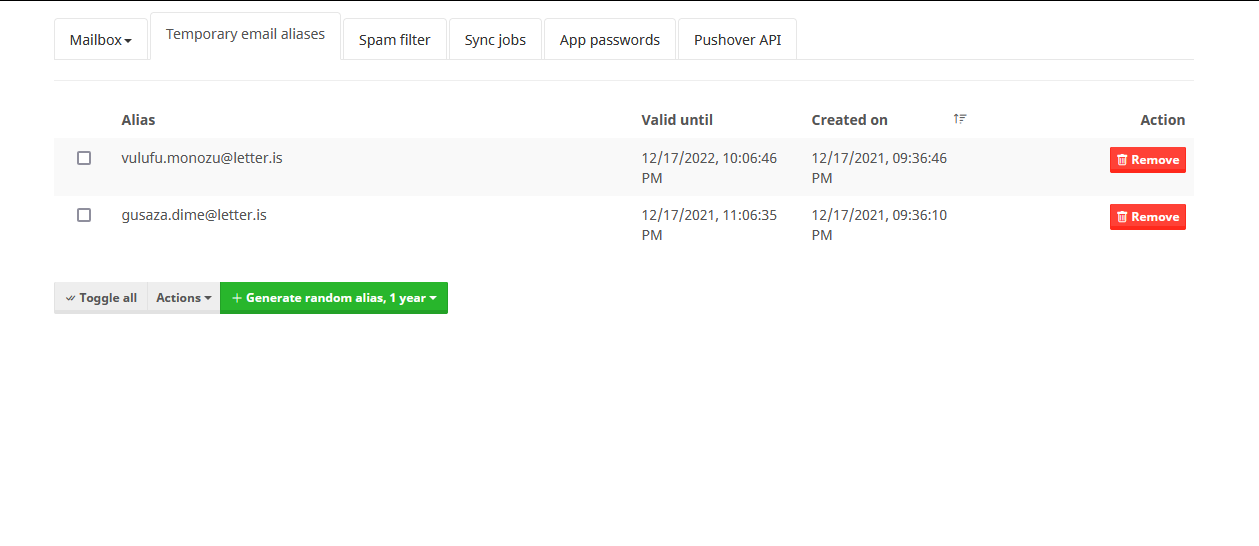
Random aliases help you safeguard your inbox from spam, especially for the occasions when you need to give out your email address, but you’re not sure if you can trust the mailer. With random aliases that expire within the timeframe you set, you can use them instead of your actual address and delete them later. While this is not the similar experience as disposable emails, this is close and effective. If you have multiple domains assigned to your account, you can create aliases for those domains too. To create random aliases, login to your email control panel and go to temporary email aliases.
Create universal spam filter control and blacklist
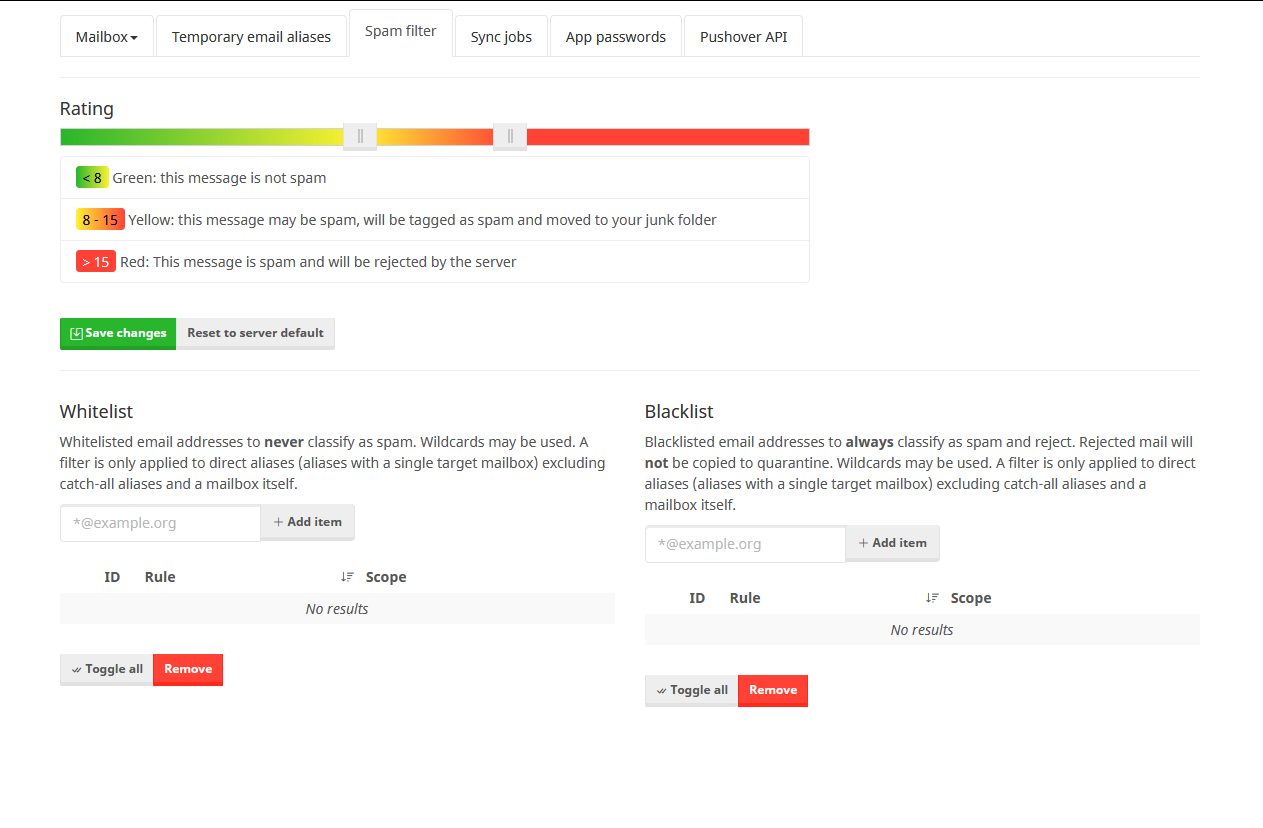
If you login to your control panel and go to the spam filter tab, you’ll control settings to whitelist, blacklist senders, and control spam filters. In this tab, instead of blocking emails on client end, you can globally block an address or even multiple addresses via blacklists. You can even control the parameters if you want absolutely no spam, even in the junk folder.
Create different passwords for different email clients
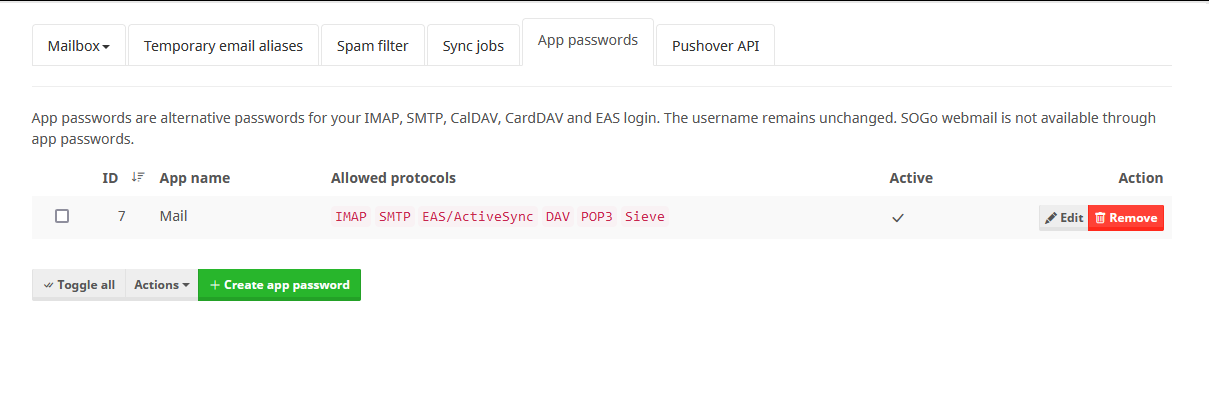
There are services that allow you to sign in to their clients with synchronised email configurations. Once you add your IMAP and SMTP data, those services synchronise your login details and automatically log you in when you sign in with their services on different devices. There is a huge risk factor here. If that service gets breached, all your email configurations are breached too. So, to avoid this, you can create separate app passwords for specific applications. This way, if the service gets breached, you can go to the App passwords tab and quickly drop the password you used for that service.
Login with your hardware key or your MacBook touch ID
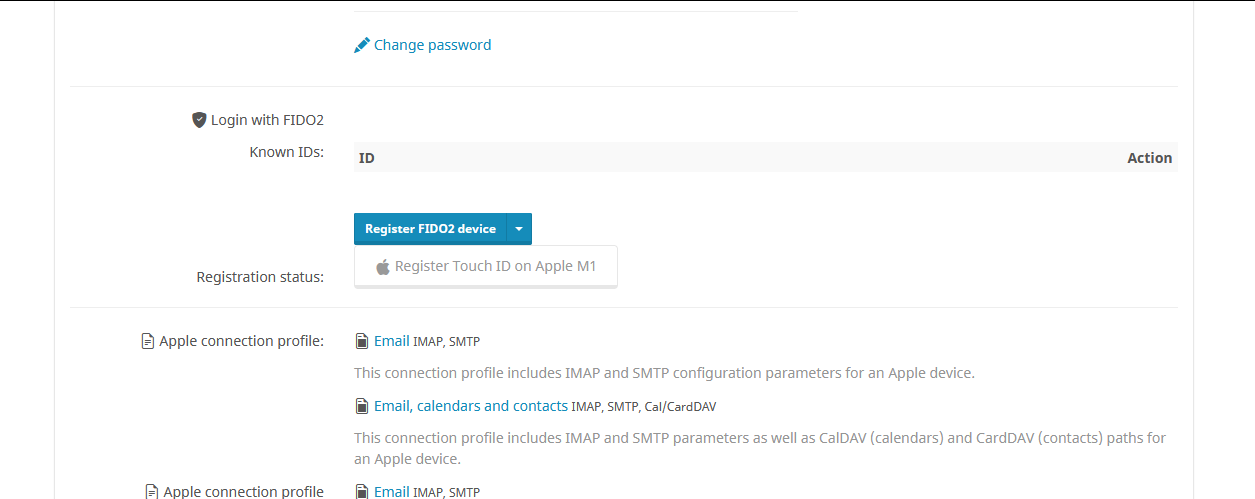
If you are a MacBook or hardware key user, this option is very handy for you. No more password entry and lengthy login process! You can register your Yubi key or any FIDO2 hardware key or your MacBook touch ID and use that key to login instantly without a password. This also improves your overall account security because hardware keys give you extra security. Of course, you can still use a password alongside a hardware key or touch ID to log in. For registering your FIDO2 device, go to the Mailbox > general tab and scroll down to the button that says “Register FIDO2 device”. If you want to register touch ID instead, click the drop down arrow next to the button and select “Register Touch ID on Apple M1. While I have not yet tested Touch ID feature, I think it only supports M1 macs for now.
Automate IFTTT actions or anything with Pushover API
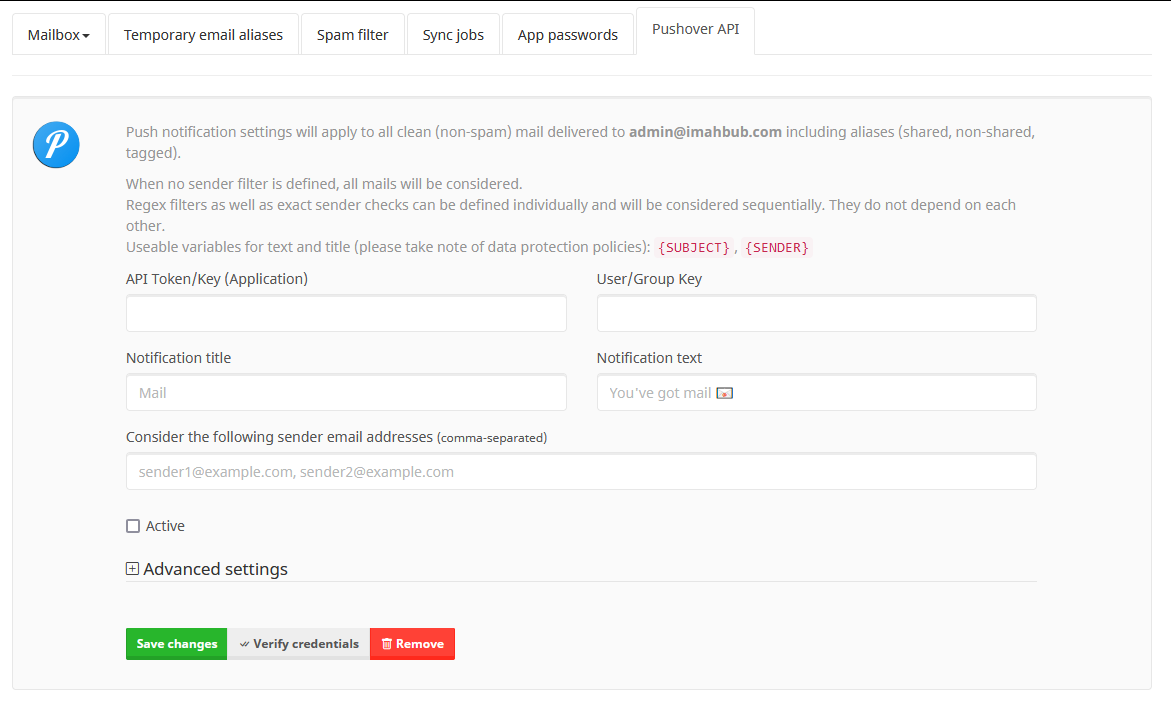
This is probably not for everyone, but if you’re one of those people who loves automation and wants to trigger an action on email arrival, Letter has just the right tool. With Pushover API, you can receive push from your email. But you can also automate actions using that API. For example, you can bring IFTTT in the middle and run automated tasks when a specific email arrives. You can of course use the Mailcow API or IMAP feature to do the same thing, but having Pushover integrated into Letter email is always a plus.
Bring your old letters home
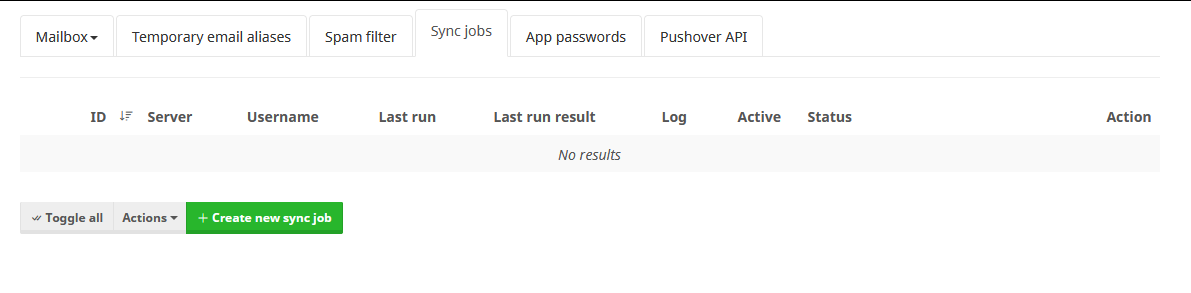
If you already have several other email services and mailboxes, and want to get all of your messages on your new inbox without cancelling the previous ones, you can continuously sync all of your mailboxes to your Letter email with the Sync Jobs feature. Enter your old mailbox IMAP details, and Letter will synchronise all your emails to your new Letter mailbox. Do note that the IMAP passwords are stored as plaintext. But I trust Letter because they have a great privacy policy. And each container is separated and inaccessible by Letter. This feature also saves you from logging into multiple clients separately. You just run a sync job and get all the emails in your Letter mailbox, so whenever you log into your Letter mailbox, all of your emails from your old service will be there.
Included free Bitwarden vault
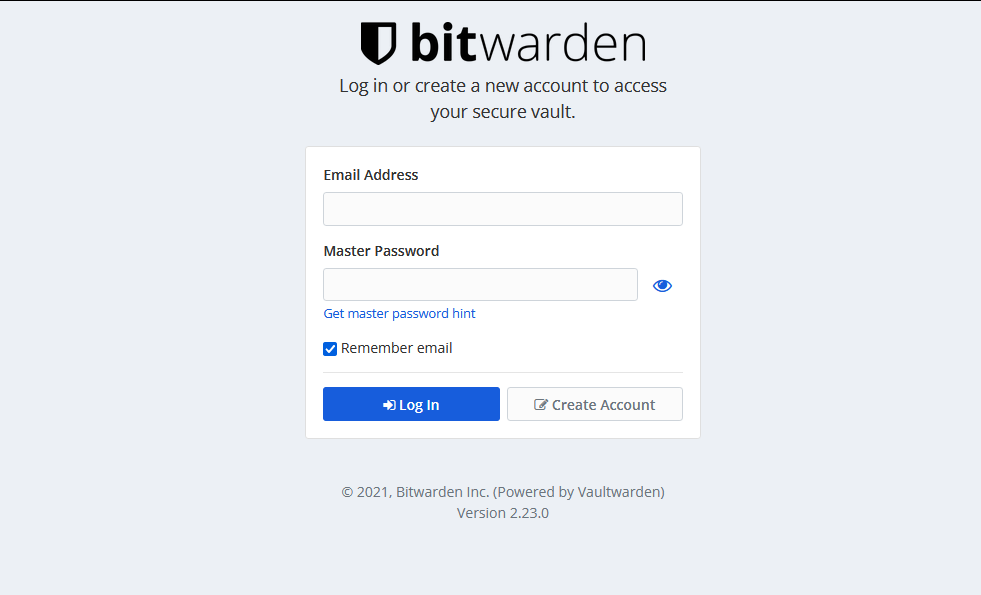
Very few privacy email hosting have this feature. With Letter, you get a Bitwarden vault for no extra cost! Bitwarden is a very good password manager that has tons of features. Letter does not provide you a limited Bitwarden vault, but a fully featured premium vault, so you can access all the features, again, with no extra cost! My primary and only password manager for 3 years is Bitwarden. And since the time I moved to Letter, I have imported all my logins to Letters Bitwarden vault and I’ve been using that since. Previously I used LastPass, and it was very janky and unusable. The premium plan charged me extra. Now I only pay for my email service, and I get a premium password manager for free! Bitwarden has all the features you need, from autofill, auto save passwords, vulnerability and security checks, password and passphrase generator and it is cloud synchronised. So I can login anywhere and my passwords will be there, ready for use.
Easy alias creation with Letter admin control panel
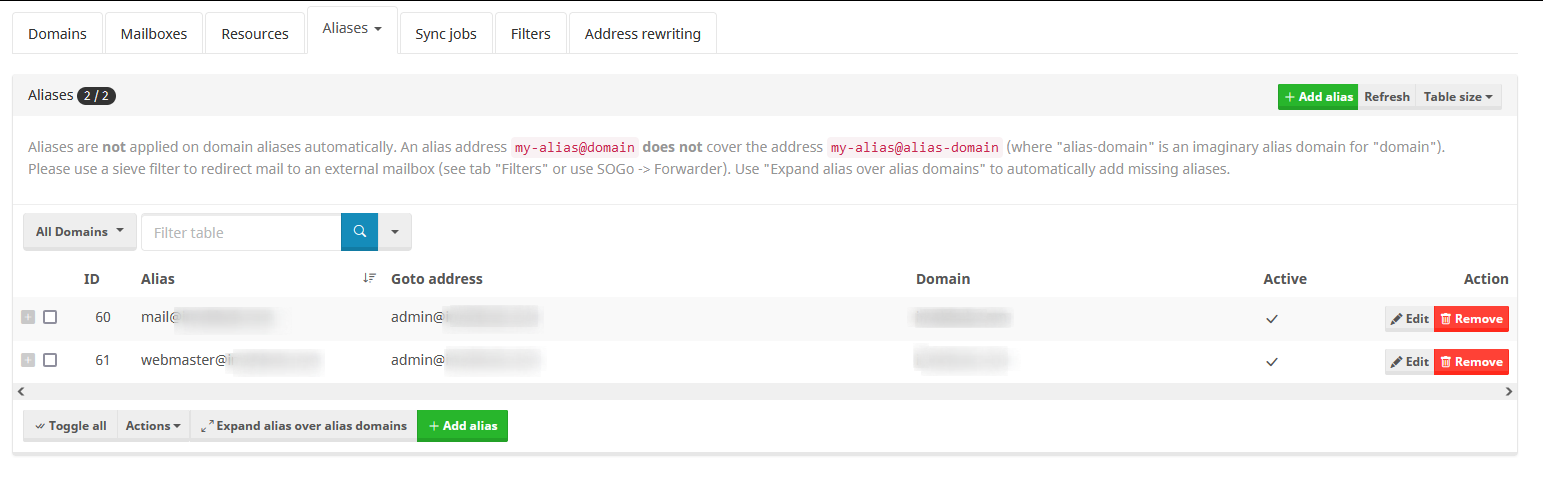
When you want to create aliases in Gmail or Zoho, things can be complex. Now, if you assign a domain to your Letter account, you can easily login to your admin panel and create an unlimited number of custom aliases by simply going to the “Aliases” tab. To do the same, you have to go to Google admin console, go to user profile and then assign aliases. This is a multi-step process and should have been easier. In Letter, you just go to the “Aliases” tab and you can create aliases easily. And on top, you can even create Bcc maps in the “Address rewriting” tab.
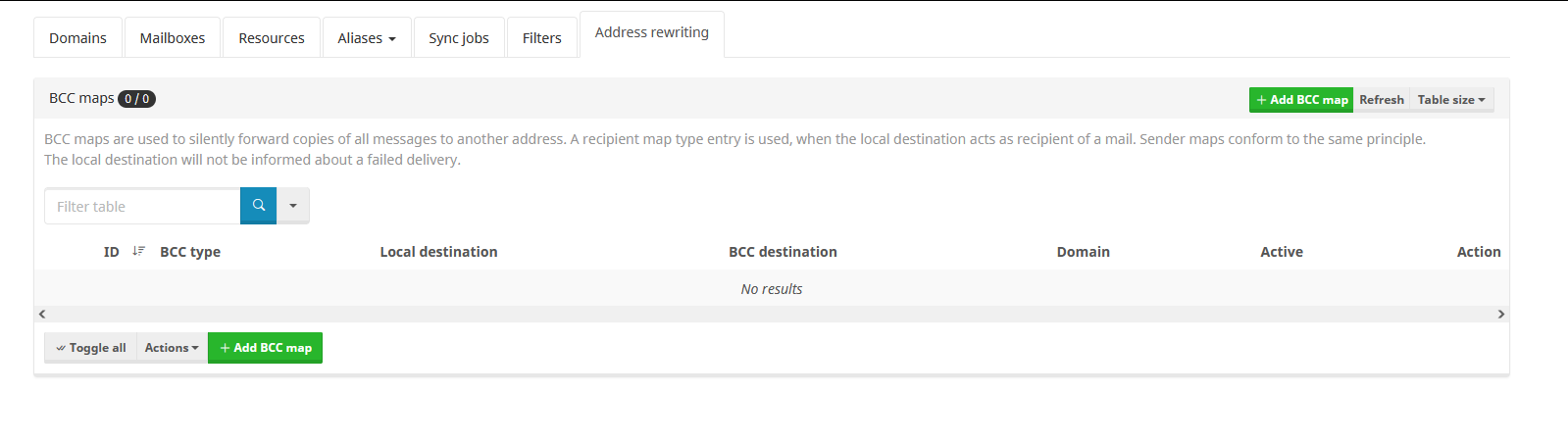
This proves how simplistic and straightforward Letter email control panels are. No need to go through hoops to configure anything, everything is presented in an unified UI and just a tab away.
Two webmail clients
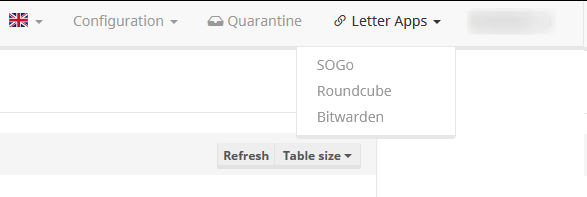
One webmail client is not enough? Need calendars, contacts but also something simple? If you want to access your events, calendars, tasks and contacts (of course Letter lets you sync CalDAV and CardDAV), you will find SOGo very useful as a webmail client. But if you sometimes want a simpler way of browsing your emails, you can use Roundcube. Both of the webmail clients have two step authentication, so you can safeguard your webmail clients no matter the choice. If you are an enterprise/corporate customer, you will be able to access a third email client using their Letter Drive (Letter can turn off or on any of the clients you want).
Login with Exchange
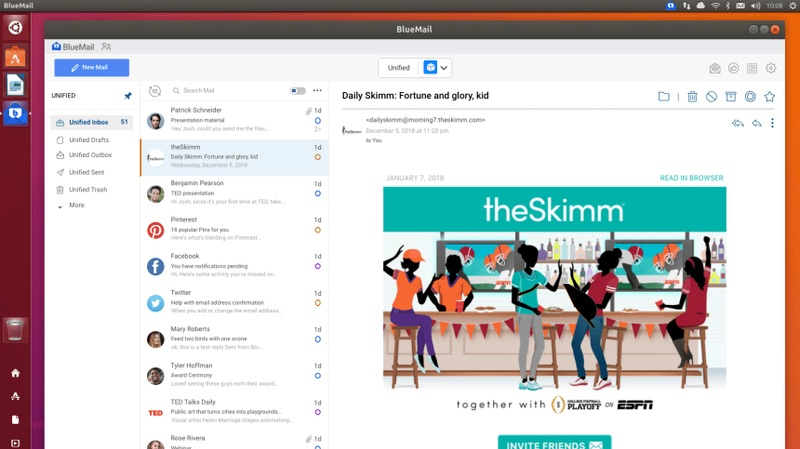
Want to login to your Letter email but don’t want to fill out IMAP and SMTP details again and again? While most clients auto discover Letter configs, sometimes things can feel complex for a regular user. Since the Letter native email clients are a work in progress, you still have to use a native client like Bluemail on your phone to browse all your email which is the way Letter recommends. Now, logging in with Exchange is a feature Letter has and it makes the login process so much easier! When selecting account type, you just have to select “Exchange” and then type your email address, “mail.letter.is” as the domain or server address, type in your password and enter. This is all it takes to login to your Letter email. One thing I want you to note, is that even though Exchange is a microsoft technology, they do not have any control over your Letter logins. All the login happens at Letter end and your privacy as always stays protected.
Beginner friendly guides
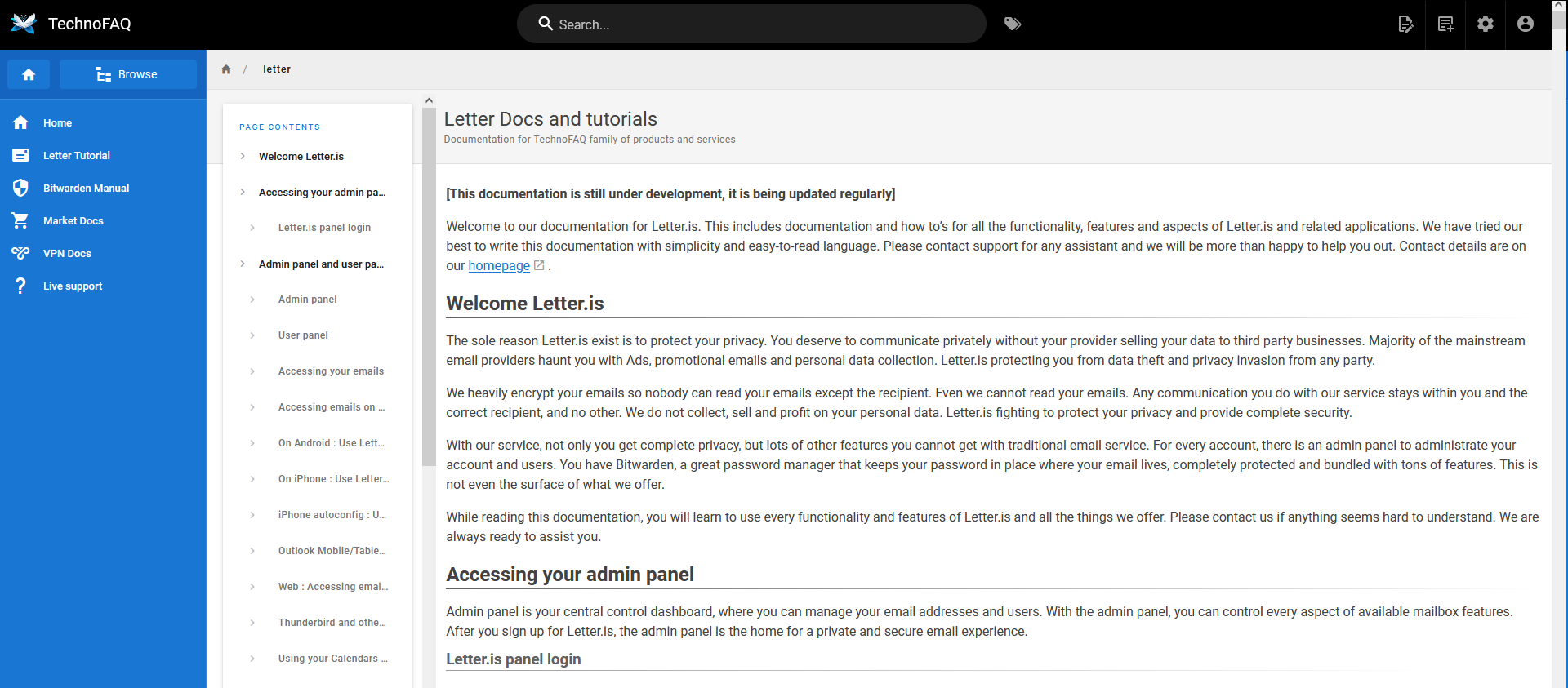
This is more of an aspect of Letter.is than a feature. But, credit where credit is due! Letter has amazing documentation + tutorial and you can access it using this link. This is one of the best things about Letter.is! Having great docs not only helps you when you want guides and references without ringing customer care, but also gives you an overview of all the available features. You can find all the things you need to know when using Letter here with detailed guides and tutorials. It is beginner friendly and tells you exact steps with good commentary.
It has entries for differentiating admin panel from user panel, how to use Bitwarden, how to login to any email client, how to use the webmail, how to sync your Letter calendar and contacts on your mobile device and lots of other things. You can even ask for instant help with the live support widget! Go to this page and ask anything using the live chat option.
You can buy Letter subscriptions with any top crypto currency!
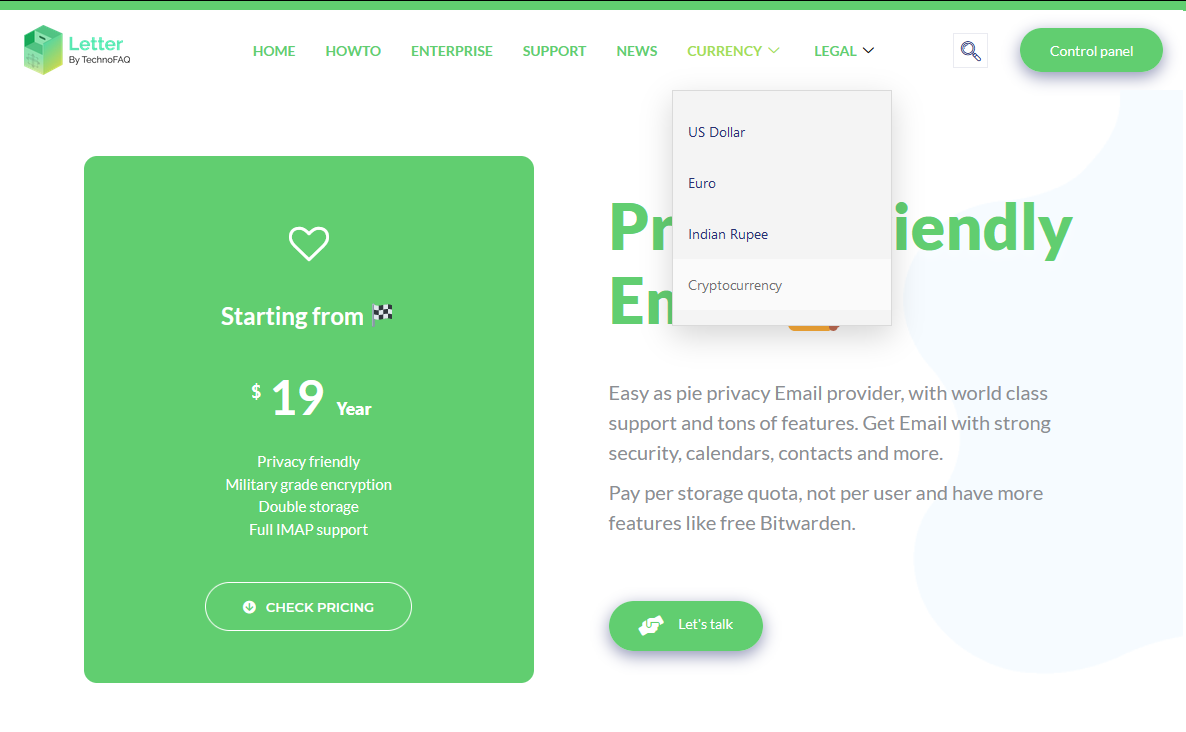
If you live in a legal zone where cryptocurrency is allowed, you can spend your coins to give yourself a great email experience by choosing Cryptocurrency as the currency for your package. Click here to buy Letter subscription with multiple currencies as well as crypto. This is great because Letter is helping to grow the crypto economy by offering their services in crypto currency. I love when companies support such moves, because the future of money is decentralized. Unlike companies like Porkbun and Namecheap, Letter does not take any extra fees when using Crypto as the currency for your purchase. Besides, this option is even private considering it only collects your email address and nothing else! So your payment, as well as your identity stays private and anonymous.
Conclusion
I have so far discussed the features that I find most interesting in contrast to other email service providers. Privacy email providers tend to give you less features for money because their main selling point is being private. But, why would you sacrifice so many nice features like unlimited aliases, disposable aliases, free Bitwarden vault, Calendars, Contacts? You can have these, and also privacy with Letter. They have great service, great pricing, great feature list, great documentation and so many other great things. The only thing missing is Letter’s own email client, which is confirmed by the creator.
I am totally unbiased when I say my email experience has been a lot better since I switched to Letter and they are constantly bringing new stuff, like support for MacBook Touch ID and 2FA for their webmail clients. There are many other features that Letter has but the article would get too long, so I am ending it here. Thank you so much for reading and have a nice day. If you have any comments, please put it down in the comment section.
(This article is not sponsored and is unbiased)










