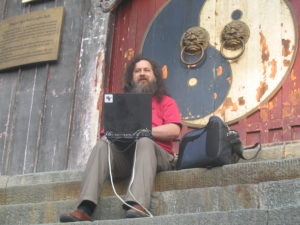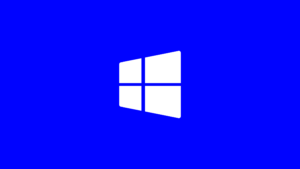Cloud gaming is pretty popular with all the new cloud gaming providers coming out with vast libraries of games and features. Amazon joined the game recently with Luna+ Gaming channel with additional Ubisoft Gaming channel. Google rolled out Stadia which is based on Linux instead of Windows which saves a lot of development, management and licensing costs and saves time on configuration as Linux is more versatile and hackable than Windows operating system.
Nvidia Geforce Now, Microsoft XCloud provides the same service, although with unique features and titles. Google Stadia provides a better option and also Amazon Luna. Stadia allows you to play using chrome on desktop and Stadia mobile apps. Users can stream with a single click and also access Google Assistant to control Stadia. Amazon Luna has Alexa built into it. Both provide a game controller with a resume from any device feature.
So you can play games on the cloud with powerful gaming servers with a monthly subscription. This option is great for those who do not want to wait for vast games to be downloaded and installed for multiple devices. It is also the best option for those who want to play big titles from anywhere with almost any device. The biggest caveat with such service is you have to have a faster internet connection in-order to get the maximum stream quality. Otherwise you do not need expensive hardware, big storages, waiting for huge files to be downloaded. And with game passes, you can get games without additional fees.
How about doing the same with a desktop?
If I can play performance hungry vast games with the need for intensive computing and resources, why not include full desktop functionality to the subscription? You may ask, “you already have a desktop, you dummy, otherwise how can you access cloud gaming?”. What I want to say is, why not let users launch any application on the cloud with the service? Games are more resource intensive than applications like image editors or video editors. You need vast space for saving games and related data. For that, cloud providers only keep one copy of the game and distribute it across the virtual machines with a high-speed data transfer system.
So what benefit can you get with a web-based desktop?
Just like you want to game on the go with your low end MacBook or laptop on a flight or far from home, you may want to edit some photos with heavy applications or Adobe suite. You can just go to your browser and just like you launch your games, you could launch applications. Adobe is planning to bring a cloud version of its suite (rumored) already, and they can do this.
Same application data across all devices
If you can access applications from the cloud, you can access the same data from anywhere. You do not have to transfer files between different devices before you leave home or office. Cloud storages can be used to solve such issues, but you have to set up sync for such cases, but with cloud applications, you do not have to set up sync, you already have everything backed up along with the whole application.
Big apps on low end devices
Imagine accessing big applications on your pinebook! This will bring much value to the low end users and students who do not want to invest on high-end computers. This will be more useful in schools where the institution won’t need to invest a big amount of money on devices. See, academic institutions rely on a periodic inflow of money to make budget for stuff. So if they pay on an hourly basis for computing, that would be a big save. Many schools in Southeast Asia use older hardware, not so secure software to teach students, which is a bad thing. With cloud desktops, no need to update stuff manually or upgrade hardware every year or so.
Bring every platform to one platform
Every platform is different, but you can bring all platforms close with cloud desktop. You can run desktop apps on mobile, on your TV. You pay monthly just like Netflix or Prime. I personally will benefit the most if this existed. Because when I travel, I can not access many applications. And it would have been bonker if I could access applications from my tablet, because it is lightweight and more comfortable.
Issues with cloud desktops
While I really like to think that this will be a noble thing, I think there are some issues with this concept.
Privacy issues
This is the biggest issue with cloud desktops. All your data is kept far away in a server, so obviously there is concern for privacy. The provider has access not only to your data, but your whole desktop.
App runs in parallel
Applications on the desktop run in the background and multiple tasks run at the same time-consuming more resources. This can be solved by allocating RAM for each application and launching them in single or grouped instances. Kind of like background optimization, but with RAM allocation. I don’t know if that is even possible with current technology but; we have to see. Simplifying the UI (HTML5 desktop, or simple dashboard with launcher) and making a system in such a way that only services that are needed will run in the background can save resource usage.
Needs bigger storage
Saving documents, pictures, videos, and other files may take more space than video games. Video games can be stored dynamically, but they cannot store personal files on desktop like this. A fixed storage is needed and users may need to pay extra for more storage. Once solution is to provide one time payment per Terabyte.
They need herd demand
Without greater demand and user interest, companies tend not to release stuff. So even if I personally think it is cool and all, other people may not. Even if the portion is slightly less than sizable. Many cloud gaming providers have failed, even Google Stadia is confused how to pitch their product. So the cloud desktop may not get real at all. Maybe soon in the future, I guess?
Conclusion
There are many companies interested in cloud gaming. Playing games on the cloud provides zero waiting time for installation and allows you to play on any device. So what about doing the same with apps? Users can launch apps and app groups from any device while traveling abroad. No need to invest in the latest hardware every year. Maybe Cloud based Desktop will bring portability and continued productivity. I get excited when I think about having my apps accessible from anywhere.