So you chose the life of total digital control? And you deleted all the google apps? This is the greatest step you took to take back controls for your digital life. Congratulations. But it’s a bit hard at first, and you realize some big things you miss that you used earlier. Maybe the traffic alert in Google Maps or the vast catalogue of apps in the play store. It sure costs some comfort if you want to live the life of freedom. Or does it? I have gathered some workaround that can help you overcome this issue until you can fully avoid using google applications. So let’s get started.
Use Google Maps without getting tracked
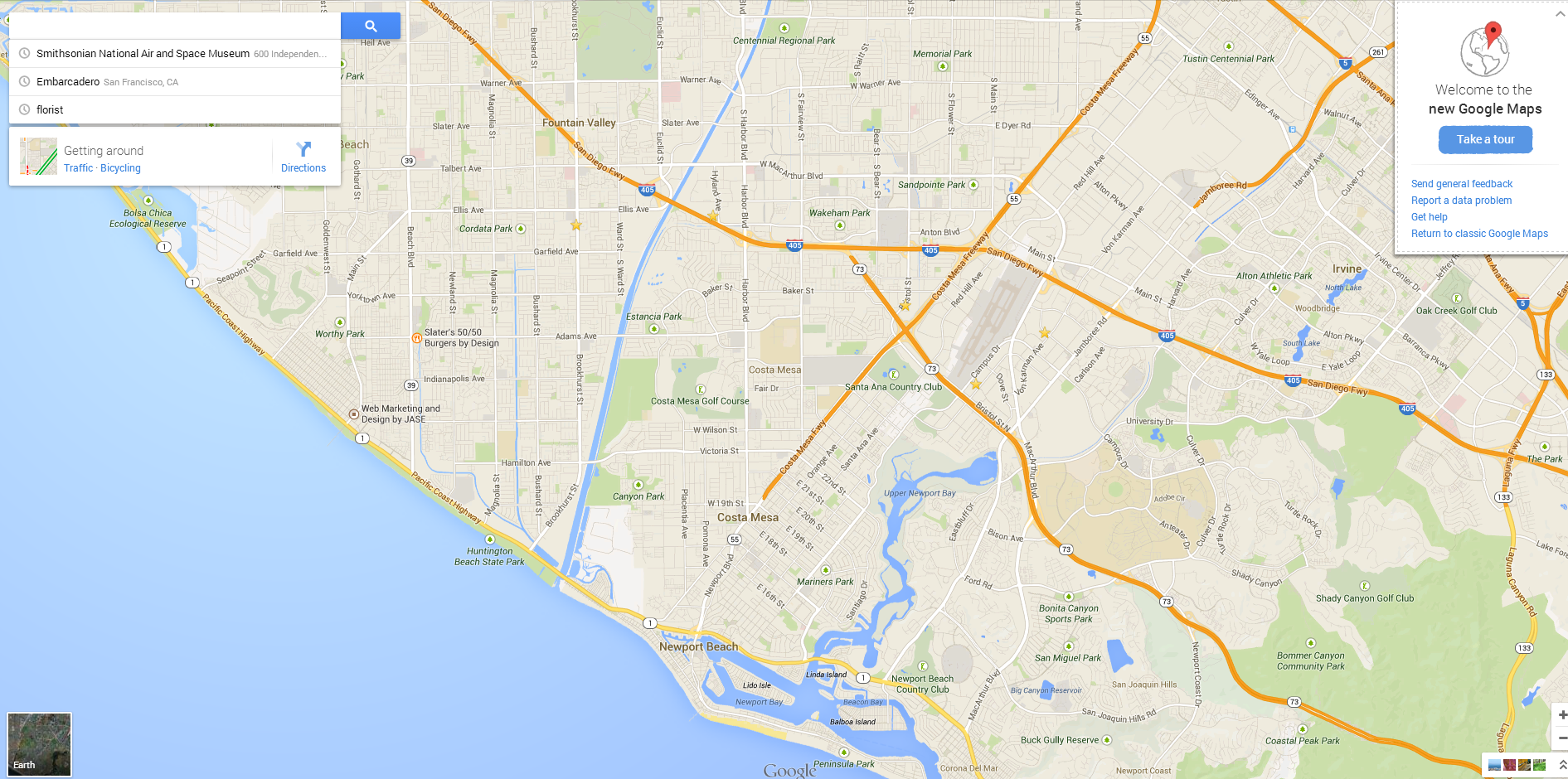
Not going to lie, I use Google Maps; I can’t yet ditch it because I travel often, and I need to check on the traffic to avoid jammed roads. Where I live, traffic is a big issue and there are constant road blocks because of traffic jams. The only way to counter it is being alerted about whether a road has heavy traffic and currently only Google Maps provides it.
So, to avoid getting tracked, I use Island and clone Maps to the Island sandbox. And use Maps without signing in to it. This way, google can’t keep records because I don’t have an account signed in. You can do the same with other apps that do not require a Google account to run. You can’t use it like this on your main app though, it signs you in even if you reinstall the app. Also, with Island, the app is isolated from the rest of your phone’s data, while it isn’t the case when you use it without Island.
Island works by utilizing the Work Profile feature in your Android system. It creates a work account and clone apps to the work profile. Apps in Island, which are isolated in different profiles, can’t touch your call logs, usage data, system data and other personal data.
Use Play Store without the Play Store

F-droid, while providing excellent alternatives to proprietary apps, has some big limitations. The app catalog is far limiting and you miss out lots of apps you have to use daily. What if your company requires you to use a certain app, or you have no option for a good painting app?
While there are many APK archives and app stores that supply APKs, they all suck in terms of user experience and usability. And those are not privacy friendly, as they show and collect data for ads. They also bombard you with promoted apps and may install bloatware.
So few suitable alternatives to Play store losing no app catalogue are /e/OS Apps, which is the app store for /e/OS and Aurora store. These stores are similar, but /e/OS Apps has great advantage and has some cool features that no other app store has. It provides a nice UI with pleasant user experience. No ads, no promoted apps, no signing in. It also lets you install XAPK files, which is a special type of package that comes with additional data and OBB files. So if you download a game that stores data in OBB, it will come in XAPK format and /e/OS Apps can handle that package without a problem. 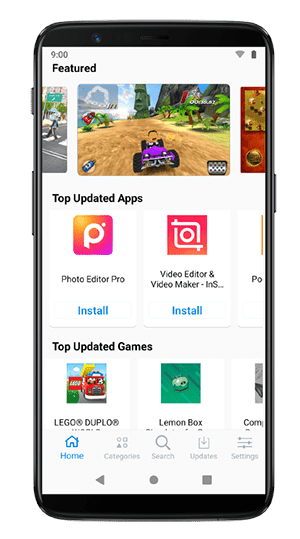
Apps come with /e/OS as their default full fledged app store, but you it’s open source, so you can fork it and build it. Here is the source code, just download as zip and unzip to a folder of choice, then proceed building. Building apps is easy at all, even if you are a complete non-techie. Follow this tutorial here.
And the second option is Aurora app store. Which is quite similar to /e/OS Apps, but lacks some bells and whistles! If you don’t want to build anything and just want a similar experience, just download the Aurora app store from here and install the ‘.apk’ file and you are ready.
Have to use Facebook for managing business pages? Use this method

Maybe you don’t have to use Facebook for personal usage. Rather, use Facebook to manage pages. I have the same issue. I have to manage the page for Nixfaq and answer messages from the readers. And you know how aggressively Facebook collects data if you install or browse a single web page of them.
To avoid it, you can use different methods on desktop and mobile devices. If you want to sign into your account to manage pages, follow a few steps beforehand.
- Use Firefox with container plugin (check out this article for details)
- De-activate your personal profile then
- Don’t use facebook.com, but use business.facebook.com
This way, Facebook can’t detect usage patterns because you are using a business suite, and Firefox container for Facebook keeps you safe from off-page tracking when you are browsing other sites with Facebook trackers.
In mobile, use Business manager app instead of Facebook app to manage your pages, and use Island (check first section of this article) to clone Business manager and isolate it. And last, use Firefox or Kiwi with Privacy Badger addon to keep Facebook tracker disabled.
Hate Firefox mobile and want Chrome on mobile?

Firefox is not the best player on the mobile side. So many people opts for Chrome. But it’s not a privacy friendly browser, not even close. So what if you want Chrome, but no privacy issue? You can try Kiwi Browser. It’s not just a Chrome based browser, but it rocks a full chromium engine at its core. And because of this, it supports Chrome extensions! You can browse and install tons of extensions to make your browsing experience better with Kiwi.
You can install Windscribe browser extension for VPN capability, which Firefox doesn’t have. I suggest installing Adblock Plus and Privacy Badger to control further tracking and enhancing Kiwi’s blocking capabilities. You can also install DuckDuckGo extension for blocking third party trackers and checking trust rating. Kiwi does not collect data, and since it is an open source application, you can check the source code and tinker with it.
Sync google contacts without google services

Let’s say you have NextCloud contact installed and you successfully have your contact sync running and synced up, but you are missing something. You remember you had contacts backed up in Google contacts. So how can you import those contacts installing no google apps or the Google Contact app?
This is actually the most easy to solve. First, open an incognito tab on any browser (better avoid chrome, cause it tracks even in incognito). Then go to contacts.google.com and click the hamburger menu. From there, click export, and then select all contact, then select ‘.vcf’ and then export. When the VCF file gets downloaded, discard the tab and click and import contacts to your phone, NextCloud or other contact app. Make sure it backs all the contacts up in the current sync session after you import them.
Improve location accuracy without Google Location Service

If you are driving, and you need an accurate location, sometimes disabling Google services may create problems. From showing inaccurate locations and bad tracking. To avoid such a mess, it’s better to use specialized ROM / OS like /e/OS. Because they provide alternative location accuracy methods without using Google components. MicroG helps a lot here if you don’t have /e/OS installed.
If you still encounter location accuracy problems, try troubleshooting with GPS Aids. This handy app helps you apply many methods without roots (although some require root) to improve location accuracy.
Conclusion
In this article, I tried to provide a workaround for some common issue newbie deGoogle enthusiasts. From the lack of app to Maps problem, I tried to provide simple solutions for them. I hope you liked it. Do comment on any issue you are having with your new deGoogled life, and I will try to add a solution to the issue in this article.

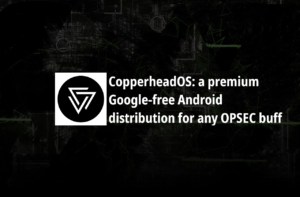







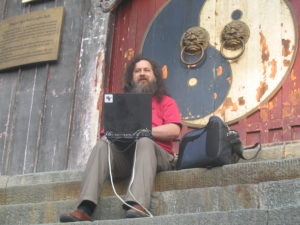
1 comment