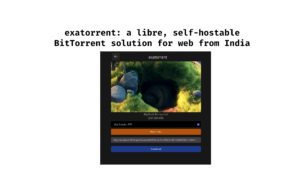Currently, there are five major browsers in the market. Firefox, Chrome, Safari and Opera and Microsoft’s brand new Edge is today’s option for browsers. Edge, which replaces Internet explorer and legacy Edge HTML based Edge browser, is there just because of Microsoft pushing it as default for MS Windows. That leaves Chrome at the top with over 70% Desktop browser market share and Safari the second as of the dates StatCounter report.
Firefox currently holds almost 8% of the market share. That means Firefox is the third most used browser in the world. While Chrome dominates the browser market, and everyone seems to use it pretty much on every platform, it is not even remotely a good browser in terms of privacy. Google, the company behind Chrome, is well known for touching everything with cursed hands and turning them into hungry data hunting goblins and profit machines. And they are very good at this.
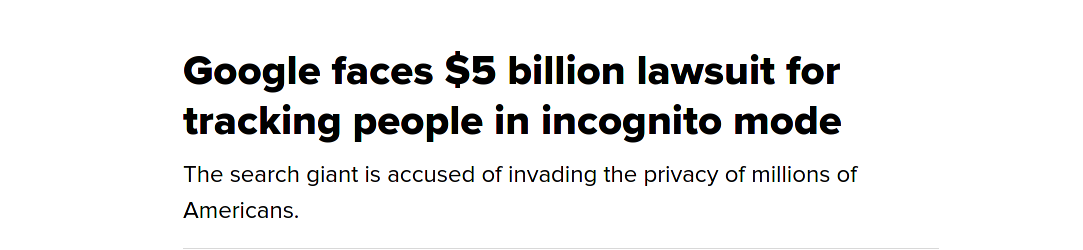
Most of the browsers either follow Chrome’s path, or just get lost in the void. Because companies like Google and Microsoft have the money to make people believe what is good, even if it is terrible. The utter disrespect of users’ privacy isn’t the only cause one wants to shift from Chrome. They suck at making things perfect, so they push non-standard practices, and make many of their services perform badly on other browsers on purpose.
Chrome wants to play uneven
Chrome even tried to discourage ad blockers with certain changes, which is annoying for both users and extension developers. It’s obvious they want users to not use ad blockers, because guess what? Google is also the biggest advertiser company, and Chrome blocking advertising doesn’t sound so good to them.
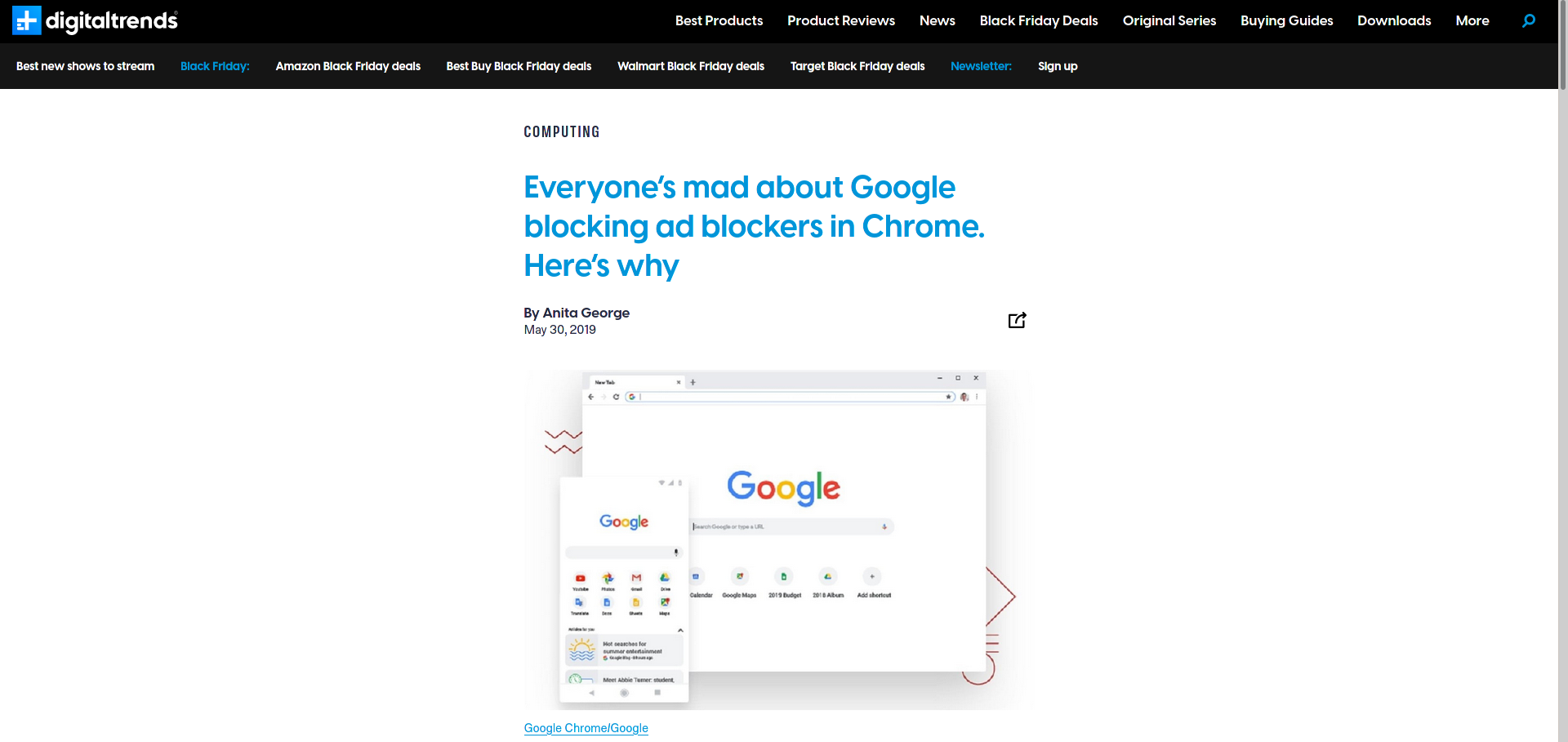
Google also goes out silently and rolls out features that are invasive or problematic. The worst part is they keep silent about those stupid decisions. Google Chrome crashed for millions of users when Google published an experiment. Not only that, in 2018, Google scanned users’ files without permission, or announcing related features.
All browsers are same, except Firefox
Opera and Edge follow the path of Chrome and do the same thing. Invading users’ privacy and collecting data. Opera has the record of being bullcr*p either ways. Not only it has major performance issues, it also collects data through its VPN, keeps all browser records, even deleted histories on their server, and the ad blocker only blocks known ads, but not trackers.
With Edge, the only difference is that you are handing out your data to Microsoft instead of Google, and that’s it. At Least it looks better than Chrome, but who cares, also the performance is still IE like. Microsoft stripped down many things and removed many googles components to make Chromium core faster for the new Edge, but it still has changed little for the good.
While Brave is trying harder and harder to catch the market, it’s still based on Chrome and Chromium’s engine sucks at so many levels. Even when it performs well, it still has the same issues which Google Chrome has except added privacy features. Two weeks of Brave made me brave enough to switch back to Firefox forever.
Why Firefox though?
There are tons of reasons I love Firefox other than I hate Chrome. The major reason is, I don’t want browsers to browse me. I should have full control of a browser, a tool I used to maintain my connection with the world with no fear, chains and shackles in my hands and feet. A pesky browser that dictates what I should do and browse? Hell no. Fork you Google. Okay, I will now write a compilation of reasons from my view.
Absolute privacy out of the box

Firefox enables anti-tracking out of the box, right after you install it. Basically, some browsers give you an option to block trackers (not Chrome though, Safari and Edge does, Opera sucks at it) and it works after you enable them. Firefox works the opposite way, it turns the anti-tracking protection out of the box and you can disable it. Firefox therefore blocks ads, trackers, fingerprints and third-party cookies from the beginning.
I really love this because it saves me some clicks that I would have done anyway for other browsers, and it also blocks ads. So no ad blocker. Although I use ad blockers to block website elements and pop-ups and annoying sidebars.
The most genius way to defeat Zuckerbot
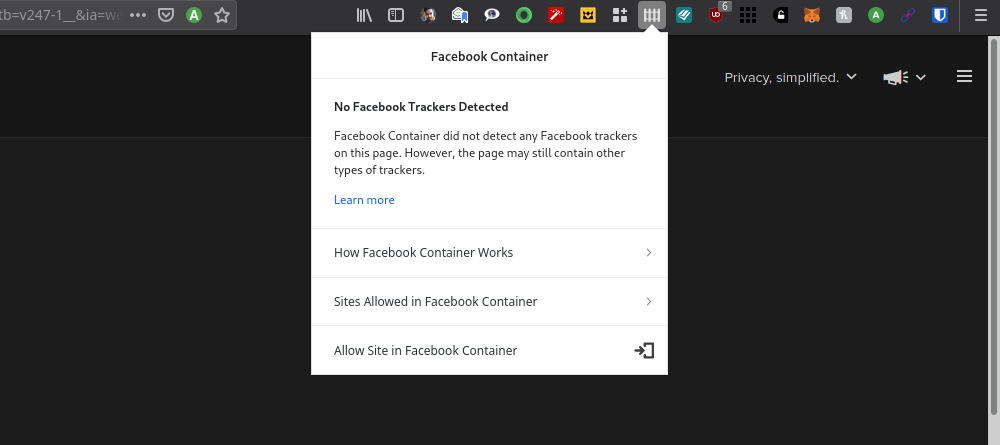
Unfortunately, I have to use Facebook to manage my business and businesses that I’m part of. Facebook is a horrible website worth nothing for personal users. Unfortunately, some businesses rely on it and I as a professional have to use it. It doesn’t count anyone; it tracks the hell out of you and digs deeper than other social media.
So my best weapon of protection is the Firefox Facebook container. When browsing Facebook it loads it in an isolated window guarded with extra layers of protection. It prevents Facebook from communicating with other tabs and the system. It’s like a browser inside a browser that only holds data related to that website and prevents communicating with the main browser.
Not only it loads Facebook in isolation, it also blocks Facebook trackers like buttons, Facebook comments and Embeds. Facebook Container loads not only Facebook, but Instagram, Messenger and other Facebook products.
Built in reading mode
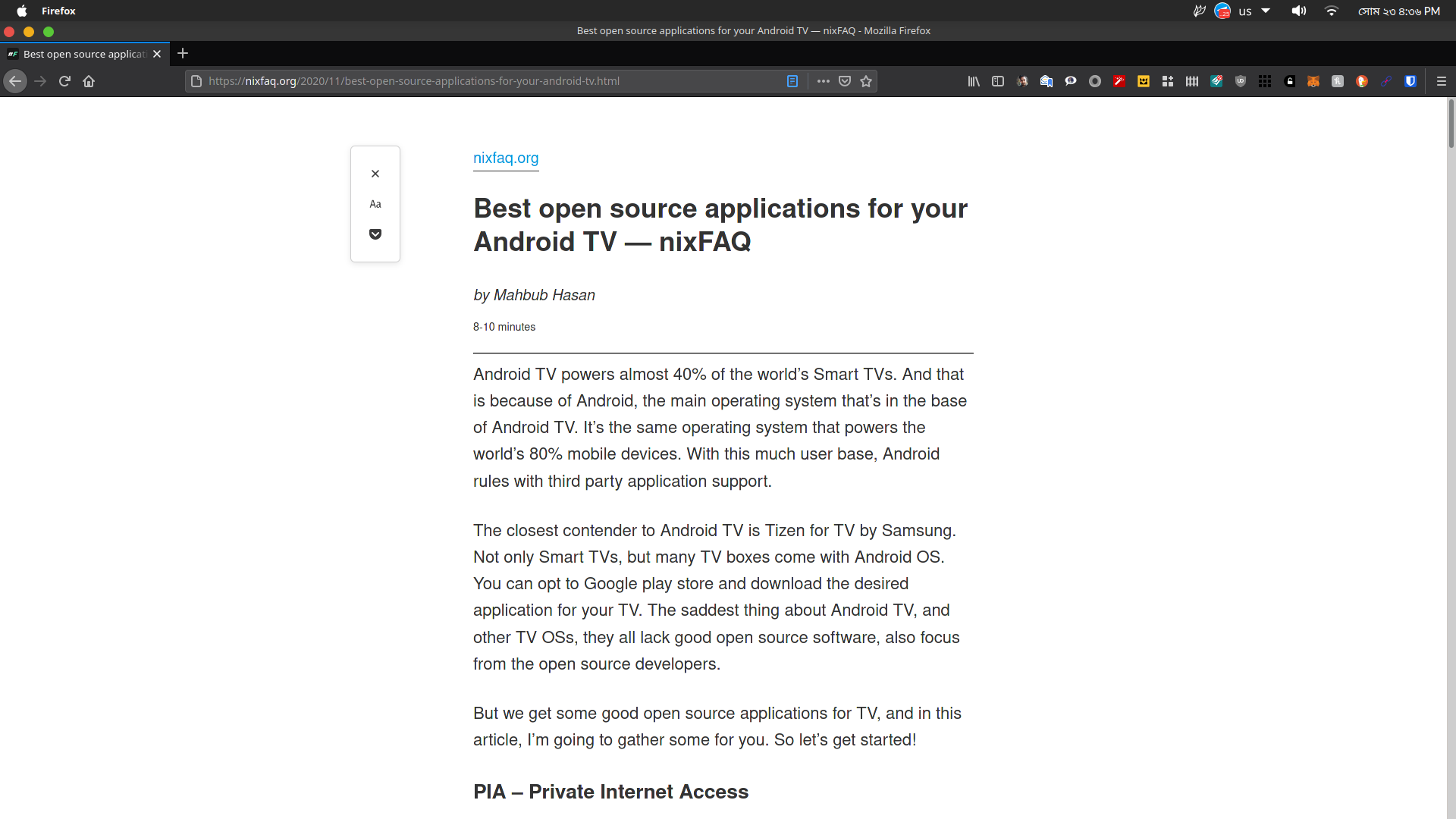
What? Pages filled with garbage that prevents you from reading them peacefully? Who are you, Chrome users? With reading mode, I can just click a button and bam! The page loads like a book with striped out un-necessary elements. No obstruction, no sidebar recommendation, no nothing. Just your story with font settings and theme.
DNS over HTTPS
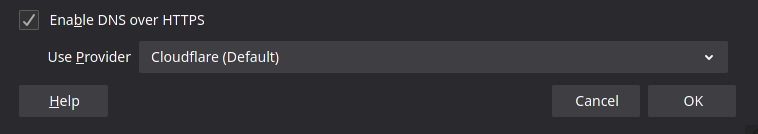
Imagine companies getting angry at a technology because it hides DNS tracking for ISP and Enterprise. DoH or DNS over HTTPS is a controversial feature that encrypts DNS queries with HTTPS. While it’s not perfect, it provides an additional layer for privacy protection. The best thing is, it prevents ISP from tracking your DNS request, so your ISP can’t see what you are browning, mostly. Firefox is one the party that believes it should be the standard. Firefox allows DoH out of the box, integrated in the browser. So all you have to do is go to General > Network settings > and enable DNS Over HTTPS. You can add custom providers if you don’t trust any of the defaults, which is absolutely cool.
Customization
When using Firefox on touch enabled devices, I can turn on Touch view to make buttons apart from each other and make the UI more touch friendly. Chrome does not provide any such option. Also, chrome sucks at customization. I can change the top bar, tools and their re-arrangement on Firefox. I can also move all the addons into a folder like drop-down,
Firefox allows you to rearrange your addon shortcuts. So I usually keep addons that do not require to be clicked on often, off the toolbar. It makes my browser look clean. I can also add or remove browser buttons if I want.
Rich built-in tools
Firefox includes small tools that make life easy. I already talked about reading mode, which makes websites into a readable, distraction free page. There is also pocket, which allows you to bookmark something, then read that contents on mobile via pocket app. Pocket app keeps all the links and bookmarks saved and synced across all devices.
The built-in screenshot tool takes screenshots brilliantly. It can auto snap into sections and you can also take full page screenshots. Firefox Lockwise is an integrated password manager that is significantly better than Chrome’s password manager. Lockwise has a dedicated android app which can autofill logins on any browser.
Firefox delivers the best darkmode experience with auto detection of dark themes in the system. It works and looks great. The picture-in-picture mode works perfectly with playback controls and system integration. It’s just better than Operas one.
There are other minor features, like send to a device, email this page to me, check other devices’ history by device names and more. These little things really add up and help with overall experience.
Conclusion
I tried every browser that existed (almost), and some browsers work well in terms of performance, or features. But I want that balance between performance, privacy, and features. While there is no shortage of browsers, there is a shortage of good browsers. By good, I mean one that respects users’ privacy while providing modern features and better performance. Firefox seems to be that one browser for me, and I really like it. With performance better than Opera and Safari and privacy better than most of them, Firefox is my browser of choice. As a bonus, I get customization, great tools and wonderful features.
Anyway, share your view in the comment and thank you very much for reading the article.