Firefox is an excellent browser for those who want absolute privacy while doing day to day tasks or entertainment on the web. It is my browser of choice and I use it to do everything on the web. I have written an article on why Firefox might be the best browser for you here which you should definitely check out.
If you do not want to be annoyed by unwanted behaviors and sneaky trackers on the web, this article is for you. In this article I have listed a few very nice extensions that can help you to get rid of ads, annoying redirection, pop-ups, XSS elements and help you to identify nasty websites. So, let’s get started. At the start of the list, we have Cookie Quick Manager.
Cookie Quick Manager
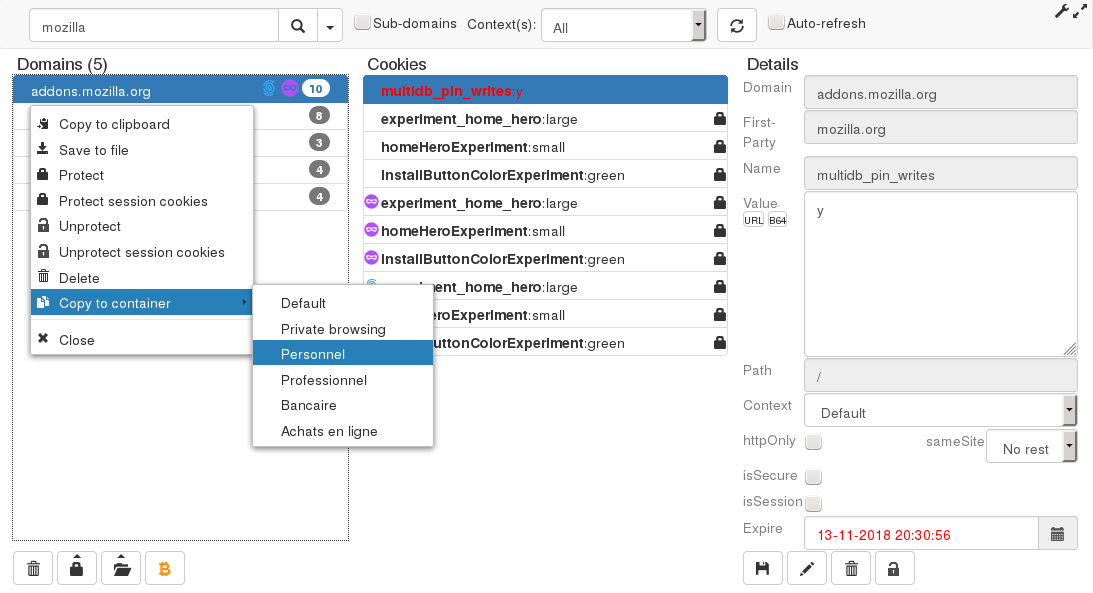
Cookie Quick Manager allows you to check, edit, backup and protect cookies that are saved by websites you visit. It’s a nice little extension with an easy to use interface. I use it to see the contents of cookies stored when I visit websites. One of the big features it provides is protecting cookies. Sometimes, Firefox deletes cookies automatically even if you unchecked privacy protection and it’s problematic for some websites. So with Quick Cookie Manager, I can protect the cookies I need so they do not get deleted.
Privacy Badger
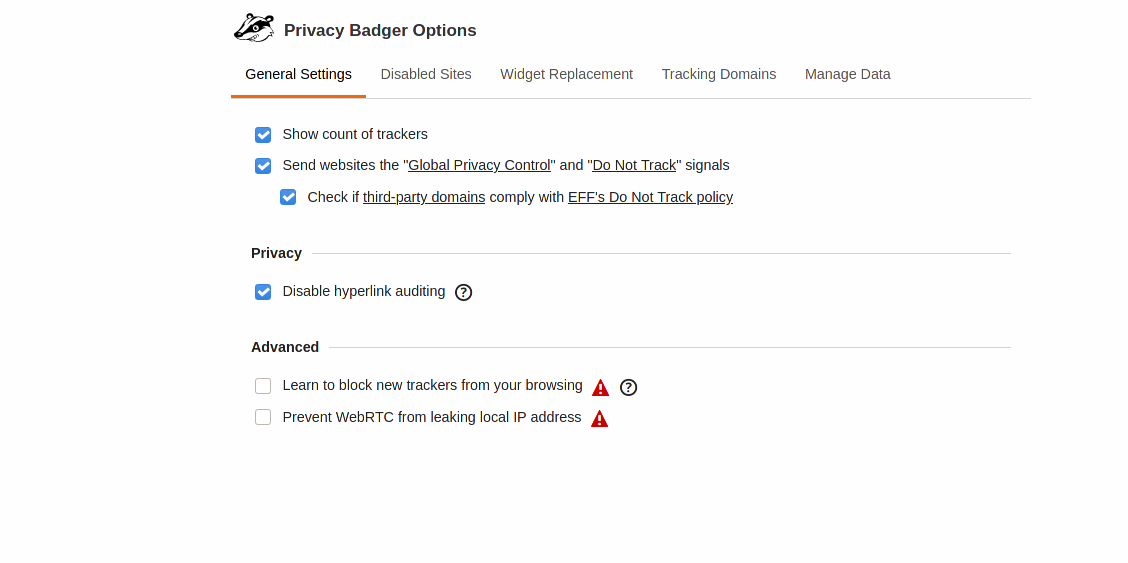
Privacy Badger is an excellent extension from Electronic Frontier Foundation. Instead of using a database of lists, it learns what to block and stop trackers with algorithms. This way, Privacy Badger can learn to stop sneaky and newer trackers that are not yet been listed. It learns which elements are loaded from different domains and blocks them. Privacy badger replaces any web embeds and widgets with click-to-activate buttons so you can choose which foreign domain elements and widgets (audio video player, comment widget and other html embeds) to run in page.
Bitwarden Password Manager
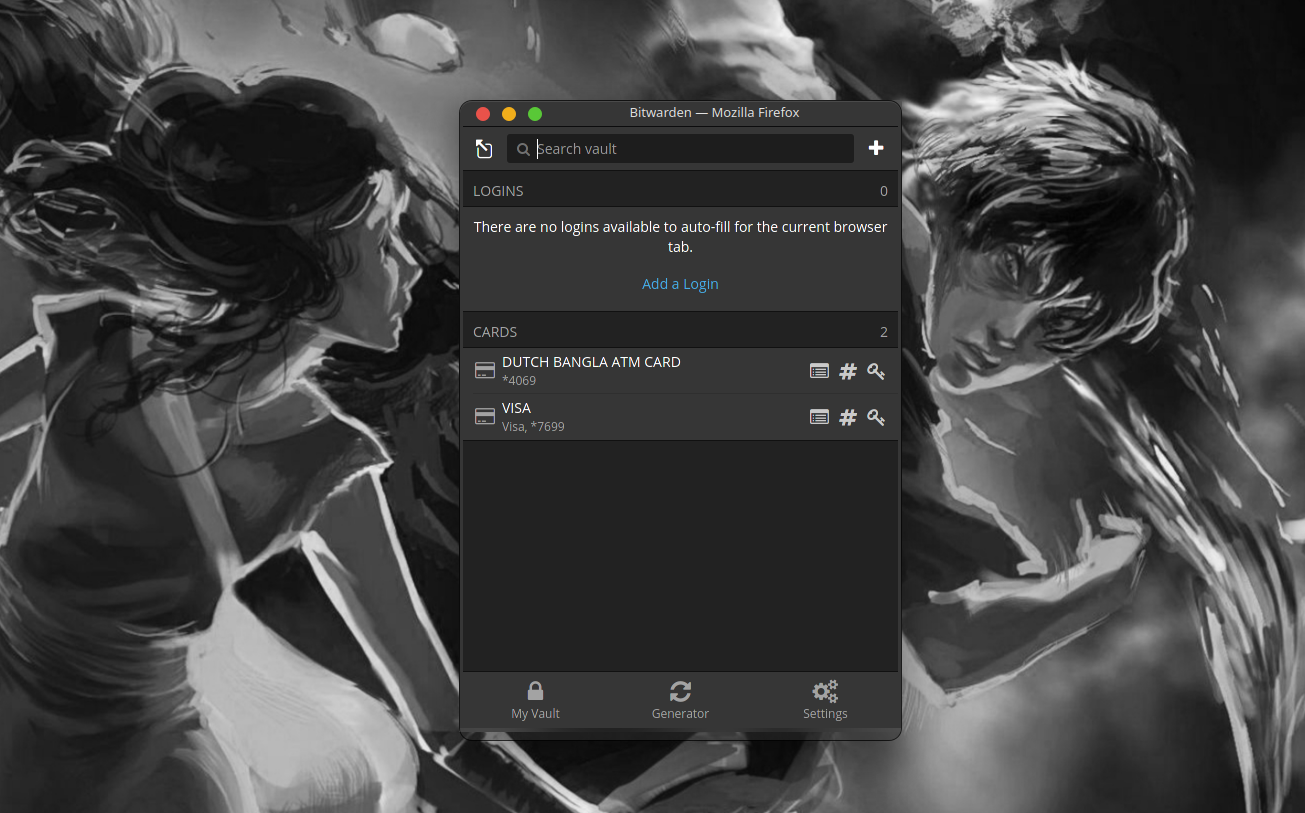
Bitwarden is the coolest password manager. I tried every other password manager including paid ones, like LastPass and I finally settled on Bitwarden because of how good it’s user experience is. It is one of the most feature rich and easy to use password managers I have ever used. Bitwarden has a fully featured extension that provides all Bitwarden functionality within the browser. It quickly fills not only your login forms, but also card details and form details. You can also generate passphrases and passwords with greater security with Bitwarden.
Bitwarden is an excellent password manager that you yourself can host. That’s why it is different and secure than most of the password managers available. Letter.is includes Bitwarden with mail hosting, so get it now! It’s affordable.
Ghostery Privacy Adblocker

Ghostery is an open-source privacy ad blocker that blocks ads and third party cookies. It’s a pretty basic adblocker with good privacy protection features built-in. I like Ghostery because of the UI and how easy it is to use. It automatically blocks ad and third party cookies and trackers. Although firefox has a built-in solution that is better, some people use Ghostery for an extra layer of protection.
uBlock Origin
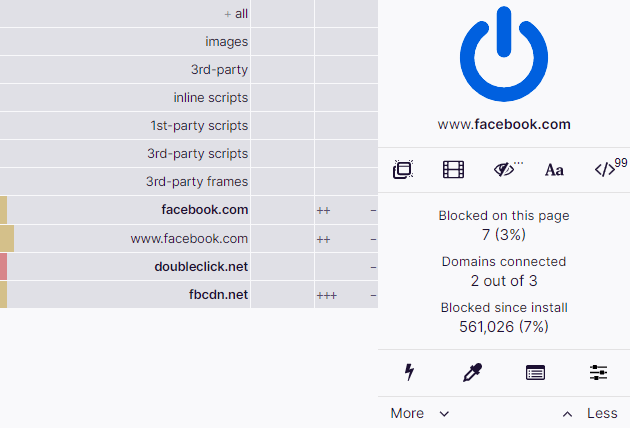
uBlock is a free and open source ad blocker that is known for better blocking and resource friendliness. It consumes a low amount of memory and CPU compared to other adblocker with much better accuracy. Not only it blocks ads, but can also block problematic elements, prevent XSS attacks and malicious scripts. uBlock has a script-blocker and you can quickly disable Javascript for any page you want. It provides options for disabling cosmetic filtering, blocking remote fonts, large media and pop-ups and more.
DuckDuckgo Privacy Extension
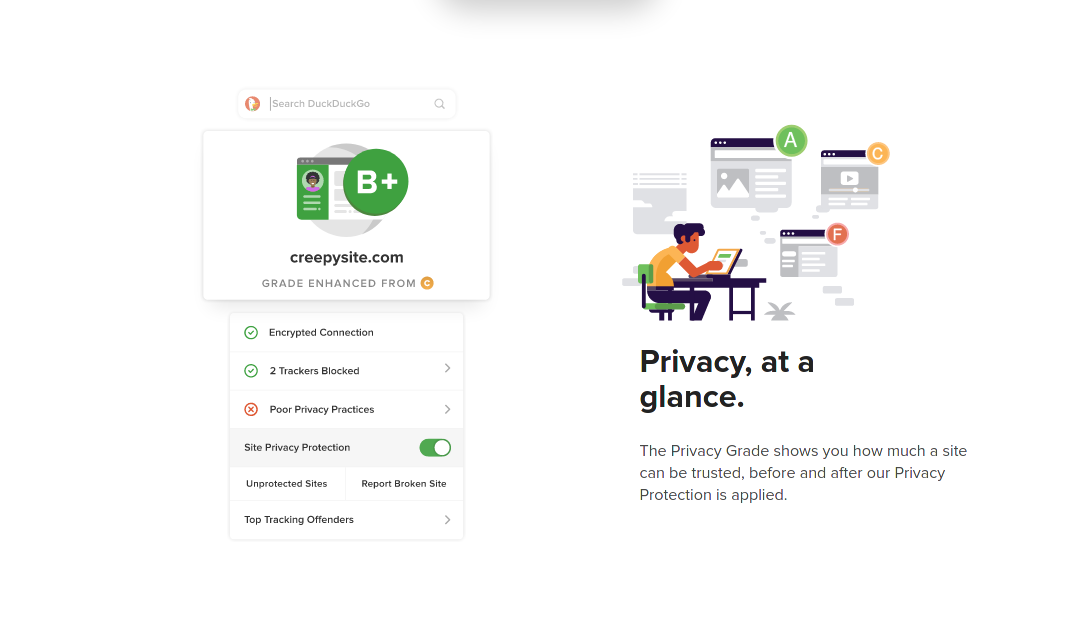
DuckDuckgo utilizes several tools to provide privacy friendly search options, privacy rating and alert for websites and block trackers. It uses TOS;DR to show a glance of how a website ranks in terms of providing privacy. It gives ratings for different sites and shows what kind of privacy practice they use. For example, Google has a rating of “D” with poor privacy practices. You can see how the site uses your data from the extension. It also shows a summary of trackers used by websites in a dedicated tab. DuckDuckgo is a search engine focused on providing privacy with searches. The extension has a search option built-in.
Facebook Container
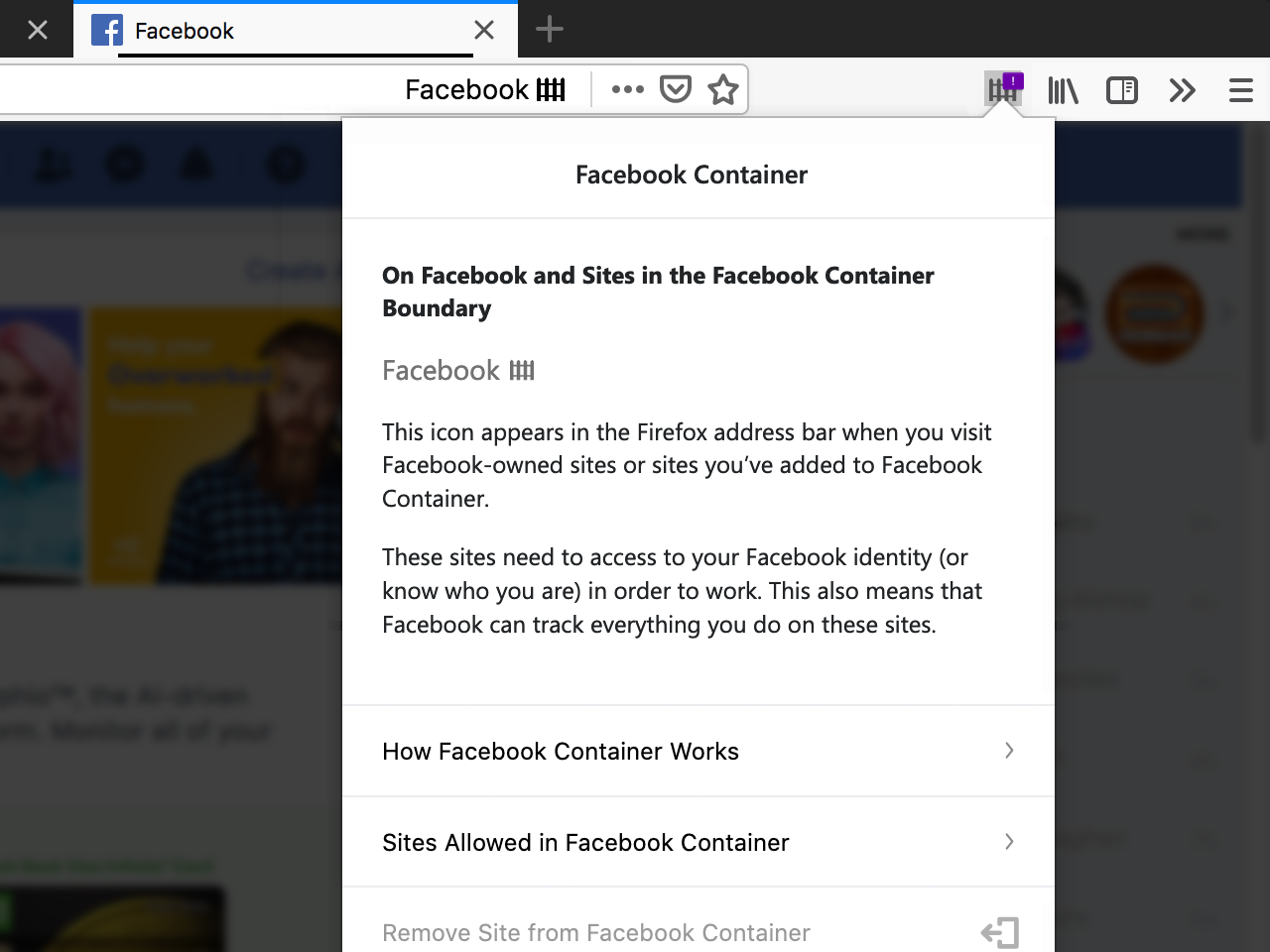
Facebook container takes you to an isolated and separated container when browsing Facebook, Instagram and other facebook services. It protects you from trackers from Facebook by blocking them. When you browse Facebook and related websites, it automatically loads in an isolated container tab, separating data from the rest of the browser. It is a very cool and innovative way to protect people from tracking.
B!tch to Boss
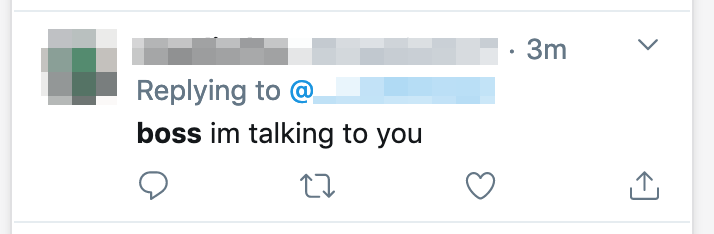
What a nice way to replace derogatory words like “B!tch” and others with the boss. Online harassment is a big problem, and this extension helps. When someone calls you in derogatory terms, this extension replaces those with nice words.
Firefox Relays
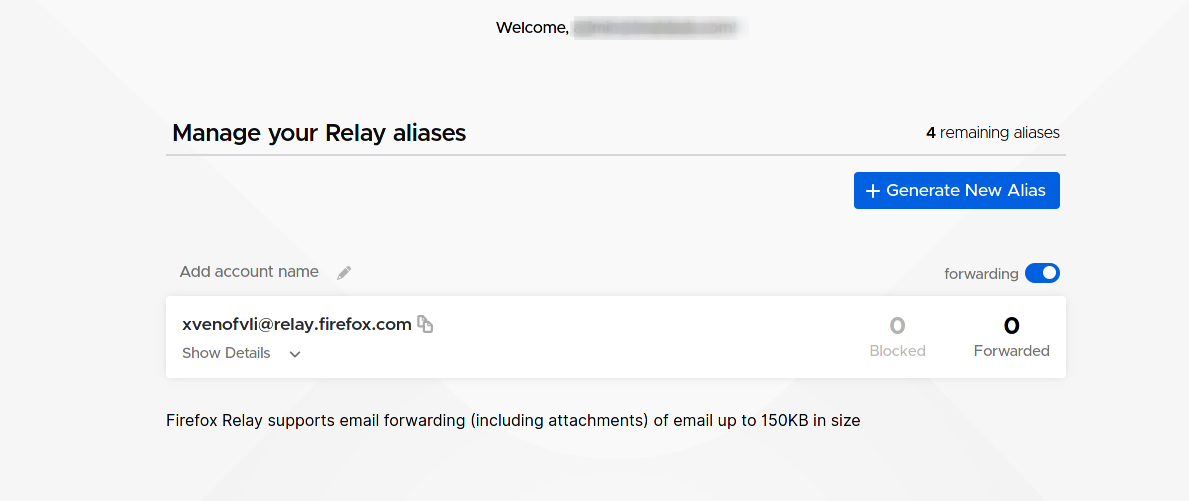
Sometimes you have some sketchy website that only lets you perform an action when you provide them an email. This kind of practice is bad, and sometimes you cannot avoid it. To tackle this, you can use Firefox Relay, which gives you an alias email address. It forwards any email sent to that alias email. It is best for using sites for test purposes and untrusted websites.
Private Bookmarks
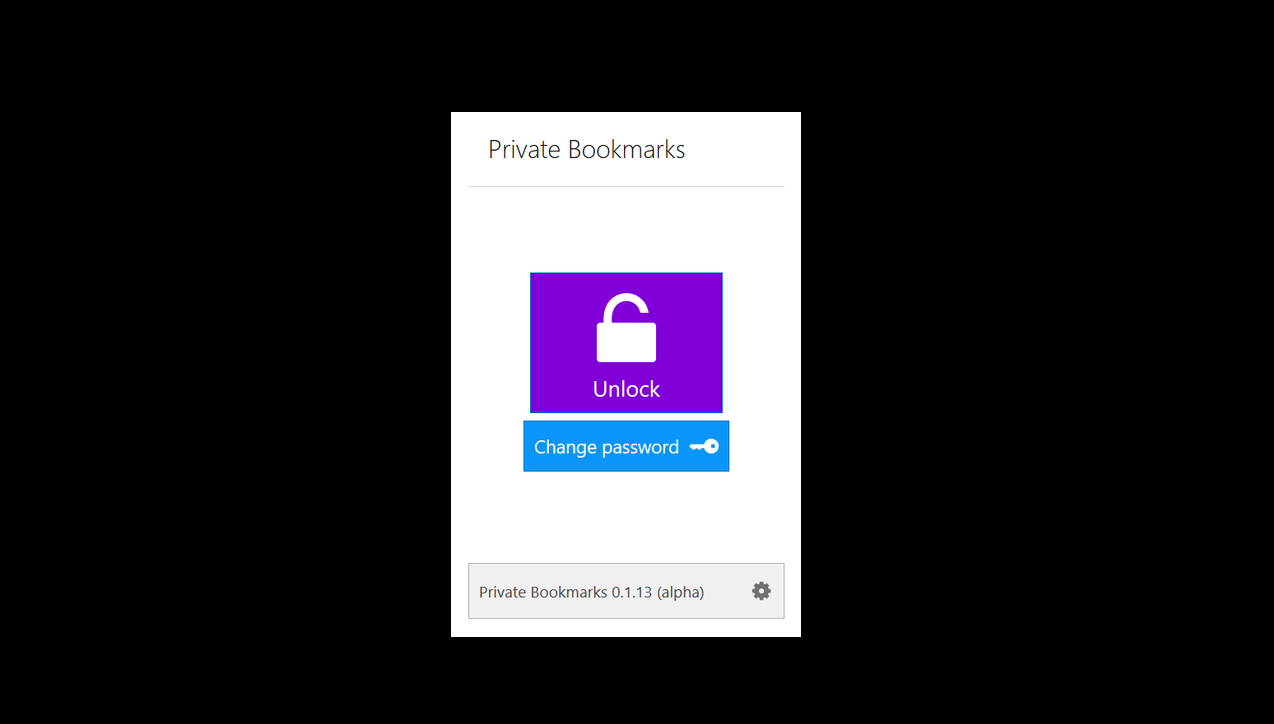
Protect your bookmarks from unwanted access by making them password protected. Private Bookmarks allows you to save bookmarks with password protection so only you can access them. It’s great for those who have kids and work from home.
Decentraleyes
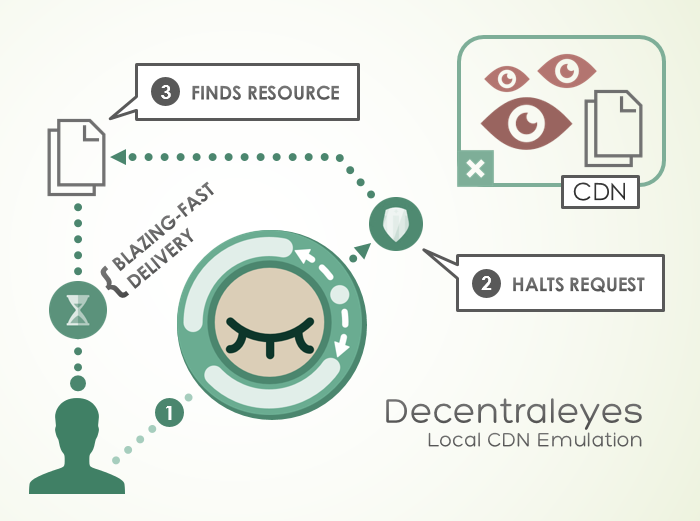
Decentraleyes is a fully free open source browser extension that replaces CDN resources with local replacements for improving privacy. Not only it provides better privacy, but also saves bandwidth and makes pages load faster. When a page requests CDN resources, Decentraleyes detects the content type, replaces them with local copies. It works most of the time and it improves speed and privacy.
ClearURLs
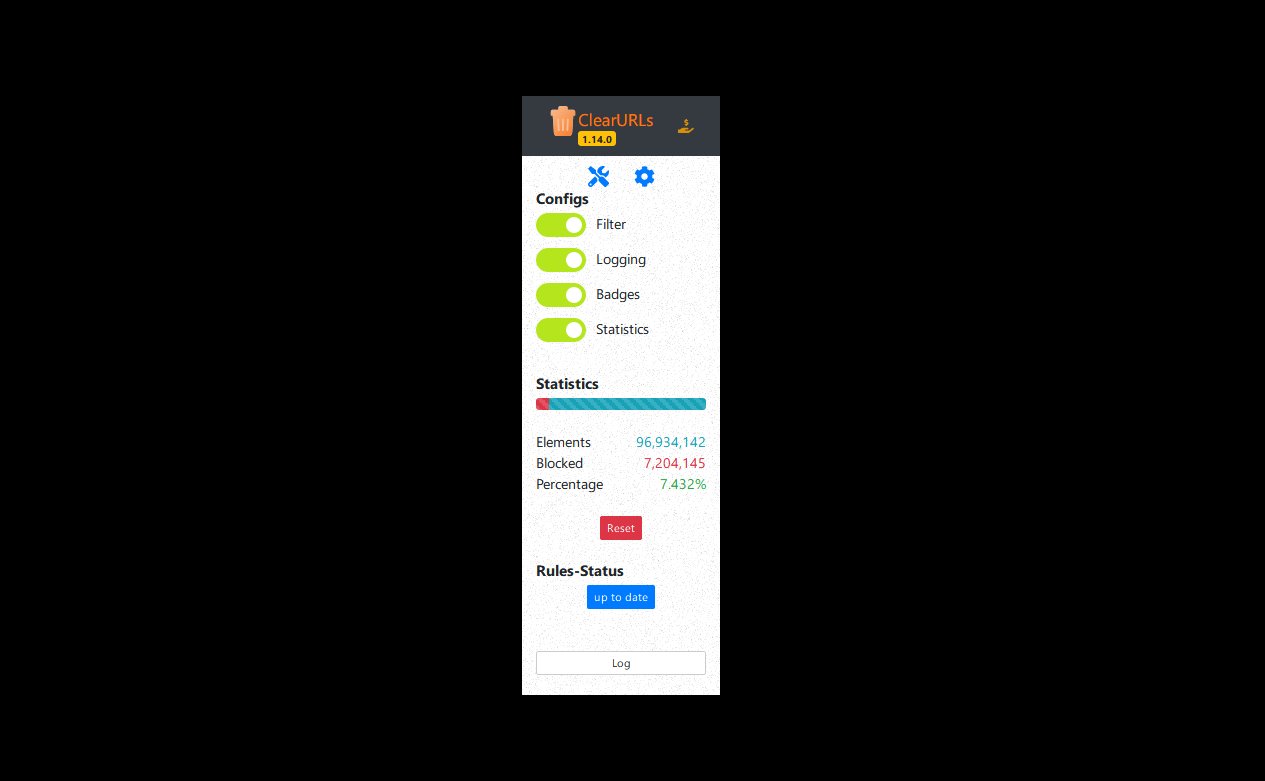
Another unique extension that removes tracking data, tracker code and referral code from URLs. Many websites may include a special code at the end of the URL to mark where you clicked the link from, or which way you contacted them. To combat this, you can use ClearURLs. It contains easy toggles with short statistics.
SingleFile
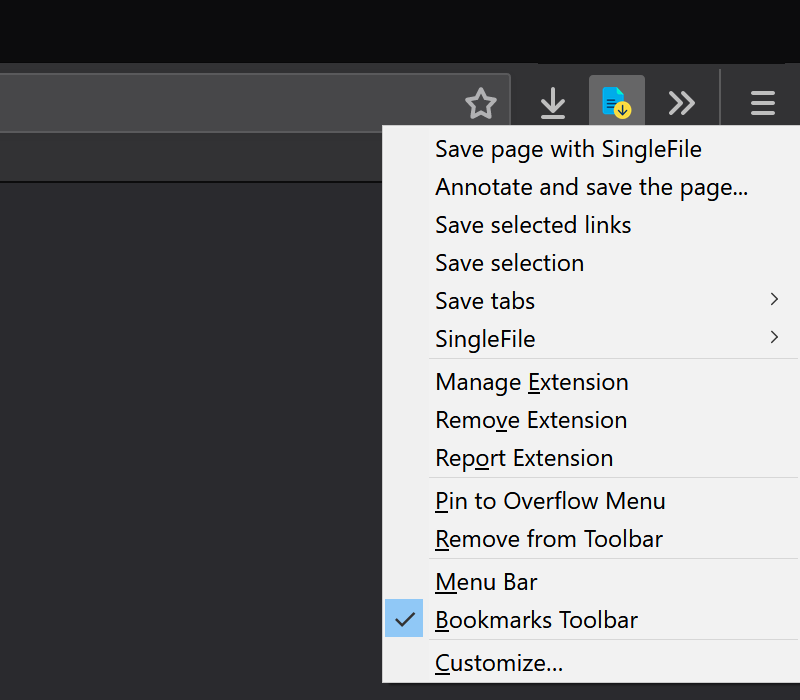
SingleFile lets you download a webpage in full form with all the elements, annotations and images. This is a good replacement for less featured built-in web-page saving options. Not only can you save the whole webpage with frames, images and styles in one click, you can also save pages from multiple tabs, which is quite handy when batch downloading.
Windscribe VPN
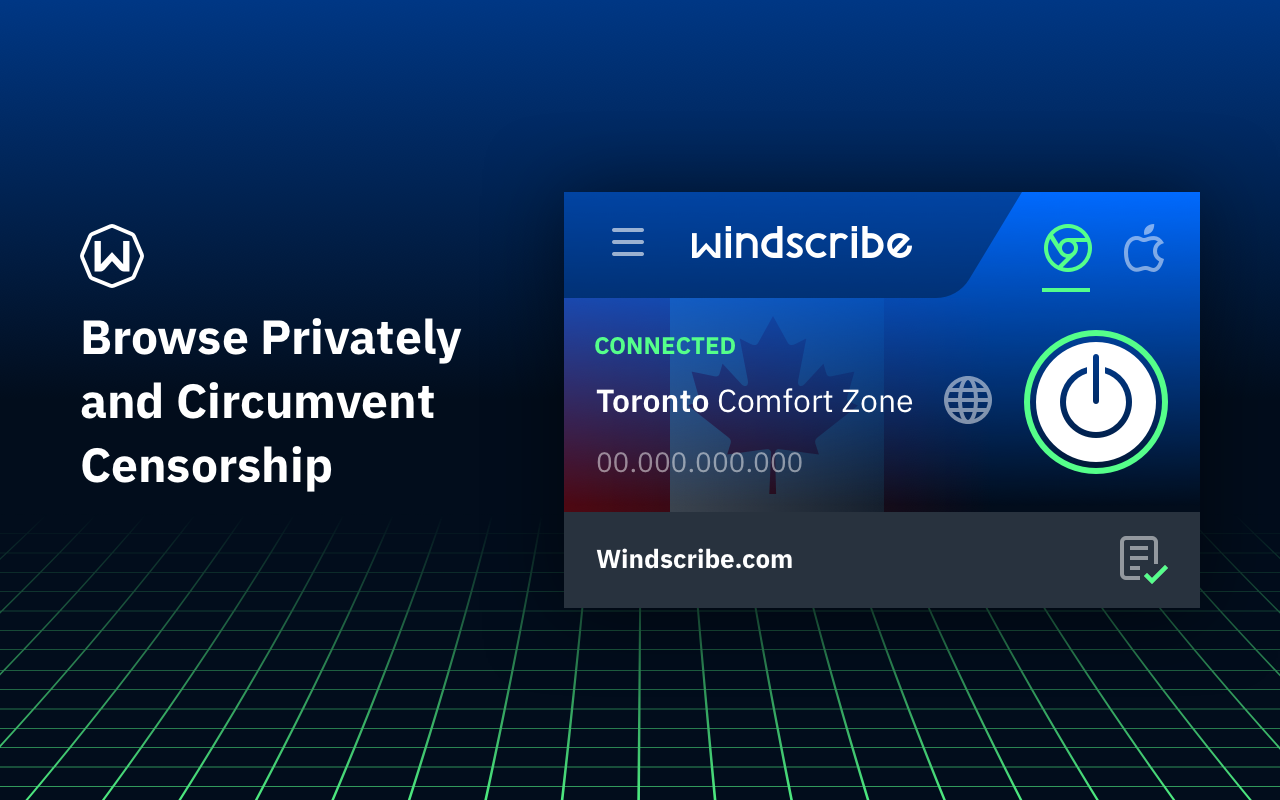
To be honest, it may not be the best for you, but it is one of the most privacy respecting, no BS VPN, although premium. You have ofcourse free plan which is not that much limited. It has many options including custom profiles and leak protection. By the way, every newsletter they send is hilarious which also includes useless facts.
Webmail Ad Blocker
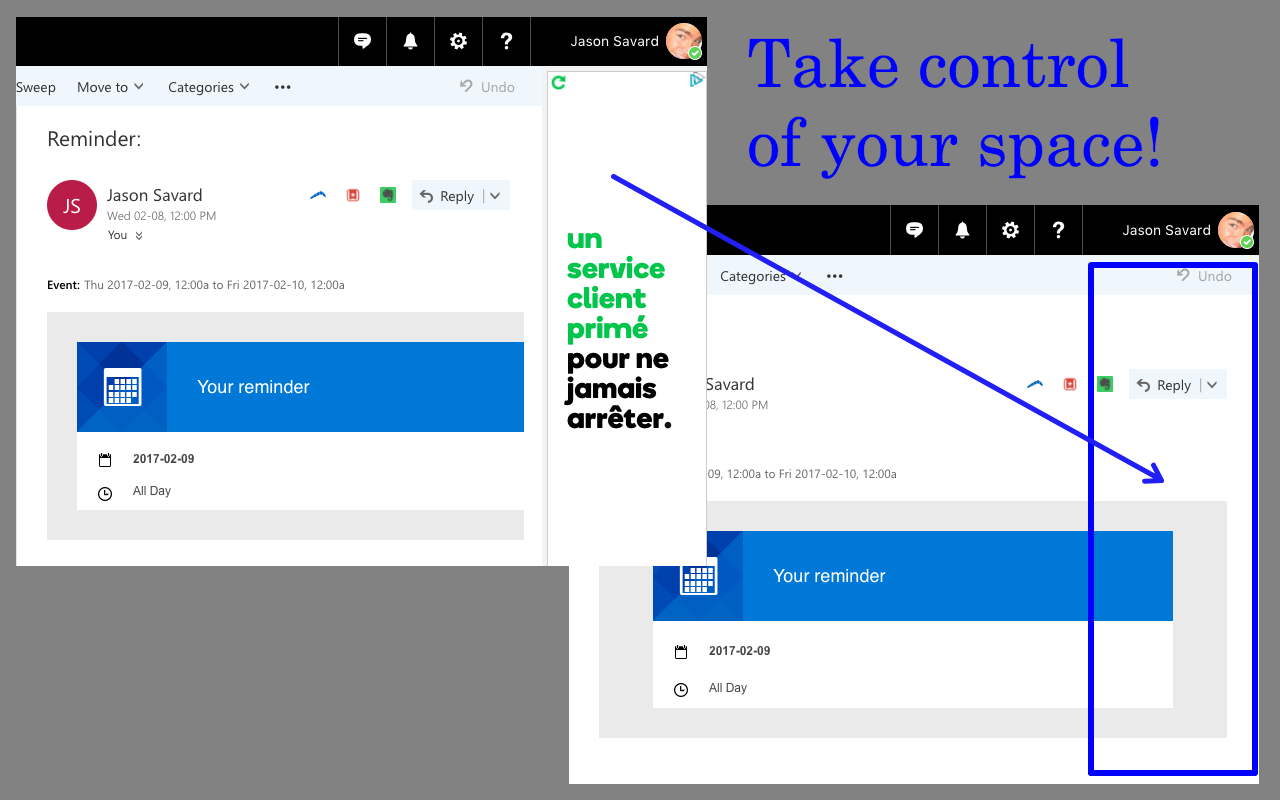
Webmail ad blocker blocks ads shown by popular free email providers like Outlook and Gmail.
Mailvelope
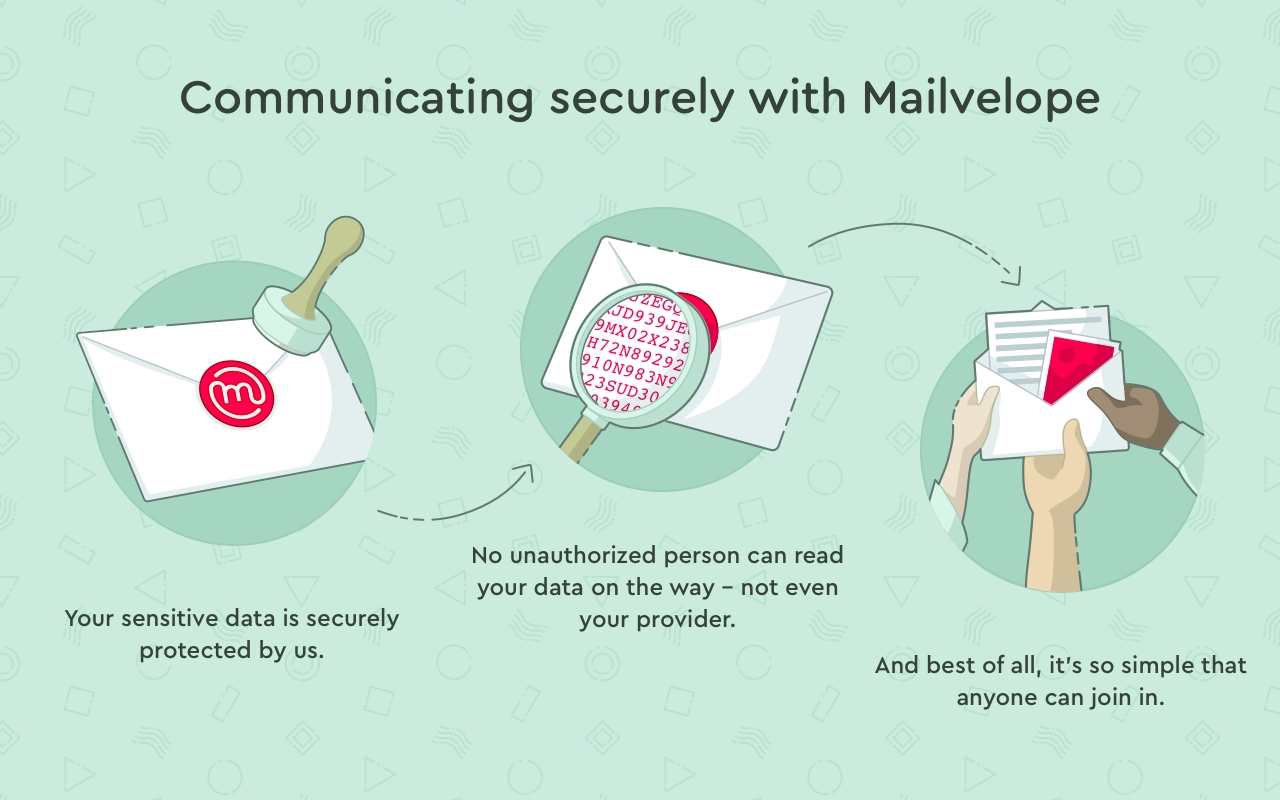
Mailvelope enables PGP encryption for any webmail emails. It encrypts and protects your emails from intruders and middlemen. Even the providers cannot see what emails you send. Some Email providers do not provide encryption out of the box, so you can use this extension to protect your emails.
Letter.is uses encryption from head to toe for email communication. So you do not have to use such an extension.
So here you go, a list of privacy extensions that can protect you from various malicious and privacy invasions. Do suggest more in the comment section or correct me if I wrote something wrong. Thank you so much for reading. Have a nice day.





