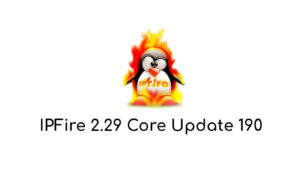If you want to buy a new laptop at this moment, you may want to consider buying Linux laptops. Using a Linux powered laptop, instead of Windows, will return you more than the cost of your device. Most of the Linux powered laptops are not only secure and highly configurable. But they are also budget friendly and come with some extra features.
Some of these laptops I’m going to list have fingerprint support and more. And you can stay assured that none of these devices will collect sensitive info and send them to the companies. Because Linux is open source and run by the community, so non data collection or user tracking. Plus, there is no licensing stuff with Linux. Once you get the laptop, the OS updates will continue for free and forever.
Some of these laptops come with free firmware. What it means is that not only are your software programs are secure and open, but now the entire system is secure and private. Free BIOS does not use proprietary codes. So, your device won’t spy on you while it’s powered on.
So let’s check out some of the best Linux laptops you can buy in 2020.
Dell XPS 13 – Developer edition

This cool new laptop from Dell comes with a powerful CPU and Ubuntu pre-installed. And Ubuntu is working with Dell to provide support for Dell XPS 13 Developer edition, so you can expect more from it. They tailored it toward developers and productive peoples.
That begins with the heart of its CPU. One of the first laptops to use an Intel Core i7-1065G7 processor from Ice Lake is the XPS 13. In a large range of test workloads, this quad-core, hyper-threading CPU averaged around 20 percent faster than its older brothers. It’s a genuine pleasure to watch apps “pop” on the system.
The graphics, powered by the built-in Intel Iris plus, which is very pleasing. UI elements showed up well on the 13.4-inch screen of the laptop. Also, the monitor is practically without bezels and it is a Full High Definition (1920 x 1200) or 4K (depending on your choice) touchscreen monitor. While I enjoy higher resolution monitors, I think FHD is more than enough for small screens.
This laptop features:
|
Display |
FHD+ (1920 x 1200) and 4K (3840 x 2400) |
|
CPU |
Core i7-1065G7 Ice Lake 4 core 8 thread, up to 3.90GHz |
|
GPU | Integrated – Iris Plus , |
|
Memory |
8 GB 3733MHz LPDDR4x Memory Onboard |
|
Storage |
256 GB M.2 NVMe, up to 2 TB |
|
Battery |
4-Cell Battery, 52 Whr (Integrated) |
|
Operating system |
Ubuntu 20.10 |
|
Other |
Wi-Fi 6, Bluetooth 5.1, Thunderbolt ports, 2 colors for the body |
Lenovo ThinkPad X1 Nano

This is the most buffed up laptop in 2020 in the ThinkPad lineup. They equipped it with super-fast 11th generation Intel Core processors, a super-sharp 2K Display.
The ThinkPad X1 Nano is Intel Evo approved, much like the latest Dell XPS 13 Developer Version update. This ensures that I expect it to offer outstanding results and have the durability to back it up for at least 9 hours.
It also comes with 5G LTE via SIM. With an enhanced suite of built-in Think shield solutions, Lenovo also promises updates to its AI and biometric security tools. While the Match on Chip Fingerprint Reader is normal, but identification of human presence seems to be the genuine star. By integrating the AI of the device with an IR eye, this facilitates “zero touch” login and locks.
Lenovo ThinkPad x1 nano laptop features:
|
Display |
13-inch 2K (2160 x 1350) |
|
CPU |
11th-Gen Intel Core i7 Processors |
|
GPU |
Integrated – Iris Xe |
|
Memory |
Up to 16 GB LPDDR4x Memory Onboard |
|
Storage |
Up to 1 TB PCIE SSD |
|
Battery |
48Whr (up to 17.3 hours) |
|
Operating system |
Ubuntu 20.10 |
|
Others |
Wi-Fi 6, Bluetooth 5.1, Thunderbolt ports, Backlit Keyboard, Dolby Atmos speakers, 4x 360 Degree mics, Webcam (with cover) |
System 76 Oryx Pro

This one is for the gamers and it is a powerful laptop with a dedicated GPU. The laptop is available with a 15.6-inch or 17.3-inch display. And can be configured with Nvidia GeForce RTX graphics up to the high-end Super card, up to 64 GB of memory and up to 2 TB of NVMe SSD storage with an option to add another 2 TB SSD drive.
The smaller Oryx Pro weighs 1.99 kg (4.39 lb), while the 17.3-inch variant weighs 2.30 kg (5.07 lb). So it’s on the heavy side. Both feature one display port mini, an HDMI port, and a USB-C, Gigabit Ethernet, Intel Wi-Fi 6, and Bluetooth Thunderbolt 3 port.
On their website, System 76 wrote, “For the first time, action-packed NVIDIA graphics team up with lightweight System76 Open Firmware. Go zero to full speed ahead with minuscule boot times and a monster GPU by your side. We’ve also added System76 Embedded Controller Firmware, which is GPLv3 licensed code that grants you access and control over important functionality, such as your keyboard, fans, and battery.”
We can change the graphics between Intel, and Nvidia to save power.
System 76 Oryx Pro laptop features:
|
Display |
Matte 15.6” FHD and 17.3” 144Hz display |
|
CPU |
i7-10875H (2.3 up to 5.1 GHz – 16 MB Cache – 8 Cores -16 Threads) |
|
GPU |
Switchable graphics with options for Nvidia RTX 2060 6 GB, 2070 8 GB, 2080 Super GDDR6 |
|
Memory |
8 GB, 16 GB, 32 GB and 64 GB Dual channel 3200MHz clock speed |
|
Storage |
Up to 2 TB PCIE SSD and 2 TB M.2 NVMe SSD |
|
Battery |
Embedded 3 cell Polymer battery pack 73Wh – 180 Watt charger |
|
Operating system |
Pop!_OS |
|
Firmware |
System76 Open Firmware (core boot, EDK2, System76 Firmware Apps), System76 Open Source Embedded Controller Firmware |
|
Ports |
1 x USB 3.2 / Thunderbolts 3 (Type C), 3 x USB 3.2 (1 x powered USB, AC/DC), Micro SD Card Reader, 1 x HDMI (w/HDCP), 1 x Mini DisplayPort (1.4), 1 x DisplayPort (1.3) over USB 3.1 Type C |
|
Inputs |
2-in-1 Audio Jack (Microphone / S/PDIF Optical output), 2-in-1 Audio Jack (Headphone / Microphone), Stereo Speakers, Webcam |
|
Others |
Backlit keyboard, Multi-touch Touchpad, Gigabit Ethernet, Wi-Fi 6, Bluetooth 5.1 |
Slimbook Essential

Slimbook Essential has two models, each with slight specification changes. First, the 14-inch Slimbook Essential is available with a 10th gen (10 nm, Ice Lake) Intel i3-1005G1, Intel i5-1035G1, or Intel i7-1065G7 processors with Iris Pro graphics.
Second, the 15-inch Slimbook Essential. This is powered by a choice of 10th gen (14 nm, Comet Lake) Intel i3-10110, Intel i5-10210 or Intel i7-10510. They pair these chips with Integrated Intel UHD graphics. It also has an RGB backlit keyboard.
These two devices come with up to 32 GB LPDDR4X RAM. And can handle storage of up to 2 TB SSD NVMe; and touts a 49 watt-hour battery good for “up to” 7 hours of use under Linux.
On paper the Slimbook Essential offers the best price to quality ratio of any model in the Slimbook lineup (which is crowned by the terrific Ryzen-powered Pro X).
For the lowly base price of €499 (14-inch)/€549 (15-inch) buyers get an Intel i3 processor, 8 GB RAM, and a 250 GB SSD NVMe preloaded with a choice of Linux distro (and options to expand and configure their out, obviously).
Slimbook Essential features:
|
Display |
14 or 15-inch (1920×1080) 180 degree hinge |
|
CPU |
10th Gen Intel i3, i5 or i7 |
|
GPU |
Integrated UHD intel graphics |
|
Memory |
Up to 32 GB |
|
Storage |
Up to 2 TB NVMe |
|
Battery |
49 Whr Li-Ion (Up to 7 hours) |
|
Operating system |
Linux |
|
Firmware |
Core boot, open firmware |
|
Others |
720p webcam, 3.5 mm audio jack, Wi-Fi and Bluetooth, optional 4G LTE connectivity |
Acer Chromebook Spin 713
Nearly any attribute of the 713 is outstanding. The keyboard, with a smooth and convenient texture, reasonable speed, backlighting, and a pleasing but quiet press, is one of the best keyboards I’ve ever used on a Chromebook. The choice of a port means that you actually don’t need a dongle: there are two USB-C ports, a USB-A port, a headset socket, a micro SD slot, and something you don’t see every day on slim Chromebooks: HDMI. The trackpad for the Gorilla Glass is very smooth and has no palm rejection problems (although it is a much stiffer press than some of the strongest touchpads out there).
Also, few corners have been trimmed, but a testament to how amazing this laptop is, is the fact that they are all worth noting. For one, there is no fingerprint or facial biometric access, which is a feature that both Samsung and Asus have integrated into their laptops. Nor are the downward-firing stereo speakers perfect. The music was small and barely loud enough to be heard from far away, except at full volume.
Chromebook Spin 713 features:
|
Display |
13.5-inch, 3:2 touchscreen, 2256 x 1504 |
|
CPU |
Intel Core i5-10210U |
|
GPU |
Integrated |
|
Memory |
8 GB LPDDR4 dual-channel |
|
Storage |
128 GB PCIE NVMe SSD |
|
Battery |
48Wh 3-cell battery |
|
Operating system |
Chrome OS, Android, Linux |
|
Ports |
HDMI, USB-C, USB 3.1 |
|
Others |
Wi-Fi, Bluetooth, Webcam |
Wrapping up
So there you go, I have listed few of the best Linux laptops you can buy in 2020. Not only these are best for daily usage, they are also best for maintaining privacy. Laptops like System 76 Oryx Pro are best for gaming and powerful tasks, as it comes with dedicated Nvidia GPUs. If you want an affordable laptop, you can go for Slimbook essential or Acer Chromebook Spin 713. I hope this helped you with making your mind, and thank you for reading.