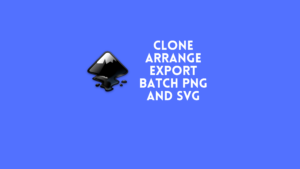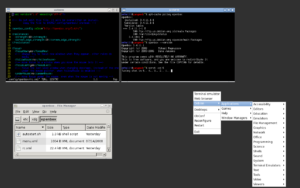To be honest, not only people who fed up and left the platform, but some avid Windows user hates Windows 10. There is a strong reason here. Since Microsoft started shipping their latest Windows version which is Windows 10. They sold it as a Service rather than a product. They are much more focused on milking money from Windows 10 rather than making it usable as an Operating System.
Crappy update mechanism, ads on Start menu, pushing users too much to use MS products such as their browser which is ironically now based on Chromium, and Cortana is a big joke. There are lots of things users just don’t like. That’s why people are switching over to alternative OS’s such as Ubuntu, Manjaro or ElementaryOS.
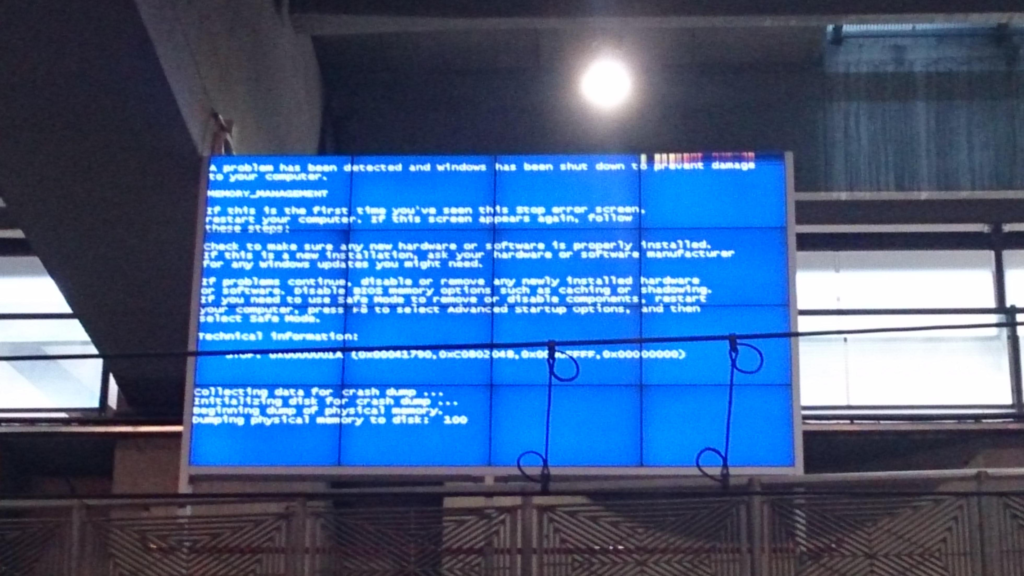
When Windows 7 came to it’s end of life, some Distributions took it as a chance to get people switching. Many Distribution tried to grab the attention of Windows users by providing Windows like interface, efficiency, better usability and much more. Linux lite, a lightweight Linux operating system even gone as far as making a windows 7 like UI redesign and a windows 7 style wallpaper.
Many distributions tried different approaches but one thing they all wanted was to make Linux more welcoming to the Windows users. But whatever they did, it wasn’t very likely that people went “Wow, this is windows, I don’t feel the difference.” To be honest I did not like Windows 7 layout. The only thing I liked about the design was simplicity. Some people wanted to move away from the design and keep the layout. Many Linux distributions already had those.
Also, Linux itself doesn’t need Windows stuff. It has its own beauty that is liked by many people. Some Desktops like KDE Plasma and Ubuntu 20.04 look stunning out of the box. I would definitely choose KDE or Ubuntu’s Gnome over Windows Desktop anytime. Windows UI is a big pile of inconsistency after all. And then there are simplicity, options, customization and privacy. All of the points from these categories goes to many Linux Desktops.
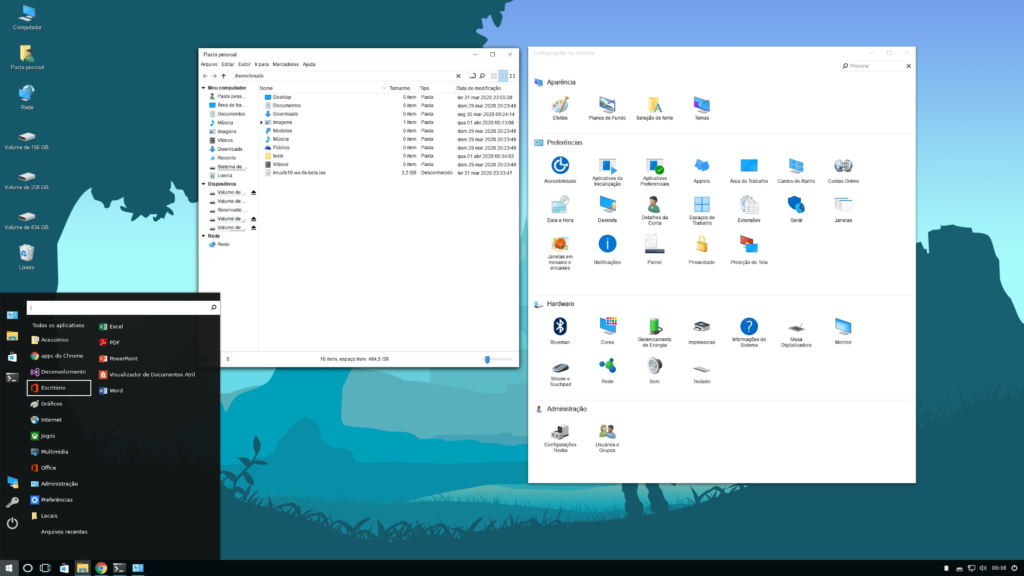
But what if you want to switch to Windows 10 without switching to Windows 10? Aaah! Introducing WindowsFX 10 (Or LinuxFX, they made the name so confusing). It’s an Ubuntu based Linux distribution made for the people who really miss windows but hate it as much as they love it. Now you can GO WINDOWS 10 Brrrr without the hassle of Satya Nadella secretly watching you while you chat with your Discord friends.
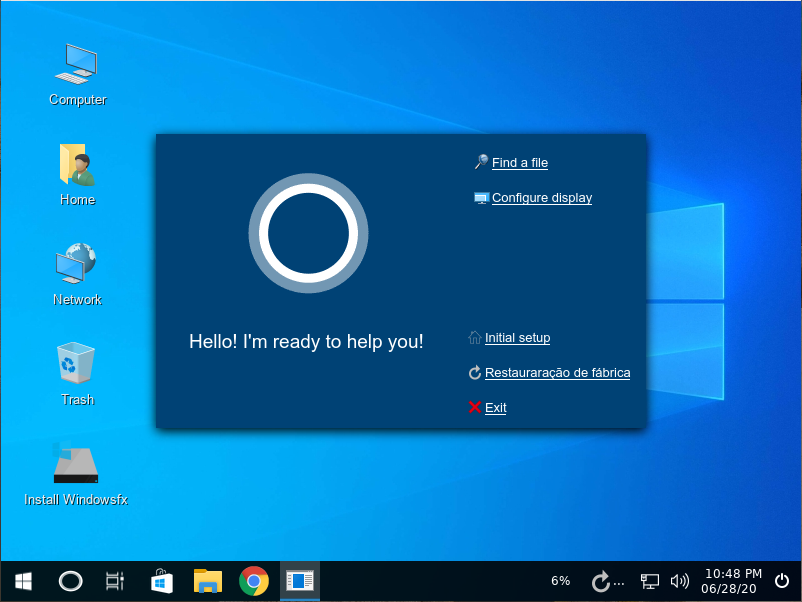
From start menu to to window theme, they managed to give almost the full impression of MS Windows. The layout, the icons the desktop, boot screen and the placement of power option, notification area and quick settings icons at the corner. I mean, you can switch your parents windows 10 installation with this and they can never spot any difference. That’s how close it is.
It’s crazy how they managed to copy so many aspects of Windows 10. The taskbar, the icons, the notification area, even the AI assistant. They manage to tweak an AI assistant (Softpedia identified it as Hella Digital assistant) that looks like Cortana and can interact with you and answer questions.
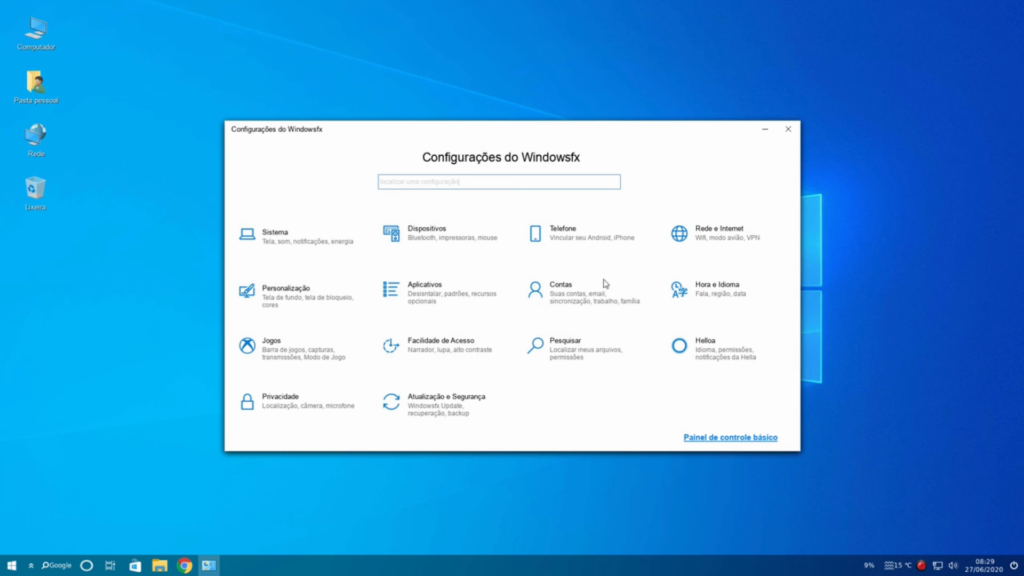
When I first saw it, I thought it was based on the KDE plasma desktop. But it seems not true. The Desktop Environment seems to be Cinnamon Desktop. Cinnamon? Are you trying to beat KDE? Surprising. Yeah, Linux mint users just got a new idea. The experience is so close that they included some microsoft apps like Skype out of the box. They included familiar looking Settings, About system page and Task manager. Even the app store uses Windows app store icons.
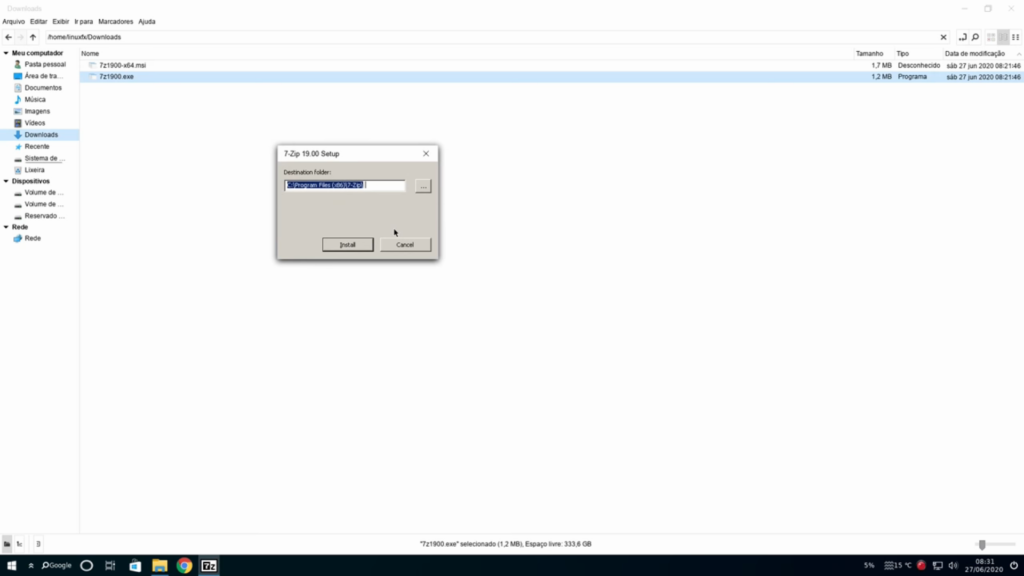
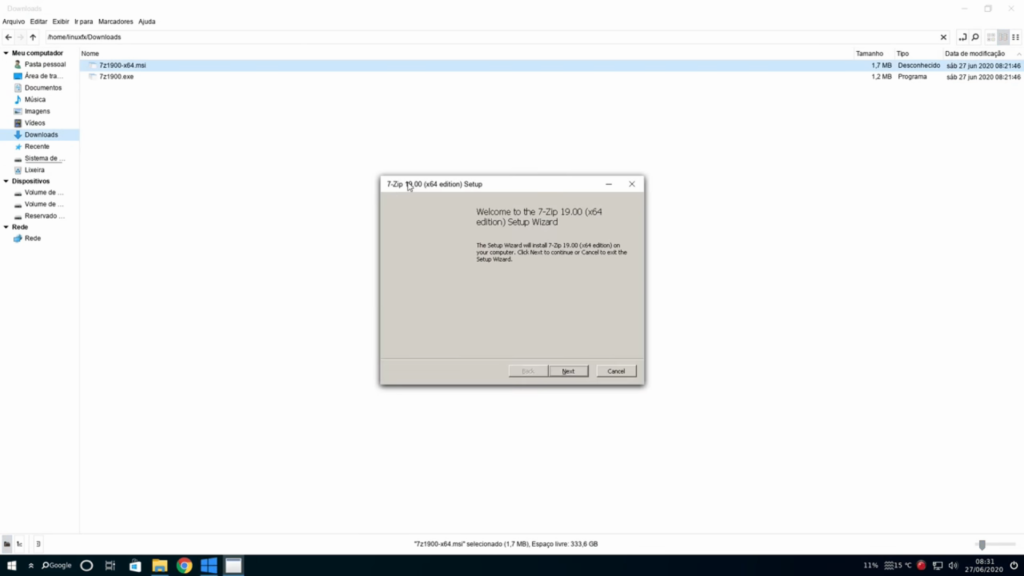
It can run Windows EXE via wine. Wow, windows clone running windows apps. Is that still a clone? I think it isn’t perfect out of the box but you can still tweak your Wine setup to work better. Some apps such as Libreoffice are themed to look like MS Office. That’s all good for the end users. It’s a very good clone and not a low effort theming stuff. But there are couple of issues you may already spotted such as :-
- They used the icons and wallpapers, even the trademarked Windows logo in their distribution. You know how hard they will sue the WindowsFX team?
- It’s still Linux. And Linux isn’t Windows. And it won’t be. Linux has its own glory and greater cause to exist. Unlike Windows 10, which only feeds MS big chunks of dollars from the users pocket.
- The whole website is filled with Brazillian texts and instructions which I couldn’t read. If you are a Brazillian, good for you. But it would have been better with clear English documenting and instruction on how to install it without breaking anything
If you do not care about the above and want to install it on your computer and probably not on your school’s class computers, you may follow this short guide :
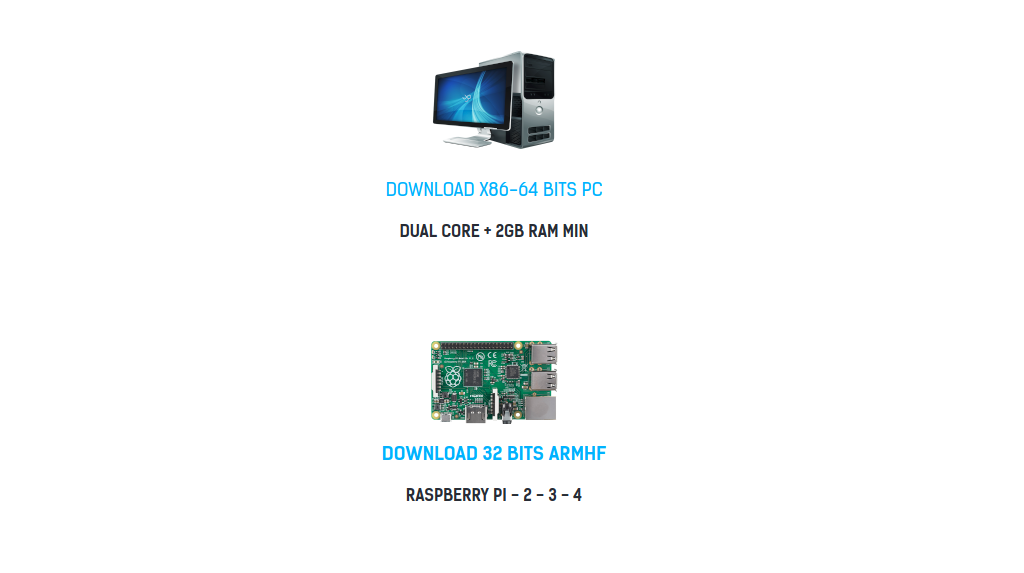
It looks like WindowsFX 10 requires not much. A Dual core 64bit CPU, 2 GB RAM and a potato is all you need. You can also install an ARM version of it for raspberry pies and other ARM boards which is cool. Download for Intel / AMD here. And Download for Raspberry Pi and others from here. The ISO size of x86_64 image is 3.6 GB which is quite large. And the ARM version is 1.5GB. If you completed downloading the ISO, now it’s time to burn it to a pendrive. You can use Unetbootin or Balena Etcher for this task. Now you have to select the iso / disk image and choose which USB drive where you want to load the ISO.
Reboot your system into boot mode and select your USB device as boot drive. WindowsFX 10 uses Calamares to install the OS to your Hard Disk. Follow the on screen guide and your installation will be ready. Reboot when finished installing and enjoy.
So to sum things up, WindowsFX 10 is almost convincingly looking for a WIndows clone that is based on Ubuntu 20.04. You get some MS apps and teamviewer out of the box with it and Libreoffice is themed to look like MS Office. They included Cortana like AI Assistant, Settings and About WindowsFX page. You can use it if you miss windows 10 but don’t want to deal with the terrible issues windows 10 have. Unless you don’t want to see your distribution dev team getting sued by Microsoft.