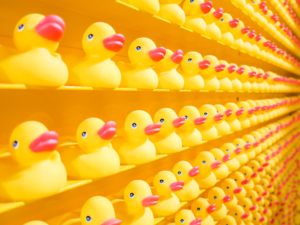After Google gained the throne of most used browser and a huge market share, google holds a monopoly over the browser market. Thanks to the power of Google’s marketing budget, which is 18.5 billion USD this year, and was this sort of big decades ago. It out-thrown Firefox from competition which out-thrown Internet Explorer before. In the end, Google won the browser war. But, a big change happened recently. New browsers popped up based on Google Chrome code base, the Chromium project. Giving near identical experience and performance while giving the chance of not relying on Google.
Recently Microsoft stepped into the game and revamped their existing, not much loved Edge browser. Now first, Microsoft made MS Edge powered by Edge HTML, to replace Internet Explorer. Microsoft hoped users would adopt it and replace it with crappy Internet Explorer, which was dead as a dry fish. While MS added some really cool features, the browser did not catch on. So Microsoft tried again, but this time, building Edge ground up based on Chromium. Powered by Chromium, but lacking a majority of Google specific APIs and footprints, Microsoft made Edge as their own products, integrated with their own ecosystem.
Google is in fear because Edge is doing a good job regaining market share as Microsoft’s own browser. Thanks to the power of defaults and constant nagging from Windows to install Edge, it now has about 7% of the browser market share. It isn’t much compared to the giant, but only one year has passed and Edge gained this much. Now, is it a good thing? Is Edge that good? Well, there is a big red flag here, the same way Google Chrome has. Let me discuss.
Is Edge any good?
While Google, the giant, soon gets a strong competitor, it isn’t any better for the most. Google is one of the worst offenders for privacy violation and personal data abuse. Microsoft is no different. They also want to track users and serve targeted ads across products, just like what Google does. When using Edge, you are leaving Google and handing your precious data to Microsoft. This is the difference, the rest of the story is pretty similar. While Edge is on Linux as developer preview, people are not viewing it as a good option. No privacy conscious folk would like to use it.
Google chromium changes
Google is slowly making Chromium browser, a browser that contains the core Chromium base with most of the features Google Chrome has. It is not only the base for Chrome Browser but also Chrome OS, a desktop operating system by Google focused on web-based workloads. Now, the community is talking about Chromium suddenly because of an announcement Google has published. The Chromium browser, along with other browsers based on Chromium, will lose access to many private APIs, including Sync.
This is not a problem for people who do not use Google’s services, but it is bad news for those who already use it. If this change takes place, all Chromium based browsers will lose these functionalities. Even if you do not update your browser, the features that rely on those private APIs will stop working. This is not a pleasant change. But luckily we have alternatives.
Firefox is still the best for privacy
Yeah yeah, Libre wolf and Water fox and security focused browsers like Comodo IceDragons, all are very private. But remember, they are all based on Mozilla Firefox. Mozilla has a strong backing for mainstream browsers. And since it is available for every platform, has better support, has enterprise editions and LTS editions, Firefox is one of the best for performance, one of the greatest for privacy.
There is a lot of stuff in Firefox that promotes and pushes users to be more private and aware. From the built-in tracker blocker turned on from the beginning, Facebook containers that put Facebook in jail so that it cannot touch your other browser data, multiple accounts for a single site and isolated browser containers. And tons of other privacy features that make your browsing experience secure and private right after first installation is undeniably the best thing a browser can provide to protect you from the offenders.
There are other things that make your browser experience not only private, but faster. Firefox has more customization features than Chrome and Edge. An uncluttered and minimal user interface and customizability makes Firefox more focusable. The synchronization feature is excellent, if not better than Chrome’s own sync features. Now, while Chromium Sync will soon be dead, shift to Firefox. With a single click, you can import all Chrome data along with a password, bookmarks, and browser history to Firefox. After that, Firefox can sync your data across any device and browser instances.
Still want Chromium?
If you’re a diehard Chromium fan and want to stick with it, be very cautious. If you do not care about privacy, there are tons of Chromium based browsers that can be suitable alternatives to Google Chrome and Chromium browser. But there is a browser that is more privacy friendly and also has more features. That browser is Vivaldi. Now, I installed and tested Vivaldi for months before writing this article, but I cannot write in-depth because of how shortly I have tested it. But I have performed many general tasks and tested various things.
Now, you may say that I excluded Brave from this list, but an article about Brave has already been drafted about it and soon will be published. So in this article, I’m going to talk about Vivaldi features. It is a fantastic browser that promotes itself as a privacy friendly Chromium based browser just like Brave but with tons of customizability options and features. So what makes Vivaldi a suitable alternative for Chromium browsers?
privacy features
Vivaldi is a mature browser that includes many privacy features. With content blocker built in, you can block ads and trackers with a single click. There are three levels of protection you can enable, just like Firefox. But one thing that is different and convenient compared to Firefox is that it allows selecting levels of protection right from the content blocker menu. Set the levels from Settings in Firefox.
Vivaldi also lets you disable Google’s specific features accounted for in Chromium, like Cloud print and Hangout components. While Vivaldi includes these stuff, their privacy features are not as much better as Brave browser, and not even close to Firefox browser. It lacks DoH (DNS over HTTPS), containers, IPFS support. The good thing about Vivaldi is, they have a clean, Google free base with minimal tweaking. You can add privacy addons and make it more private.
Features
This is where Vivaldi undoubtedly wins when compared to Brave. Brave is a pretty basic browser if you look at its features. But Vivaldi has tons of features that make this browser unique. We can customize the UI of Vivaldi in many ways, including theming, resizing, positioning of different elements, moving tabs and lots of other things. The settings page has more settings and toggles compared to Brave and Firefox. You can change almost every aspect of the browser from the settings page, which is really cool. It is like KDE for the browsers.
Another feature I really like is the sidebar. You can have tree style tabs on the sidebar and also other mini apps. History, downloads, notes and calendars can be accessed from the sidebar. If you are on a website and you quickly want to pin it on the sidebar, just like Opera, you can do so. This is well utilized in Vivaldi compared to Opera, since Opera only lets you add two or three mini apps on the sidebar.
Another quirky experimental feature of Vivaldi is, it has an email client built into it. You can enable it easily by going to vivaldi://experiments. It contains a Calendar, Contacts and an email client. Unconventional for browser features, but it is not an useless decision. Vivaldi has a community feature that provides email accounts, although with SMS verification, and a basic blogging platform for the users. It is called Vivaldi.net account, and it is more than a sync account. So it is normal that the browser can have a built in Email client as opposed to slow and non-native online webmail.
Conclusion
So is it worth it? Can you replace Chromium with Vivaldi? The answer is yes you can. It has more features and is privacy friendly. You can use all Chromium features sacrificing nothing, and you can import your Chromium data easily. Although I recommend Firefox over any browser if you want more privacy, Vivaldi is for those who like Chromium engine. For Chromium based browsers, Brave has more privacy options along with features like TOR and IPFS. But Vivaldi has more features and cool stuff.
I may soon write a detailed comparison of all privacy friendly browsers, Comment, which is your current and favorite browser and which browsers I should add to the comparison. Thank you very much for reading and have a great day.