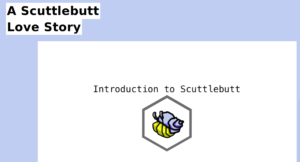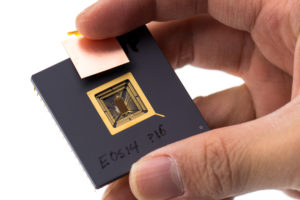Android 12 is here already, at least as a developer preview. While Android 11 changed, not much in terms of user end features, lot’s of under the hood changes we have seen in Android 11. Now, Android 12 is focusing on more user end features, styling and improvements. If you have the latest pixel device, Android 12 developer preview can be sideloaded, it is a buggy build and you should not install it unless you really want it. Also, lots of the features listed here can get removed with each update as it is still in development. Lots of extra features are yet to come, and we can see them soon.
More customization and theming
New Android, additional features, and unique stuff we have seen in the recent version of Android. Leaked screenshots that were granted by many people which I never believed or hoped that it would become a thing, but judging by the changes, it can be true that we can apply the same style as the leaked screenshots.
Pixel launcher icon grids
Pixel users will get more features related to customization. Other big players with their own UI are pretty far ahead of Google’s stock Android when it comes to launcher customization. It is Android though, so you can always use a custom launcher as always. But nothing feels home unless it is a stock launcher. So it is an excellent thing that Google is focusing more on customizability on stock launchers. With Android 12, now you can customize grid size for your home screen apps. Few options are available as of now, but we can expect more down the line soon.
New toggle
If you look at system settings and major toggles like Wi-Fi and Location, an apparent change can be noticed. The toggle style which is pretty boring by appearance is now appealing with new toggle. You cannot see it everywhere, but on major toggles like Wi-Fi, Location, etc as of now. The new toggle seems pill shaped with additional icons inside the toggle that show different states.
System-wide styling
Lone behold, theming options finally. Stock Android is likely to see major styling changes shortly, since major improvements have occurred in Android 12. With minor tweaks, you can enable features that will adapt your system theme according to the wallpaper, showing that Google presented it inside Android 12. We may see a dedicated feature that may let you change accent color and other aspects. People already enjoy the theming option in Xiaomi, OnePlus and other manufacturers. Stock Android always seems to stay behind for theming, but this update will change this. I think it will be one of the most highlighted features for Android 12. Good for the pixel users; I guess.
Judging by the leaked screenshot and words from many application developers, Android 12 may also support adapted icons. Means the icons will adapt to system themes. Colors and other aspects will change based on system theme, and the icons will be more flat.
Material NEXT
Material NEXT is a set of new UI UX design guidelines for Android 12 based on existing Material UI. When google introduced Material design, everyone liked it. Opposed to traditional ways like 3D and giving UI elements realistic looks, Material design focused on flat design and shades. From colors to UI elements, everything looked so well and modern compared to iOS in that time. And now, Material NEXT will be Google’s new weapon for building new Android UI and UX.
New widget style
Recent changes show that widgets will get some love again with Android 12. Images shared by the community suggest changes to widget appearances. Widgets may follow system themes if not set by the widget developers. Corners of widgets seems more rounded, and I think it is apparent because of this spherization continues on many other aspects.
New privacy feature
Android, at least in its Google form, isn’t much privacy friendly itself, but some privacy specific features are welcoming. With Android 12, there are now icon indicators that will warn users with icons if an app is using a microphone or camera. You will see a camera icon in the status bar if an app is using your device camera and microphone icon if an app is using your device microphone.
Settings page redesign
Settings page got a redesign with a rounded search bar and profile image on the right. The search bar is short and sits on the left with a profile image sitting right next to the search bar. We can see the newer layout in different sub-settings like storage, battery and few other sub-settings. I kind of hate stock Android Search Bar, but now I love it.
More screenshot feature
There were some major changes in Android 11 screenshot features, but disappointingly some features got stripped off before the eventual release. Now, in Android 12, they added some additional features. First, you can swipe to dismiss the screenshot preview from the screen. And second, there are additional editing features in the screenshot editor. Cropping, adding text and stickers are now possible with Android 12.
New gestures
Gestures are cool if you like to navigate quickly, or you want to perform actions with shortcuts. I enjoy three finger swipes for taking screenshots. In Android 12, you can do it more quickly with a new gesture that will allow taking screenshots and perform other actions by pressing the power button twice. I’m disappointed because they have not yet added the back tap feature. Instead, you get this. Now, it is easier to navigate when in full-screen because Android 12 will allow going straight back when swiped to back.
People could access an additional feature where apps paired using split screen will be shown in recent app views. This is great because now you can also keep two app windows on the recent view and access them quickly.
Nearby sharing improvements
Android 12 brings more integration for nearby sharing. The developer preview allowed users to share passwords using nearby sharing. I hope nearby sharing itself will get more features and soon multiple file sending features may appear. Currently, nearby sharing is a welcoming solution for transferring files nearby between two android devices. There is a rumor that nearby sharing will come to iOS, allowing file sharing between two major mobile OS. What users really want is more nearby sharing features and bug-fixes. And I hope Android 12 will bring tighter integration.
Audio, Haptic and media playback improvements
If you are a console gamer, you are probably familiar with audio coupled haptic feedback. When vibration happens, along with sounds and effects. This is a cool sensory experience, and this is coming to Android too with Android 12. HG is a feature added in Android 12 that works with apps and games. Basically, what this does is, it provides different levels and intensities of haptic feedback coupled with audio or music. You can expect lots of video games using this feature to make their game immersive and sure it is a feature that most mobile gamers will enjoy.
Notification tweaks
Well, a new Android version means tweaks to notification shade. Unlike iOS, Android focuses a lot on managing notifications. Therefore, Android is way ahead of other mobile OS in terms of notification management and overall experience. The new tweaked notification panel pushes elements further (literally), with more spaces in between and bigger controls.
Media player UI on notification and lock screen yet again witnessed a change. It is now bigger, more touch friendly and visible. This change helps users access to media controls more easily. It also increases performance when you launch apps from the notification thanks to newly written codes for launching apps from notification.
Accessibility improvements
Accessibility is the most important part of an operating system. It makes sure everyone with any condition can use any device. Android has lots of accessibility features, even from older versions. It also allows people to install accessibility apps and features. This time Android 12 brought few new accessibility features to the developer preview.
Emergency settings
The emergency sub-setting now has a dedicated settings entry. Now, along with privacy and location, you can easily find Emergency features in a dedicated settings page. Android 12 brought new emergency features such as Emergency SOS shortcut. You can now press the power button 5 times to call an emergency number. They set 911 as a default, but you can change it. And you can also enable or disable countdown. Imagine you are when you have to call an emergency number faster, or it is your grandparent who needs to call 911 urgently.
Reduce bright colors
While bright colors are fun and shiny, they aren’t always pleasant to look at, especially at night. Even when you enable night mode, brightly colored icons and elements may irritate you. Android 12 developer preview has an accessibility feature that reduces bright colors. Thanks Android, now I can get rid of stupidly bright app icons.
One handed mode
While there are no settings for it, you can enable one handed mode UI using ADB. This enables One UI like UI features that increases icon size, brings objects downward within the reach of your thumb. Title of apps and pages covers half of the view, just like One UI. This helps a lot when using big devices. Normally I prefer traditional one handed mode, but visually this method is better. I would turn it on permanently because of how cool it looks. Even the leaked screenshots look like One UI. Hmm, either Samsung could do it properly or Google is following the lead!
Minor features with big outcomes
Some features are small to be discussed, but the outcomes are big. Features that improve usability. Android 12 added a few, not much, but some of them are really cool. Some features that do matter are:
AVIF and H.265 support
Android 12 will support AVIF images natively. AVIF format is a new format that has a high compression rate with lowest detail loss compared to JPG and other formats. This is a new format, but it is matured. So it is good that many platforms are supporting it. It is, at the end, better for the end users, because JPG sucks and we need a better solution for HD images in low bandwidth. It improves page loading and overall size.
Android 12 can automatically transcode HEVC(H.265) and HDR (HDR10 and HDR10+) videos recorded on the device to AVC (H.264), a format which is widely compatible with standard players. This takes advantage of modern codecs when they are available without sacrificing compatibility with older applications. With this, you can stream high resolution videos faster with low mobile data consumption and will drastically decrease storage issues when saving videos if the videos are HEVC encoded.
Rich media copy paste
On desktop, you can copy texts with rich elements like formatting styles, images and tables. This is available in mobile unfortunately until Android 12. In this version of Android, you can copy images from an app and paste on any other apps. Android may soon let you copy and paste more than images and media. This is one the thing that is keeping DEX or similar desktop Android experience from turning into a full-blown desktop OS substitute.
Multi channel Audio
Audios can have up to 12 channels played from Android. This is a tiny change, but music lovers will welcome it. Previously, it supported 8 channels only. Imagine sitting on a super surrounded speaker setup and playing a multi channel audio! That would be super cool.
Conclusion
Android 12 is a big update. Developer previews are the sneak peaks. Buried in the codes, there are many features. So developers are still exploring new builds of Android 12 to find out what is coming. And everyone agrees that Android 12 will be one big of a release. Many features added in this list may change or be removed. Developers will add, too. The public beta version will be available from March and the stable release will happen hopefully after August. Until then, you can explore the new Android if you are a pixel user, or using developer tools.