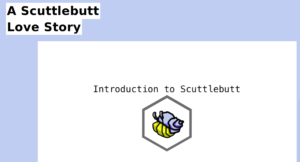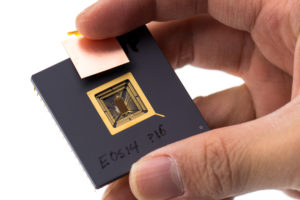Android TV powers almost 40% of the world’s Smart TVs. And that is because of Android, the main operating system that’s in the base of Android TV. It’s the same operating system that powers the world’s 80% mobile devices. With this much user base, Android rules with third party application support.
The closest contender to Android TV is Tizen for TV by Samsung. Not only Smart TVs, but many TV boxes come with Android OS. You can opt to Google play store and download the desired application for your TV. The saddest thing about Android TV, and other TV OSs, they all lack good open source software, also focus from the open source developers.
But we get some good open source applications for TV, and in this article, I’m going to gather some for you. So let’s get started!
PIA – Private Internet Access
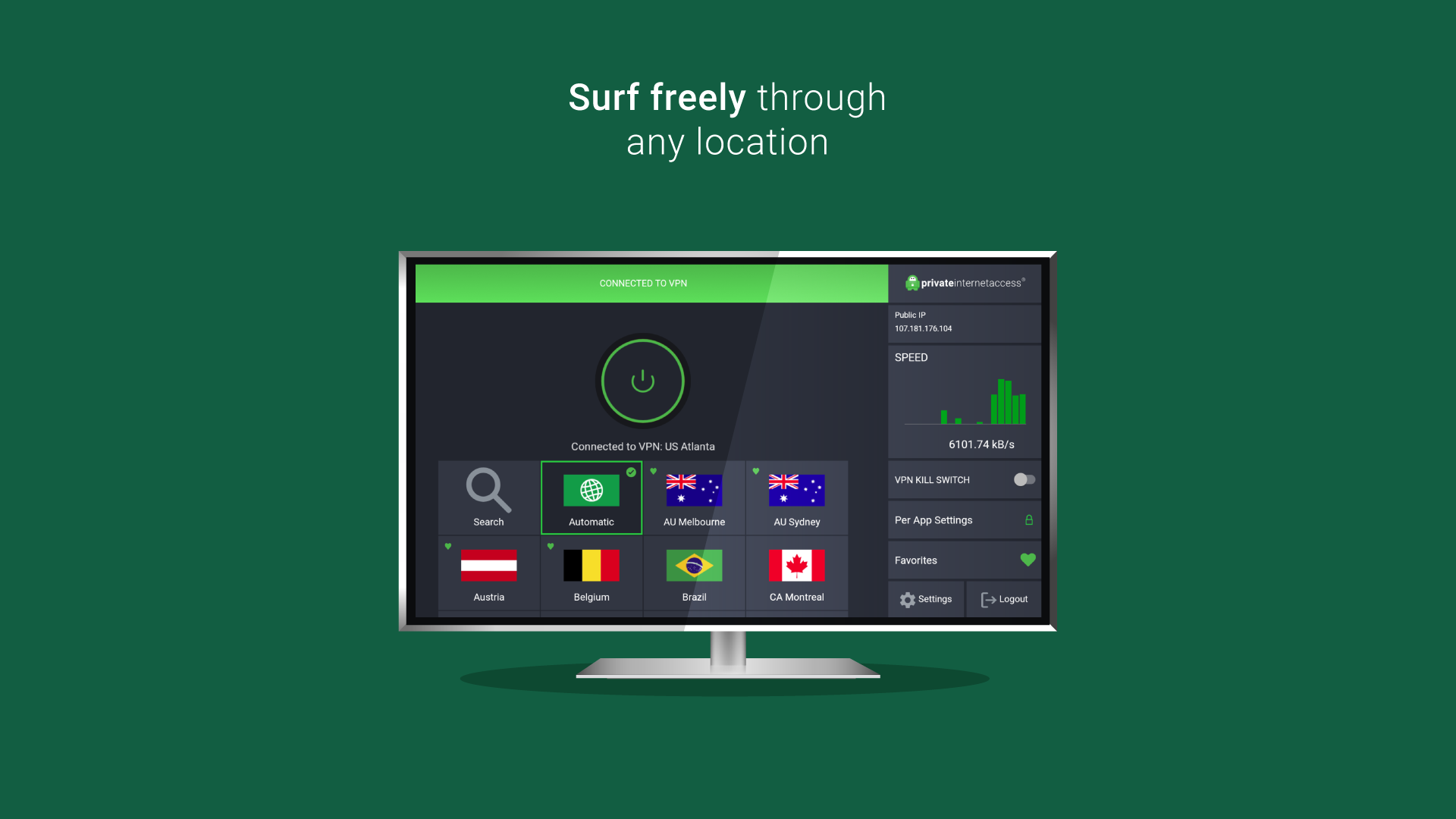
PIA for Android TV is a private, secure and quality VPN client for Private Internet Access. This VPN client is well designed for TV view and the layout is nice. You have the power button at the top and with a click of your remote, you can stream UK Netflix while sitting in Asia. The service comes with fair cost and is very privacy friendly and keeps no log, but I’m really focusing on the application in this article. The navigation is great and you can use it easily with a remote.
Yalpstore – Update and download apps without Google Play
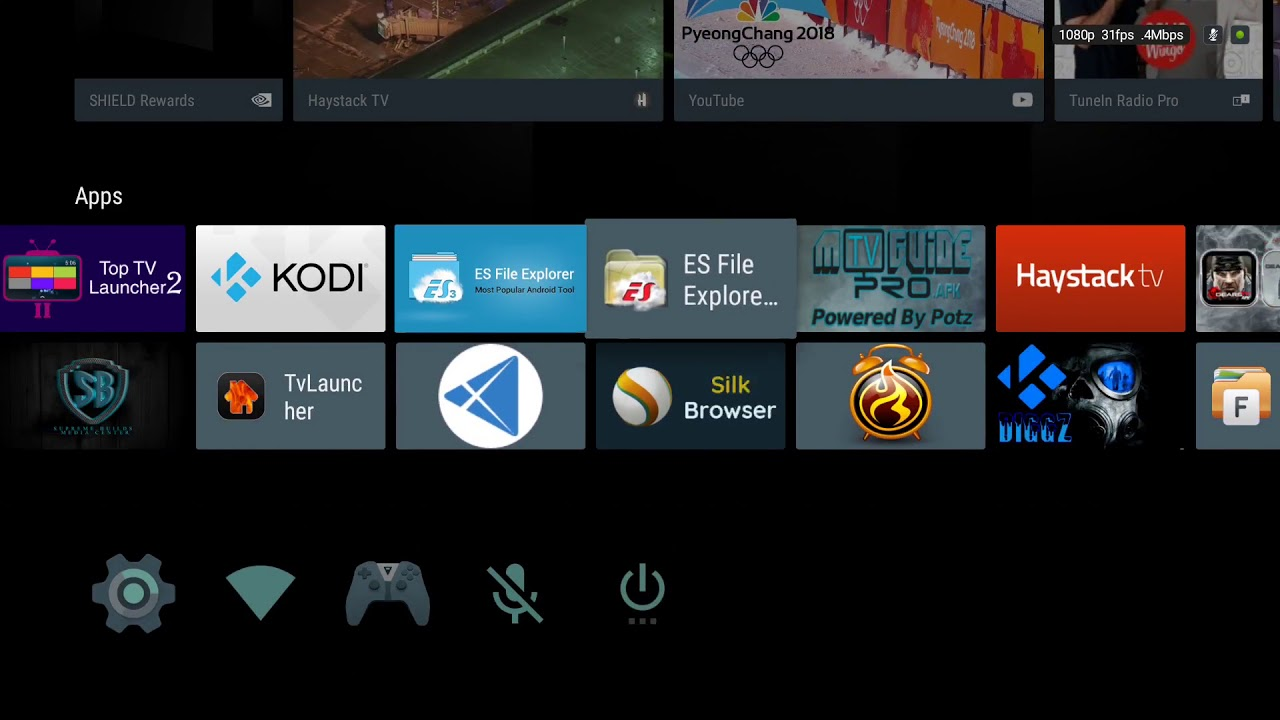
Yalpstore is very helpful for those who have a fire TV and want to download applications, but you have no access to google play store! Fire TVs traditionally do not have a Google Play store, although Fire TV is based on Android. Yalpstore provides a simple interface to update your apps without google play store.
AnExplorer – File manager for your TV
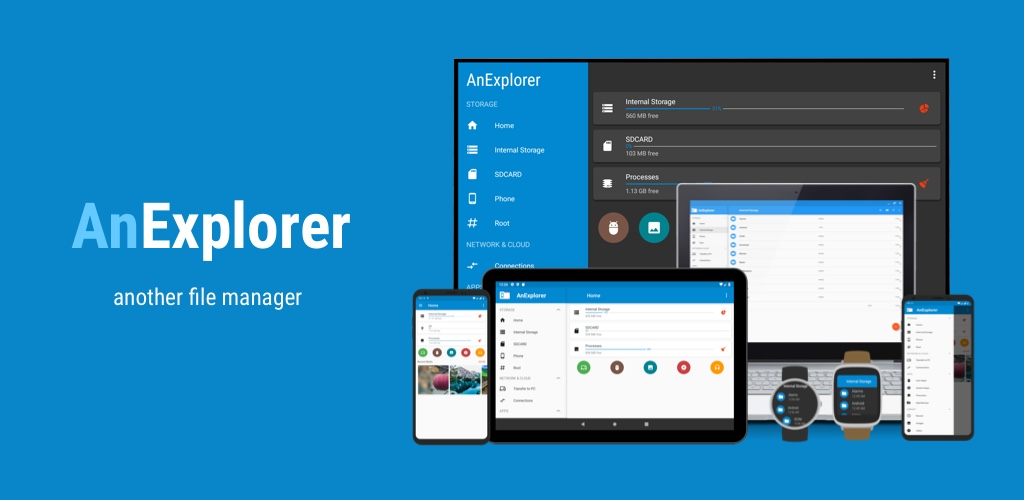
AnExplorer is a beautiful open source file manager that enables you to browse your downloaded files, USB drives, and external storage contents. This has all the smart features of ES File explorer, but it has more, and it’s fully open source. It is very easy to navigate with a remote and the layout is fitting for a TV view. It contains fully featured file management, smart library file manager, external storage browser, cloud and network file browser, root browser, clear and process manager.
Retrograde – In-development retro gaming for your TV
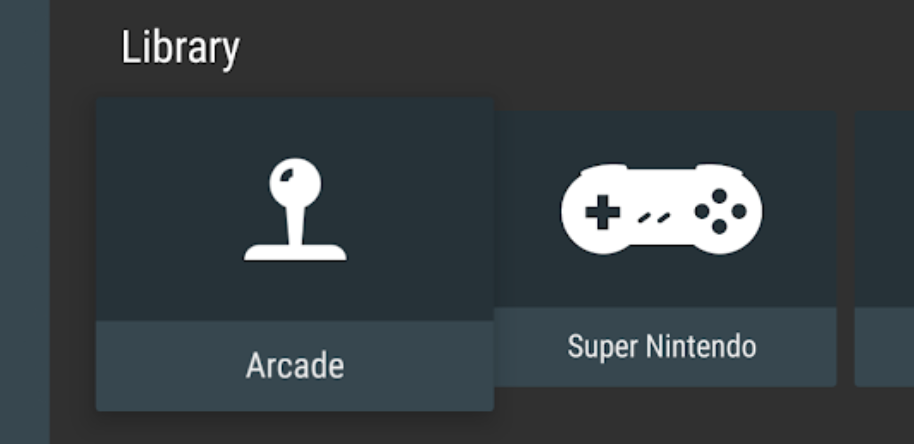
Although it is in development and you should be cautious when using it, it is fairly stable and the emulation engines run well. Current version of this application features:
– Designed and built for Android TV, looks and feels at home on your device.
– Works with most bluetooth game controllers with no configuration.
– Automatically indexes your game library and downloads game titles and artwork.
– Play games from Google Drive, no need to worry about limited storage space.
– One app for multiple retro game systems, no additional downloads needed!
It currently supports SNES, NES, Gameboy variants (GBC, GBA, GB original) and Sega Genesis or Megadrive.
KODI for Android TV – Plugin king
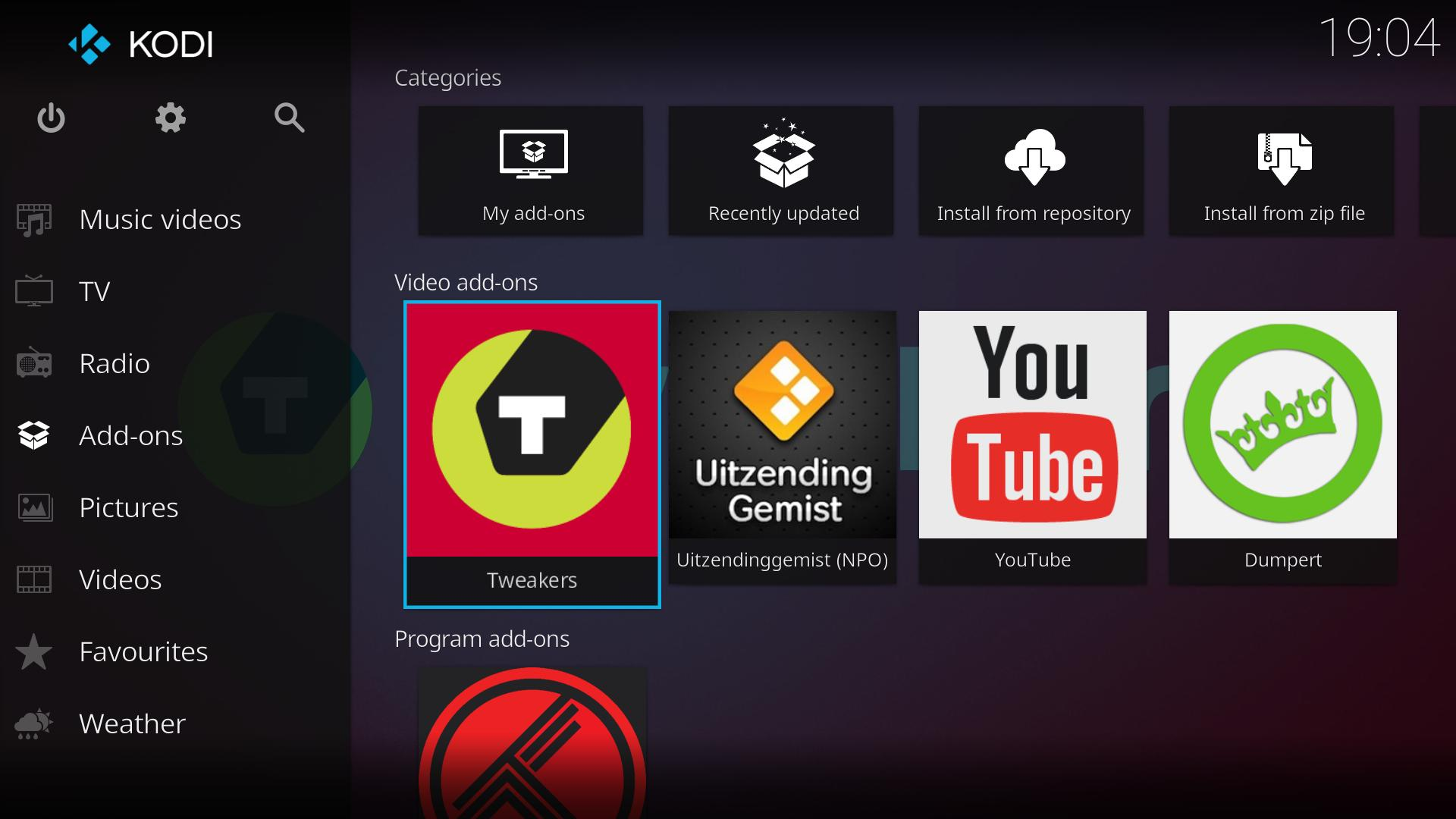
KODI is the ultimate app for streaming IPTV, live TV, PBR, Storage contents and more. With KODI addons, you can stream from many services, including YouTube, without having to install a YouTube TV app. It’s great for those who want to avoid YouTube signing. KODI also provides many streaming services for free and sometimes illegal (pirated or torrented) via these addons. Some famous addons are:
Gaia – It includes many movies and TV shows and enables you to stream with no cost.
NordVPN – NordVPN provides their clients as KODI addons so you can use the service without external apps.
FEN – FEN provides a nice user interface and enables you to stream popular movies without buffering. It also provides TV shows and sports.
Odin – If you are into Animes and latest cartoon episodes, Odin might be the best addon for you. Odin includes categories such as anime, documentaries, cartoons, radio, and a lot more.
GameCube / Wii Emulator – KODI provides emulators too. If you are into gaming, you can always play GameCube or Wii games with these KODI addons by Libretro.
AutoSubs – AutoSubs searches subtitles for currently playing media
Google Drive for KODI – Play all your media from Google Drive including Videos, Music and Pictures (including Google Photos).
There are tons of addons you can browse within KODI, or their Addon list. You can also ask for recommendations in the KODI user forum.
Jellyfin for Android TV
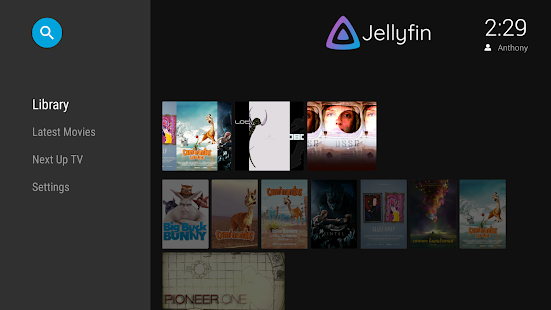
Jellyfin Android TV is a Jellyfin client for Android TV, Nvidia Shield, and Amazon Fire TV devices. If you have a server with media and you want to access them from your TV without hassle, you can use Jellyfin. You first have to set up Jellyfin on your server and then connect to the Jellyfin TV client. It’s fairly easy and hassle free. With Jellyfin you can:
– Watch Live TV and recorded shows from your Jellyfin server (additional hardware/services required)
– Stream to a Chromecast device on your network
– Stream your media to your TV
– View your collection in an easy-to-use interface
BiglyBT – Torrent client for TV
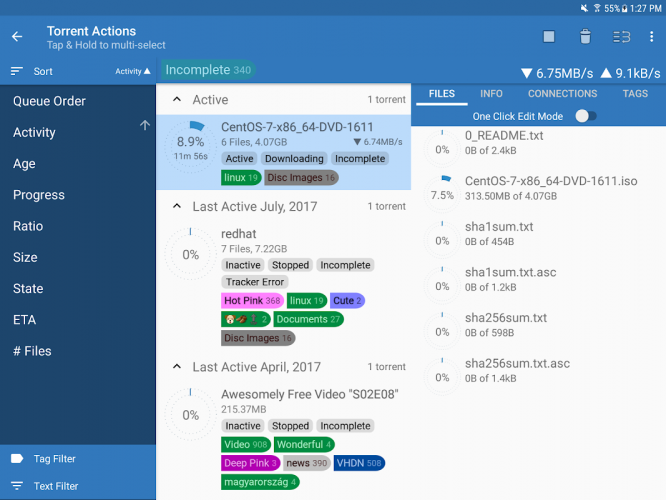
This is a fairly usable Torrent downloader for Android TV. BiglyBT for Android is an ad-free, fully featured open source BitTorrent client and remote control optimized for phones, tablets, Chromebook, and Android TVs. Some features of BiglyBT are:
– No ads!
– Swarm Merging for faster torrent downloading and to repair torrents without seeds
– v2 Torrent Support (BEP 52)
– Tag and organize your torrents
– Sort and grouping for extensive lists of torrents
– Select which files are downloaded before starting the torrent
– Sort and filter files in torrent
– View progress, peers, and stats of torrents
– Subscribe to RSS feeds
– Use Swarm Discoveries to find related torrents
– All the basic torrent features: Mainline DHT, Vuze DHT, UPnP, uTP, PEX, UDP Tracker, Encryption
– Download to SD Card via SAF (Storage Access Framework)
– Control other BiglyBT, and Transmission RPC compatible desktop torrent clients
– Can access remotely via LAN
– Dark or Light Theme
– The only full torrent app for Android TV using the Leanback UI.
FTVLaunchX – Force change launcher for your Fire TV
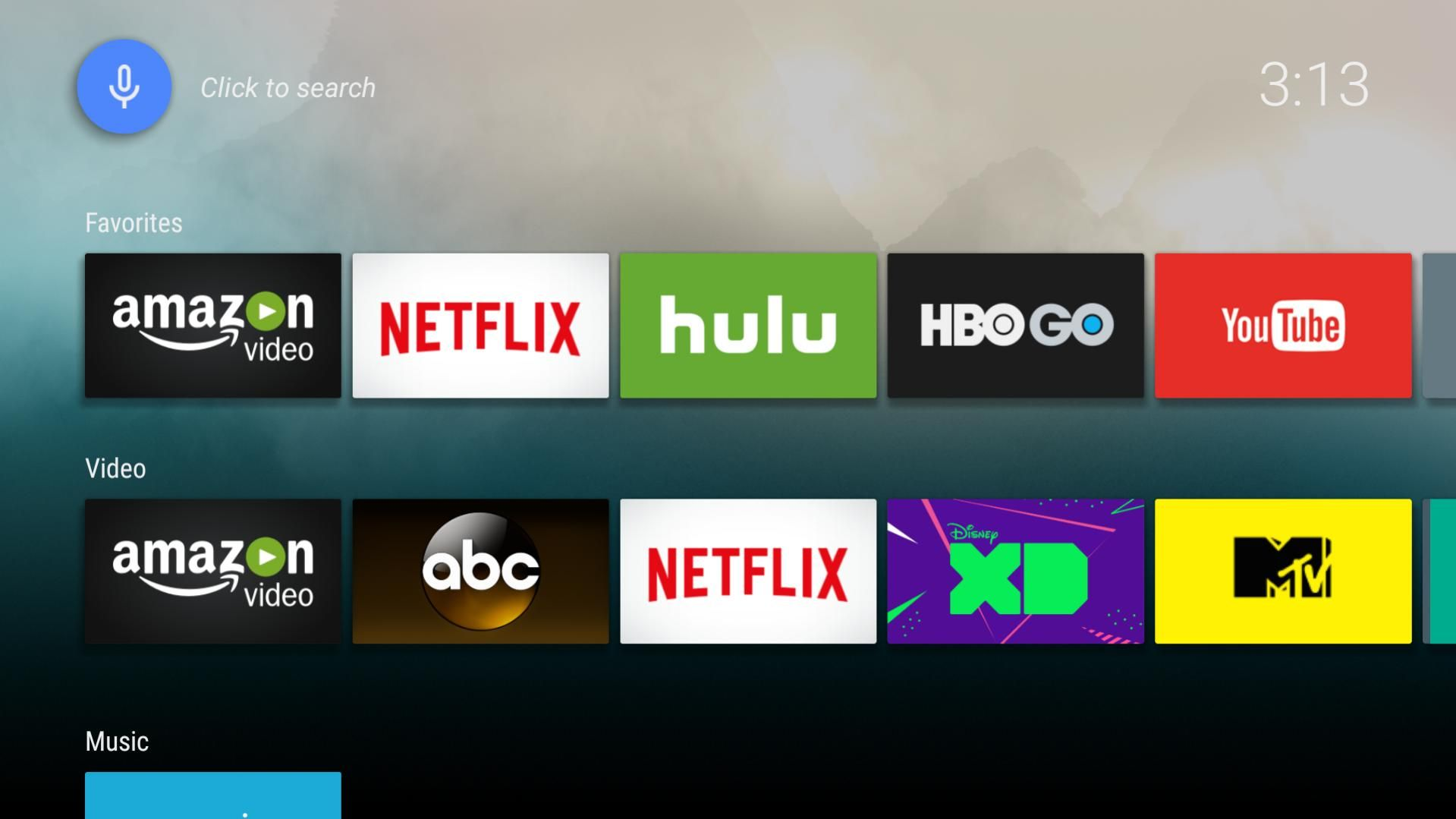
FTVLaunchX helps you to set third party TV launchers for the TVs that do not let users set custom launchers. It helps you to set your desired launcher rather than those provided by the manufacturer. With the latest version of this app, it will:
– Reliably intercepts any & all presses of the home button
– Starts the selected launcher on boot
– Starts the selected launcher when waking up from sleep
– Fixes the ominous missing-cursor bug in Silk
Tv launcher – Win8 tile style launcher for TV
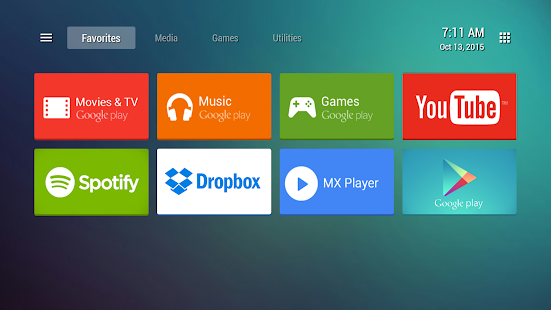
Tv launcher 3 is a custom launcher made from scratch for the big screen. They build the launcher for navigation with a remote or controller.
You can create and share tiles between users. You can also have multiple sections to organise your different apps.
LeanKey Keyboard – Keyboard for Android TV
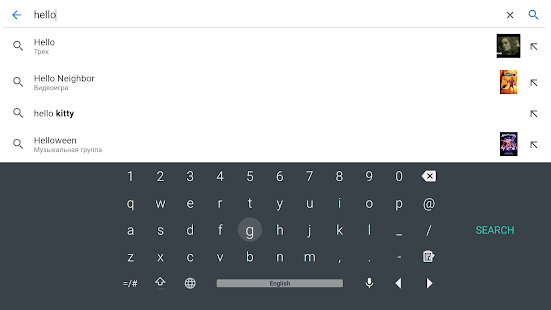
The vast number of set-top boxes lacks a good keyboard. LeanKey intends this app to fix such issues.
Features:
– Simple remote controller support
– Has layouts for almost any language
– Additional shortcut keys support (e.g. menu)
VLC for Android TV
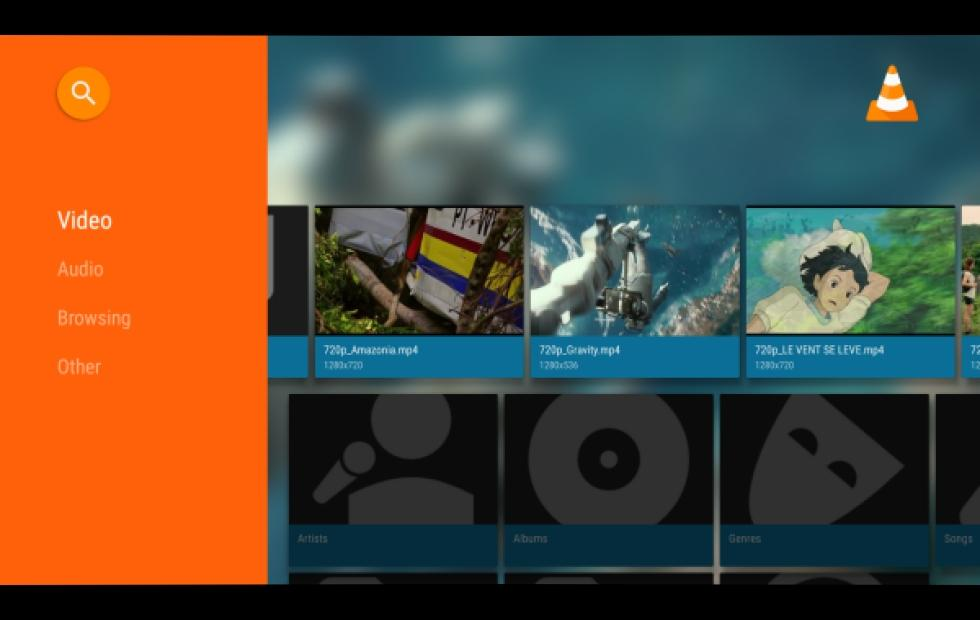
VLC media player is a free and open source cross-platform multimedia player that plays most multimedia files and discs, devices, and network streaming protocols.
This is the port of VLC media player to the Android™ platform. VLC for Android can play any video and audio files, and network streams, network shares and drives, and DVD ISOs, like the desktop version of VLC. VLC for Android is a full audio player, with a complete database, an equalizer and filters, playing all weird audio formats. They intend it for everyone, are totally free, have no ads, no in-app-purchases, no spying.
Conclusion
Although there are less open source apps for Android TV, there are few outstanding apps for everyone to use. I have searched and gathered these wonderful apps for you to try on your android TV. While Android TV is still not that big of a platform, I really wish devs to work on developing open source apps for Android TV. Thank you so much for reading, and if you see something missing, leave a comment below.