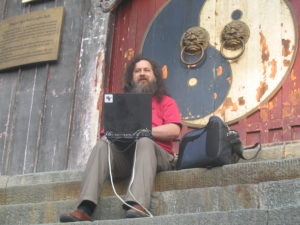WordPress is a free PHP application that enables users to create multipurpose websites without any costs. It’s free, easy, and modular so the majority of people actually choose WordPress as their CMS. Seriously, over 37% of websites on the internet use this to make their web front.
My first website was built with WordPress because it was the easiest solution for me. Even a child can build a website with this. But, I eventually got tired of it because of how bloated and slow it goes after installing a couple of extensions and all.
And this slows, even a basic site when themed or added some extension. It’s fine if you make a complex dynamic site but not if you want to make a simple blog site that should load quicker. So this is one of the reasons I always try static options such as Ghost to serve pages quicker on lighter on the client end.
But what about plugins?
Well, WordPress has tons of plugins to optimize these stuff but here what I think WordPress plugins sucks sometimes. First, most of the plugins that are designed to optimize your site are hella complex. There is no way a normal person can optimize theirs all by them. They need to hire someone to do that for them. And some plugins themselves cost money already.
Some plugins just don’t mix well with other plugins or themes. Some users can break stuff by installing a simple plugin that they got from a theme bundle. So I don’t really think the plugin solution works any better for normal users.
Second, some plugins, instead of optimizing stuff, make sites unusable, broken, or even more bloated. Some even show ads and collect data. I don’t want to use such plugins. I know there are some good ones out there, but those seem hard to find.
So I always thought it would be better if the WordPress team built these optimizations into the core. I know there is Jetpack, but that’s also a plugin-based solution, and I hate it.
So, they did something in the newest release of WordPress 5.5. It’s not all of what I wished, but it’s a step in the right direction.
So let’s see what they brought
Lazy loading images
Well, lazy loading is a technique where you load a specific part of a webpage, generally, images or large embeds, while dynamically loading the rest of the webpage before it. It makes your main contents of the site visible before large images or other parts are still loading.
Lazy loading for images is now available in WordPress 5.5. Images will load only when you scroll near to the image. This, in theory, should make the site feel much more snappy and fast. Also reducing waiting time for the readers. Also, WordPress now, won’t load the parts of the web pages that are meant to be used in Desktop or large screen devices. So this will solve the bandwidth issue and load pages even faster in mobile devices.
Sitemap functionality
XML sitemap was presented in previous versions of WordPress, with plugins. And now you have it in the core. Still basic, no control, and no config options. What’s the point of this update though? I hope WordPress will add more control to it and we can finally stop using plugins for better sitemaps generation.
Improved Block editor
Just like always, WordPress is keeping the Block Editor improved. With the new update, we got introduced to Block patterns. Block Pattern is a group of block templates that you can add quickly and edit the variables. Like button groups, title or info cards, media box, etc. They can come with plugins or themes.
You can now also do basic editing like cropping and rotating inline, right in the editor. That’s a small edition, but it saves tons of time. Thanks, WordPress for adding this. Now you don’t have to leave the editor to make small changes to your photos. Also, you can make a cool block setup with all photos retaining the same aspect ratio.
There is also an improved block directory with better search and more blocks, few small changes, added copy button in the media modal, and much more.
New security features for themes and plugins
You can now enable auto-update for themes and plugins. I think it’s a better solution to keep your system secure and up to date. Sometimes I forget to update my themes and plugins in time. And manually updating these feels ugh… so this feature is really handy for me. It also increases security strength, as you don’t have to worry about keeping old plugins or themes. WordPress will do that automatically if you enable the option.
You can now also update your themes and plugins by uploading zip files. When you get to the add plugin option, you will see a new option to upload and update from zips. After uploading, you can update or even revert plugins and themes. There is a dialog that will show you your zip and installed version. Good addition for those who are testing plugins, or who have obtained plugins or themes outside the WordPress repository.
Conclusion
WordPress is a cool free PHP application for those who want to create any sort of website with themes and plugins. I use WordPress for most of my sites and love it also sort of hate it and always look for a lighter, static solution for hosting small blogs or documentation. I always thought it was a bit slow and bloated. Even when you need to put up a basic site and optimize it, you need to install plugins, which can make the site even slower.
So I’m very happy that this new update WordPress brought included some great fixes. Like, lazy loading images which can make your site load much faster without any additional plugin. There is also better security with auto-update features and there are updates for the block lovers. So I think this is a pretty big update for WordPress and it’s great. I love it.