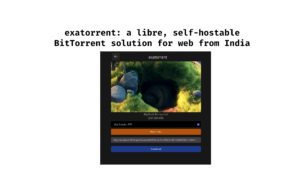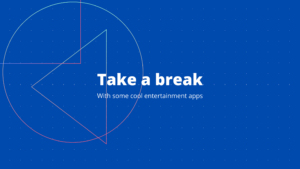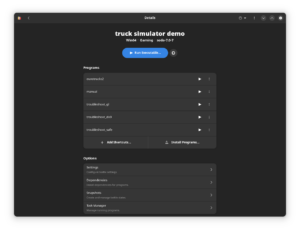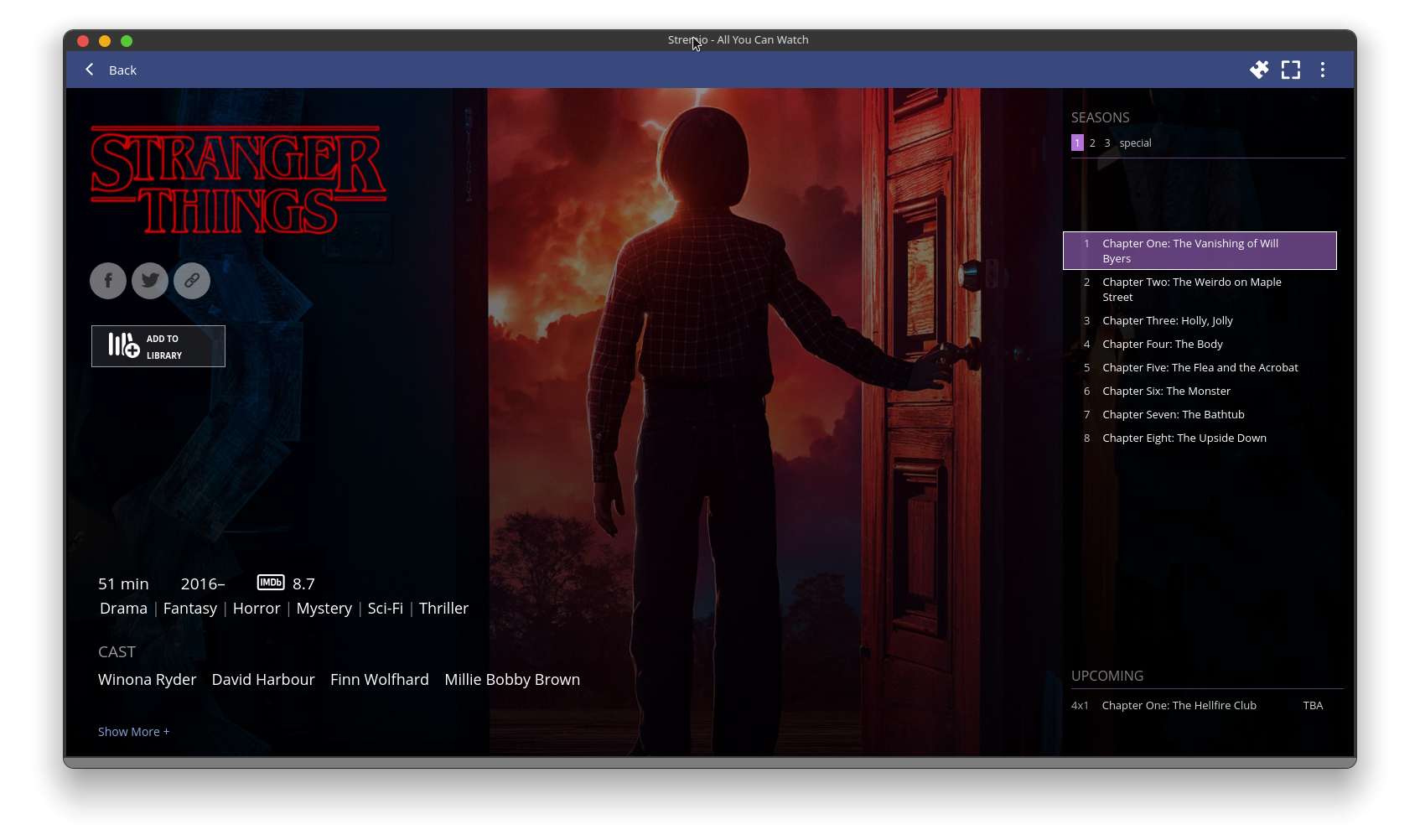
I tried KODI with tons of add-ons before, and I also compiled a list of interesting KODI add-ons before here in this post. But I slowly drifted away and continued with my costly subscriptions until this. One of my relatives suggested this app, and I checked it. It is an open source application, and it is free. So my interest grew and I really like it.
Application overview
Stremio is a media streaming app that allows you to stream movies, TV shows, Series and many other contents for free. It is an open source application, and source code is available at GitHub. This makes it much safer and unrestricted. No DRM and no nothing. Stremio itself does not host any media, so there is no way someone can block Stremio and its services. This is what I like most about decentralized solutions.
Stremio has basic features such as a content browser, search option, discovery page and a good player interface, and it also has some cool unique features such as add-ons, Calendar, Library which lets you continue watching shows. The addon part is very interesting. These work the same as KODI add-ons, but are much more useful. KODI add-ons feel like hacks, but in Stremio, add-ons are part of the Stremio app. You can install, search, and uninstall add-ons from within the app.
How does Stremio work?
Stremio uses add-ons to stream contents from torrent and other networks. It fetches content details from a movie database and shows you episode details and streaming lists and options. You can choose from different qualities, audio languages and subtitles. When selecting an episode, Stremio allows you to select sources where you can stream from. Addon provides these sources. You can choose the torrent option or other networks.
Juan Carlos and similar extensions use centralized sources, where Torentio and similar add-ons use the Torrent network to fetch contents. Stremio provides details and a list of seasons and episodes. You can then select the source and watch the content. While using torrent sources, always choose the one which has more stream counts.
The Player
Stremio has tons of features in the player interface. I really like the statistic option, which lets you know how much bandwidth the stream has consumed and the percentage of loading. The player interface is modern and good looking with keyboard controls and seek bar. There is an audio selection toggle and a subtitle toggle along with volume and full-screen viewer option. Although the player is good enough on Desktop, on mobile it’s not that great. The short statistics preview isn’t available on the mobile app.
You can find the episode and season list on the right side, and controls and options are on the top and bottom. There is no click anywhere to pause, instead you have to click the play button to pause the video and click again to play. Keyboard control works pretty well, with space being used for play and pause and left and right arrow key for seeking forward and backward. Few problems exist in the player though, which is quite irritating.
First, when playing media, the system cannot detect media playback. So you cannot use remote controls for controlling media or shortcut from the sound option. KDE connect users will have to use input options instead of media control, as they can control only volume with Media control. Or they can use Keyboard from the input tool that works well, except volume.
User experience
User experience is quite nice across mobile, TV, and desktop applications. Remote control on the TV version works well and better than the Desktop counterpart, and the TV UI looks great. On Desktop you have lots of controls and slick search features, where the mobile version has basic player and minimal search feature. This is the only differentiating part, otherwise the experience is quite nice for both platforms. I have not yet fully tested Stremio on TV except for basic functions, but I will test it and add to our list of best TV applications.
Although Stremio is best with native apps, you can also access the web version with no limitation. You can also use the Streaming server after enabling from the settings, which is cool. It lets you use a streaming server rather than your local machine for streaming contents, including Torrents.
On the board, you will find shows that you have previously watched and you can continue watching them from there. The Discover lets you find movies, shows and other contents and sort through genres and content types. You can click on the content and see the details. You can then add that content to your library. Library is where your collection will show up. The Calendar shows you how many shows you have watched on each date.
Is Stremio legal?
Stremio is 100% legal, but it is up to you if you want something illegal on it. Since Stremio does not host any of the media itself, there is no way Stremio can be responsible for illegal streaming. If you install illegal extensions or add-ons that allow illegal streaming, then that is all up to you, the user. Many shows are legally available on Stremio, but you can also install many community add-ons. All official add-ons are legal.
So long story short, Stremio is legal, and the official add-ons are legal too. It is illegal when you use illegal add-ons and sources. Sometimes it is legal when you stream illegal (copyrighted) contents for fair use.
What contents are available in Stremio?
Stremio has tons of content via various add-ons including movies, animated shows, TV series and YouTube videos. With every content, Stremio fetches posters, artwork, and information about them so you can read more about the content and see ratings. There are tons of genres to choose from and you can sort through them easily. From Action to Western. There are tons of animated shows with KimCartoon, tons of old movies with Archive.org addon. All just waiting to drown you with nostalgic experience.
On the dark-side of Stremio, there are illegal contents such as ripped movies and copyrighted contents. You can find current movies, TV shows, Netflix shows, Disney plus shows, Hulu shows and a lot more. With pirate bay extension, you can search for torrents. This is also possible with Torrentio and tons of other torrent add-ons. These are all available in the community addon section. 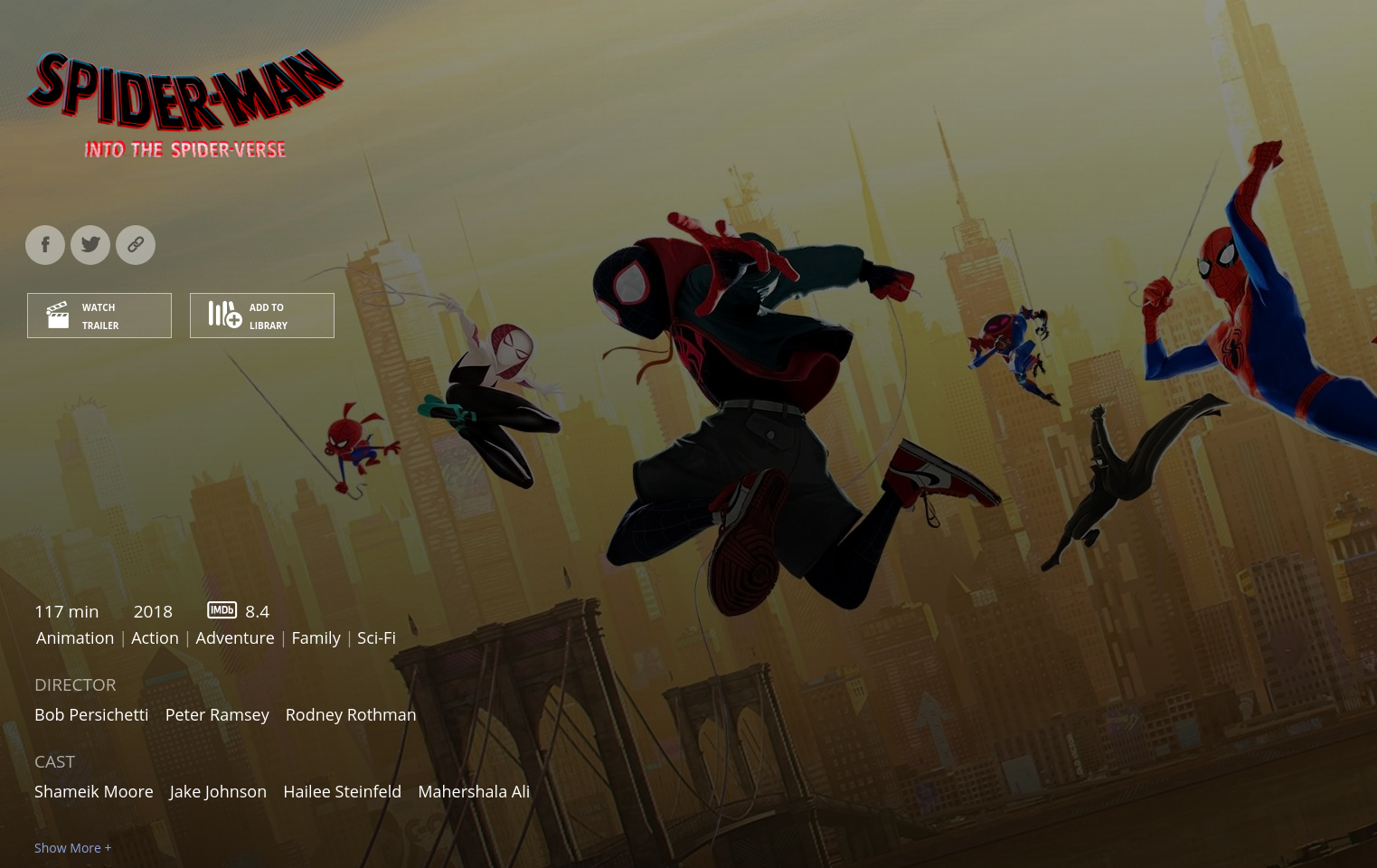
Tons of quality options are available depending on the type of content, and you can stream up to 4K. Many shows and movies have dual audio and Stremio can switch between them with ease. There are also subtitles. Even if the movie or show do not have subtitles included, Stremio fetches subtitles for them from Open Subtitle. It uses the Open Subtitle addon for it. If you want to play local files with Library features, you can do it too with an official addon for local players.
Famous contents in Stremio
Anime fanbase absolutely adores Stremio and sure it has tons of Anime, including few community add-ons for streaming vast collections of Anime, including Attack on titans, Demon Slayer, Tokyo Ghoul, etc. With dual audio and subtitles, Stremio is one of the best options to watch Anime. And since Anime torrents are seeded regularly, torrent sources for Animes are much faster in Stremio. Then there are tons of Netflix shows and recently released movies that are available, although through illegal add-ons in Stremio.
Is it safe for kids?
If you pick only official addons and selected ones, it is fairly safe. Although some R-rated movies are available (movies containing sexually explicit scenes, gore blood and violence), parents should monitor often. Since there are no filters for sorting out these contents and there is no parental control, we advise parents to monitor when installed on family TV or device. There are few add-ons which lets users stream pornographic contents, there are none on the official add-on list.
Problems you might face
Powered by QT framework, Stremio is great on desktop. It is native app, not Electron or web-based. Although it uses Node JS and Javascript for addons, it is native. So points for that. But because of it being relied on Node, it is quite heavy, Stremio feels slow on mobile networks and because of torrents of nature, many sources are sluggish, unavailable. Check before clicking play so the sources work properly. Some addons may create problems and some are outright non-working. So you have to check after adding them and remove useless add-ons.
While Netflix and YouTube deliver content via CDN, you can watch shows in inferior quality internet connection without buffering. This isn’t the same with Stremio. Since Stremio do not host contents themselves, you may experience buffering on mobile internet, slow broadband or in rural internet connection. Torrents are much more painful as some media are still large on lower resolution. Apart from these, I have not yet encountered other problems. If you are on a good internet, you are ready for Stremio.
Conclusion
Stremio is an excellent app that allows streaming on demand for free. For those who want to cut down the cost of online entertainment, they can try Stremio. It is completely free. Stremio is available for Manjaro, Ubuntu and other non-Linux OSs, including mobile and TV. It is currently being used by millions of users and it contains tons of contents. Stremio is 100% legal and safe. You can find it on Google Play store and also on F-droid. For Linux, you can find Stremio here and for Arch based distros, you can search AUR for the Stremio app. Thank you all for reading, and happy watching.