Twake is a modern and polished collaboration platform that enables remote collaboration workspace. It contains all the tools needed to manage teams and workspaces. This is my first impression on Twake and what I like about it and more. Full review may come next.
I really love things that save me time between jumping all my organization tools. I like Rocket.chat because it includes a video conferencing tool so I don’t have to use a separate one. And I really like NextCloud because it contains notes, contacts and loads of other stuff (although a bit unpolished). This kind of multi-tool application saves me from jumping between different applications.
Twake is an app that packs some fantastic things. It packs more, yet modern and polished. Visually, it’s great on my eyes. This is a great app design-wise, both UX and UI. And I will discuss more about it later. Now I have seen lots of apps recently and some are fantastic. But the problem is most of these apps are closed source. Some of them are highly priced. Many of them aren’t self hosted. Twake is an open source app that is cost efficient.
Design and UX
As I already said, Twake is well designed. The UI is very polished and I have noticed no glitch yet. It’s very minimal and good looking, 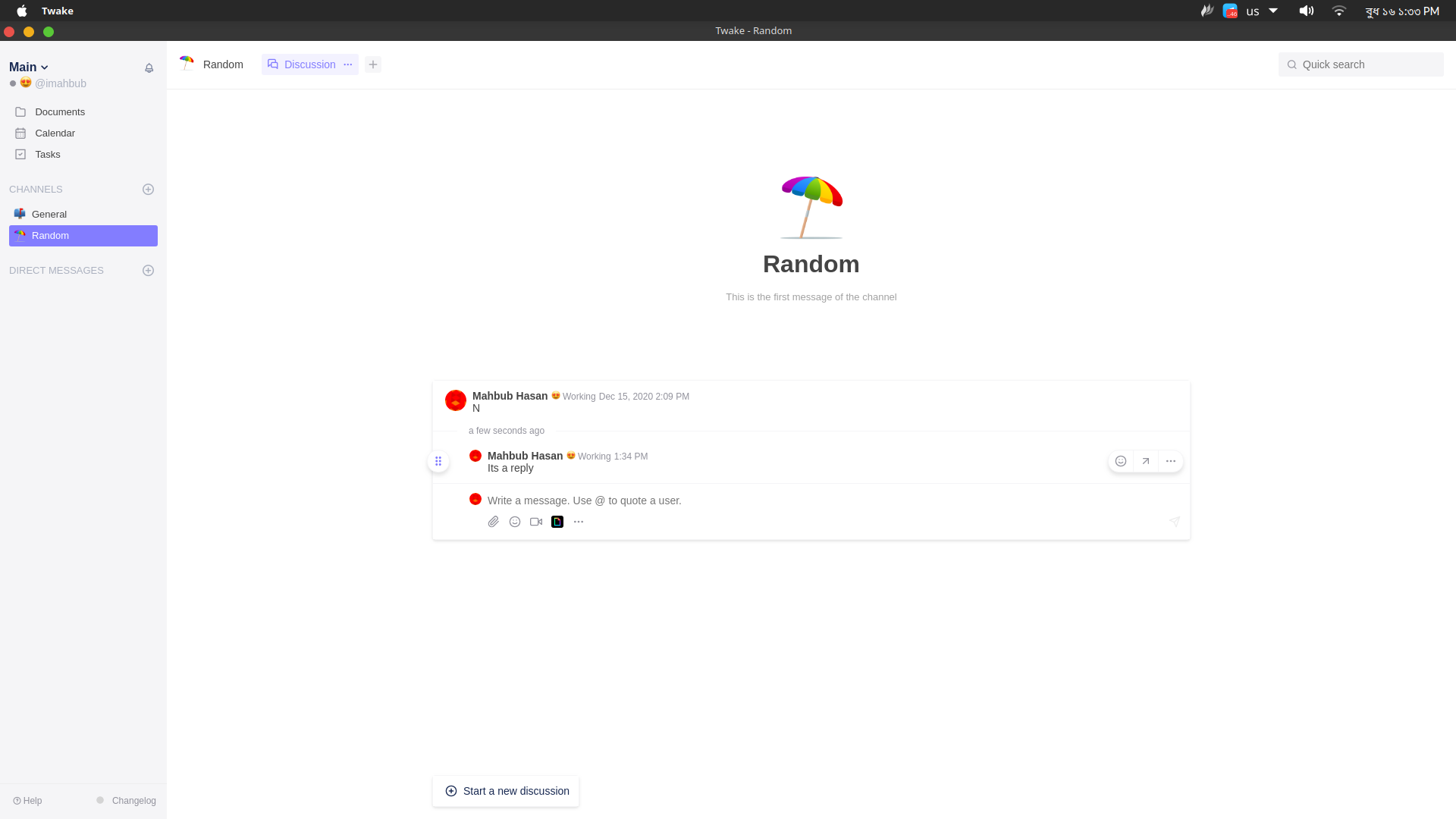
Good design is not over-designing or over-styling, it’s the balance of it. Twake did it well. The UX is better in Twake. The chat option is not conventional, but I like it. It’s more of a thread-view than chats. I like how it’s threaded and the threads can be arranged. 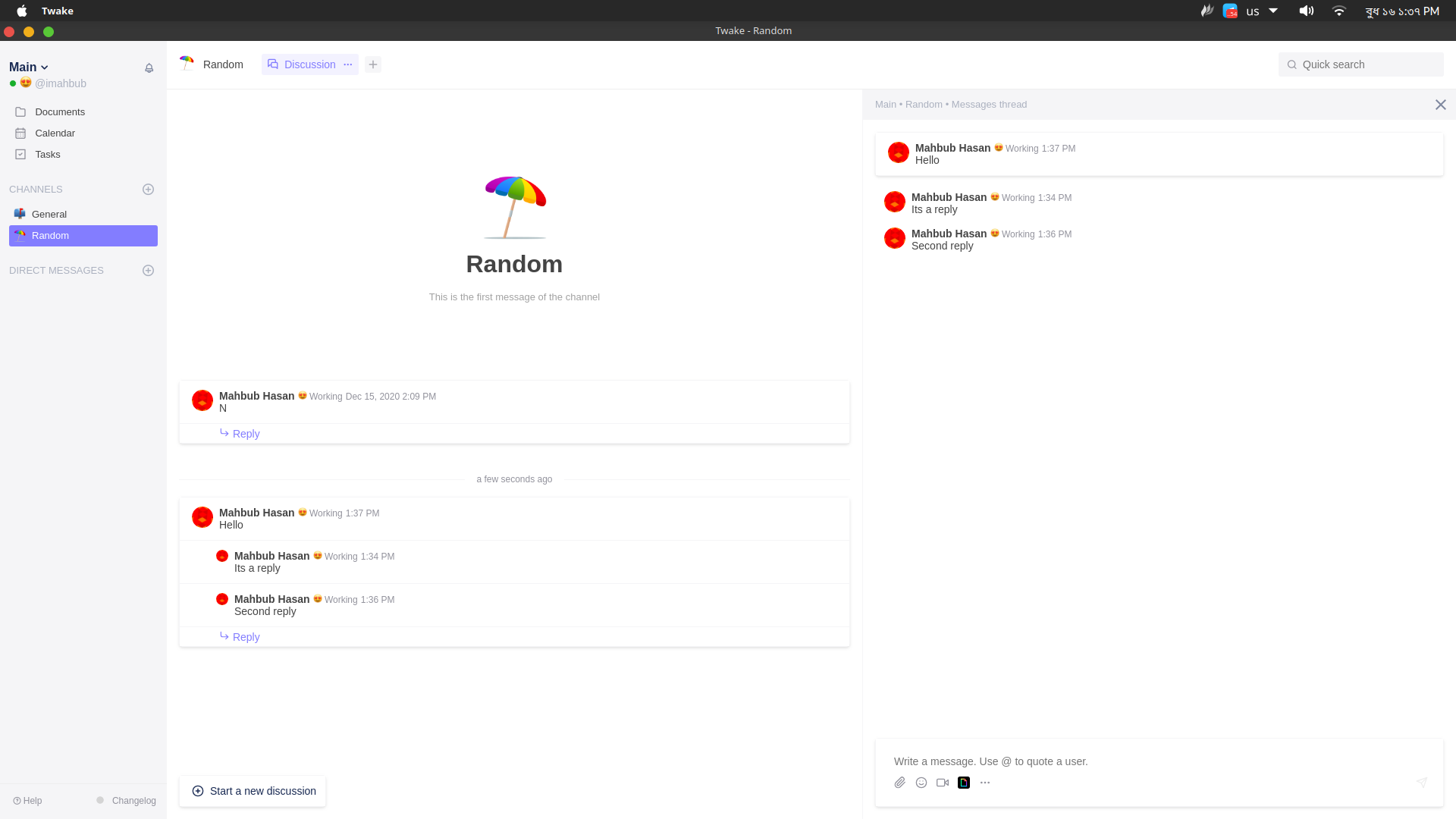
When a click, you can continue in chat-view. You can attach files, add GIF and reaction, add emoji and more, start a video call/conference right from the thread or chat. You can add channels and add descriptions to each channel. The sign-up process, if you are not using self-hosted Twake, is very cool. The wizard is simple and nice. I really liked the password form, and I think everyone should use the same method.
Features and tools
Twake contains all the major tools needed in one place. Documents for your stored document files, Calendar for managing calendars and events, Tasks for managing tasks and lists. There is a Drive in Twake, but my version of Twake Desktop is missing it. I think it’s exclusive for a paid plan or self hosted one.
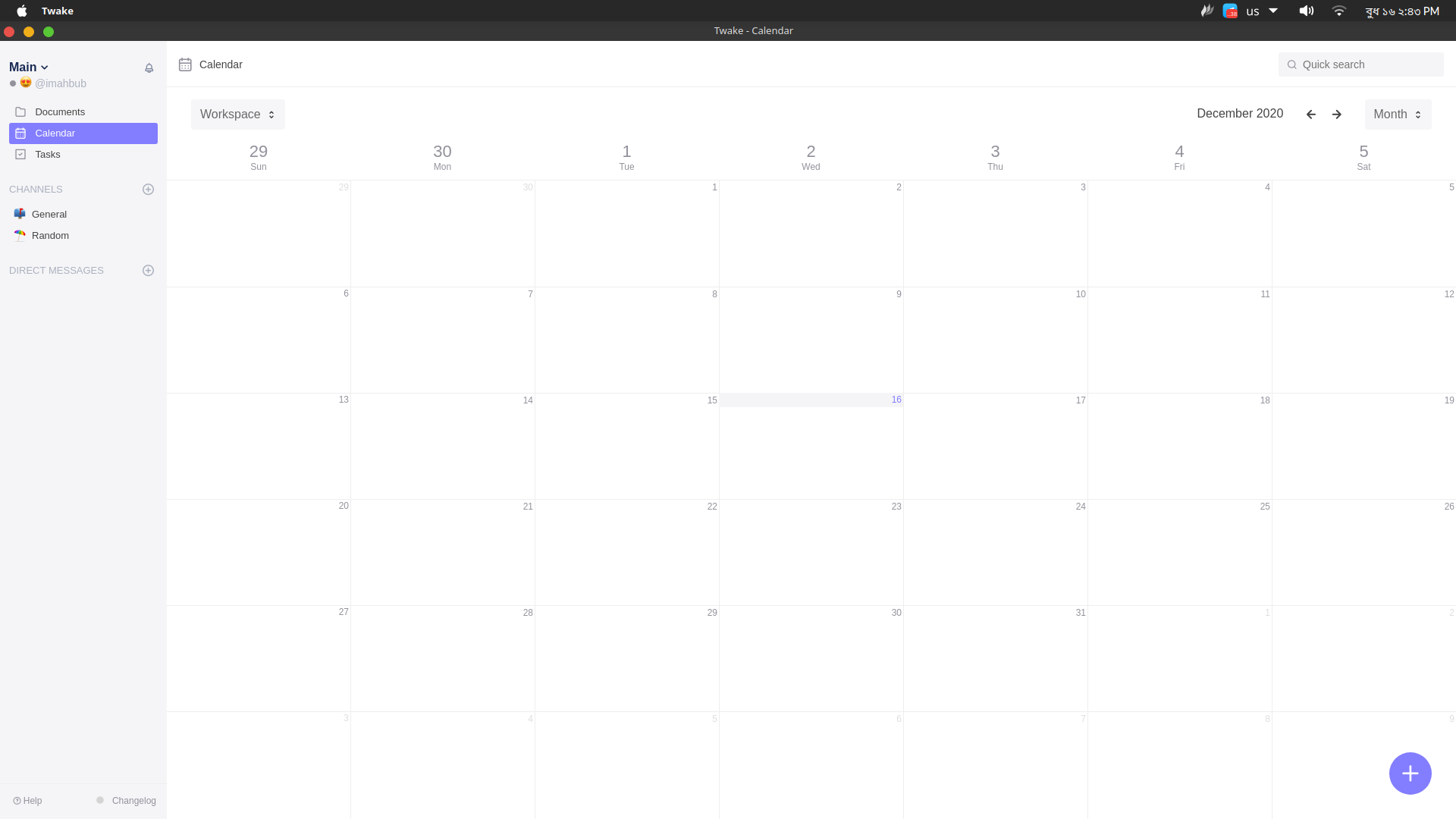
These are basic tools with minimal and modern design. Calendar looks the best in Twake and the chat looks cool too. The Calendar lets you add events and reminders and edit and organize them. Although I can’t add external calendars, and there is no way I can use my own calendar. I think they will add it soon.
Chat has basic functionalities and features. Overall, it’s pretty nice. It’s a threaded view, which is nice for discussion about issues. When clicked on a specific reply, you can open a chat view from there. There are some apps you can connect to, but for me, it isn’t working yet.
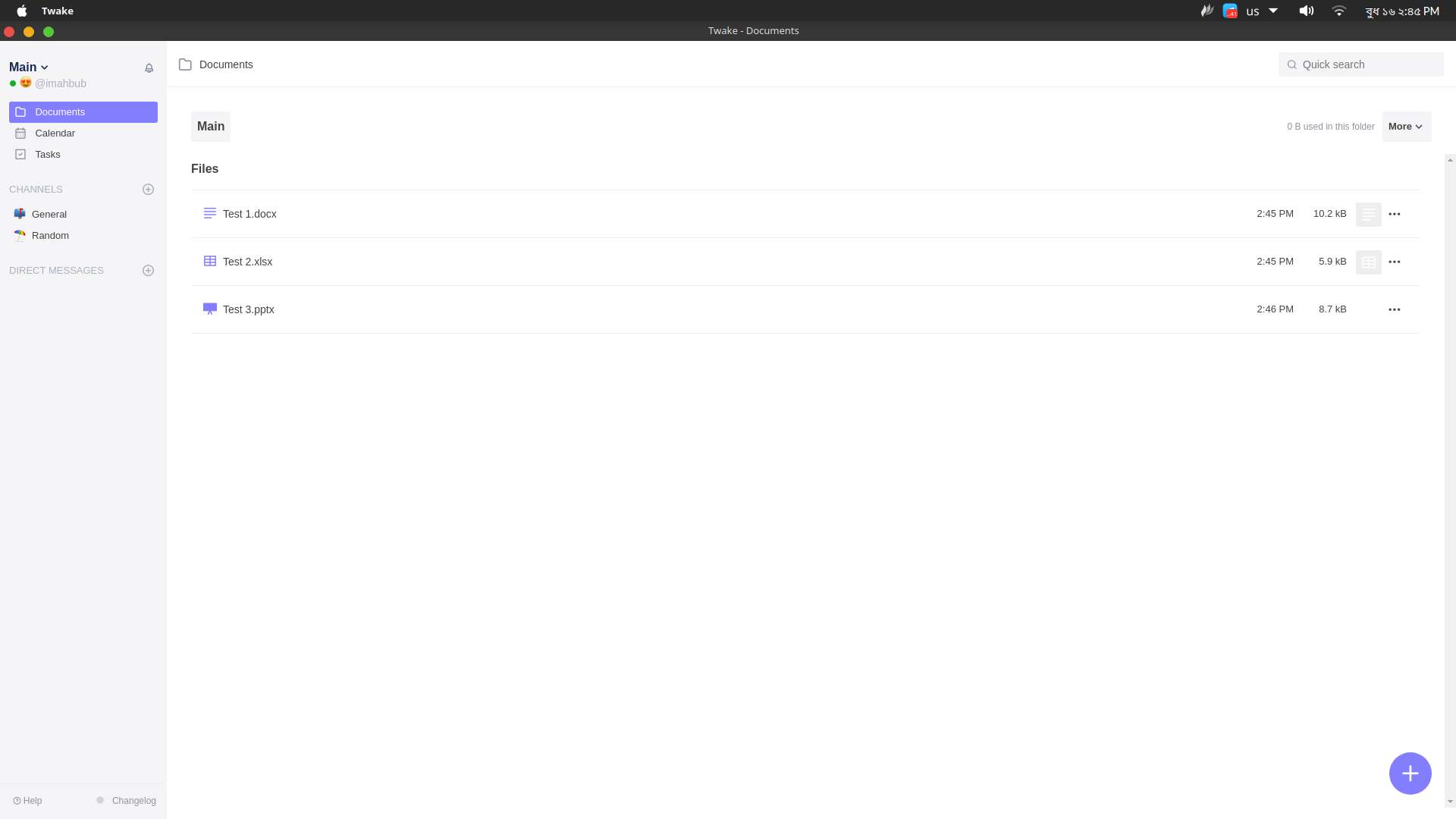
Documents lets you access all the documents and collaborate with your team. Although on the free version, I couldn’t use the edit document feature. It uses OnlyOffice as the office server by the way.
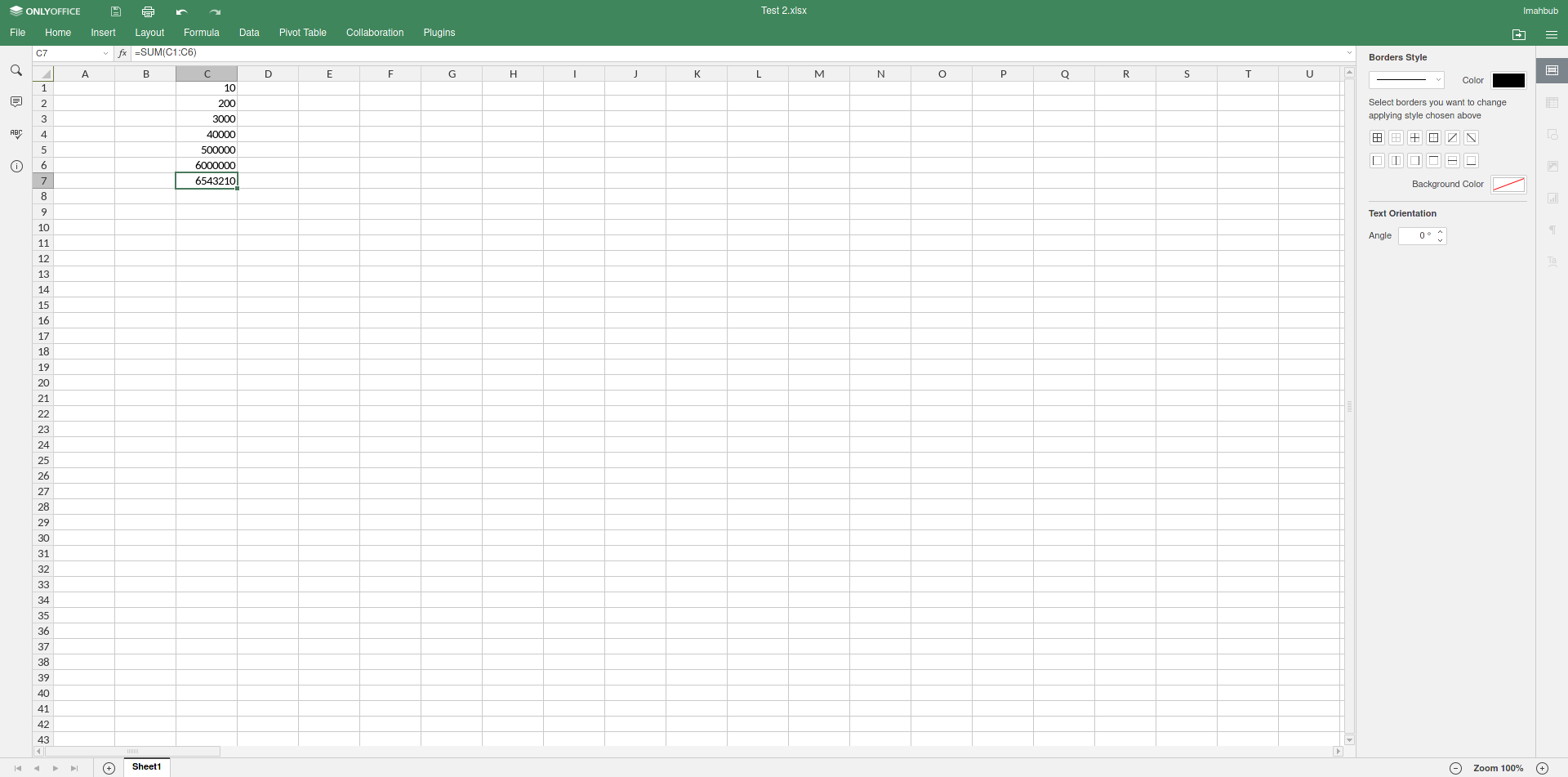
I like spreadsheets for OnlyOffice and I enjoyed it so far. But when you click edit, you take to the browser to edit files, which is a kind of bummer. I wish I could edit documents right from the app. It’s the same behaviour with video conferences. Whenever I start a new call, I take to the browser. I wish we could use it all within the app. You can also send messages to individual team members with the Direct Messages feature.
Task is a bit interesting. Not only do you have the list style Tasks, but you also have a Kanban view. Which is nice?
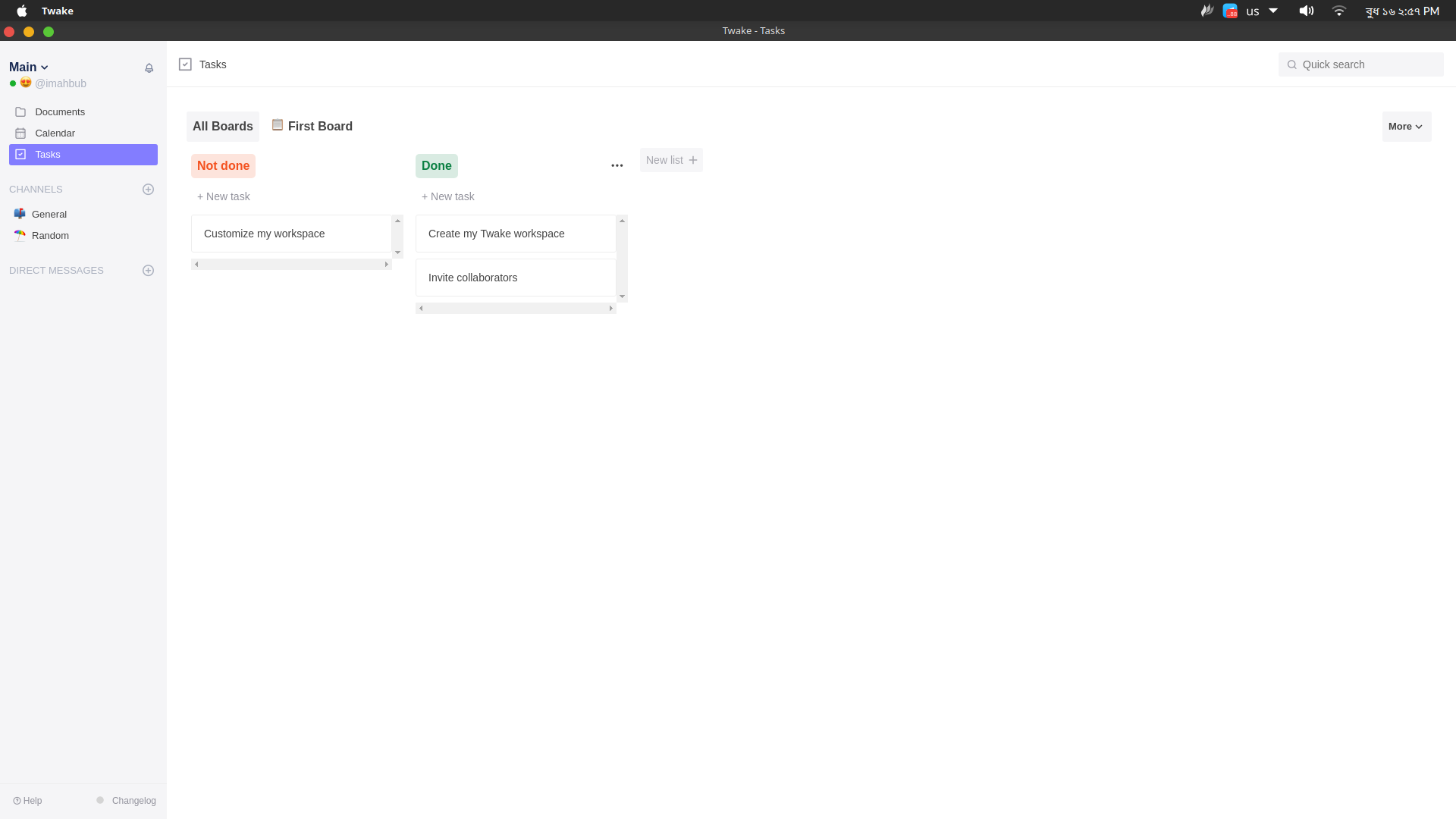
You can change the view from the ‘More’ option and you can arrange Kanban with drag and drop. You can create different boards for different tasks and add different labels. Overall nice task manager and Kanban board.
Applications and other areas
There are some applications for making Twake extended.
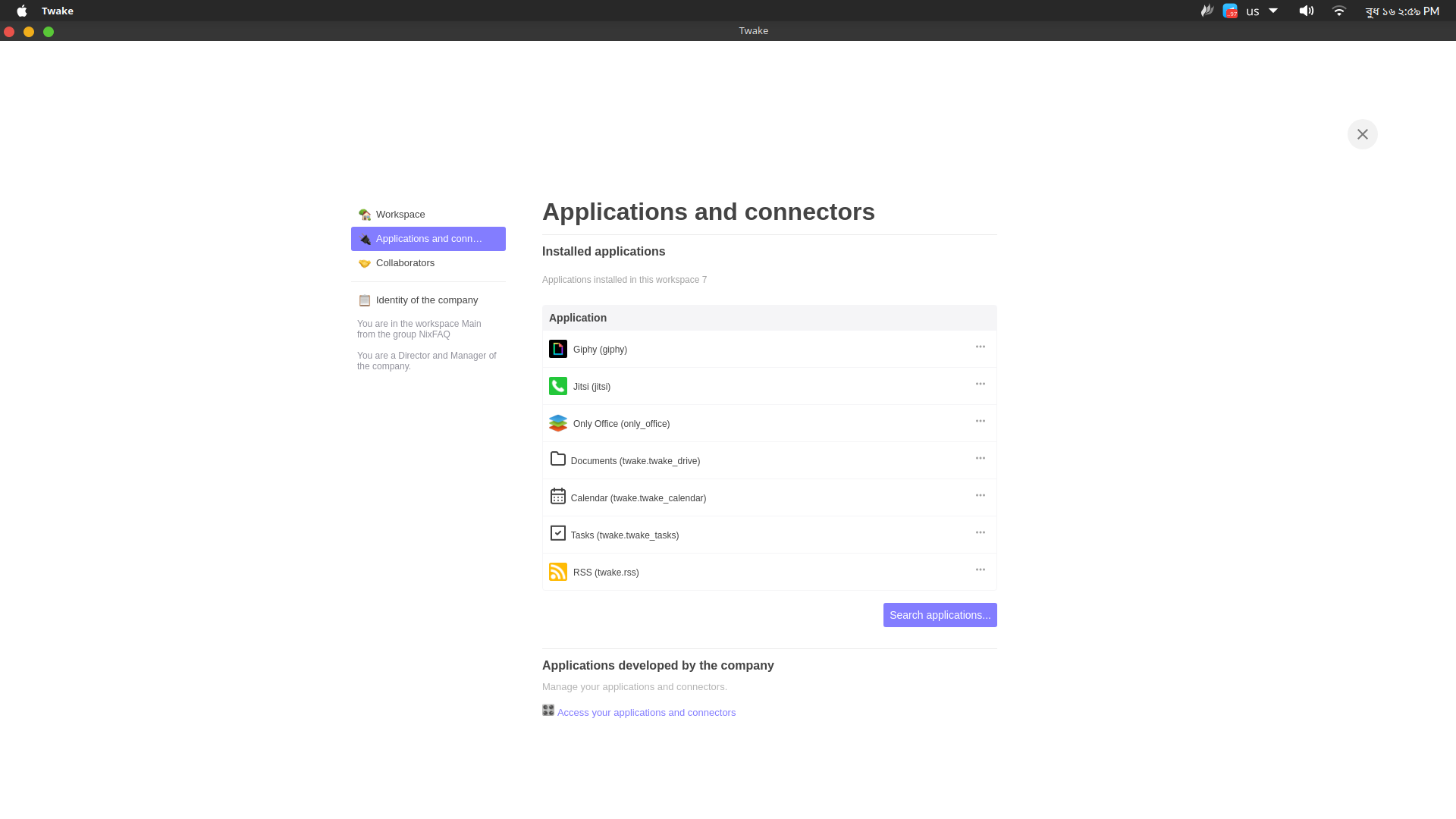
As you can already guess, Jitsi is for initiating calls and OnlyOffice for Office. There is Giphy for sending GIFs and RSS for managing RSS from within Twake. Also, there are many apps you can add in Twake, but for me, a few of the apps do not work. There is a growing list of community apps that extend Twakes functionality. You can customize your workspace to some extent and you can edit and customize icons and names for your company.
In the settings, there is an excellent feature I want to talk about. 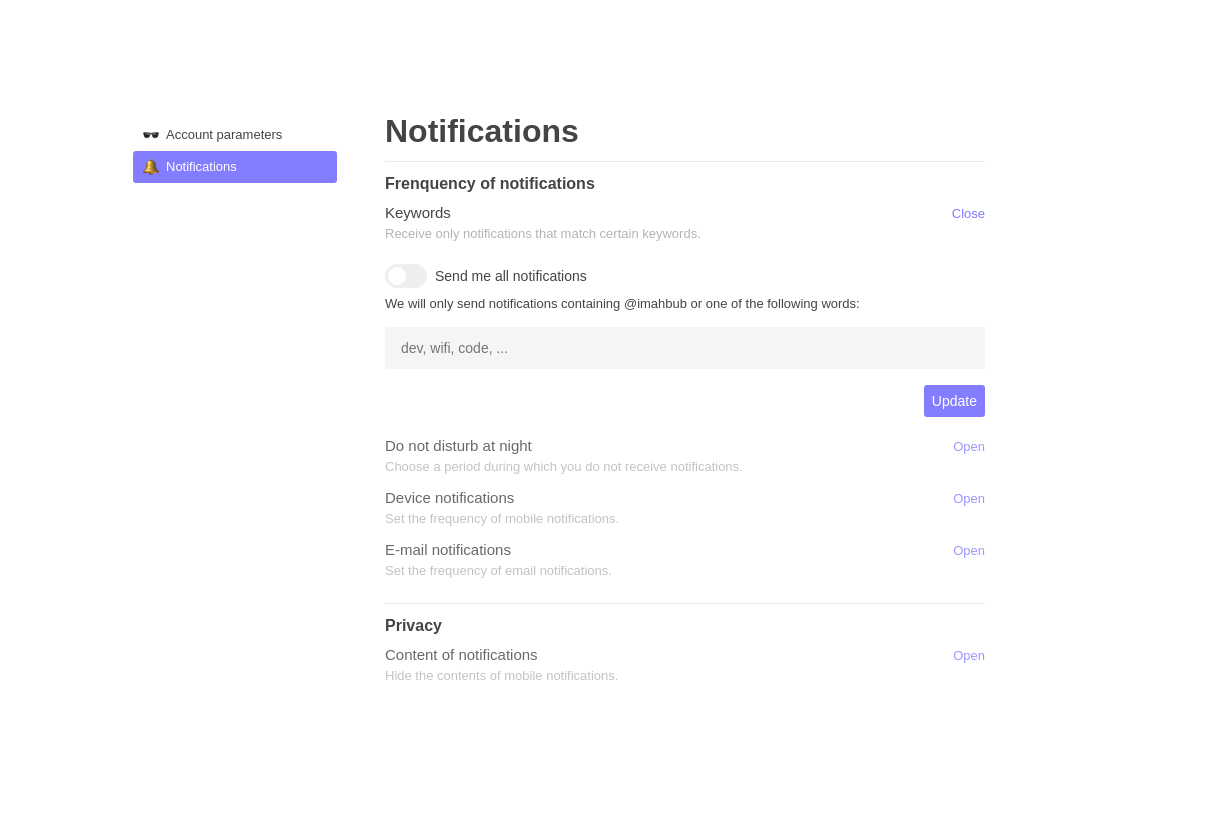
In the notification settings, you can set the ways you want your notifications to be. With keywords, you can only get the notifications you want to get. This is a nifty minor feature and I like it. You can also choose how your device and Email notification should work. And you can also turn on Do not disturb mode, which will disable notification in off-time and night. You can also choose not to show the content of the notification when it comes up. Not much in the other settings, and the language preference is pretty limited.
My personal thoughts
I think it’s perfect for managing small teams. The app needs to be updated more in order to access all the features. There is no major bug and some stuff needs work, but overall it’s okay. It lacks some applications and features such as synced calendars and notes functionality. I hope they will add a way to edit documents right from the app soon and also the same for video calling. It’s not a review, so let’s not go too far.
Conclusion
Twake is a modern looking and overall nice collaboration platform. With it, you can manage your team, workspace, discuss and collaborate on chats and documents. It uses Jitsi for video calling, which is secure and open source. It also uses other open source tools to extend its functionality. Twake has threaded chats, calendars, and task manager. Although it’s good, it still needs some work as some functionality does not work in current client versions. I have yet to try the self hosted version but so far it’s good. The pricing of Twake is fantastic and affordable.
Do note that this is my first impression post and not a review. This is a brief article and I’m soon willing to review it in-depth, including the self hosted version and all its backend features. And I have yet to review all parts of the application. In the review I will see if it can replace our current platform and if it can, I may soon switch to it. Who knows!
Thank you so much for reading and do comment for further discussion.






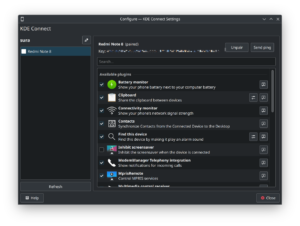




Hi , are you able to up the Twake using docker compose by yourself?
No we have not try that ourselves.