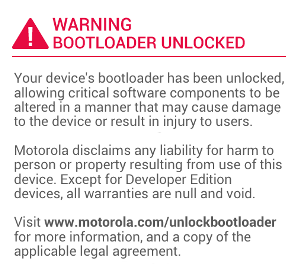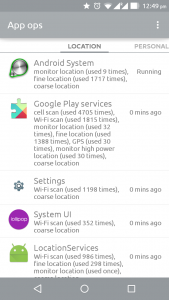I had 3 months of warranty left anyway, so I decided to get the hell out of it, and install CyanogenMod 12 nightly in it. My main motive of doing this, stock Android Lollipop sucked, and I had to reboot my phone from time to time to keep it sane. I wouldnt say that CyanogenMod 12 is much better in terms of performance, but what I have is more control. A non-rooted Android shipped from your provider sucks anyway, what impressed me about Motorola is that they are giving us the keys to unlock the bootloader voluntarily. Maybe they are keeping a track of devices that got unlocked and to not qualify them for warranty, but thats a whole different story.
Back to the topic, I am quite proud to say that I didn’t had to reboot to Windows even once to get this whole process done. Yes, you need to have a few android tools installed, which are readily available from your repositories, but thats it. Next you have to download a custom recovery (I chose CWM, and why the hell they added touch support in it, non touch one looks more hacker-like 😛 ). Once thats done, I decided to take a backup of my stock OS (which by this time was reset to its factory state because I unlocked the bootloader). Strange to me, the stock OS kept overriding the custom recovery and its files every time (must be a security feature). So if you want to preserve the backup, make sure you get into adb shell and know how to pull and push files out of your phone in fastboot mode.
CyanogenMod nightly is not hell stable per se, and I don’t hope it to be. I get small sets of updates everyday, which just takes seconds to install, adding incremental features to your phone. I feel I have got back to my Arch Linux days. People should know that your phone may break any day, and you must have the confidence to bring it back to sane mode. Like for me, the phone and sms didn’t work for the first time. Camera doesnt work sometimes, and contacts crash randomly. However, I am hoping these things to get fixed soon, and indeed its a small price to pay for the features and customizability they give. If you are a Linux user who keeps tweaking your OS from time to time, or a Arch/Slack/Gentoo veteran, you will feel right at home.
I was both surprised and impressed by the fact that CyanogenMod devs are quite serious about keeping people’s privacy. None of the Google apps came installed in the core CyanogenMod, you have to install them separately themselves. Some other tweaks can be found all over the OS, which are built with user’s privacy in mind. Like it has its own Launcher and UI (which I replaced with Nova), its own SMS app with the support of sending encrypted SMS (which I replaced with EvolveSMS), and its own file manager with root support (ES file manager replaced it too). Plus, it has got a big privacy customization in settings where you can tweak each and every of the permissions on per app basis. Don’t like giving location and SMS access to Facebook? Block it. I am not much of a privacy oriented person, but I believe options must be there for those who want it. Like the system warned me hell number of times when I switched my default keyboard to SwiftKey of Google Keyboard from Android AOSP one. The mod also has inbuilt feature to block calls, which got overridden by Truecaller.
I haven’t come across much of performance options yet. Maybe they are yet to ship. The only things I liked is I can force close apps automatically. So purchased a paid version of Greenify, added Facebook, Messenger and other apps that hog my memory in the list, and they auto-hibernate when I dont need them. Yeah, maybe I will lose a few instant messages, but I am not a quick reply person anyway. I am yet to see any battery improvements, but with these apps not hogging memory in the background, I can expect it soon.
Customizability is one the top feature of this mod, so you must get it of you want it badly. The first thing I customized is the quick notification menu, removed Cast Screen (why the hell it was there, anyway) and added battery and sound profiles (of nokia fame). Yes, my phone will now automatically set to vibrate when it detects my office wifi, and to the loudest volume possible when it detects I am commuting. I dont need to stick to boring white theme of Lollipop, there are lot of themes available which customize everything, from your boot animation to your wallpaper (remember Arch?). If you are a music fan, you get an equalizer. And you can also customize home and app buttons at the bottom of your screen, and outside in the lock screen. I added a search button there, just in case I need something to Google quick.
Overall, I am keeping it. If you are still skeptical if you want to mod your mid to high range phone, give it a try. If you are skeptical if you want to mod your low range android phone, go ahead. You will thank me later after remove all the bloatware your carrier has shipped and your phone feels vastly fast.