This post describes the awesome features of the new Gnome 3 interface and also how to delete a virus using Linux.
Boring Sunday isn’t it? Not for me. Today I had the luck enough to meet one of my old friends of back in my school days. None of them were geeks, so you could really guess that they haven’t used Linux any day. He considered myself good in computer stuff, so called me and asked –
” I think there is a virus in my pendrive, whenever I attach it my PC, it hangs”
All non-geek people I have met in my life use Windows, this one used XP. I just asked him to come to my home and I would see what I could do. He came after an hour, right in the middle of my lunch.“Sharing things with friends, I guess” – I asked.
“No dude, my bro’s boss took it last day to see the presentations he made, and it haven’t worked since then.”
I attached the drive in my USB and opened it with Nautilus. As I expected I saw two .exe files that were not supposed to be there. One of them was New Folder.exe, the thing that attacked my phone when I didn’t had a computer and created folders inside folders. Not that harmful, but I am a good organizer and had a lots of folders, quite nested, so it was really a tough work from me. I deleted the executable files and the autorun file. To let him feel more secured, I even copied the existing documents to the hard drive and formatted the pendrive. Its so easy getting rid of a virus, isn’t it?
“Wow, you are a genious!”
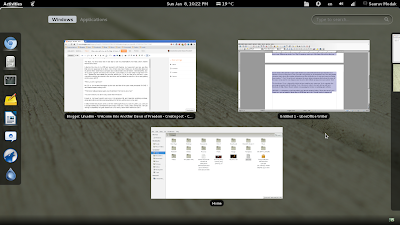 |
| Gnome 3 Windows View |
My OS is. He became fascinated by the look and feel of the quite newly released GNOME 3 and started experimenting with it.
“This looks really gorgeous yaar, you should teach me how to use Linux!”
“You don’t need to, its damn easy, easier than Windows”
 |
| Gnome 3 Applications View |
It really is.. He haven’t used it even once in his previous life, and I saw him switching windows, using applications and discovering whatever he felt like, just like a pro Linux user..
I really wished that people came out of their old thoughts that Linux was for geeks, you cant use it except knowing the command line and things of that sort. Today it was coming true, I am just seeing a completely non geek student use Linux easily, easier than I learned to use it.
There were more things to impress my friend. He needed to get connected with the Internet, and like all students, he had a mobile phone with a GPRS plan which he used to connect using USB and connect Internet from there. If you used Windows, you need a thing called PC suite to do that. In Linux,you can connect to Internet using your mobile phone in three simple steps. Just select your country from a dialog, select your provider and APN and you are done!
Linux has taken huge steps to become easy for a user, also retaining the power, speed and customization it had before. Even my dad can install Ubuntu without any problem. Just take the example of GNOME 3. Its a whole new user interface, without any menus or desktop icons. There is only one thing, an “activities” hot spot pressing which you can see and switch open windows and also launch new apps. There was much criticism about it before, but it seems most users, specially newbies love it now. Without any doubt, I do. Why? It made my work up to 50% faster. No need to take your mouse down in the task bar to open a new window, you just need to hit the hot spot and click on a window to focus it. Easy isn’t it? Also I love the ever growing set of extensions it has.
 |
| Weather Extension Gnome 3 |
Like this weather extension which shows the weather information and also the prediction of today and tomorrow. Better than windows 7, I bet.
 |
| Music Integration Extension Gnome 3 |
Or my favorite extension, the music player extension which shows the name of the music on top and lets you change music by just a click without opening your music player. Cool
The best feature I love is shipped by default without installing any extensions. Its the empathy chat messenger integrated with the desktop. I love it the way its easy to chat and catch up with your Facebook, G-Talk, Yahoo! friends without even opening the browser or installing any software.
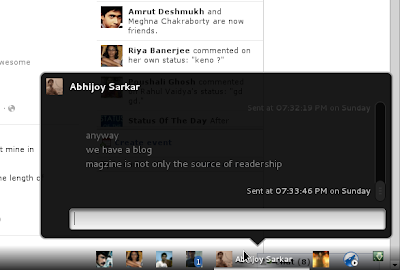 |
| Empathy chat integrated in Gnome 3 |
GNOME 3 is a altogether a new thing which users haven’t imagined before. Those who haven’t used Linux once, get one installed, those who are KDE fans, use it one. You will surely be impressed.




1 comment