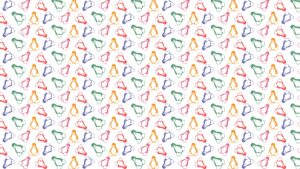Hello and welcome to our news briefs. Where we discuss whatever is happening around the nix universe. New stuff, new releases and updates. Today we will discuss lots of things that are happening in the nix universe in briefs. Things that are important but not viable for a full-page article. First, we would like to discuss new applications released this week.
Welcome JingOS

A mobile first, tablet friendly and beautiful operating system based on Linux has emerged. Bringing an intuitive UI for handheld tablet devices and a mobile version coming up next. JingOS is a unique distribution shaped for devices like MS Surface and other touch enabled tablets.
I had a small discussion with the CEO for the company behind JingOS and they will release the beta version on January 30th. JingOS is powered by Ubuntu and Plasma-mobile desktop environment. Native applications designed to work with tablet screens and touch friendly desktop layout, sure gives JingOS an advantage on mobile devices.
Many compared this with iPad’s UI because of the home screen layout and icon shape. There is another iPad feature, mouse snapping and touchpad gestures. But it has more than what ipadOS offers. It’s a full desktop Linux wrapped in a mobile friendly layout. You can run desktop apps in it. So far the concept looks very promising. Let’s see how it holds up.
Ubuntu now runs fully on M1 macs
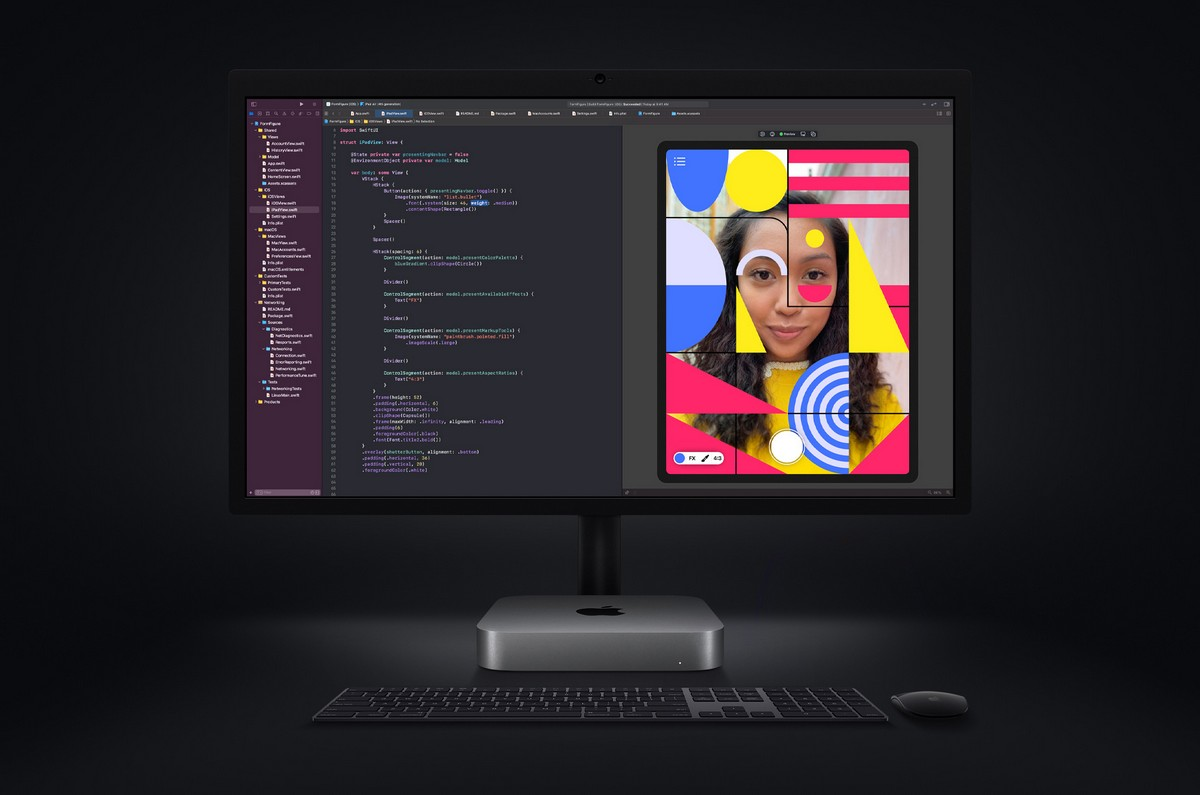
“Linux is now completely usable on the Mac mini M1. Booting from USB a full Ubuntu desktop (rpi). Network works via a USB c dongle. Update includes support for USB, I2C, DART. We will push changes to our GitHub and a tutorial later today. Thanks to the
@CorelliumHQ” – Twitter
This is an exciting announcement from Chris Wade. That means M1 Mac owners can run Linux with full compatibility soon with little effort. You may say why should we run Linux on Macs? Developing for one system is very easy and developers can find craft distributions specifically for that and Mac users can run Linux with no further troubleshooting or driver installing. And it’s a pretty fun experience, proving the power of community.
Asahi Linux project is a project that started the Linux on Silicon development trend and they promised to release an open source driver for Apple GPU for silicon macs. It’s an ambitious project to port Linux and refine experience on Apple Silicone powered macs. Imagine running a full render chain on a multicore powerful Mac PC soon! That can happen.
Unofficial Epic Games launcher – Heroic
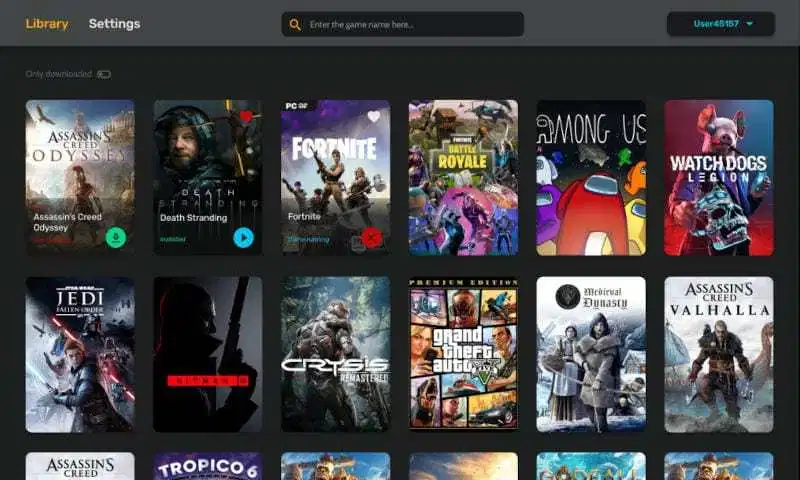
Not official, but not disappointing either. The Heroic Game launcher seems promising and unique. Epic Games do not have any official support for Linux and there is no client officially yet. Heroic wants to fill the gap with this approach. Currently, these basic functions are available in Heroic Game Launcher:
- Login and Logout options for your existing Epic Games account
- View your personal Game Library
- Check basic information about your games
- Ability to Install or uninstall games
- Play games using the default wine and default prefix
- Sync saves with cloud
- Open a game page on the Epic store
- Search for the game on ProtonDB
They promised these additional features soon:
- Verify installed Games
- Update installed Games
- Get the Free game of the week
- Add Games outside Epic Games
- Integration with other stores
This is a well-designed app, and it works well in terms on UX. I have not yet tested with game installation, so cannot comment on that right now. Maybe a review soon. So far, an outstanding app.
Krita 4.4.2 adds mesh transforms and halftone filter
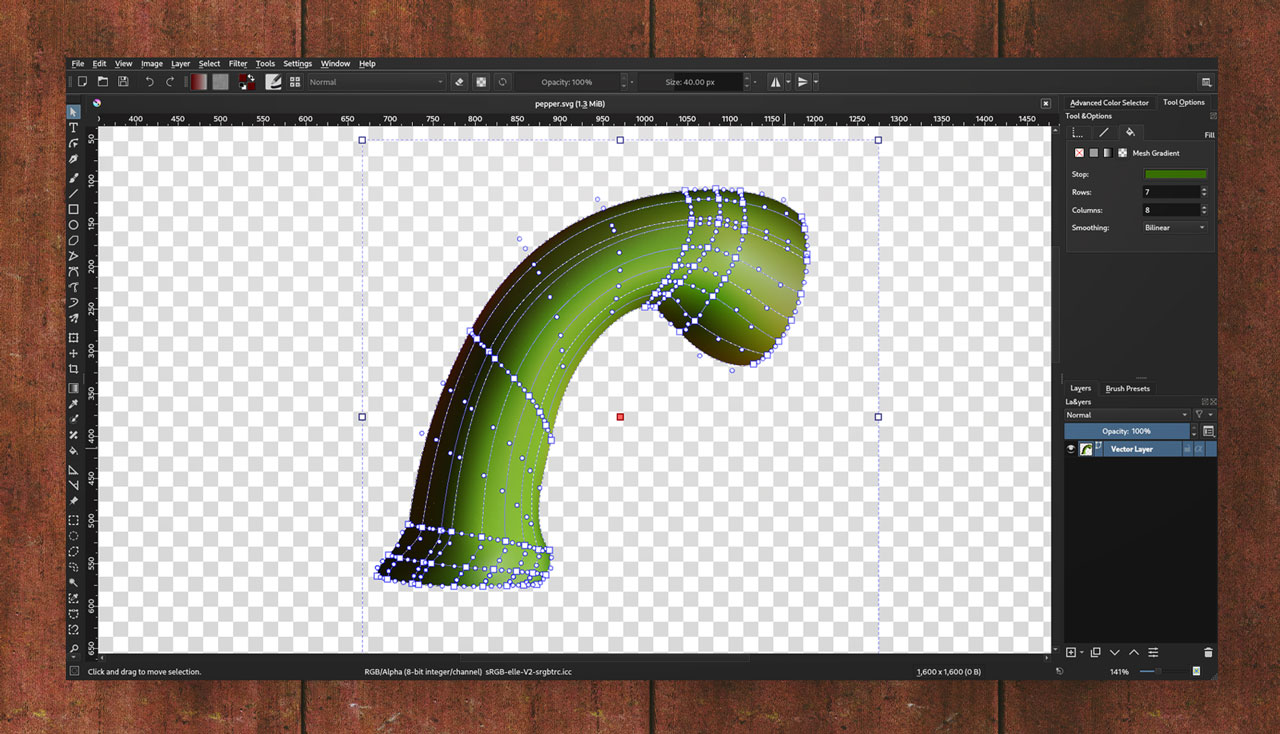
Krita 4.4.2 has been released with 300 fresh changes and bug fixes. With new tools and exciting new fixes improving overall experience, Krita is now more productive and feature rich. They have added a new Mesh Gradient tool. This tool allows you to add gradients to SVG mesh and make colors and shades more realistic. Very useful for those who want an easier vector based mesh gradient.
Mesh Transformation tool has arrived in this version of Krita, allowing users to transform objects in complex ways. You can curve, raise from middle point and wrap it on top of an existing object. Fitting an overlay on a dome shaped object is now possible with Mesh Transform.
The new Halftone filter is now faster. The new filter can handle being applied as a filter layer, per-channel filtering, and the pattern we can generate with any of the fill layer options, giving endless combinations. This is very useful when you want to give your art comic book textures. It is an existing filter, but it was close to unusable before this update. Sure, a welcoming addition.
There is lots of other stuff too, including six new brushes, a toolbar button for wrap-around mode and HiDPI support. Krita 4.4.2 is available to download from up-to-date repos, flatpack and snaps.
Slimbooks new Ryzen powered beast

Recently, Slimbook has announced a new laptop powered by Ryzen. This new laptop comes with top tier gaming hardware and also a new interesting feature. This new laptop has Ryzen 7 5800H (8×3.2 GHz CPU), Nvidia RTX 3070 (8GB VRAM GPU), DDR up to 64GB RAM, 15’6″ 2560×1440@165Hz QHD display, NVME SSD and more.
One thing that is more interesting about this product is, it has a working infrared face recognition sensor with unlocking option that works with Linux. Pretty cool and cutting edge indeed. It has an aluminium casing, and it weighs about 2.2 kilogram. The included software allows you to run in power saving mode with Office mode and it has support for Wi-Fi 6. The ethernet controller is not 10Gbps supported, instead it is a standard 2.6Gbps version.
Mozilla VPN now has a client for Mac and Linux
Not a cheap one, also may not be available in your country. Mozilla VPN has released its client for Linux and Mac. It was sort of a test release, and since Mozilla wants to expand its user base, it added support for Linux and Mac. Because of the drastic fall of Mozilla’s profit, they adopted a new business model that may help fix the broken economy of Mozilla.
Mozilla to simplify addon installation in Firefox Mobile
The addon experience in Firefox has been rough lately, and Firefox promised to bring a fix soon. Users can install extensions directly from Mozilla addons website. This change will take place on January 25th with Firefox 58. You can test this additional feature now with Firefox mobile nightly build.
Firefox Mobile is a browser Firefox designed to work in mobile running on top of its own Geckoview engine. This is the only browser using its own engine rather than Chrome webview.
So here you go, things happened recently in the nix world. I hope you loved it, thank you so much for reading.