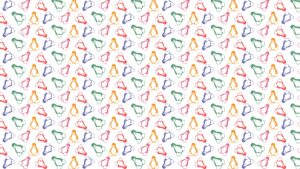Some releases are very important, yet do not deserve a separate article. So in this article, I want to discuss interesting releases and new software. Let’s get into it.
Kdenlive 20.12 – Christmas present from KDE
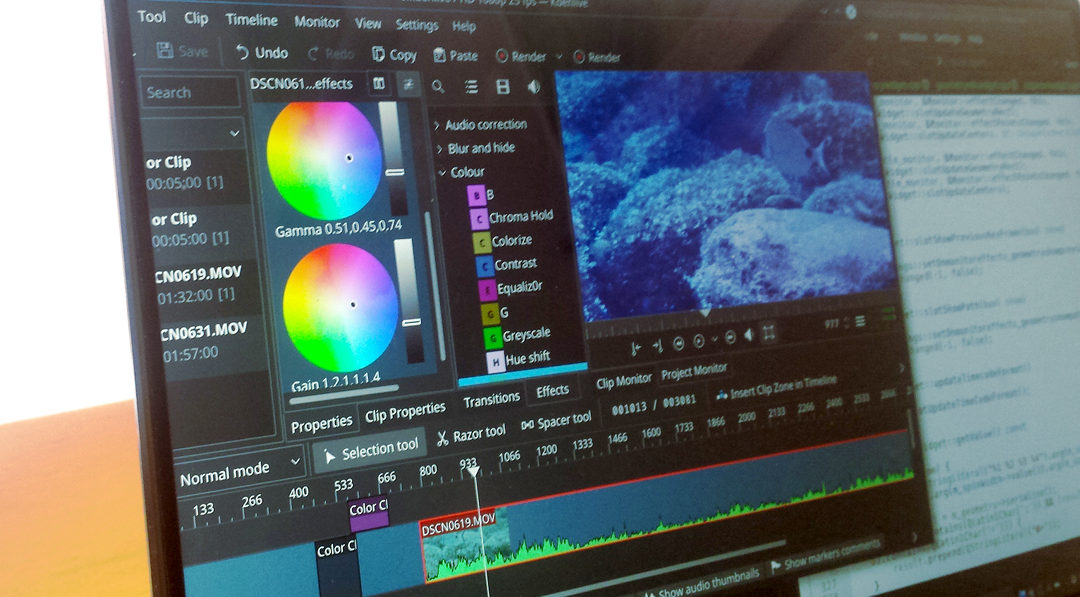
KDENLIVE 20.12 came out recently with lots of bug fixes and some cool additional features. KDE has announced the stable release of this version on 21st December. The new KDENLIVE 20.12 includes new features such as
- Same track transition: You can apply to the same track. You can press the icon in the timeline toolbar or select a clip, then press ‘U’ to apply it.
- Subtitling tool: This is the feature I’m most interested in. Thanks to Sasmita Raghav’s GSoC contributions. Subtitling tool allows you to create subtitles for your projects easily. You can place and edit subtitles on the timeline with a simple editing interface. This also allows you to import SRT/ASS subtitles and export to SRT subtitles.
- Effect panel overhaul: Effect panel has been overhauled with better organization and sorted in category. Buggy and non-working effects have been moved to the ‘Deprecating’ category to discourage users from using them. You can now rename and add description to your custom effects.
- Additional effects: Welcome additional effects for KDENLIVE 20.12. There is a new Pillar Echo effect for vertical videos, you can now key-frame the ‘Crop by padding’ effect, new VR 360 and 3D effects for 360 degree footages, and new video equalizer.
- Usability improvements: Besides the snappier performance because of optimizations, the timeline also received an usability boost. Clips in the timeline change color according to their tag in the project bin. (This affects all clips in a folder as well), Besides the snappier performance because of optimizations, the timeline also received an usability boost. Clips in the timeline change color according to their tag in the project bin. (This affects all clips in a folder as well.). Ability to enable/disable normalization of audio thumbnails from track header has been implemented and also the ability to delete multiple tracks at once (by Pushkar Kukde). When archiving a project, they added an option to archive only clips in the timeline and the option to choose the compression method between TAR and ZIP.
You can download KDENLIVE latest from here.
XFCE 4.16 has been released

Marching toward a flatter and beautiful UI, XFCE released the 4.16 version recently. The obvious change can be seen by looking at the icons. And boy, do I love them so much. Brilliant design. They have reworked the panel to support darkmode and added transitions.
- The window manager received lots of updates and improvements again in compositing and GLX. If a primary display was set, the alt-tab dialog will now only be shown there. Some handy new options to zoom the cursor along with the rest of the display and an option to keep minimized windows in the most recently used list complement this release.
- We added a new plugin to the panel dubbed “status tray” which combines both Status notifier and legacy Systray items. An animated auto-hide transition now reveals the user “where the panel has gone” and a dark mode (enabled by default) makes the panel drop into the background a bit more with bright themes like the Gtk default Adwaita. It also introduced quite a few smaller improvements like accessing desktop actions from a launcher’s right-click menu, the Window Buttons plugin now offering to `Launch a new instance` of an application and the Workspace Switcher now optionally showing automatic numbering for workspaces.
- It added support for fractional scaling to the display dialog, along with highlighting the preferred mode of a display with an asterisk and adding aspect ratios next to resolutions. We have also made falling back to a working mode after mis-configuring the display layout more robust.
- A new tab in the “About Xfce” dialog shows basic system information like CPU or GPU type. We improved the layout and visuals of the dialog.
- The settings manager has improved search and filter capabilities. All settings talk now use window decorations drawn by Gtk (client side decorations).
- The “Mime Settings” and “Preferred Applications” dialogs were merged into the “Default Applications” dialog – making it easier for users to set which application handles which file type or action from one place.
- Our file manager Thunar received a boatload of fixes and quite a few notable features, including pause for copy/move operations, support for queued file transfer, remembering view settings per directory and support for transparency in Gtk themes.
- Our thumbnailing service tumbler became more flexible by being able to exclude paths. Support for .epub (e-book format) was added.
- The session manager offers improved support for GPG agent 2.1 and the setting dialog was visually improved.
- The power manager received a lot of bug fixes and some smaller features – among them a cleanup of its settings dialog, an optional visual indicator for when `Presentation Mode` is enabled, more accurate battery status icons and automatically dismissing low-power notifications upon the connection of a charger.
- The desktop mostly received bug fixes and minor improvements – and the new default wallpaper!
- Our menu library garcon received new APIs and now doesn’t launch applications as children of the process hosting the menu anymore. The previous behavior led to applications crashing along with e.g. the panel.
- The application finder now allows for sorting applications by “frecency” – a combination of frequency and recency.
- Dependency updates: Drop Gtk2, add LibGTop, bump Gtk >= 3.22, GLib and GDBus >= 2.50
Major design overhaul for Gnome 40 is coming
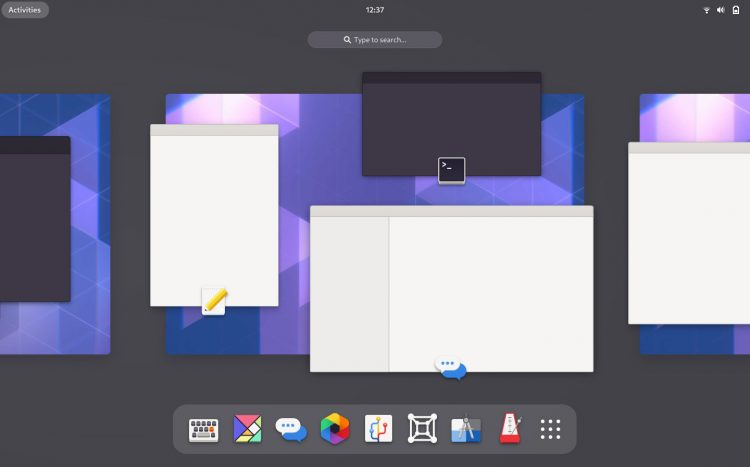
A new mockup proposed suggests that Gnome 40 may receive a design overhaul for the UI and UX. It proposes the dock to be horizontal instead of a good old vertical panel. This also suggests a new layout for app menu, workspace preview and windows with app icons in preview mode. It is a brilliant proposal and let’s see if any of these gets implemented in Gnome 40. Gnome 40 is due to release in March 2021.
Darktable 3.4.0 got released
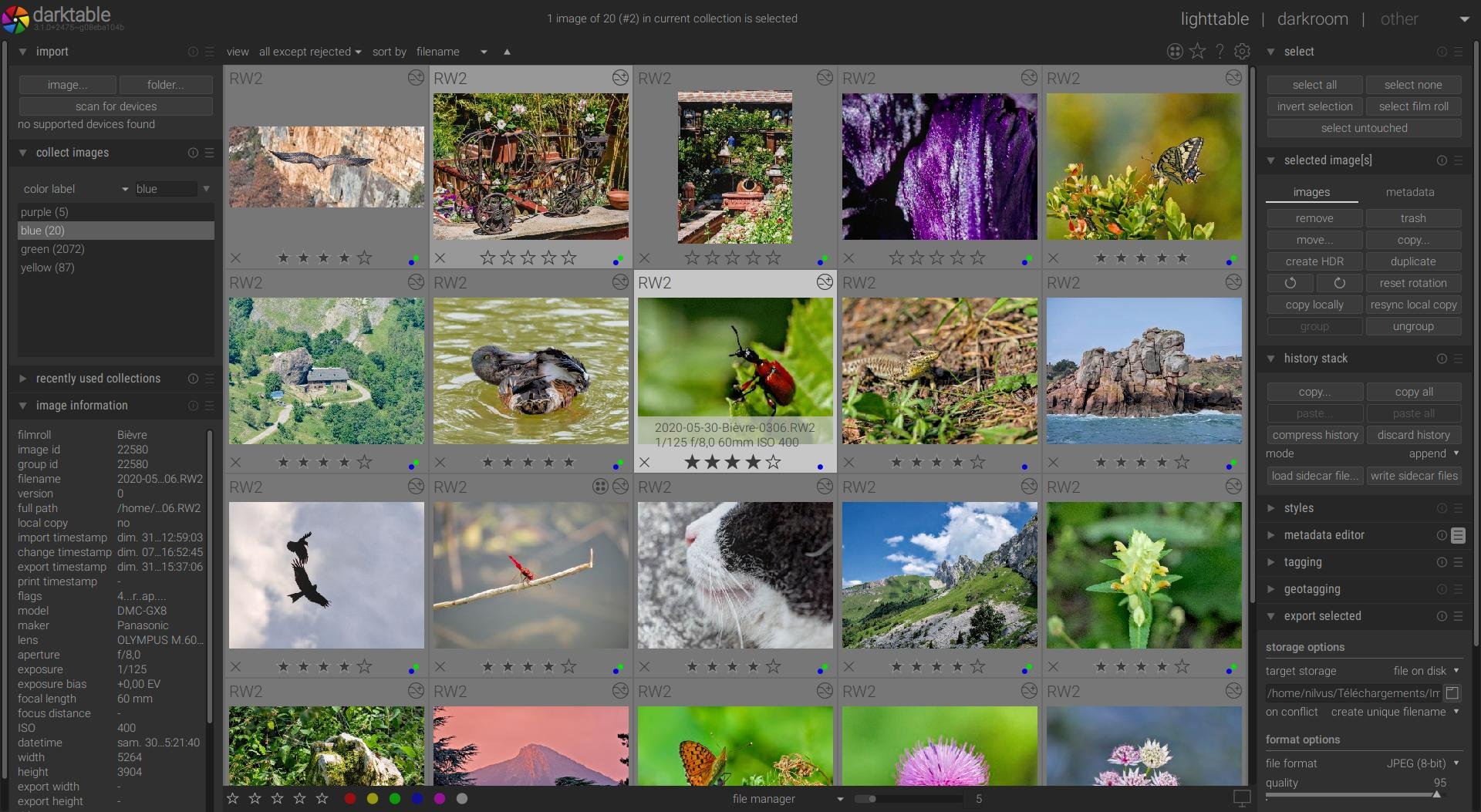
- They have reworked some parts of the GUI in this version to complete the overhaul done in the previous 3.2 release to ensure seamless integration (color, spacing). A good example is the combo-boxes.
- A focus-peaking button has been added in the lighttable and darkroom views which complements the existing keyboard shortcut. Focus-peaking helps to visualize the depth of the field in an image by materializing the sharp edges.
- They provide better visual feedback when changing module order with drag&drop.
- The wavelet algorithm has improved performance.
- They have added a new tooltip to items in the darkroom history stack module, showing a list of the individual parameter changes at each step. This can especially help to track down unintended adjustments in modules with many tabs, such as filmic RGB or the parametric blending settings. They based this feature on the under-the-hood introspection enhancements delivered in 3.2.
- Processing modules now have a new tooltip, accessible by hovering over their header, containing a summary of what they do, how they work, in which color space they operate, if they expect linear, non-linear, display-referred, or scene-referred input and what kind of output they produce. This will help users to build consistent pipelines when reordering modules, by exposing the assumptions upon which they build each module, and provides an in-app documentation summary accessible offline.
- They have updated processing modules with alias names and keyword lists, which are used in the module group search. As a result, they can perform a module search using the exact names, synonyms (e.g. “dehaze” for “haze removal”) or features. For example, searching for “saturation” will return all modules that can perform saturation adjustments.
- Importing pictures from memory cards no longer use the gPhoto API. This should now be more stable on Windows.
- Many changes have been made to modules to allow for narrower panels.
- The bilateral filter (used in local contrast, for example) has been enhanced for better performance.
- The reset button in the history module can now be used to delete the history stack.
- Ctrl+Clicking on the ‘compress history stack’ will truncate the history without compressing it.
- The export module has new options to specify the maximum output pixel dimensions using a scale factor or print size (cm or inch) and DPI.
- The Filmic RGB module has new graph views to help first-time users. These views include a default base curve view in linear and logarithmic scales, consistent with the base curve module, and a zone-system view which shows the dynamic range mapping between scene and display grey scales. All the views have optional legends, which can be toggled on for new users, and off for experienced users seeking more GUI real-estate.
- Changing the pixel workflow preference (none, display-referred, scene-referred) no longer requires a restart.
- The pixel-pipe cache can be fine-tuned for better performance.
- The white balance module can now show colored sliders with two available modes: ‘illuminant color’ or ‘effect emulation’.
- More compact combo-box displays have been added to some modules.
- In the collect module, the collection properties drop-down is now grouped, making it easier to find the property you wish to filter on.
- Read support for 16-bit (half) float TIFFs has been added.
- The channel mixer has been deprecated (now replaced with the new color calibration module)
- The global color picker has been reworked and now comes with an enhanced GUI. We can now display the colors in LCh or HSL.
- Any user-amended preferences (those which differ from their default values) are now indicated with a small bullet.
- A new preference has been added to allow you to hide built-in presets.
- All modules with a list (styles, image information etc.) can be resized with a Ctrl+Scroll action.
- The history copy has been changed to include only safe modules. Modules like “raw white/black point” and “scale pixels” are no longer copied, for example. To copy such modules, use the “copy parts…” button. Note that the unsafe modules are not selected by default in the resulting dialog.
- A new exposure independent guided filter has been introduced in the tone equalizer module. This solves the algorithmic drawback of the regular guided filter (edge-aware surface blurring), that tends to over-smooth low-lights and under-smooth highlights. These filters are used by the tone equalizer to apply contrast compression globally on the image while not reducing the perceived acutance for local details.
- Greyscale support has been added for the AVIF format.
- The “screen DPI overwrite” and “speed/quality trade-off for drawing images” preferences have been combined into a single new performance mode for slow computers. In this mode the thumbs are computed with a lower DPI and use a faster drawing algorithm.
- All values in the saved preferences are checked to detect possible data corruptions. Preferences having a min or max are validated to ensure that they are in the appropriate range. Any preferences detected with possible data corruption are automatically reset to their default values.
- Support for AVIF >= 0.8.2 (no support for older versions).
- In order to guard against overwriting styles when exporting them, a dialog is shown to allow the user to confirm or abort the action.
- Output channel sliders for parametric masking are now hidden by default.
- The over-exposure warning display has been improved. As of darktable 3.2.1, it showed pixels for which any RGB channel value was below 0.1% or above 98%, assuming they would clip in the final export, which is wrong. This mode triggered a lot of false-positives that needlessly alarmed users who took them very seriously, but also showed over-saturation and over-exposure issues altogether. This comes with 4 modes.
Read more in their news.
Mozilla released Firefox 84.0
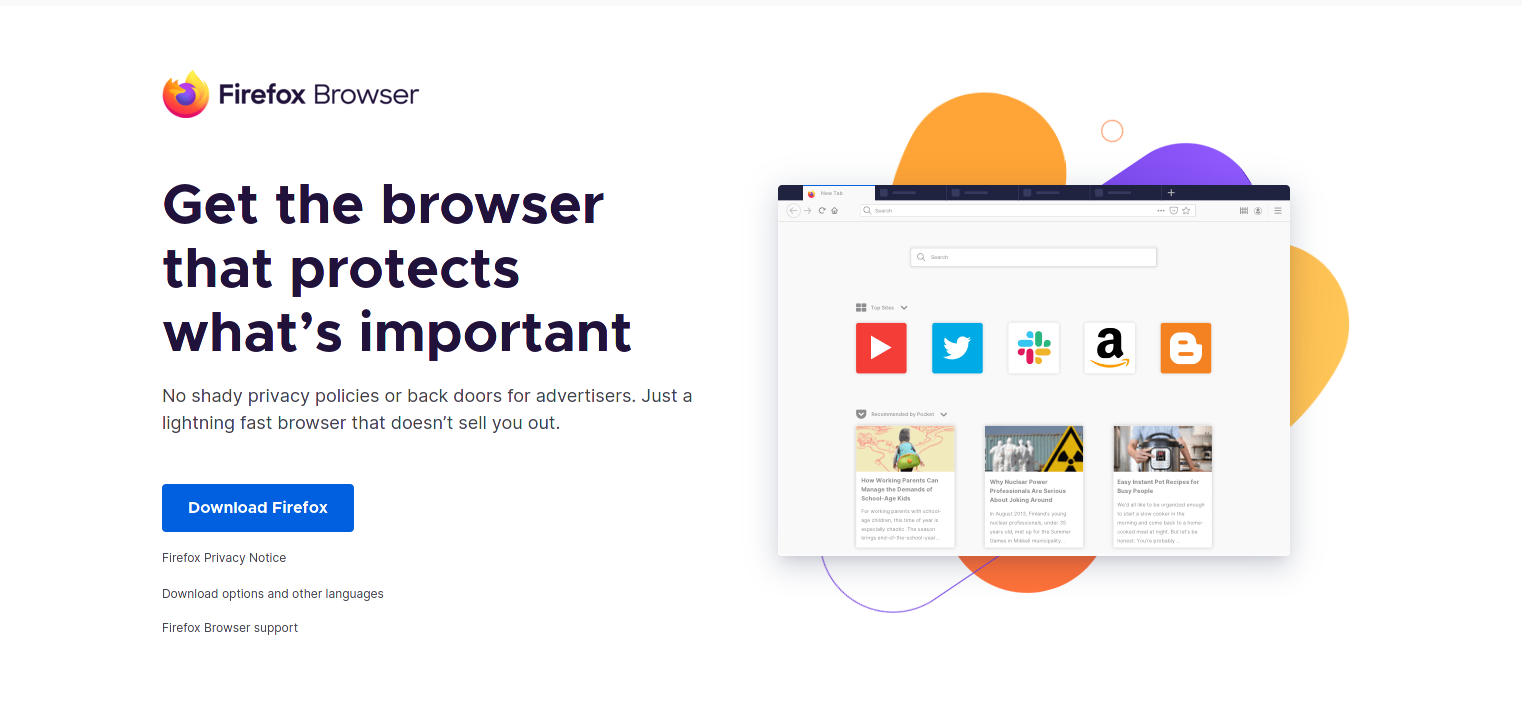
Mozilla recently released the latest beta of their browser. Firefox 84 comes with tons of bug-fixes and few additional features. Native support for macOS devices built with Apple Silicon CPUs brings dramatic performance improvements over the non-native build that was shipped in Firefox 83: Firefox launches over 2.5 times faster and web apps are now twice as responsive (per the SpeedoMeter 2.0 test).
WebRender rolls out to MacOS Big Sur, Windows devices with Intel Gen 6 GPUs, and Intel laptops running Windows 7 and 8. Mozilla will ship a speed up rendering pipeline for Linux/GNOME/X11 users for the first time, ever!
Firefox now uses more modern techniques for allocating shared memory on Linux, improving performance and increasing compatibility with Docker. This version is the last version of Adobe Flash support.
So here are the recent software releases for December, and I hope you enjoyed reading it. We will publish Nixfaq roundups in a new format, and we will not include releases this time.