This tweak will help you to get connected to internet using your GPRS/EDGE enabled mobile phone as a modem in Linux. This tweak can be used in all popular mobile phones such as Nokia, Samsung, Sony Ericsson, LG etc. No command line or coding. Getting connected to internet is as easy as 1-2-3!
Internet has become a necessity of today, and mobile phones are playing a large part in getting connected to Internet. With monthly plans as low as Rs. 48 (< $ 1), they are currently the cheapest method in getting connected. In Windows operating systems, you have a software called PC suite that helps you using your mobile phone to setup an internet connection. However Linux has inbuilt mechanisms to handle GPRS connectivity, and doesn’t need PC Suite software. Please note that this tweak will work in most modern distros (released after 2004 or later), like Fedora 14, 15, Ubuntu 10.10, 11.04, OpenSuse 11.04, Linux Mint 10 or above etc. If you have a older distro, have a look at this tweak instead.To start with, connect your phone (which has a inbuilt modem, or which you use to connect to internet using PC suite) to your computer in PC suite or phone mode. Go to extreme right hand corner of the desktop, and look out something like “Network Connections”. Fedora Gnome 3 users may also type network connections in application search to find it. If clicking on it, you find something like “New Mobile Broadband (GSM) Connection”, congrats, your phone has been successfully detected. Else click on “Edit Connections” from the menu, go to “Mobile Broadband” Tab and hit “New”..
Next click to select your service provider. If your service provider is not listed, you need to know the APN (access point) to get connected. Call your service provider for details.
Click on your GPRS plan that you use for internet surfing. Next go forward and click on Apply. If all goes well, you will get connected with internet and start surfing.
Your connection preferences will be saved. Go to “Network Connections” menu and click on disconnect to end the connection. Next time you want to get connected, attach your mobile phone and select the connection from the network connections menu.
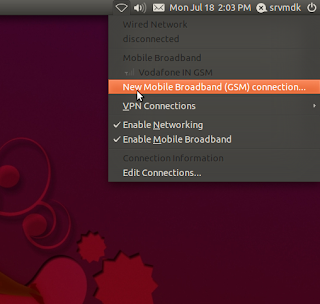
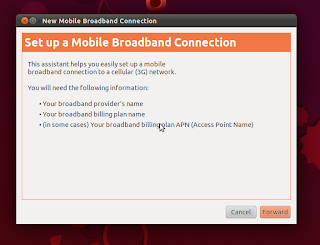
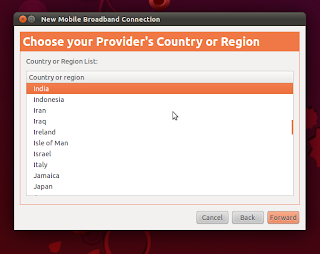
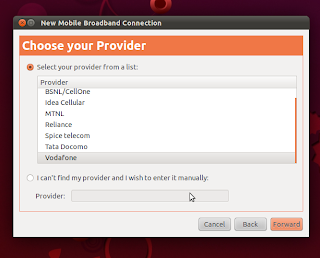
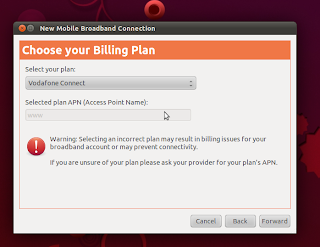





i am using docomo but still unable to connect.
using the above procedure, it shows plan but not connecting
There may be some problem with the network.. Disable networking.. wait for a few minutes and try connecting again
thanks a lot for the gr8 info
Nice that it helped you 🙂
how I connect gprs using RHEL5.1?
Try this link -> http://shuttertux.wordpress.com/2011/04/13/use-your-gprsedge-enabled-phone-as-modem-in-linux/
How can do it same in RHEL5.1?
how I connect gprs using RHEL5.1?